Publishing Add-on from Workspace Account
50 views
Skip to first unread message
De1
Sep 7, 2021, 8:43:03 PM9/7/21
to Google Apps Script Community
Google's review team is unable to test my Workspace add-on (Sheets being the only host application) that I have published publicly (but unlisted) from my Google Workspace account. I'm able to test and such without issues. What they have pointed to, is that the application being extended (Sheets in this case) does not appear in the Marketplace SDK after the Deployment ID is entered. See picture below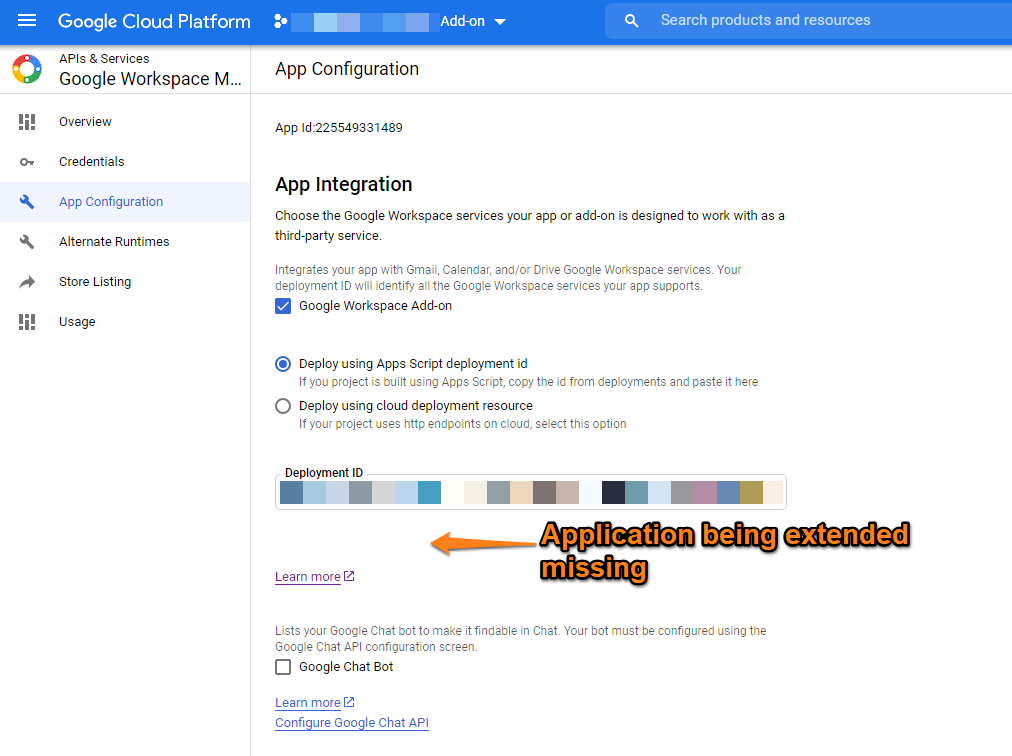
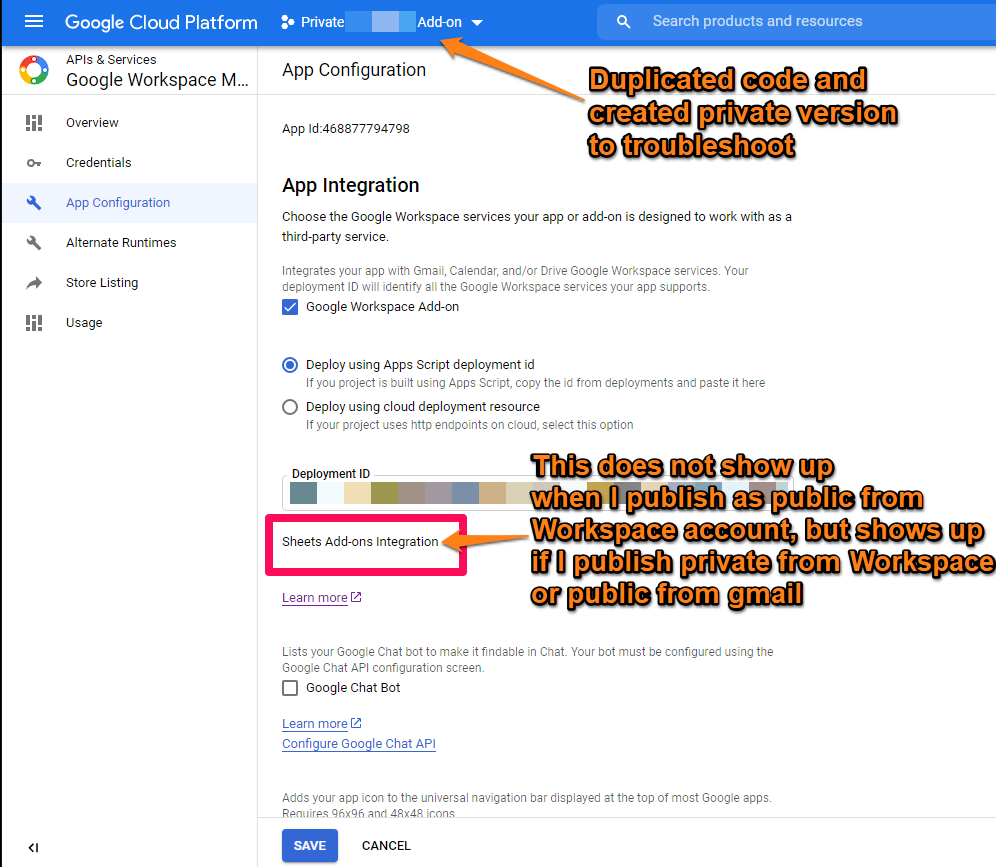
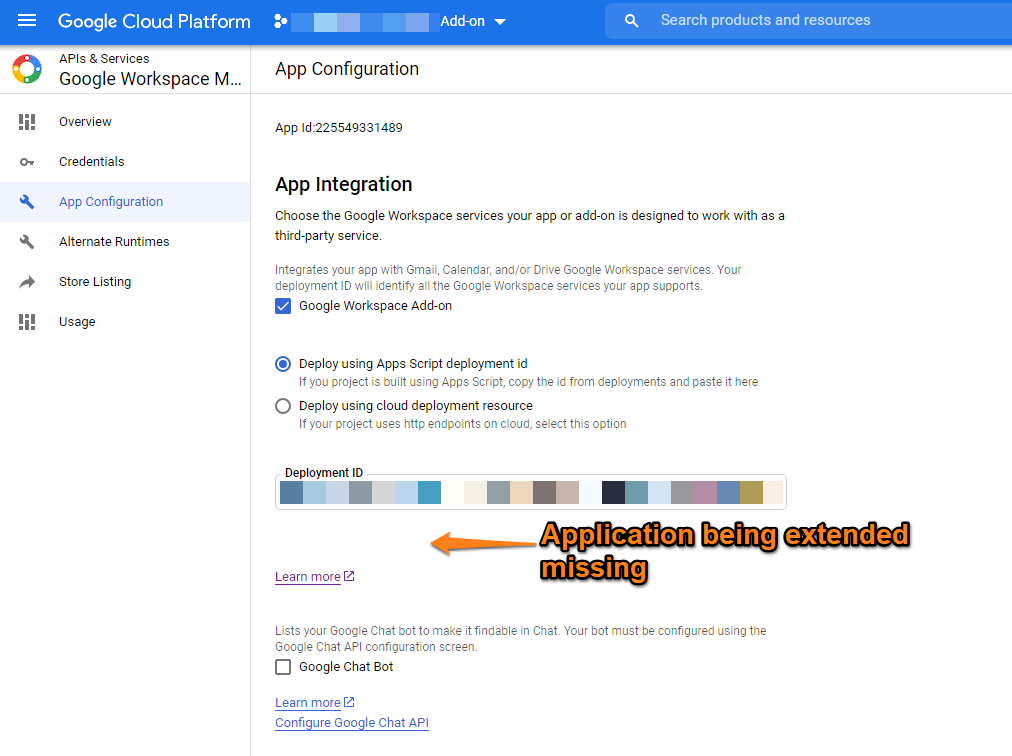
However, if I duplicate the exact code and publish privately from the same Workspace account, or publicly from a gmail account, the application to be extended appears
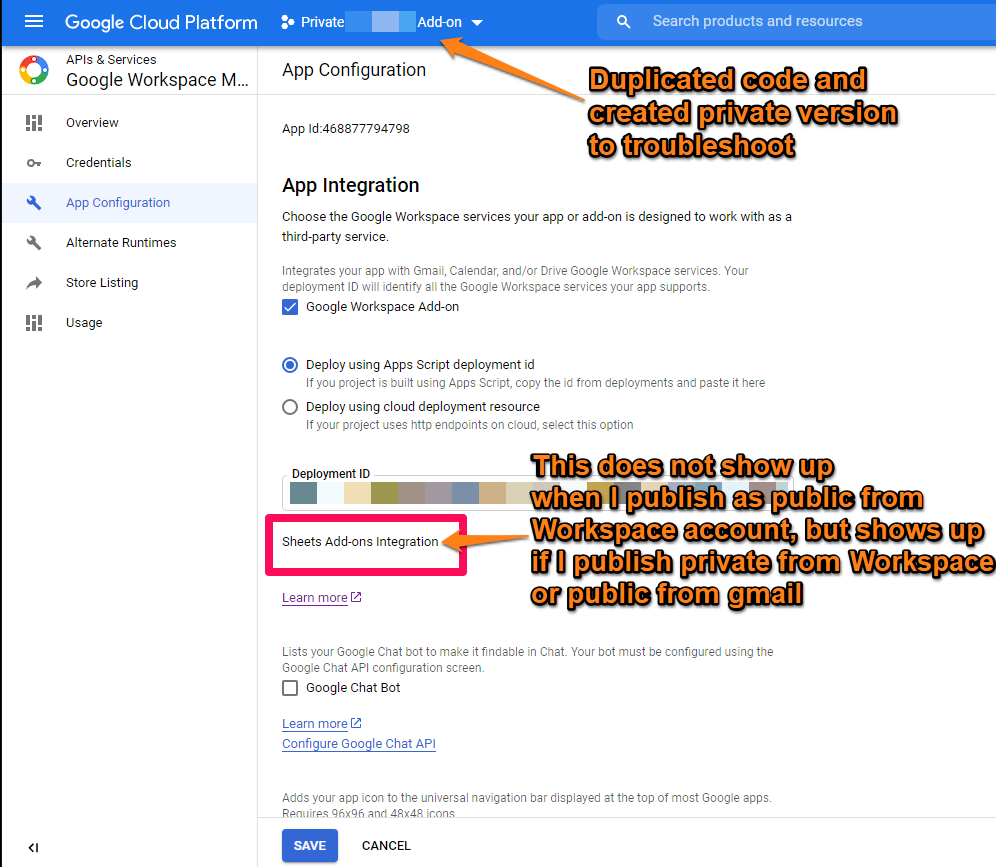
My current suspicion is the console project for the public add-on published from Workspace belongs to the Organization and is causing some issue. However, I'm hesitant to try the route of No-organization without confirmation it is the right thing to do because:
- It does not seem to be very straight forward to convert the project to No-organization. The information I've seen involves contacting Google to do it.
- By default, I'm not allowed to create a Cloud Console project that does not belong to the Organization (even as admin)
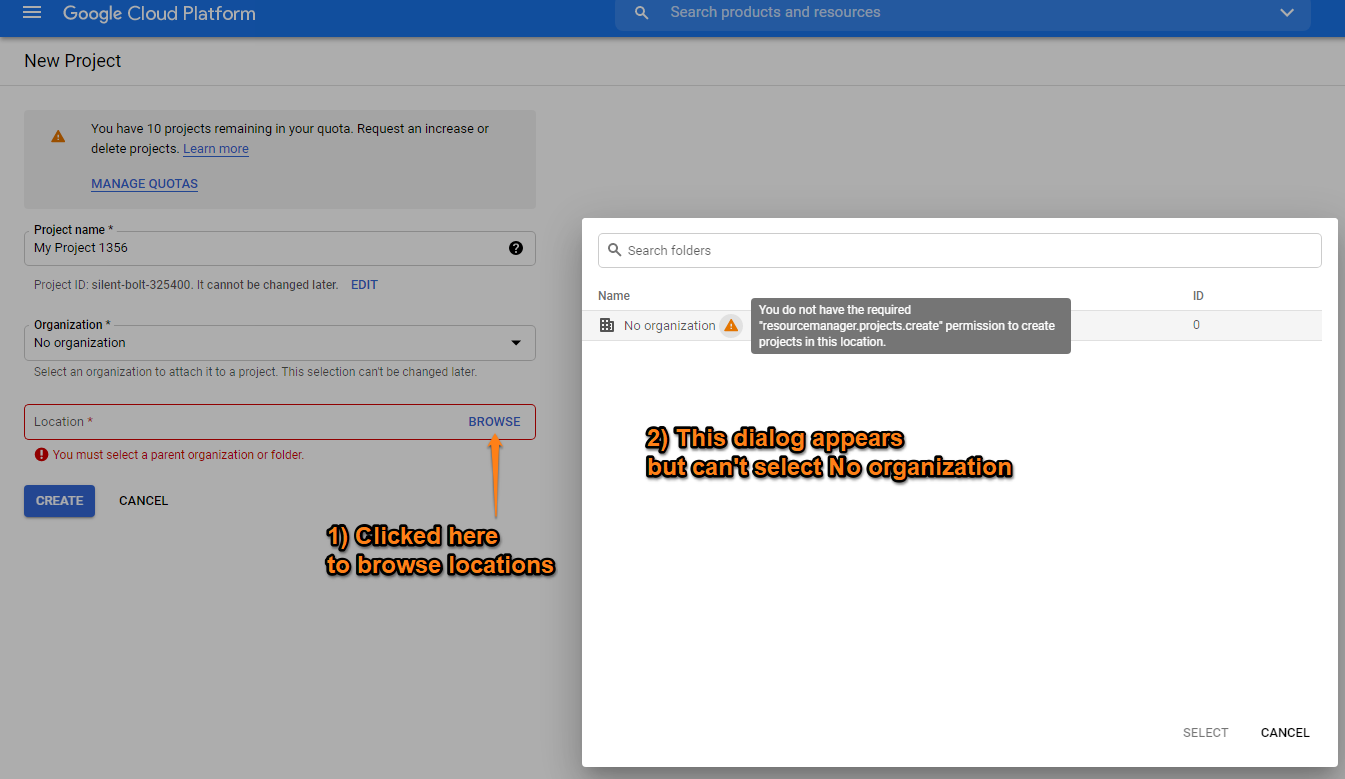
- I've seen evidence from the past that updating add-ons that were published from G Suite (now Workspace) that were not part of an organization caused problems when it was time to update the add-on and the had to be migrated to an Organization, see this stackoverlfow
De1
Sep 20, 2021, 8:42:19 AM9/20/21
to Google Apps Script Community
I posted this on the issue tracker and they could not reproduce, so I poked at it some more.
After a few rabbit holes, I tried creating a fresh deployment. It worked! When I looked closely it turns out the the old deployment only had the library info not the add-on info! I've created many many add-ons with the old editor, but this is my first time publishing with the new. So I guess it may be a case of fat fingers while creating the deployment, then not noticing the deficiency as I was not used to the new editor!
As an aside, I published an editor add-on in parallel with this one and the team initially had a permission issue (still don't know why), which lead me to believe the org situation was the problem as I was certain about that add-on(I did it in the old editor)
Alan Wells
Sep 20, 2021, 9:26:38 AM9/20/21
to Google Apps Script Community
Thank you for the information. I appreciate it.
Reply all
Reply to author
Forward
0 new messages
