Fresh install : Authenticating...invalid_grant: Invalid JWT Signature.
Nicolas Mirek
Jay Lee
--
You received this message because you are subscribed to the Google Groups "GAM for Google Workspace" group.
To unsubscribe from this group and stop receiving emails from it, send an email to google-apps-man...@googlegroups.com.
To view this discussion on the web visit https://groups.google.com/d/msgid/google-apps-manager/b80f17ee-818c-48cb-895a-3760cd137447n%40googlegroups.com.
Nicolas Mirek
Henrik Tinnberg
Rance Hall
On a new install this is normal. It only happens because that GAM app isn’t authorized to work on your domain yet. The install is likely fine, just follow the authorization steps.
I don’t remember this output format till the “check serviceaccount” step. If you are getting this error there, then you didn one of the other steps wrong.
Update your config, set web_browser to “false” and try again.
Rance
--
Rance Hall
Application Specialist
ESU 10
Some days are better, some days are worse.
Look for the blessing instead of the curse.

From:
google-ap...@googlegroups.com <google-ap...@googlegroups.com> on behalf of Nicolas Mirek <nicol...@l214.com>
Date: Monday, October 18, 2021 at 2:09 AM
To: GAM for Google Workspace <google-ap...@googlegroups.com>
Subject: [GAM] Fresh install : Authenticating...invalid_grant: Invalid JWT Signature.
[EXTERNAL EMAIL]
--
Shekhar Pathak
Muhammad Saka Syauqi
I am Saka
I got the same error after execute
could anyone help me please, thanks
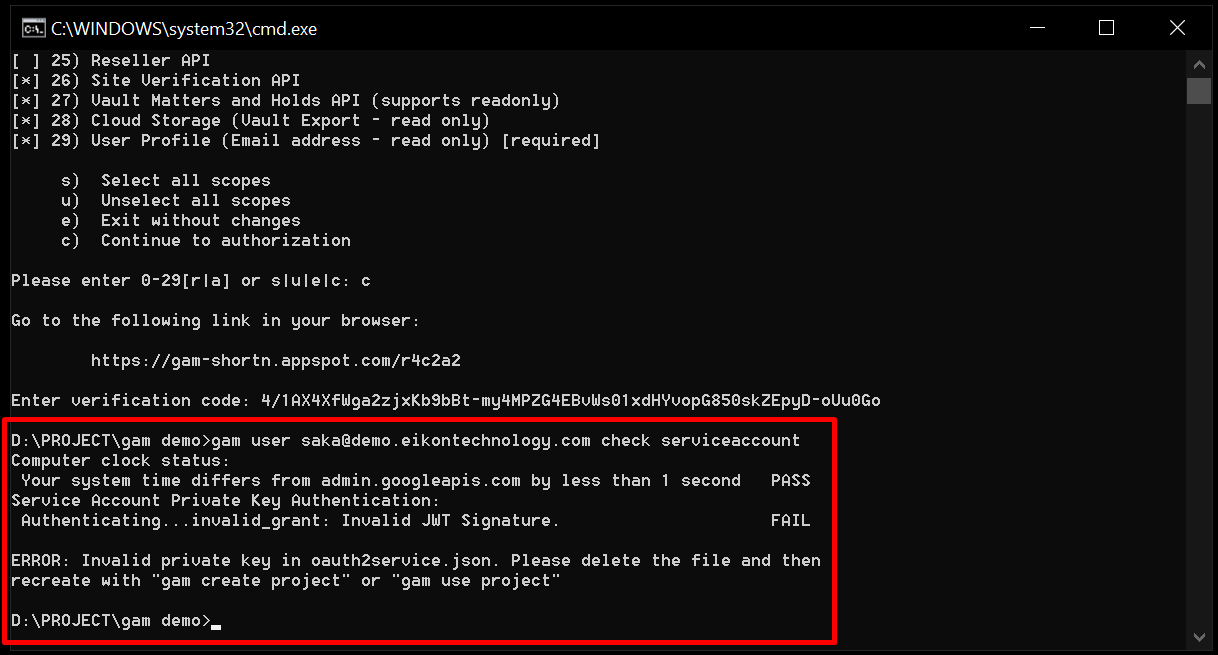
NOTICE: This e-mail and any files transmitted with it may contain confidential information, and are intended solely for the use of the individual or entity to whom they are addressed. Any retransmission, dissemination or other use of the information by persons other than the intended recipient or entity is prohibited. If you receive this e-mail in error please contact the sender by return e-mail and delete the material from your system. Thank you.
Shekhar Pathak
Try this.
download the ouath2service.json from the google cloud console.
Then it should work.
Ross Scroggs
To view this discussion on the web visit https://groups.google.com/d/msgid/google-apps-manager/bb89c489-bced-4b0b-b749-2bc546c0106bn%40googlegroups.com.
Henrik Tinnberg
Jay Lee
To view this discussion on the web visit https://groups.google.com/d/msgid/google-apps-manager/0263b70a-5d0a-468d-9614-9387255201a8n%40googlegroups.com.
Muhammad Saka Syauqi
Thanks, That's worked
Could you tell us what make it happened
Many thanks
Engineer

Cloud Solutions | IT Procurement | Web Development
Ph: (021) 5086 1517, (031) 731 3390
www.eikontechnology.com blog.eikontechnology.com
You received this message because you are subscribed to a topic in the Google Groups "GAM for Google Workspace" group.
To unsubscribe from this topic, visit https://groups.google.com/d/topic/google-apps-manager/rF937zjk5oA/unsubscribe.
To unsubscribe from this group and all its topics, send an email to google-apps-man...@googlegroups.com.
To view this discussion on the web visit https://groups.google.com/d/msgid/google-apps-manager/CAJkvRS-ur42pfhbir%3DSPxNha4U26GASLA990woYz6qsApSUk%3Dw%40mail.gmail.com.
Shekhar Pathak
Will wait for an hour and try again.
Shekhar Pathak
It is working now, asked me to go through an additional step though.
