Help with vacation message (Out Of Office)
387 views
Skip to first unread message
Larry Dasher
Jun 27, 2022, 5:55:15 PM6/27/22
to GAM for Google Workspace
Good Afternoon,
I could use some help setting about 350 vacation messages. We sold part of our company and will be transitioning those users. We want to set up a vacation message that just say hello this is user1 and I now work for abc. You can now reach me at us...@abc.com
I have a csv file to pull the user, set the forward, turn on the vacation reminder and I can set the message in the vacation reminder but I am having trouble getting the variables into the vacation message. Is that even possible?
I have tried different variations of this -
gam csv bjooo.csv gam user ~primaryEmail vacation on subject "New Email Address" file ooo.txt message replace "name" ~name replace "forward" ~forward html enddate 2025-12-31
gam csv bjooo.csv gam user ~primaryEmail vacation on subject "New Email Address" file ooo.txt message replace "name" ~name replace "forward" ~forward html enddate 2025-12-31
In my ooo.txt file is this -
"Hello my name is {RT}name{/RT} and I now work for abc. You can now reach me at {RT}forward{/RT}"
"Hello my name is {RT}name{/RT} and I now work for abc. You can now reach me at {RT}forward{/RT}"
Ross Scroggs
Jun 27, 2022, 6:03:40 PM6/27/22
to google-ap...@googlegroups.com
Larry,
Try this:
gam csv bjooo.csv gam user ~primaryEmail vacation on subject "New Email Address" file ooo.txt replace "name" ~name replace "forward" ~forward html enddate 2025-12-31
In my ooo.txt file is this -
"Hello my name is {name} and I now work for abc. You can now reach me at {forward}"
Ross
--
Larry Dasher
Solutions Center Analyst II
O: 302‑839‑5146
•
M: 302‑703‑9111
lda...@burrislogistics.com
501 SE 5th Street Milford, DE 19963
This electronic message and all contents and attachments contain information from this sender, which may be privileged, confidential or otherwise protected from disclosure. The information is intended to be for the addressee only. If you are not the addressee, then any disclosure, copy, distribution or use of this message or its contents or any of its attachments is prohibited. If you have received this electronic message in error, please notify the sender immediately and destroy the original message and all copies.
You received this message because you are subscribed to the Google Groups "GAM for Google Workspace" group.
To unsubscribe from this group and stop receiving emails from it, send an email to google-apps-man...@googlegroups.com.
To view this discussion on the web visit https://groups.google.com/d/msgid/google-apps-manager/4cde0d8d-d80d-4c55-8393-9ecd0ec58bd7n%40googlegroups.com.
Ross Scroggs
Dasher, Larry
Jun 27, 2022, 6:23:52 PM6/27/22
to google-ap...@googlegroups.com
Ross,
Thank you so much for the quick response. Once again my friend you are a lifesaver!! Thank you very much
| |||||||||||||||||||||||||||
|
You received this message because you are subscribed to a topic in the Google Groups "GAM for Google Workspace" group.
To unsubscribe from this topic, visit https://groups.google.com/d/topic/google-apps-manager/aVW0xaDCqDg/unsubscribe.
To unsubscribe from this group and all its topics, send an email to google-apps-man...@googlegroups.com.
To view this discussion on the web visit https://groups.google.com/d/msgid/google-apps-manager/CAJkvRS-aSBqpKiUUc061rSSO9eK6%3DMrCzq%3DXPM021G6i%2B_LGfQ%40mail.gmail.com.
Seth Dimbert (Hillel Yeshiva)
Jan 23, 2023, 1:40:31 PM1/23/23
to GAM for Google Workspace
Ross, is there a trick to using an txt vacation file stored in Drive for this purpose? I need help figuring out the syntax.
Ross Scroggs
Jan 23, 2023, 1:51:18 PM1/23/23
to google-ap...@googlegroups.com
Seth,
gam csv bjooo.csv gam user ~primaryEmail vacation on subject "New Email Address" file ooo.txt replace "name" ~name replace "forward" ~forward html enddate 2025-12-31
Replace file ooo.txt with: gdoc ow...@domain.com <DriveFileId>
Replace ow...@domain.com with the actual file owner email address
Replace <DriveFileID> with the actual fileid
Ross
To view this discussion on the web visit https://groups.google.com/d/msgid/google-apps-manager/d88f66ec-2eee-4b02-b6d9-dcd323a08883n%40googlegroups.com.
Ross Scroggs
Seth Dimbert (Hillel Yeshiva)
Jan 23, 2023, 2:15:13 PM1/23/23
to GAM for Google Workspace
Ahh.
I was trying to follow the model of modifying signature files:
gam user <user> vacation on subject "Out of School" file <file owner> id <fileID> html
In this example, where is the "forward" value coming from?
Ross Scroggs
Jan 23, 2023, 2:21:42 PM1/23/23
to google-ap...@googlegroups.com
Vacation and signature are the same; you with specify a local file or a Google Drive document
file|htmlfile <FileName> [charset <Charset>]
gdoc|ghtml <UserGoogleDoc>
<UserGoogleDoc> ::=
<EmailAddress> <DriveFileIDEntity>|<DriveFileNameEntity>|(<SharedDriveEntity> <SharedDriveFileNameEntity>)
I don't understand this question: In this example, where is the "forward" value coming from?
Ross
To view this discussion on the web visit https://groups.google.com/d/msgid/google-apps-manager/78751531-9ec7-44c4-8b36-52e9404a2402n%40googlegroups.com.
Ross Scroggs
Seth Dimbert (Hillel Yeshiva)
Jan 25, 2023, 10:29:32 AM1/25/23
to GAM for Google Workspace
Will the replace command work in the subject line of a vacation response? I'm having trouble with this command:
gam csv gsheet admin@domain id <file-ID of CSV> departuretest gam user ~user vacation on subject "Email to {first} {last}" ghtml admin@domain <fileID of template> replace first field:name.familyname replace last field:name.familyname replace departuredate ~departuredate replace cover_name ~cover_name replace cover_email ~cover_email
Here is my template:
Here is my template:
Thank you for your email. {first} {last} is no longer with Demo Academy as of {departuredate} and unfortunately can no longer answer your email. Please direct your inquiries to {cover_name} at {cover_email} who will be happy to assist you. <br><br>Please note that your email will not be forwarded automatically.
My first and last name tags are not working, so the issue is probably my syntax... can someone spot my error?
-SD
Ross Scroggs
Jan 25, 2023, 10:45:26 AM1/25/23
to google-ap...@googlegroups.com
Seth,
GAM isn't doing tag replacement in vacation subject, I'm fixing it now.
Ross
To view this discussion on the web visit https://groups.google.com/d/msgid/google-apps-manager/cf49a794-b669-482b-b11a-4765fa1f2b2fn%40googlegroups.com.
Ross Scroggs
Ross Scroggs
Jan 25, 2023, 12:54:18 PM1/25/23
to google-ap...@googlegroups.com
Seth Dimbert (Hillel Yeshiva)
Jan 25, 2023, 9:10:53 PM1/25/23
to GAM for Google Workspace
Ross,
Thank you! As always, you've made it work. :)
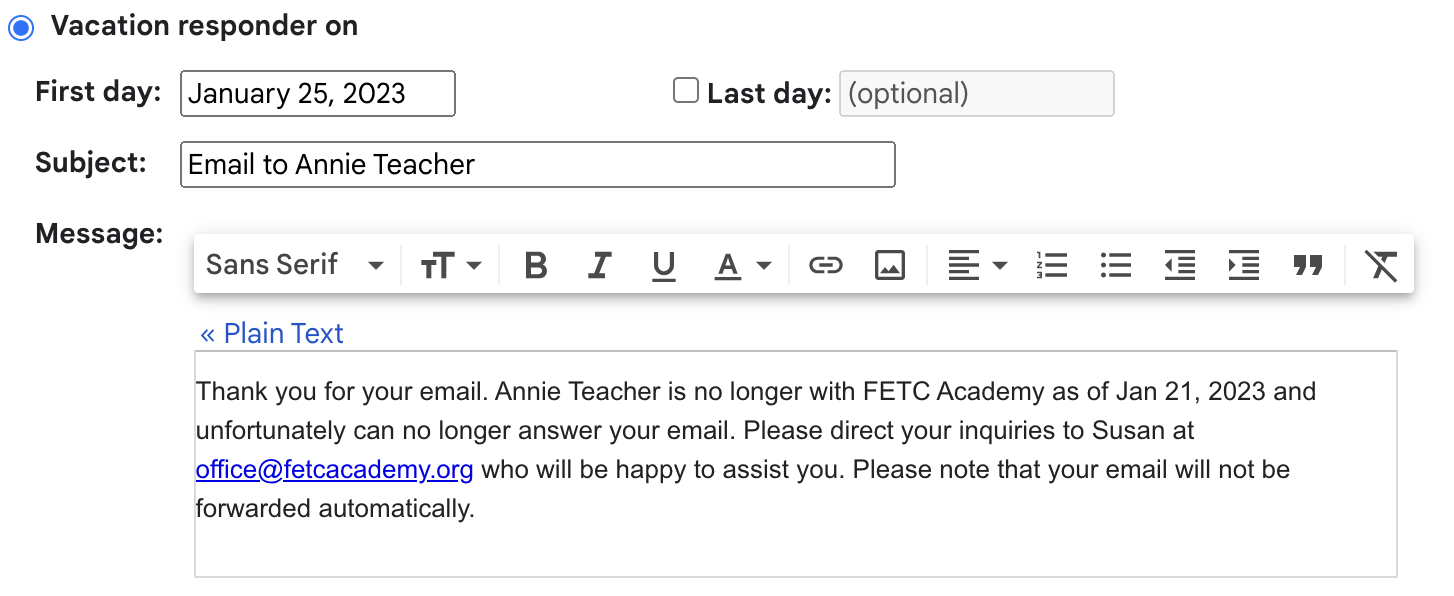
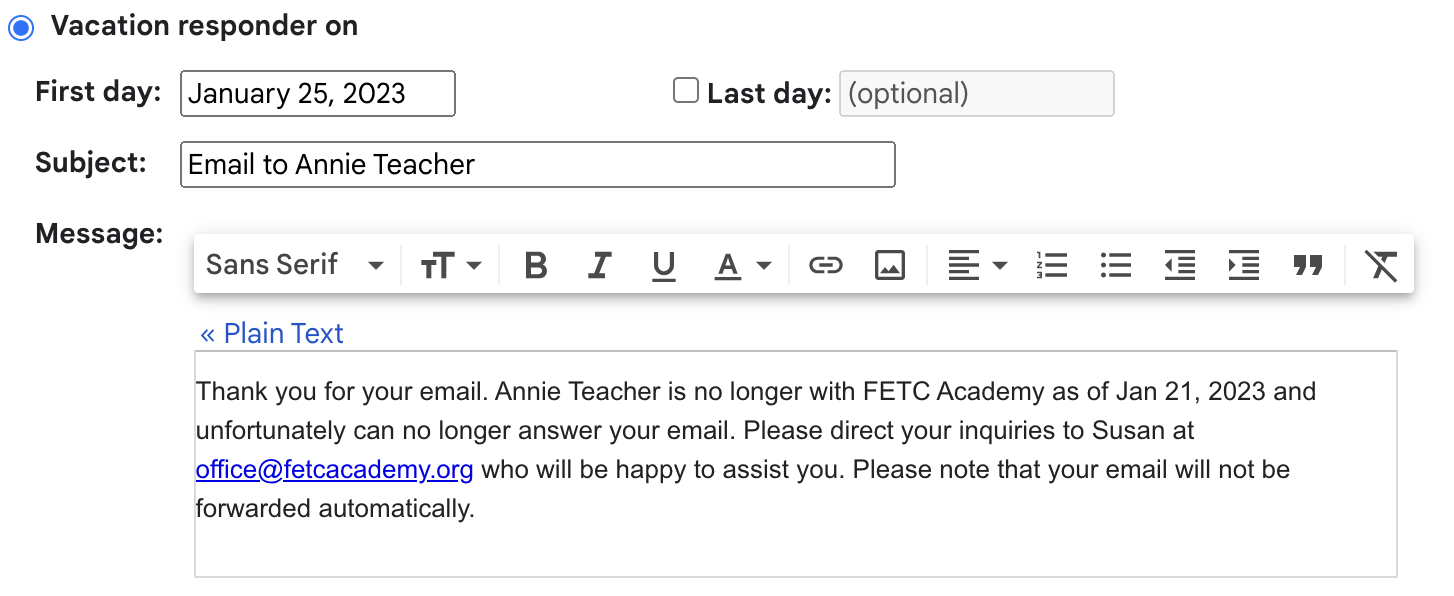
Reply all
Reply to author
Forward
0 new messages


