Where do "too large" printed outputs get uploaded?
62 views
Skip to first unread message
Lior W.
Apr 10, 2021, 5:52:06 AM4/10/21
to GAM for Google Workspace
Input:
gam all users show filelist permissions todrive > testing.log
Output (inside testing.log):
WARNING: Results are too large for Google Spreadsheets. Uploading as a regular CSV file.
So where do I find this file? It doesn't seem to be anywhere on the admin's/my Google Drive.
Dale Courtney
Apr 10, 2021, 9:34:49 AM4/10/21
to GAM for G Suite
Look in the same folder that your command/terminal was run in.
best,
Dale
--
You received this message because you are subscribed to the Google Groups "GAM for Google Workspace" group.
To unsubscribe from this group and stop receiving emails from it, send an email to google-apps-man...@googlegroups.com.
To view this discussion on the web visit https://groups.google.com/d/msgid/google-apps-manager/5dccc532-4a78-442b-a475-be79bb2ec8cen%40googlegroups.com.
Ross Scroggs
Apr 10, 2021, 10:09:27 AM4/10/21
to google-ap...@googlegroups.com
Lior,
It should be in the admin's My Drive but as a file, not a Google Sheet.
Message has been deleted
Lior W.
Apr 10, 2021, 3:45:23 PM4/10/21
to GAM for Google Workspace
Hi Ross, you're right, I missed it because I looked for CSV files.
Alas, it's called:
[domain name] - all users Drive Files
Why doesn't it have a dot csv at the end? Like:
[domain name] - all users Drive Files.csv?
[domain name] - all users Drive Files.csv?
Ross Scroggs
Apr 10, 2021, 5:49:10 PM4/10/21
to google-ap...@googlegroups.com
Lior,
It doesn't have a .csv extension becuase the expectiona was that it would be converted to a Google Sheet.
What are you trying to accomplish?
You didn't include the file id or title so you won't know what file the permissions apply to.
You can cut down on the size of the file by eliminating some columns. You can extend the list with columns based on what you're trying to do.
export GAM_CSV_HEADER_DROP_FILTER="^permissions.*name$,^permissions.*photoLink$"
gam all users print filelist id title permissions todrive > testing.log
Ross
To view this discussion on the web visit https://groups.google.com/d/msgid/google-apps-manager/72eea580-fdec-49a3-95ca-401b2150b125n%40googlegroups.com.
Lior W.
Apr 12, 2021, 1:08:14 PM4/12/21
to GAM for Google Workspace
You'd have thought once Google realized it can't be converted it would add the CSV extension.
In any case, my goal is to simulate File exposure report without having the relevant edition.
In other words, getting a list of every file of every user in the organization that is shared as "Anyone with the link"
The list should look like:
Owner - file id - file name - permission type
Which GAM command would you recommend to run in order to get it?
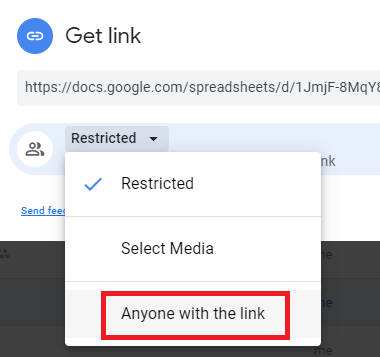
Ross Scroggs
Apr 12, 2021, 2:07:57 PM4/12/21
to google-ap...@googlegroups.com
LIor,
With Standard GAM you can do:
export GAM_CSV_ROW_FILTER="permissions.*.id:regex:anyoneWithLink"
export GAM_CSV_HEADER_FILTER="Owner,id,title,permissions.*.type,permissions.*.withLink"
gam all users print filelist id title permissions todrive > testing.log
With Advanced GAM you can do:
gam redirect csv - todrive redirect stdout testing.log all users print filelist fields id,name,permissions.type,permissions.allowfilediscovery pm type anyone allowfilediscovery false em
Standard GAM uses Drive Rest v2 API and Advanced GAM uses Drive Rest v3 API
In v2, withLink = True is the same as allowFileDiscovery = False in V3
Ross
To view this discussion on the web visit https://groups.google.com/d/msgid/google-apps-manager/289afac7-2ea8-4470-9494-574be6bc1768n%40googlegroups.com.
Ross Scroggs
Reply all
Reply to author
Forward
Message has been deleted
0 new messages
