Update Event Organizer after Migrating to New Tenant
606 views
Skip to first unread message
Sean Waite
Oct 13, 2021, 6:15:35 AM10/13/21
to GAM for Google Workspace
Can GAM update the organizer for all events in a users' Calendar?
We have migrated around 50 users from one Google tenant to a new Google tenant using Google Workspace Migrate. GWM migrates the calendar events but the organizer of these events remains the source user.
I am looking to update the events in the target users Calendar to make them the organizer so that they can make changes to events.
Thanks
Sean
Sean Waite
Oct 13, 2021, 10:40:59 AM10/13/21
to GAM for Google Workspace
Note that you *can* do this within the Calendar Web GUI using the 3 vertical dots to change the owner [see below] and it works as expected, however, I need a way to do this in bulk for multiple users and I thought GAM might be able to help.
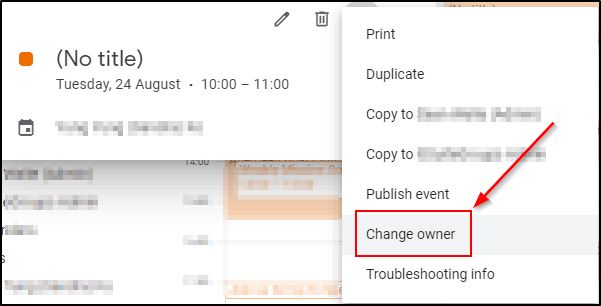
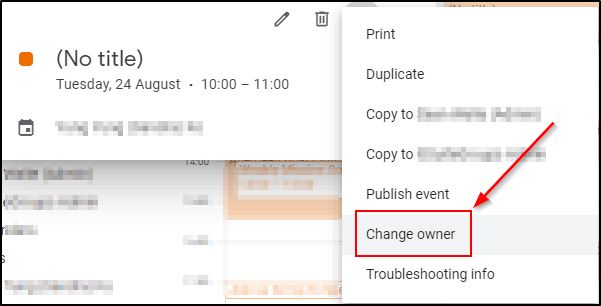
I have an open ticket with Google to see what they suggest but hoping there is a way with GAM.
Chris River
Oct 13, 2021, 4:00:30 PM10/13/21
to GAM for Google Workspace
Hi Sean,
Did you configure the identity mapping in GWM? That will need to be configured correctly to allow GWM to handle migrating calendar events correctly. I've only done 1 Google->Google migration with GWM so far, but it was a large migration, and there weren't any reported issues with calendar event ownership. So I believe GWM can migrate the events successfully. Google support will likely (hopefully, at least) help with the GWM side.
As for fixing via GAM, this link provides the command structure for doing this. For a single event, this would look something like:
gam calendar sou...@domain.com move event id eventid destination desti...@domain.com sendnotifications false
After verifying that that works, you could then do it in bulk by printing the events to a csv, then processing the csv. Something like:
gam calendar sou...@domain.com print events fields id > sourceevents.csv
gam csv sourceevents.csv gam calendar sou...@domain.com move event id ~id destination desti...@domain.com sendnotifications false
Chris
Brian Kim
Oct 13, 2021, 6:19:49 PM10/13/21
to GAM for Google Workspace
What we have found with move event is that it uses domain wide delegation, and the original owner must have write access to the destination calendar.
You will need to share the destination calendars with corresponding source users.
You will also need to update the calendars so that the owners can see the calendar.
I have not had a chance to test this yet, so just a working theory at this time based on questions that has been asked in MacAdmins Slack.
Chris River
Oct 14, 2021, 9:01:31 AM10/14/21
to GAM for Google Workspace
Super admins are "owners" of all calendars in the domain (except for calendars that have been set with permissions that restrict access for super admins), so GAM should be able to move the events by operating as the super admin account (and this is also why super admins can move events via the UI). Since the GAM command doesn't include "user username..." in the command and instead is just "calendar calendarname...", I'm pretty sure GAM operates on the calendar via your super admin account. I haven't tested either so I could be wrong, but in every other case I can think of GAM operates as the super admin account unless there is an explicit "user username..." portion in the command.
Scott Patton (ADM)
Oct 14, 2021, 2:26:54 PM10/14/21
to GAM for Google Workspace
Tag teaming this with Sean, who is a coworker...(sorry for hijacking, Sean...)
The GAM commands listed above (gam calendar som...@domain.com move event) will MOVE the event to the other calendar. What if we just want to change the owner?
I've been playing around with something like gam calendar ab...@efg.com update event id xxxxxxxxxxxx replacemode organizer, but can't figure out the rest of the command.
PLEASE CONSIDER THE ENVIRONMENT BEFORE PRINTING THIS EMAIL
VERIZON CONNECT CONFIDENTIALITY NOTICE
This message is intended for the addressee only and may contain confidential and/or privileged material. Any review, re-transmission, dissemination, reliance upon or other use of this information by persons or entities other than the addressee is prohibited. If you receive this in error, please contact the sender and delete this message. Thank you.
The GAM commands listed above (gam calendar som...@domain.com move event) will MOVE the event to the other calendar. What if we just want to change the owner?
I've been playing around with something like gam calendar ab...@efg.com update event id xxxxxxxxxxxx replacemode organizer, but can't figure out the rest of the command.
PLEASE CONSIDER THE ENVIRONMENT BEFORE PRINTING THIS EMAIL
VERIZON CONNECT CONFIDENTIALITY NOTICE
This message is intended for the addressee only and may contain confidential and/or privileged material. Any review, re-transmission, dissemination, reliance upon or other use of this information by persons or entities other than the addressee is prohibited. If you receive this in error, please contact the sender and delete this message. Thank you.
Chris River
Oct 14, 2021, 3:09:58 PM10/14/21
to GAM for Google Workspace
The owner is the calendar that the event is located on; so changing the owner is the same as moving the event. I went ahead and tested this, and the result of the GAM move is the same as the result of the calendar UI move: the calendar that the event is located on is updated to the destination calendar, and the organizer changes to the destination user as well. If you don't want to change the organizer, then that would likely be an additional command to run.
If you only want to change the organizer (but not which calendar the event is located on), I don't see a way to do that. You could remove the organizer from the event so there aren't any organizers; the event would still be on the event owner's calendar, and that calendar would still have full permissions to modify the event. If you later add the event owner's email address as a guest, Google Calendar will show the "Organizer" label for that user again.
Also, in my testing, "gam calendar ... move event..." didn't work; as noted by the.br...@gmail.com, this does seem to act on behalf of the calendar owners and not on behalf of the super admin (so I was wrong there). A modified version does work on behalf of the super admin account though:
gam user superadmin move events sourcecalendaraddress id eventid destination destinationcalendaraddress sendnotifications false
Sean Waite
Oct 14, 2021, 5:06:25 PM10/14/21
to GAM for Google Workspace
I got confirmation from Google that it was indeed my 'identity mapping' in GWM that caused the issue with the event organizers not being updated correctly [kudos to Chris for also spotting this]. After updating the identity mapping with the correct address and re-running the migration bridge of only Calendar events, the organizer was correctly updated for all migrated events. I had ~200k events updated automatically in just over 5hrs so kinda glad I didn't have to start redirecting event IDs to csv files and correcting it that way!
I did try moving a single event between the two tenants but got an error because the SuperUser ID did not have the ability to write to separate tenants - it worked fine within the same tenant.
Thanks all for the insights.
Sean
Brian Kim
Oct 15, 2021, 4:47:23 AM10/15/21
to GAM for Google Workspace
Glad to hear that you were able to get it sorted out.
Reply all
Reply to author
Forward
0 new messages
