HTTPS not working with custom domain
35 views
Skip to first unread message
herbie
Sep 17, 2021, 10:57:21 AM9/17/21
to Google App Engine
I have a custom domain verified for my GAE app. All works OK for HTTP so http://www.mydomain.com maps to http://myapp.appspot.com as expected.
But HTTPS connections fail: https://www.mydomain.com is unreachable
screen grab:
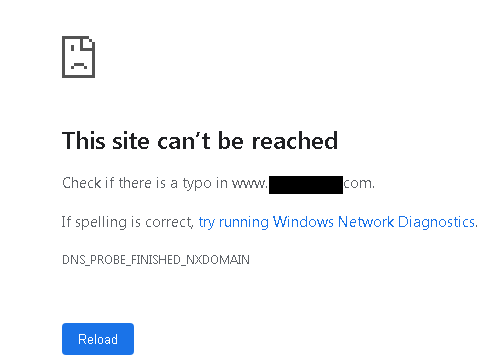
My app at https://myapp.appspot.com is reachable and serving a valid certificate.
I've followed these GAE instructions and my domain is verified
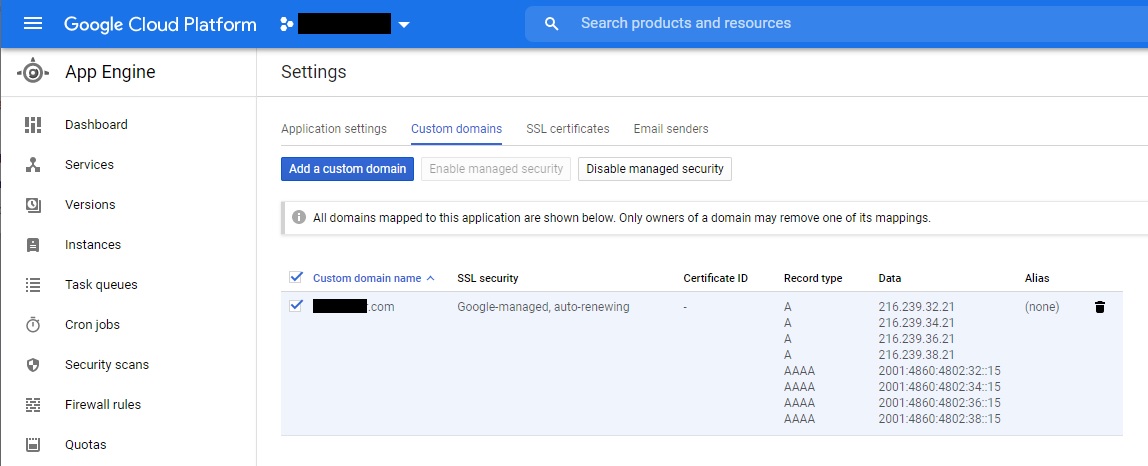
I've added the required DNS records for my domain at Network Solutions
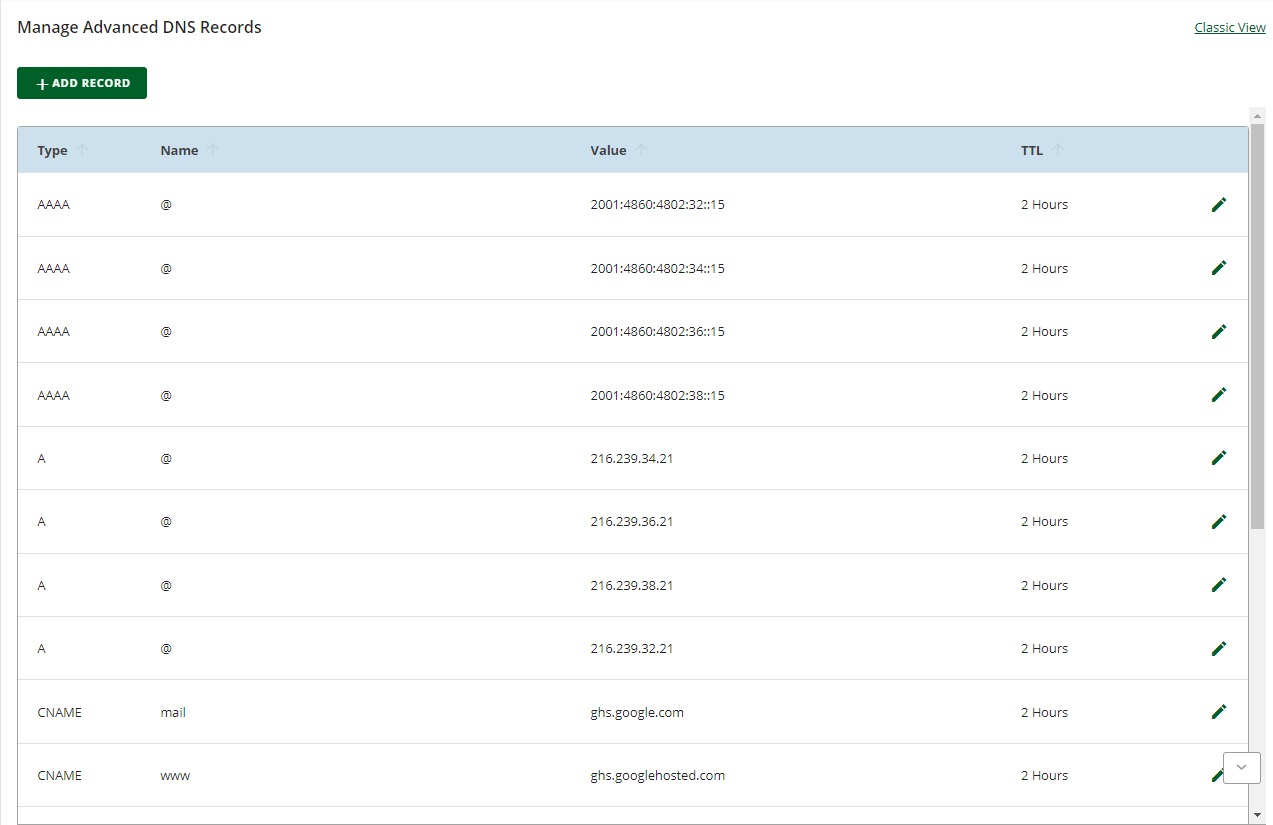
So I have no idea why
http://www.mydomain.com works fine but
https://www.mydomain.com fails.
Can anyone help?
Thank you.
herbie
Sep 19, 2021, 10:32:40 AM9/19/21
to Google App Engine
An update.. I removed my domain name form my GAE app, re-verified it and added back to the app. This has had some good effect. HTTPS now works with the naked domain eg. https://mydomain.com maps to https://myapp.appspot.com. But https://WWW.mydomain.com is still unreachable. (Error: 35 - OpenSSL SSL_connect: SSL_ERROR_SYSCALL).
How do I get all www.mydomain.com requests (http or https) to go to https://myapp.appspot.com?
Thanks
Reply all
Reply to author
Forward
0 new messages
