Pangle does not work with admob 8.4.1
Yusuke Amano
I am trying to implement Admob 8.4.1 and Pangle 2.2.0 mediation.
I have followed the documentation, imported the files and checked them with AdInspector.
But Pangle did not work.
"Pangle Adapter not found"
"Didn't initialize"
adb console log:
Adapter com.google.ads.mediation.pangle.PangleMediationAdapter is NotReady
Mobile Ads SDK Forum Advisor
Thank you for reaching out to us.
With regard to your concern, the error that you've shared usually occurs when you didn't properly installed/import the mediation adapter into your app. With that, we would recommend checking this HC article first: https://support.google.com/admob/answer/12659455?hl=en&sjid=6588519949518578956-AP. If the issue persist, kindly share to us at least a test project where the issue is reproducible. This will greatly help us to further check your issue. You may share the requested information using the steps below.
1. Navigate to
https://docs.google.com/forms/d/e/1FAIpQLSfkAiXMeYP-fw1W3Z-tT9uwmATEKO5X6S-th0gR2ezdKaaqfg/viewform?usp=pp_url&entry.400550049=Mobile+Ads+SDK&entry.460850823=5004Q00002nR6zFQAS&entry.80707362=001894622. Fill out all fields, and attach your file(s).
3. Please reply back on this thread when you have uploaded your file(s). Please do not share this link.
Thanks,
 |
Mobile Ads SDK Team |
Yusuke Amano
I have sent you a sample project, please check it out.
I have written the version information in the Readme.
Mobile Ads SDK Forum Advisor
Unfortunately, the file was not successfully uploaded. Kindly provide it again privately. You can provide the following details via reply privately to author option or directly provide it to the link below.
If the file(s) you are looking to share are less than 25mb in total you can attach them to this case on your next reply. If you are having trouble attaching your file to this case or if your file(s) are larger than 25mb, you can share your files with me by performing the following steps:
Yusuke Amano
The file size is only about 3 MB.
Mobile Ads SDK Forum Advisor
Thank you for providing the requested information.
Upon testing, we were able to open and run the project file. However, we are unable to replicate the issue you've reported. Would you kindly provide us the steps to replicate this issue and a screen recording?
Yusuke Amano
Thanks for checking.
I did not do anything special.
I do Force Resolve in Unity, let it resolve dependencies, and build in AndroidStudio.
In AndroidStudio, I just click the play button. (green triangle)
In the meantime, I have sent a video of the play through the form.
It's really just running, but it shows up as not found Pangle adapter in AdInspector.
The library dependencies seem to be written to the file correctly.
The build.gradle in the unityLibrary folder in the exported project has the following statement.
dependencies {
implementation fileTree(dir: 'libs', include: ['*.jar'])
// Android Resolver Dependencies Start
implementation 'com.google.ads.mediation:pangle:5.2.0.6.0' // Assets/GoogleMobileAds/Mediation/Pangle/Editor/PangleMediationDependencies.xml:25
implementation 'com.google.android.gms:play-services-ads:22.2.0' // Assets/GoogleMobileAds/Editor/GoogleMobileAdsDependencies.xml:7
implementation 'com.google.android.ump:user-messaging-platform:2.0.0' // Assets/GoogleMobileAds/Editor/GoogleUmpDependencies.xml:7
// Android Resolver Dependencies End
implementation(name: 'googlemobileads-unity', ext:'aar')
implementation project('GoogleMobileAdsPlugin.androidlib')
}
Mobile Ads SDK Forum Advisor
Hi Yusuke,
Thank you for your response. We tried to test again your sample app project provided, and we also tried to force resolve it, and it was successful. However, there is an error with regard to the "PBXProject could not be found". Can you confirm if you're able to encounter this also? If not, can you provide us with an APK file where the behavior is reproducible? In addition to that, can you confirm if you already check this article ( https://support.google.com/admob/answer/12659455?hl=en&sjid=6588519949518578956-AP) that explains the following error you're seeing? Once provided and confirmed that you already checked the article, we will share this to the wider team to further investigate the reported behavior of mediation adapter.
Yusuke Amano
Thank you for your reply.
The errors encountered by AdInspector when starting the apk are "adapter not found" and "not initialized".
The SDK integration has been added to the dependencies as far as I can see in AndroidStudio, and does not seem to be causing any build errors, etc.
The Pangle client on the C# side seems to have files added to Unity without any leaks.
When the app is running, the AdapterStatusMap is output to Logcat.
The error message is "Adapter com.google.ads.mediation.pangle.PangleMediationAdapter is NotReady".
We have uploaded the APK to the form, please check it.
Mobile Ads SDK Forum Advisor
It seems that the APK that you've shared didn't went through. Could you please try to re-upload again using the steps provided on this thread, then let us know once done?
Yusuke Amano
Please check it out.
Mobile Ads SDK Forum Advisor
Hi Yusuke,
Thank you for your response. We tried the APK you've provided, however, it keeps crashing/closing the app after "initializing". With that, let us share this to the wider team to further check the behavior you're seeing in your end. Rest assured that one of our team will reach out to you.
Mobile Ads SDK Forum Advisor
Hi,
I was unable to get the provided sample project to run. That said, I was able to get GoogleMobileAds for Unity to run with the Pangle adapter. Some differences between the HelloWorld sample application which I tested against and the provided sample was that I did not enable the custom manifest options. Moreover I ran this on Unity Editor 2022.3.
Please try to reinstall the Google Mobile Ads for Unity plugin, the Pangle adapter, and disabling the custom manifest settings. If that does not work, please feel free to reach back out and I can take another look.
Nick
ref:_00D1U1174p._5004Q2nR6zF:ref
Yusuke Amano
I had reimported both Admob and Pangle and stopped the custom AndroidManifest, but it still doesn't seem to work.
I have uploaded the unity generated AndroidStudio project to the form, could you please check it?
Mobile Ads SDK Forum Advisor
I think the issue might be the Unity Engine version used. Looking at the exported Android Studio project I notice two differences with my project:
1) I am not using custom Build files to override the gradle work.
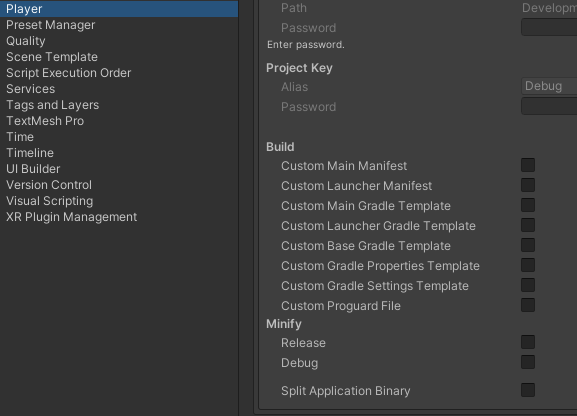
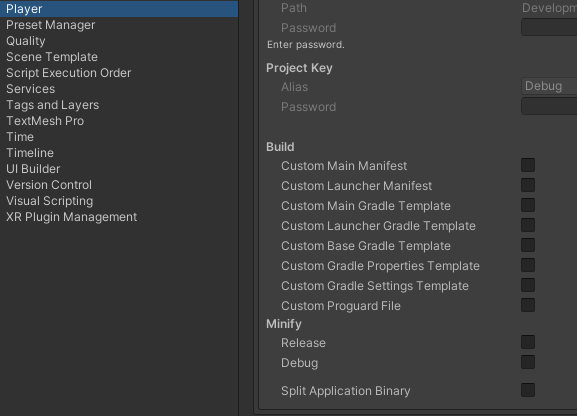
2) I am using Unity 2022.3. Unity 2022.3 Uses Java_11 . I think this is the key issue causing a conflict with Pangle. I recommend upgrading to Unity 2022.3 if you are using Pangle.
When I did these two things, everything worked for me. Please try Unity 2022.3. If you continue to have issues, please reach out.
nick
ref:_00D1U1174p._5004Q2nR6zF:ref
Yusuke Amano
I followed the two opinions you gave me and tried to build it, but it still seems that the Pangle adapter is not found by admob.
1) I have deactivated all custom build options for Android as in the screenshot you gave me.

2) I am using Unity 2022.3.4f1.
Mobile Ads SDK Forum Advisor
Hi,
I am going to spend some time researching this issue in more detail and I will send you my findings early next week.
Thanks,
Mobile Ads SDK Forum Advisor
Hi,
I was unable to get the provided sample project to work again, but I do have a sample project with the pangle adapter installed and working. This time I have things working on Unity 2021. I have attached some screen shots of my setup and the sample unity project. I have also included the APK for you. Please let me know if this helps.
Nick

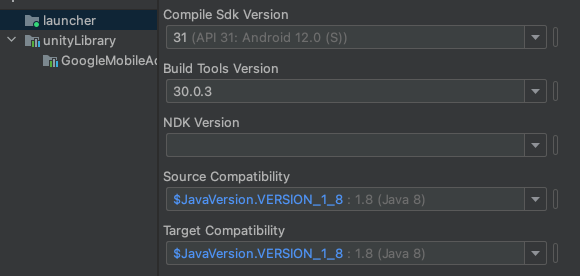
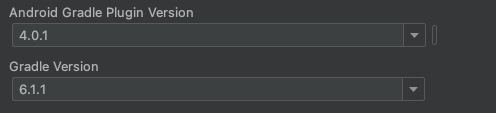
ref:_00D1U1174p._5004Q2nR6zF:ref
Yusuke Amano
I tried running the apk you gave me, but the blue console in the app shows "PangleMediationAdapater is NotReady".
I have switched the network between wifi and 4G and the result seems to be the same.
Mobile Ads SDK Forum Advisor
I think the issue is due to not having the test ad units configured correctly. Please add your device programmatically to the sample project and let me know if that helps.
Ray Ryu
Dima
Yusuke Amano
I had given up that it was my environment.
I can't find a workaround so I am using Admob 7.4.1 and the corresponding Pangle adapter.
Regards,
Mobile Ads SDK Forum Advisor
Please update to the latest google mobile ads for Unity plugin 8.5.2.
https://github.com/googleads/googleads-mobile-unity/releases/tag/v8.5.2
If you still have issues, please reach out. Please include the steps you took, where it broke, and any relevant error logs.
Yusuke Amano
I've tried with the latest version, 8.5.2.
The results seem to depend on the Android OS version.
It did not work on "SCV33 Android 8.0" but it worked on "Google Pixel 4a Android 13."
Android 8.0 meets the minimum Android OS version for Admob and Pangle, but for some reason Admob does not seem to recognize the PangleSDK.
When I open Ad inspector on Android 8 and check Pangle, it says "Adapter not found, Didn't initialize".
Mobile Ads SDK Forum Advisor
Hi Yusuke,
I had no issues running the pangle adapter `2.3.0` with Unity plugin `8.5.2` on the Hello World sample application.
Can you please try uninstalling and reinstalling the plugin and see if that helps?

ref:_00D1U1174p._5004Q2nR6zF:ref
Ray Ryu

Ray Ryu
Ray Ryu
Yusuke Amano
I tried to re-import the adapter and saw that it did not work on Android 8, Android 9. Of course I downloaded a new file.
- Xperia SOV37 android9
Mobile Ads SDK Forum Advisor
I was able to replicate the issue on a Android API level 27 device (The Galaxy running android 8). That said, I think the reason is that Pangle requires a minimum API level 28.
https://www.pangleglobal.com/integration/integrate-pangle-sdk-for-android-v45-and-below
Thanks,
Nick
ref:!00D1U01174p.!5004Q02nR6zF:ref
