High cpu on showing admob Ad
wave hi
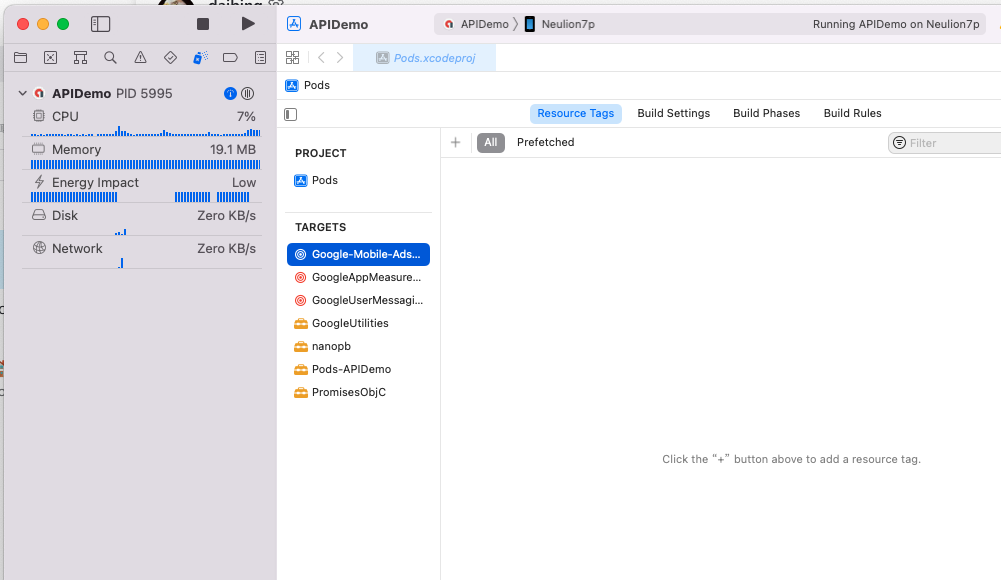
Mobile Ads SDK Forum Advisor
Thank you for raising this to us.
In order for us to check this further, could you please provide/confirm the following via Reply to author option?
- Is the issue only occurs on the iOS 15 with the latest version of the SDK?
- As per checking on your screenshot, I could see that you're using our API demo sample app. Could you please share what ad format / page that you were accessing on the demo app?
- Please share to us the instruments recording
- AdMob app ID
|
||||||
ref:_00D1U1174p._5004Q2dIuY9:ref
wave hi
- Is the issue only occurs on the iOS 15 with the latest version of the SDK?(It happens a few version(9.2-9.8) that we have tested, iOS 15 and iOS 14.5)
- As per checking on your screenshot, I could see that you're using our API demo sample app. Could you please share what ad format / page that you were accessing on the demo app?
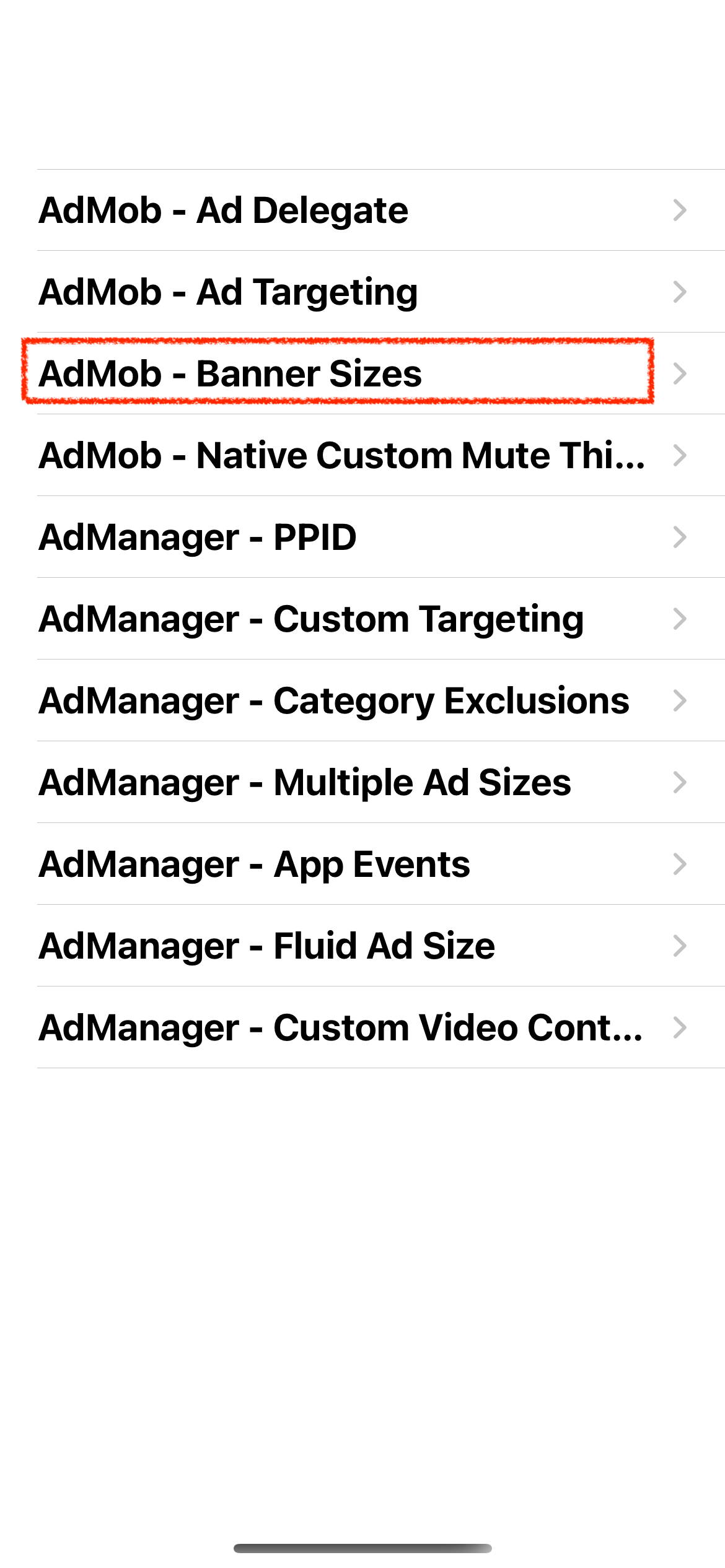
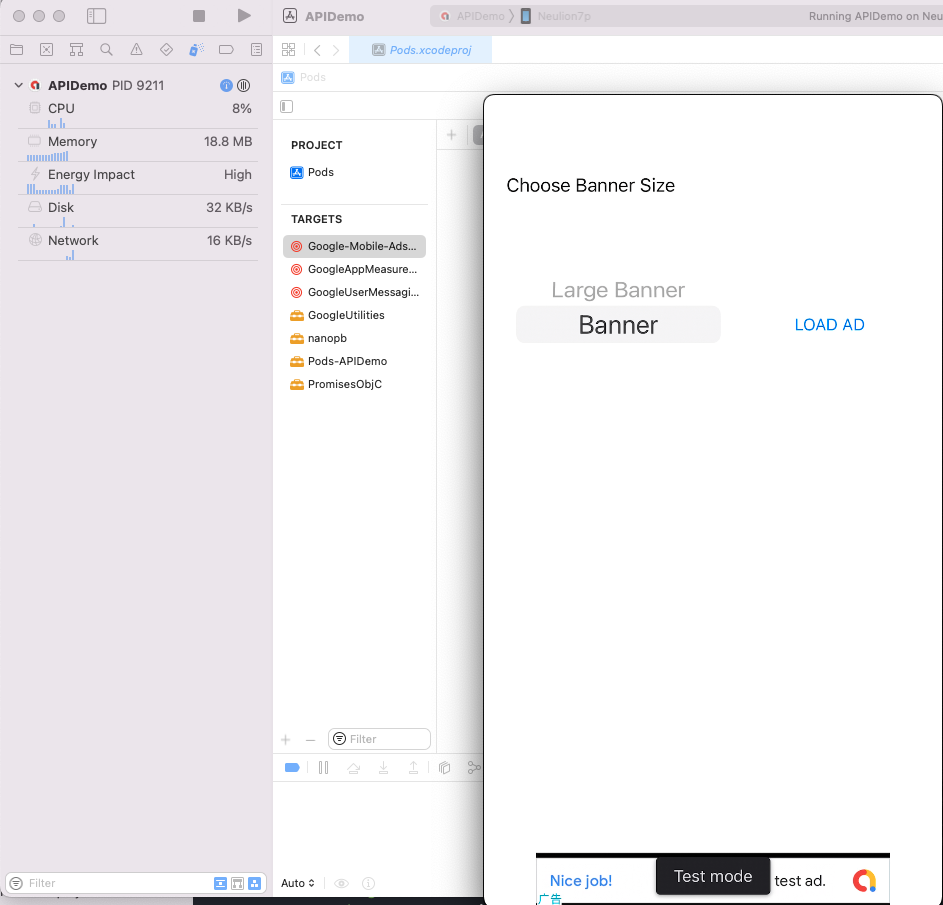
- Please share to us the instruments recording (Please see it in the attachment)
- AdMob app ID (Do you mean adUnitID? it is "ca-app-pub-3940256099942544/2934735716")
Mobile Ads SDK Forum Advisor
Hi Haibo,
Thank you for your response.
Can you confirm if this high CPU usage is only happening in the actual device? Upon checking your trace, I've seen that the CPU usage is only high on the beginning of the app, which might be because some ads are being requested. Can you provide us with your screen recording of how you tested this in your app, so that we can further check it in our end? You can provide it to the link below.
If the file(s) you are looking to share are less than 25mb in total you can attach them to this case on your next reply. If you are having trouble attaching your file to this case or if your file(s) are larger than 25mb, you can share your files with me by performing the following steps:
1. Navigate to https://docs.google.com/forms/d/e/1FAIpQLSfkAiXMeYP-fw1W3Z-tT9uwmATEKO5X6S-th0gR2ezdKaaqfg/viewform?usp=pp_url&entry.400550049=Mobile+Ads+SDK&entry.460850823=5004Q00002dIuY9QAK&entry.80707362=00116710
2. Fill out all fields, and attach your file(s).
3. Please reply back on this thread when you have uploaded your file(s). Please do not share this link.
Regards,
|
||||||
ref:_00D1U1174p._5004Q2dIuY9:ref
wave hi
Hi Haibo,
Thank you for your response.
Can you confirm if this high CPU usage is only happening in the actual device? Upon checking your trace, I've seen that the CPU usage is only high on the beginning of the app, which might be because some ads are being requested. Can you provide us with your screen recording of how you tested this in your app, so that we can further check it in our end? You can provide it to the link below.
Regards,
Mobile Ads SDK Forum Advisor
Thank you for getting back to us.
I've checked the screen recording and can see a CPU usage of 1% on the app. However, please do note that the debug session does not tell if the whole 1% where came from the SDK itself. In addition, 1% is also acceptable as the creative asset itself being displayed as ad takes phone's resources.
For the simplicity of testing, I've used our banner sample app instead (please see attached screen recording). At the first 10 second mark, you can see that the CPU spike to 40% quick which is expected as the SDK were initializing and send an ad-request to the ad server. From 11 to 1min 19sec mark, you can see that the CPU usage stays on 0% to 1%. This usage where came from the creative asset itself. At 1min 20sec mark, you can see that the banner refreshes and request for another ad which takes 14% usage, then quickly down to 0%. This is also normal as the SDK requires phone's resources to request an ad and load it to the layout.
To summarize this, the SDK will still take phone's resources, but not that much that can affect your app. This is a working-as-intended behavior of the SDK.
Regards,
|
||||||
ref:_00D1U1174p._5004Q2dIuY9:ref

