Installation instructions for Joomla 2.5.X and VirtueMart 2.X
133 views
Skip to first unread message
Alex Stolz
Mar 28, 2013, 10:18:24 AM3/28/13
to goodrelation...@googlegroups.com
Hi all:
In the following, I provide step-by-step instructions to properly set up and configure the GoodRelations module for VirtueMart.
Here is my way of doing it, describing it for a fresh install of Joomla 2.5.9 and VirtueMart 2.20b, in particular starting from scratch with the default theme ("Beez2") for Joomla.
0. Install Virtuemart, assign a menu item for the shop (e.g. named as "Shop")
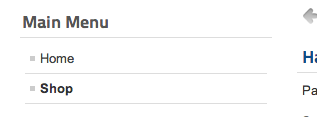
1. Install module ("Semantic SEO") and go to the respective module settings page
2. There, proceed as follows
a) enable the module (Status "Published")
b) select the position where to appear on the front page (in my case "position-0" using the Joomla's standard template "Beez2")... make sure there exists a template "hook" for the position you selected
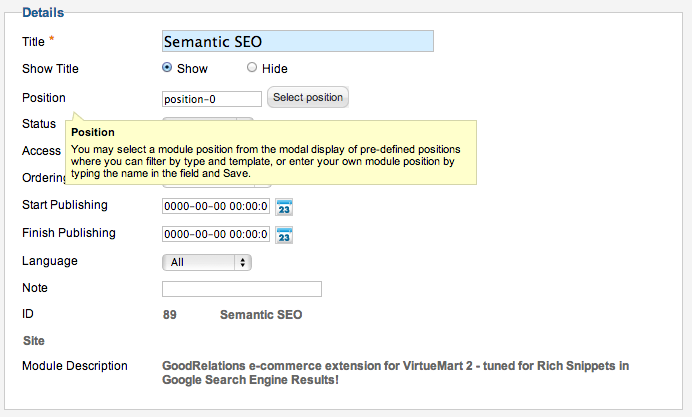
c) assign the module to a menu item, select "Only on the pages selected", and check the entry for "Shop", then save your changes!

3. Head over to the front page of the shop: There you'll find the following message appear (if not, then you might change the position in the backend):

If you see this message, RDFa (structured data) is already active for your shop.
4. Turn back to the module manager (module settings for "Semantic SEO") and you'll notice that a list of configuration options became available on the right-hand side. This new configuration section allows you to further tune your structured data.

I hope this helps to overcome potential difficulties during the installation process of our module!
Best
Alex
0. Install Virtuemart, assign a menu item for the shop (e.g. named as "Shop")
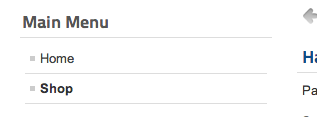
1. Install module ("Semantic SEO") and go to the respective module settings page
2. There, proceed as follows
a) enable the module (Status "Published")
b) select the position where to appear on the front page (in my case "position-0" using the Joomla's standard template "Beez2")... make sure there exists a template "hook" for the position you selected
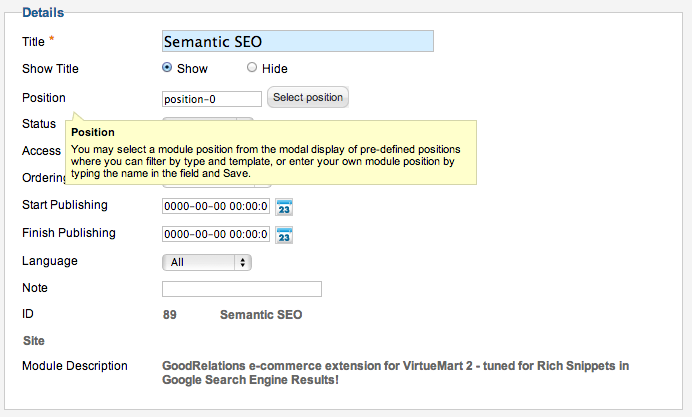
c) assign the module to a menu item, select "Only on the pages selected", and check the entry for "Shop", then save your changes!

3. Head over to the front page of the shop: There you'll find the following message appear (if not, then you might change the position in the backend):

If you see this message, RDFa (structured data) is already active for your shop.
4. Turn back to the module manager (module settings for "Semantic SEO") and you'll notice that a list of configuration options became available on the right-hand side. This new configuration section allows you to further tune your structured data.

I hope this helps to overcome potential difficulties during the installation process of our module!
Best
Alex
Alex Stolz
e-mail: in...@stalsoft.com
mobil: +49-(0)152-5361-4424
www: http://www.stalsoft.com/
skype: stalsoft.com
e-mail: in...@stalsoft.com
mobil: +49-(0)152-5361-4424
www: http://www.stalsoft.com/
skype: stalsoft.com
Eddie Stone
Sep 30, 2013, 3:59:25 AM9/30/13
to goodrelation...@googlegroups.com
Hello Alex
What is the menu TYPE for 'shop' ?
Thanks
Eddie
What is the menu TYPE for 'shop' ?
Thanks
Eddie
Alex Stolz
Sep 30, 2013, 4:14:12 AM9/30/13
to goodrelation...@googlegroups.com
Hi Eddie,
this instruction begins with the very basics like setting up the Web shop. I meant by assigning a menu item that you need to provide a Web page for your VirtueMart shop before being able to install the module (because the module install process requires the front-end/or landing page of the Web shop).
Best
Alex
--
You received this message because you are subscribed to the Google Groups "goodrelations-for-joomla" group.
To unsubscribe from this group and stop receiving emails from it, send an email to goodrelations-for-...@googlegroups.com.
To post to this group, send email to goodrelation...@googlegroups.com.
Visit this group at http://groups.google.com/group/goodrelations-for-joomla.
For more options, visit https://groups.google.com/groups/opt_out.
Eddie Stone
Sep 30, 2013, 4:28:17 AM9/30/13
to goodrelation...@googlegroups.com
Thanks for the quick reply, Alex.
So, I will just assign it to 'Home', which already exists.
Best
Eddie
So, I will just assign it to 'Home', which already exists.
Best
Eddie
On Monday, 30 September 2013 09:14:12 UTC+1, Alex wrote:
Hi Eddie,this instruction begins with the very basics like setting up the Web shop. I meant by assigning a menu item that you need to provide a Web page for your VirtueMart shop before being able to install the module (because the module install process requires the front-end/or landing page of the Web shop).BestAlex
On Sep 30, 2013, at 9:59 AM, Eddie Stone wrote:
Hello Alex
What is the menu TYPE for 'shop' ?
Thanks
Eddie
On Thursday, 28 March 2013 14:18:24 UTC, Alex wrote:Hi all:In the following, I provide step-by-step instructions to properly set up and configure the GoodRelations module for VirtueMart.Here is my way of doing it, describing it for a fresh install of Joomla 2.5.9 and VirtueMart 2.20b, in particular starting from scratch with the default theme ("Beez2") for Joomla.
0. Install Virtuemart, assign a menu item for the shop (e.g. named as "Shop")--
You received this message because you are subscribed to the Google Groups "goodrelations-for-joomla" group.
To unsubscribe from this group and stop receiving emails from it, send an email to goodrelations-for-joomla+unsub...@googlegroups.com.
Alex Stolz
Sep 30, 2013, 4:39:40 AM9/30/13
to goodrelation...@googlegroups.com
Sure, that makes perfect sense if you want the shop to represent the landing page of your Web site/Joomla installation!
Best
Alex
To unsubscribe from this group and stop receiving emails from it, send an email to goodrelations-for-...@googlegroups.com.
Reply all
Reply to author
Forward
0 new messages
