User Tile color option
Gerrie Delport
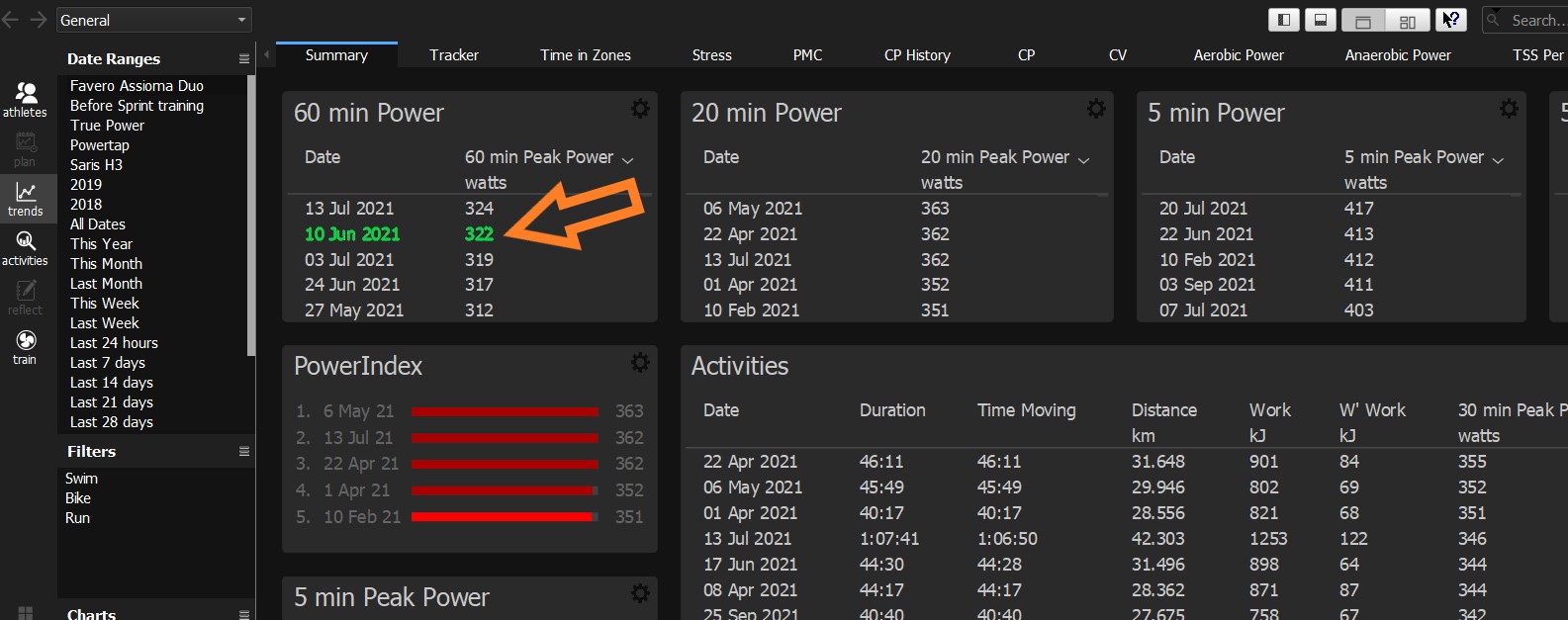
Ale Martinez
Ale Martinez
In current master Mark has added a heat function to color column values in a range, but I doesn't look it can be used for that application.
Gerrie Delport
--
_______________________________________________
Golden-Cheetah-Users mailing list
golden-che...@googlegroups.com
http://groups.google.com/group/golden-cheetah-users?hl=en
---
You received this message because you are subscribed to a topic in the Google Groups "golden-cheetah-users" group.
To unsubscribe from this topic, visit https://groups.google.com/d/topic/golden-cheetah-users/xH6cgsIJgoM/unsubscribe.
To unsubscribe from this group and all its topics, send an email to golden-cheetah-u...@googlegroups.com.
To view this discussion on the web visit https://groups.google.com/d/msgid/golden-cheetah-users/12a1aa26-e9e8-459e-aba0-a8ac0e5ed161n%40googlegroups.com.
Ale Martinez
This is why I like using GC.The things we think about while training.I am excited to play with this. My programming is limited but this is such good practice and I am having fun figuring it out.If you have an example of using the heat it would be nice if you can share that.
Gerrie Delport
--
_______________________________________________
Golden-Cheetah-Users mailing list
golden-che...@googlegroups.com
http://groups.google.com/group/golden-cheetah-users?hl=en
---
You received this message because you are subscribed to the Google Groups "golden-cheetah-users" group.
To unsubscribe from this group and stop receiving emails from it, send an email to golden-cheetah-u...@googlegroups.com.
To view this discussion on the web visit https://groups.google.com/d/msgid/golden-cheetah-users/f108410b-42a0-4b50-951b-5167805f2468n%40googlegroups.com.
Ale Martinez
Thanks for the help Ale.I feel bad asking all these questions.But I don't know what you mean by "install a version with this feature, both Intervals and Activities legacy options for the Table tile include heat map examples"
Gerrie Delport
Ale Martinez
I am sure you are going to ban me soon.... LOL
Gerrie Delport
{
# column names, if using metrics then best
# to use metricname() to get correct name for locale
# otherwise it won't translate to other languages
names {
metricname(date,
60_min_Peak_Power);
}
# column units, if using metrics then best
# to use metricunit() function to get correct string
# for locale and metric/imperial
units {
metricunit(date,
60_min_Peak_Power);
}
# values to display as doubles or strings
# if using metrics always best to use asstring()
# to convert correctly with dp, metric/imperial
# or specific formats eg. rowing pace xx/500m
values {
a<-c(metricstrings(60_min_Peak_Power));
b<-c(metricstrings(date));
d <- sapply(b, {b[i]= datestring(Today) ? 2:0;});
top5 <- head(argsort(descend, a),5);
# only want the Top 5 values
min5 <- a[top5];
Date5 <- b[top5];
Zdate <- head(d[top5],5);
c(Date5,min5);
}
# Heat Map
heat {
c(normalize(0,10,Zdate),
normalize(0,10,Zdate));
}
# Click thru for the row, we can set the file
# this row represents. In the same way as a user chart.
f {
filename();
}
}
TJDunnigan
Gerrie Delport
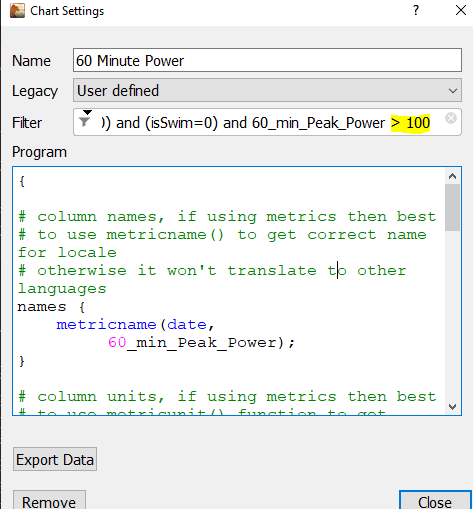
--
_______________________________________________
Golden-Cheetah-Users mailing list
golden-che...@googlegroups.com
http://groups.google.com/group/golden-cheetah-users?hl=en
---
You received this message because you are subscribed to the Google Groups "golden-cheetah-users" group.
To unsubscribe from this group and stop receiving emails from it, send an email to golden-cheetah-u...@googlegroups.com.
To view this discussion on the web visit https://groups.google.com/d/msgid/golden-cheetah-users/1c2ff6a1-e05c-4a8b-98c0-bc68bc448c81n%40googlegroups.com.
