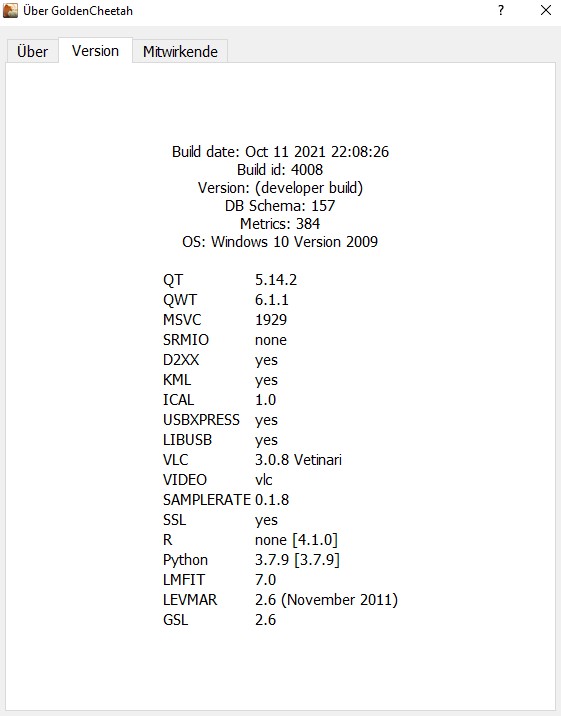Crash even the new october release
490 views
Skip to first unread message
marcen
Oct 11, 2021, 2:33:45 PM10/11/21
to golden-cheetah-users
When does CG crash for you?
For me, GC crashes only when switching to trends. Is under Windows 10 with Nvidia graphics card.
Is with me when I reinstall Komplet without old athletes.
What helps that GC no longer crashes is under options --> Metric Run Pace and Metric Swim Pace disable and restart CG. Then GC no longer crashes.
For me, GC crashes only when switching to trends. Is under Windows 10 with Nvidia graphics card.
Is with me when I reinstall Komplet without old athletes.
What helps that GC no longer crashes is under options --> Metric Run Pace and Metric Swim Pace disable and restart CG. Then GC no longer crashes.
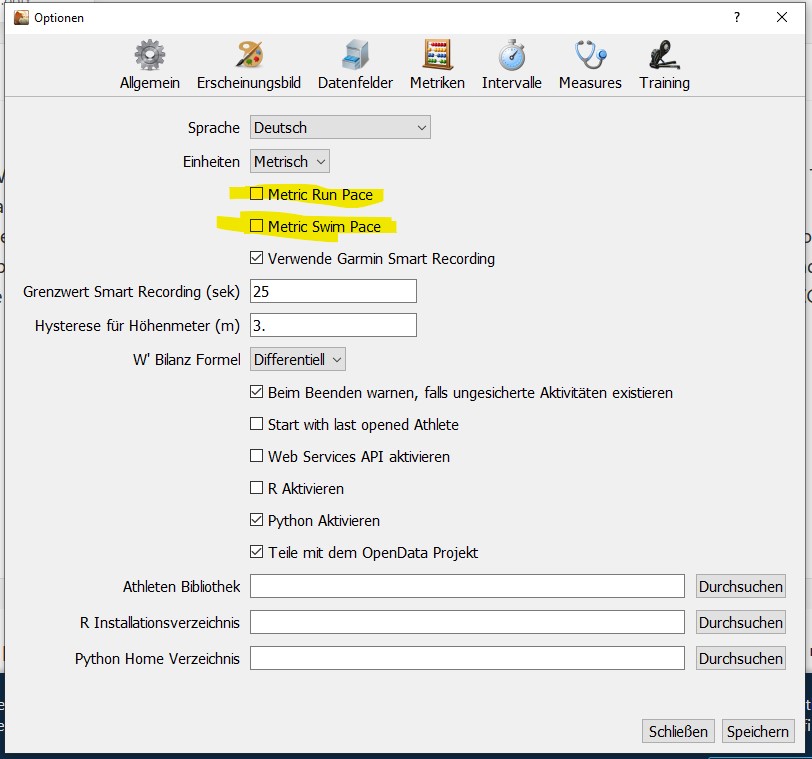
Ale Martinez
Oct 11, 2021, 7:31:39 PM10/11/21
to golden-cheetah-users
Regrettably the information in the log file is not enough for debugging, especially without context information to recreate the issue.
There is a new version which may help for this, it is October pre-release plus 3 changes:
- Added Athlete > Settings to access the Athlete Settings dialog from any view
- A fix for a crash happening when you download a chart like Summery by marcen from CloudDB without having previously installed the custom metrics it uses.
- GoldenCheetah.pdb added to the distribution to enable crash*.log files to reference source code file names and line numbers instead of just module plus hex offset so we can -hopefully- make sense of what was happening at the time of the crash.
The Windows installer can be downloaded from https://ci.appveyor.com/project/Joern-R/goldencheetah-knhd8/builds/41107153/artifacts
marcen
Oct 11, 2021, 9:24:26 PM10/11/21
to golden-cheetah-users
Oops sorry.
Can an admin delete the 3 charts? I don't have them in the list on Windows anymore.
Then I can upload a corrected version.
Can an admin delete the 3 charts? I don't have them in the list on Windows anymore.
Then I can upload a corrected version.
Ale Martinez
Oct 11, 2021, 10:05:40 PM10/11/21
to golden-cheetah-users
Try starting GoldenCheetah.exe from the file manager, symbol expansion for debugging doesn’t seem to work if you start it using a shortcut
Message has been deleted
Ale Martinez
Oct 12, 2021, 7:46:05 AM10/12/21
to golden-cheetah-users
El martes, 12 de octubre de 2021 a la(s) 05:18:03 UTC-3, manuel...@gmail.com escribió:
Thanks Ale , I send you the new log. I hope it will be useful to you
Yes, much better now. It looks like the problem with your huge formula is back again: https://groups.google.com/g/golden-cheetah-users/c/bJCO8c3ck-c/m/FkuvCabCBAAJ
Manuel Oberti
Oct 12, 2021, 8:22:19 AM10/12/21
to golden-cheetah-users
Thanks Ale......I deleted the user formula estpower and now GC works fine , but slower than the build 08.2021
But this problem with my formula was not alteady solved with prevoius versions ?
With the build 08.2021 i didn't have this problem with my formula
Thanks Ale
Ale Martinez
Oct 12, 2021, 8:48:02 AM10/12/21
to golden-cheetah-users
El martes, 12 de octubre de 2021 a la(s) 09:22:19 UTC-3, manuel...@gmail.com escribió:
Thanks Ale......I deleted the user formula estpower and now GC works fine , but slower than the build 08.2021
Yes, it was fixed by https://github.com/GoldenCheetah/GoldenCheetah/commit/c3a1afa0a0c0d7d8e2c4c713c9e726f5b02d3ab1, but the problem of stack exhaustion with deeply nested expressions is back, likely due to other changes increasing stack usage.
I think changing Specification and DataFilter parameters to const reference, like we did for Result, Conan alleviate stack usage. I will give it a try.
Ale Martinez
Oct 12, 2021, 10:31:58 AM10/12/21
to golden-cheetah-users
Mark implemented this change and it works with your previously failing formula, installer available at https://ci.appveyor.com/project/Joern-R/goldencheetah-knhd8/builds/41116163/artifacts
Ale Martinez
Oct 12, 2021, 10:42:03 AM10/12/21
to golden-cheetah-users
El lunes, 11 de octubre de 2021 a la(s) 22:24:26 UTC-3, marcen escribió:
Oops sorry.
Can an admin delete the 3 charts? I don't have them in the list on Windows anymore.
Then I can upload a corrected version.
I deleted the one for Trends, but I think you should be able to do that using Tools > Maintain Cloud Contributions > Charts
WRT the crash you are reporting we would need a log with source file name and numbers, it can be obtained using the build I referenced before, starting from file manager.
Ale Martinez
Oct 12, 2021, 1:31:31 PM10/12/21
to golden-cheetah-users
El martes, 12 de octubre de 2021 a la(s) 13:00:26 UTC-3, marcen escribió:
Thanks for deleting. I screwed up, they're no longer in my cloud list.I took the version from Mark because GC also crashes.Is also a complete new installation without old athletes.
Looking at the crash log it seems eval is called with a NULL leaf pointer
>GoldenCheetah.exe!Leaf::eval+0x10f Core\DataFilter.cpp:3366Which is treeroot from:
>GoldenCheetah.exe!DataFilter::evaluate+0x412 Core\DataFilter.cpp:3131
Generated by the parser from:
GoldenCheetah.exe!KPIOverviewItem::setDateRange+0x11c Charts\OverviewItems.cpp:999
Likely due to a malformed filter in a KPI tile.
At some point in this chain we need to check for a NULL pointer, IMO the easier and likely safer fix -since it would cover other cases- would be to check at https://github.com/GoldenCheetah/GoldenCheetah/blob/9976746e49e6098b82f760354a06340330ab007d/src/Core/DataFilter.cpp#L3364, but perhaps Mark has a better solution.
Ale Martinez
Oct 12, 2021, 4:38:20 PM10/12/21
to golden-cheetah-users
El martes, 12 de octubre de 2021 a la(s) 16:24:40 UTC-3, marcen escribió:
Maybe the same problem.
It is not.
When I want to insert a new Overview chart under trends GC also crashes.Is also a complete new installation without old athletes and no activities important.
I am afraid that edge case is not tested enough, unless you are explicitly testing it and plan to do something about it, I would suggest to import at least one activity...
Mark Liversedge
Oct 12, 2021, 5:20:55 PM10/12/21
to golden-cheetah-users
I can recreate the crash when adding an overview in trend view with no ride data available.
It is indeed an edge case that honestly I'd only expect a tester to try, but nonetheless we should fix it.
New and inexperienced users do all sorts of weird and wonderful things as they randomly press buttons !
Mark
Manuel Oberti
Oct 13, 2021, 3:23:34 AM10/13/21
to golden-cheetah-users
Great job Ale e Mark , with build 4213 all works correctly.
No problem with my formula
Thanks
Ale Martinez
Oct 13, 2021, 5:02:30 AM10/13/21
to golden-cheetah-users
El martes, 12 de octubre de 2021 a la(s) 14:31:31 UTC-3, Ale Martinez escribió:
El martes, 12 de octubre de 2021 a la(s) 13:00:26 UTC-3, marcen escribió:Thanks for deleting. I screwed up, they're no longer in my cloud list.I took the version from Mark because GC also crashes.Is also a complete new installation without old athletes.Looking at the crash log it seems eval is called with a NULL leaf pointer>GoldenCheetah.exe!Leaf::eval+0x10f Core\DataFilter.cpp:3366Which is treeroot from:>GoldenCheetah.exe!DataFilter::evaluate+0x412 Core\DataFilter.cpp:3131Generated by the parser from:GoldenCheetah.exe!KPIOverviewItem::setDateRange+0x11c Charts\OverviewItems.cpp:999Likely due to a malformed filter in a KPI tile.
marcen
Oct 13, 2021, 1:08:11 PM10/13/21
to golden-cheetah-users
Great, both crashes are gone with the latest version.
Thanks for the help and the time spent.
Thanks for the help and the time spent.
Rui_B
Oct 15, 2021, 1:51:18 AM10/15/21
to golden-cheetah-users
I'm running build 3.6 dev build 4008 on MacOS11.6... on a MacBookPro (Intel)
I'm still getting a crash , ~90% of the time, selecting the Train mode. The work around I've come up with, is to plug in the Ant+ usb stick before selection of Trainer mode.
Occasionally I get a crash selecting Trends mode... I can't reproduce it, but it does happen often enough that I save any work I'm doing before making the selection.
With this latest build, I see an old problem is fixed - yay! ... the dark search field displaying dark fonts in macOS' dark mode... Thanks Mark. Thank y'all who make this awesome platform possible.
Cheers
Rui
Salvatore Scafidi
Nov 21, 2021, 12:27:33 PM11/21/21
to golden-cheetah-users
I was sent to the forum to this conversation, but my crash happens only each time that I download a new ride.
It seems that when the 1st file is downloaded GC just disappears. No log found of what happens. and I have tried with from stratch install and athlete, same destiny.
I tried it also with Win7, no issue of any sorts.
I have copied the entire appdata from Win7 to Win10, still Win10 crashes
Thanks for whatever you can say
S
Ale Martinez
Nov 21, 2021, 2:24:11 PM11/21/21
to golden-cheetah-users
El domingo, 21 de noviembre de 2021 a la(s) 14:27:33 UTC-3, ssca...@gmail.com escribió:
I was sent to the forum to this conversation, but my crash happens only each time that I download a new ride.
Because we use the forum for technical support
It seems that when the 1st file is downloaded GC just disappears. No log found of what happens. and I have tried with from stratch install and athlete, same destiny.
crash*.log files are generated parallel to your athlete folder, the version linked in this thread has additional information when the error happens in GC code
I tried it also with Win7, no issue of any sorts.I have copied the entire appdata from Win7 to Win10, still Win10 crashes
So this it may be a drivers problem, see https://github.com/GoldenCheetah/GoldenCheetah/wiki/GoldenCheetah-crashes-on-exit-or-when-saving-files
Ale Martinez
Nov 23, 2021, 2:04:04 PM11/23/21
to golden-cheetah-users
El martes, 23 de noviembre de 2021 a la(s) 15:03:47 UTC-3, ssca...@gmail.com escribió:
Thank you @Ale MartinezI tried both angle and SW. I also tried QT_ANGLE_PLATFORM =d3d11. nothing doing
Attached the log
According to the log the crash is happening in GC code, but to see exactly where, we need you to install the last build from https://ci.appveyor.com/project/Joern-R/goldencheetah-knhd8/builds/41629139/artifacts, and run it from the File Manager, not from a shortcut.
Ale Martinez
Nov 24, 2021, 1:35:53 PM11/24/21
to golden-cheetah-users
According to the log the crash happens in a Data Processor configured to run automatically on save:Set XData.CdA from HR, it doesn’t seem to make any sense to run that DP on save, but it should not crash.
I would suggest to disable it to confirm it is the cause and, if this happens only on some files, attach one of them.
Salvatore Scafidi
Nov 25, 2021, 9:17:24 AM11/25/21
to golden-cheetah-users
works like a charm! no more crash. so it was the Xdata.CdA processing on Save.
Thank you very much!
Reply all
Reply to author
Forward
0 new messages