Ramp control in train mode
117 views
Skip to first unread message
marco...@gmail.com
May 8, 2021, 2:11:23 PM5/8/21
to golden-cheetah-users
Hi,
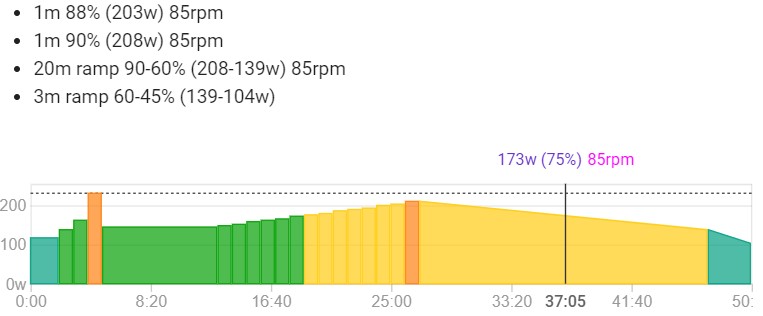
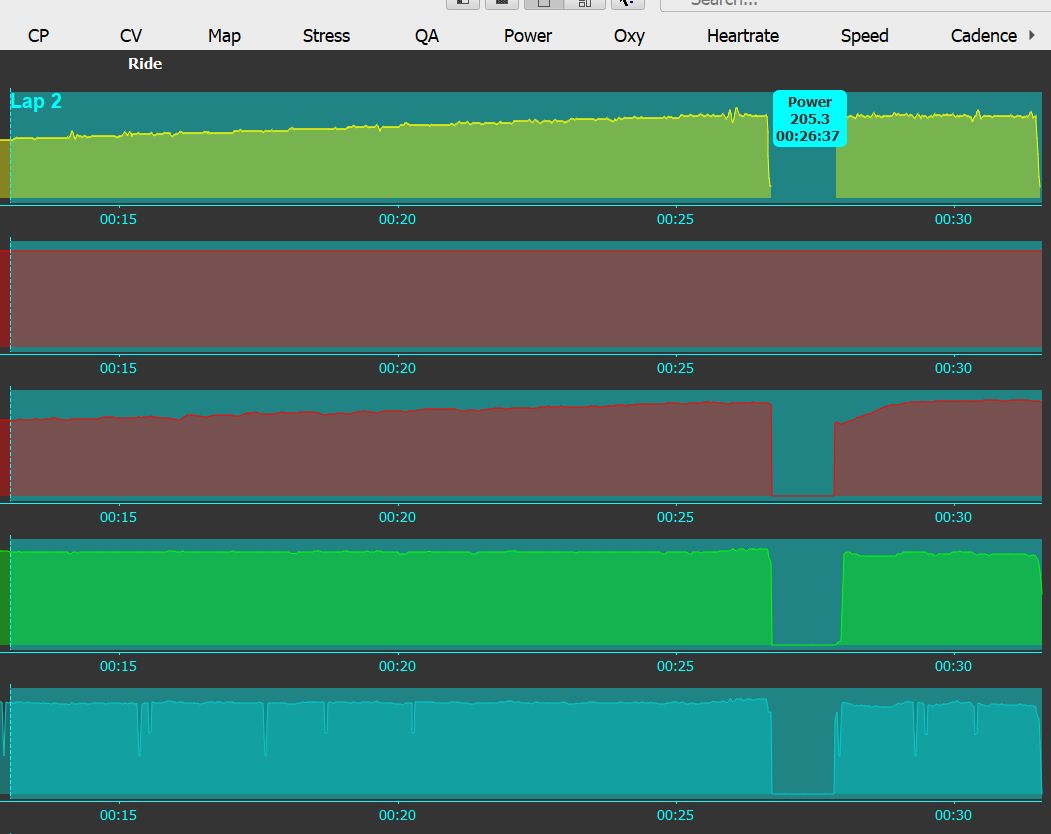
Does train mode supports ramp?
Today I had my first workout crash exactly the time where there was a "ramp" command. The screen went black and I could not restart the workout.
the workout is this:
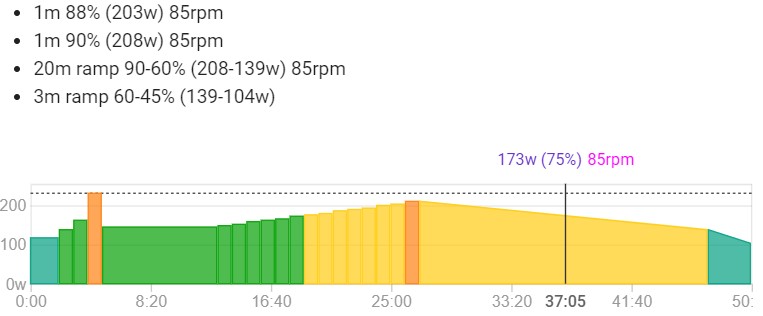
and the ride..
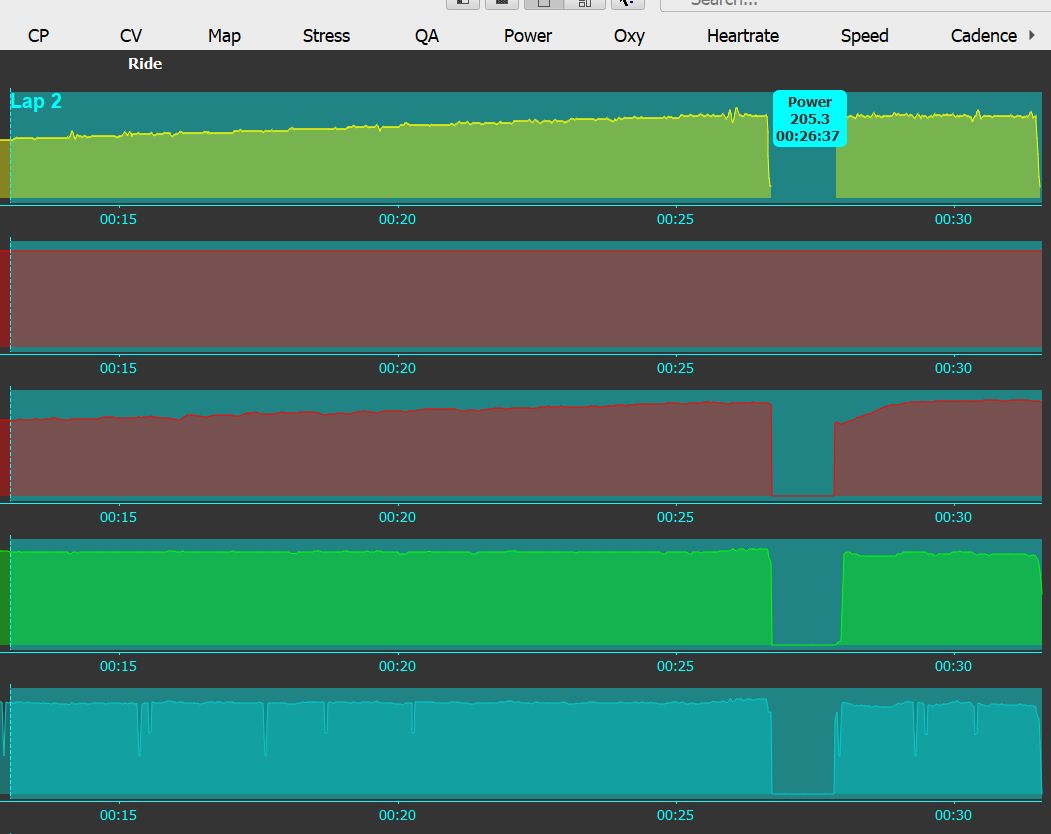
Thank you,
PaulS
Jun 3, 2021, 10:10:31 PM6/3/21
to golden-cheetah-users
Yep, ramps work in GC just fine for me.
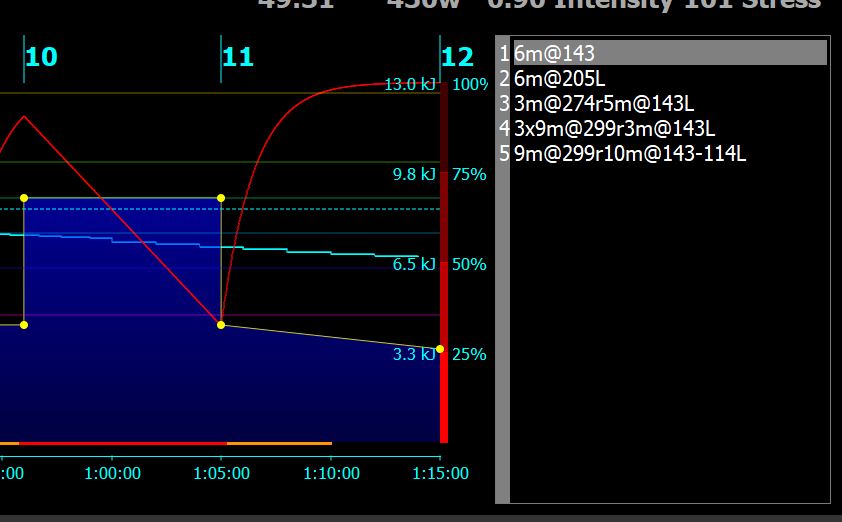
Hope this helps
It seems like you're using Intervals.icu to build the workouts which is what I do so here's my workflow:
1 - Create workout in Intervals.icu using the required conventions
2 - Export/Download from Intervals.icu in .ERG format
3 - 'Import Workout From File" that ERG file into GC's Train tab
Done
If the ramps aren't appearing correctly you can open the 'Properties' of the workout and add a hyphen (-) to the power data section between the desired Power High and Power Low target.
For example, below is where I have ramped a rest/cooldown from 143W to 114W over 10 minutes:
(I also like to add an "L" to the end of interval lines to create laps so GC rings the lap bell)
Hope this helps
marco...@gmail.com
Jun 12, 2021, 3:24:59 PM6/12/21
to golden-cheetah-users
Hi Paul,
Does the only one "L" at the end works for both interval and rest?
or should we put one L for the interval and other at the end for the rest? i.g. 3m@274(L?)r5m@143L
or should we put one L for the interval and other at the end for the rest? i.g. 3m@274(L?)r5m@143L
Thank you,
PaulS
Jun 14, 2021, 6:21:18 PM6/14/21
to golden-cheetah-users
Hi Marco,
Yes it should work for both interval and rest.
You can always just try it and see in the Workout area where the lap lines and markers appear too
marco...@gmail.com
Jun 15, 2021, 11:06:26 AM6/15/21
to golden-cheetah-users
hi Paul,
Thank you.
The "L" inserts on both.
Best regards,
Reply all
Reply to author
Forward
0 new messages
