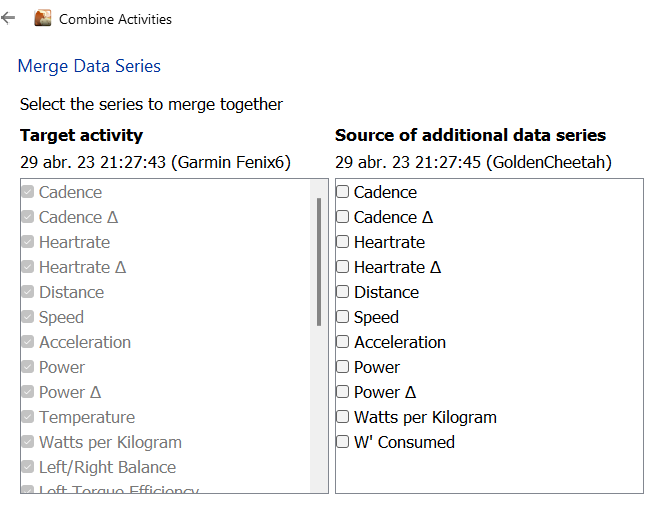Best workflow for merging activities
97 views
Skip to first unread message
Oriol Garrote
Apr 28, 2023, 8:20:19 AM4/28/23
to golden-cheetah-users
Hello I've found some hints in the forum about best practices merging activities but I'm still not sure the best way to do it.
I'm now training with GC controlling my trainer so I have the native GC activity, but I'm also recording the activity with my Garmin. There are some differences in power recorded (GC records the trainer power and Garmin my pedals power) so I think I'll stick with Garmin power.
Now I'm using the GC activity and merging power data from the Garmin activity.
There are some fields that do not merge in metric (VO2 max detected, training effect, EPOC...) and also in extra fields the source filename is not editable.
So If I merge data into GC activity and then delete the Garmin activity in the next auto import the activity is imported again.
If I merge the other way and delete the GC activity I lose the workout but I can set it in comments by hand and also lose the Xdata for train (target power) that I still can't show overlapped with measured power (I'll have to make my own chart I don't know how to access the data series).
Is this the best way to do it? Any other experiences?
Also I've noticed that the GC activity des not have the "trainer flag" selected after a workout. Should it be selected by default?
Thanks,
Oriol
Ale Martinez
Apr 28, 2023, 1:37:55 PM4/28/23
to golden-cheetah-users
Merge works for standard data series only in v3.5, to merge XData you need v3.6. Metadata is never merged, so you should start with the Garmin file and use v3.6 to preserve Target power.
To chart Target power in analysis view, see the FAQs on Train, it is explained there.
Oriol Garrote
May 2, 2023, 7:14:47 AM5/2/23
to golden-cheetah-users
Hi Ale, thanks for your help as always.
I can't merge XDATA even in 3.6. I've installed twice the latest version (build id 4013) but I can't see how to do it. Is it possible that my user has a setting preventing this? Should I completely uninstall all my GC releases? Now I have two installations in parallel.
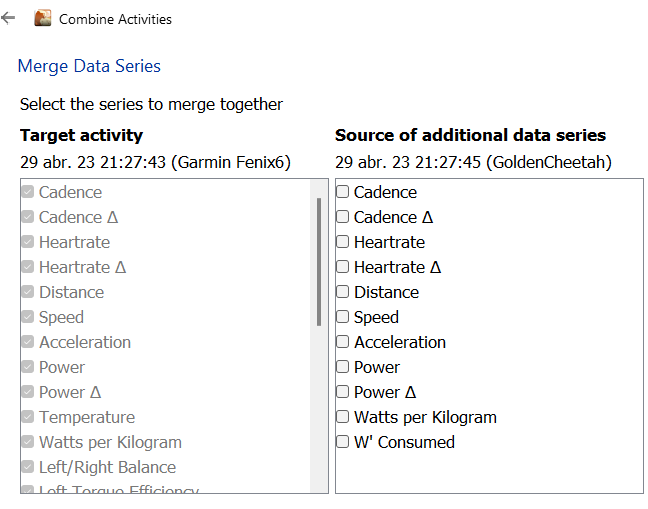
About adding target power from XDATA in a user chart I've added it but it seems is a little high over the power curve. In fact I can see the same value in the curves and are not aligned. The XDATA curve has a secondary axis. Power axis is from 0 to 300 W and Target power is from 0 to 250 W.
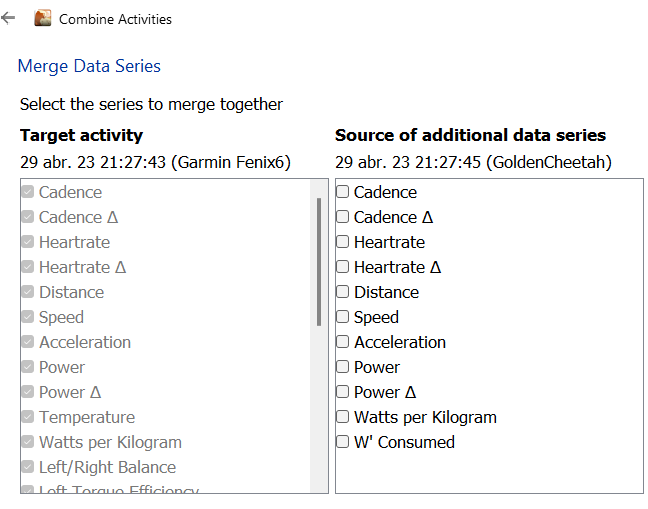
About adding target power from XDATA in a user chart I've added it but it seems is a little high over the power curve. In fact I can see the same value in the curves and are not aligned. The XDATA curve has a secondary axis. Power axis is from 0 to 300 W and Target power is from 0 to 250 W.
Thanks!
El dia divendres, 28 d’abril de 2023 a les 19:37:55 UTC+2, Ale Martinez va escriure:
Ale Martinez
May 2, 2023, 1:06:40 PM5/2/23
to golden-cheetah-users
El martes, 2 de mayo de 2023 a la(s) 08:14:47 UTC-3, Oriol Garrote escribió:
Hi Ale, thanks for your help as always.I can't merge XDATA even in 3.6. I've installed twice the latest version (build id 4013) but I can't see how to do it.
XData series not present in the target file are always merged in v3.6, it is not an option.
Is it possible that my user has a setting preventing this? Should I completely uninstall all my GC releases? Now I have two installations in parallel.
About adding target power from XDATA in a user chart I've added it but it seems is a little high over the power curve. In fact I can see the same value in the curves and are not aligned. The XDATA curve has a secondary axis. Power axis is from 0 to 300 W and Target power is from 0 to 250 W.
You can add a POWER user data series for display in the secondary axis. User Charts provide more control on axes.
Reply all
Reply to author
Forward
0 new messages