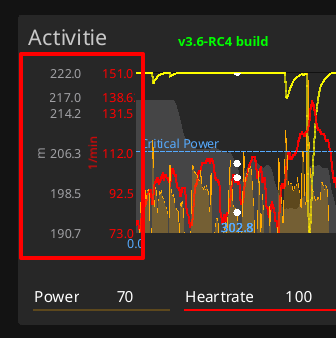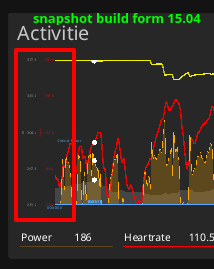VERSION 3.6 RELEASE CANDIDATE 4 MARCH 2023
1,327 views
Skip to first unread message
Ale Martinez
Mar 20, 2023, 8:17:00 AM3/20/23
to golden-cheetah-users
Ale Martinez
Mar 20, 2023, 9:25:30 AM3/20/23
to golden-cheetah-users
El lunes, 20 de marzo de 2023 a la(s) 09:17:00 UTC-3, Ale Martinez escribió:
https://github.com/GoldenCheetah/GoldenCheetah/releases/tag/v3.6-RC4Feedback is welcome.
Some comments on the Batch Processing feature contributed by Paul Johnson:
- it is accessible via Activity menu and works as an extension of Bach Export, newly added options are delete selected files (after confirmation) and run a Data Processor (Builtin after setting parameters or Python with optional edition) on selected files. Export works as before generating files of selected format in chosen directory with names including date and time, ready for re-import.
- recommended use is first use the search/filter in upper right to get (a superset of) the activities you want to work with on left side bar, then use Activity > Batch Processing and refine the list using the checkbox if necessary, choose the operation and apply.
Multiple activity delete was a long standing request not available withing GC, while apply data processors was possible via filter, but this option should be easier to use.
Thanks Paul for your contribution.
Ale Martinez
Mar 20, 2023, 7:59:41 PM3/20/23
to golden-cheetah-users
I found a localization error in Batch Processing, it doesn't work when Data Processors names are in other language than English.
The fix will be included in next snapshot builds.
Ale Martinez
Mar 21, 2023, 11:10:51 AM3/21/23
to golden-cheetah-users
There was also an issue with Azum keys, so we updated the binaries in https://github.com/GoldenCheetah/GoldenCheetah/releases/tag/v3.6-RC4, if you plan to use Azum integration or Batch Processing in other language than english, please update your install.
Rui_B
Mar 23, 2023, 2:19:21 AM3/23/23
to golden-cheetah-users
Good Morning, I frequently build w/o s with the wizard... in MocOS13.2.1 in dark mode... the wizard has white text on a light grey background... which can be very difficult to read.
... Also, the wizard I most often use is still labeled %FTP (it does use CP) I'm just being picky :-)
Cheers,
Good job All, I very much appreciate your effort.
Ale Martinez
Mar 23, 2023, 6:57:42 AM3/23/23
to golden-cheetah-users
El jueves, 23 de marzo de 2023 a la(s) 03:19:21 UTC-3, Rui_B escribió:
Good Morning, I frequently build w/o s with the wizard... in MocOS13.2.1 in dark mode... the wizard has white text on a light grey background... which can be very difficult to read.
Which color theme are you using in GC? Can you attach a screenshot of the wizard?
... Also, the wizard I most often use is still labeled %FTP (it does use CP) I'm just being picky :-)
Currently FTP is used only for Coggan metrics when enabled, in all other places GoldenCheetah uses CP.
Agree Train is misleading since it references FTP in wizard and other places implicitly s.t. In file formats while it still uses CP..
This would be easy to change if there is consensus on the use of FTP according to zones settings.
Rui_B
Mar 23, 2023, 3:50:05 PM3/23/23
to golden-cheetah-users
HI Ale, after playing with the different themes... (I didn't know which I had been set to, other than it being a dark them) . I settled on Stealth Dark - The choice of theme seems to make no alteration to the wizard, however, strangely, after trying the different themes the problem within the wizard worksheet went away, now regardless of themes, its a black background with white text...which works well — however the menu screen remains white on grey, regardless of theme.
Message has been deleted
Ale Martinez
Mar 26, 2023, 3:10:07 PM3/26/23
to golden-cheetah-users
El jueves, 23 de marzo de 2023 a la(s) 16:50:05 UTC-3, Rui_B escribió:
HI Ale, after playing with the different themes... (I didn't know which I had been set to, other than it being a dark them) . I settled on Stealth Dark - The choice of theme seems to make no alteration to the wizard, however, strangely, after trying the different themes the problem within the wizard worksheet went away, now regardless of themes, its a black background with white text...which works well — however the menu screen remains white on grey, regardless of theme.
So this is not a problem anymore.
On Thursday, March 23, 2023 at 3:57:42 AM UTC-7 Ale Martinez wrote:El jueves, 23 de marzo de 2023 a la(s) 03:19:21 UTC-3, Rui_B escribió:Good Morning, I frequently build w/o s with the wizard... in MocOS13.2.1 in dark mode... the wizard has white text on a light grey background... which can be very difficult to read.Which color theme are you using in GC? Can you attach a screenshot of the wizard?... Also, the wizard I most often use is still labeled %FTP (it does use CP) I'm just being picky :-)Currently FTP is used only for Coggan metrics when enabled, in all other places GoldenCheetah uses CP.
I confirmed workout scaling is always based on CP, then removed references to FTP in relative power workout creator since they are misleading.
Mark Liversedge
Mar 26, 2023, 4:15:15 PM3/26/23
to golden-cheetah-users
Hi
Strictly speaking .erg files when using relative watts are to be based off FTP, its just that we use CP in GoldenCheetah at runtime.
Mark
Steve Edmonds
Mar 26, 2023, 4:37:21 PM3/26/23
to golden-che...@googlegroups.com
I have observed this as my .erg files have a line FTP = 200 matching
my CP to scale 1:1
--
_______________________________________________
Golden-Cheetah-Users mailing list
golden-che...@googlegroups.com
http://groups.google.com/group/golden-cheetah-users?hl=en
---
You received this message because you are subscribed to the Google Groups "golden-cheetah-users" group.
To unsubscribe from this group and stop receiving emails from it, send an email to golden-cheetah-u...@googlegroups.com.
To view this discussion on the web visit https://groups.google.com/d/msgid/golden-cheetah-users/f3ae1379-75a1-4773-9324-cd60bbb51b76n%40googlegroups.com.
Ale Martinez
Mar 27, 2023, 10:18:10 AM3/27/23
to golden-cheetah-users
El domingo, 26 de marzo de 2023 a la(s) 17:15:15 UTC-3, Mark Liversedge escribió:
HiStrictly speaking .erg files when using relative watts are to be based off FTP
Hi Mark, relative workout creator generates .mrc without reference watts, but I agree implicitly they are expected to be based on FTP.
Anyway it was difficult to understand how the information was displayed: it says % FTP, but wattage is based on CP, and on top it says CP60:
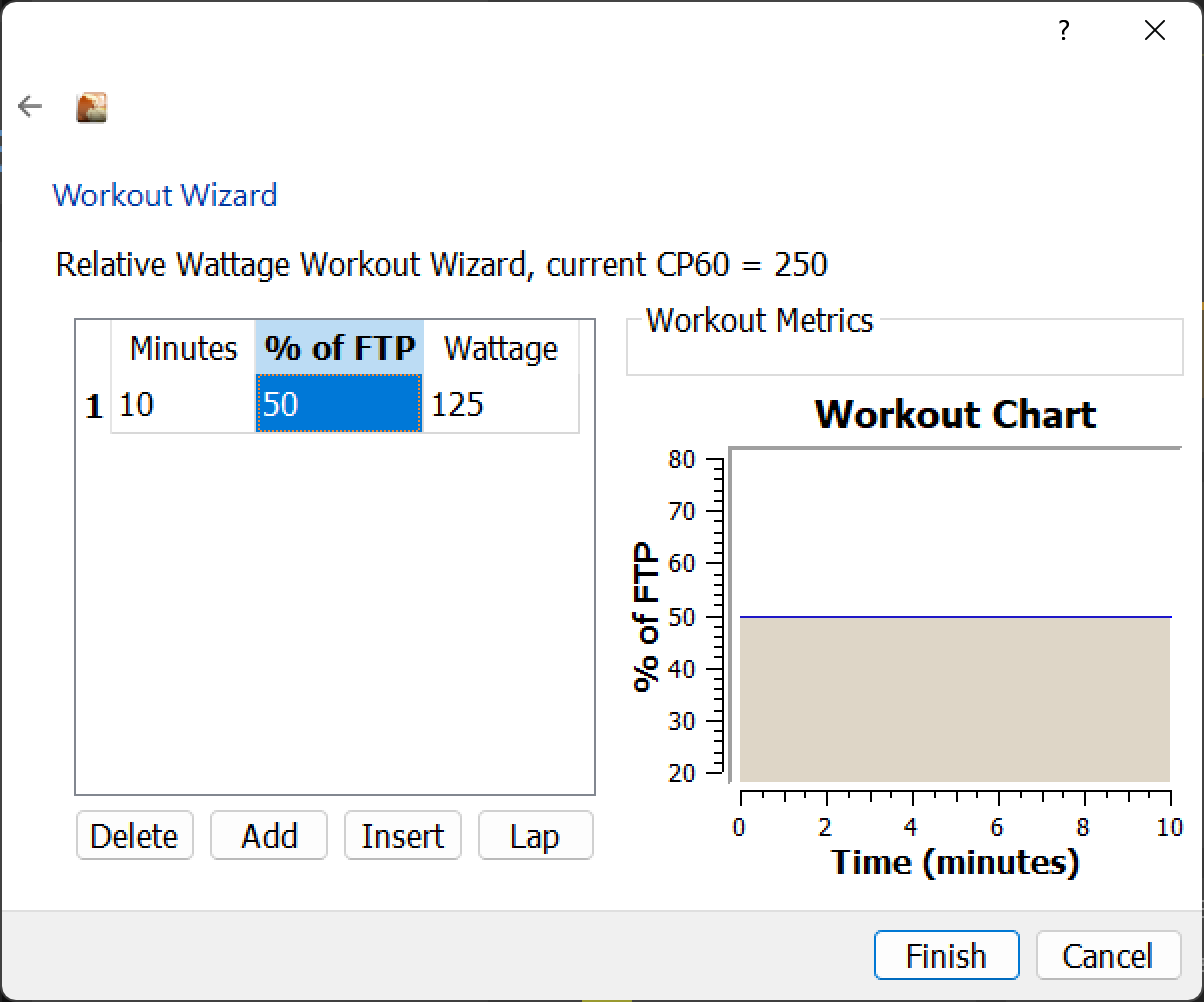
, its just that we use CP in GoldenCheetah at runtime.
I think this goes back when there is no FTP setting in GC, perhaps now we can consider when users fill that field they expect it to be used to scale erg/mrc workouts too. What do you think?
Mark Liversedge
Mar 28, 2023, 4:13:05 AM3/28/23
to golden-cheetah-users
I think we are probably overthinking it !
% of FTP makes sense since it is generating a .erg or .mrc, regardless of what happens at runtime.
The real solution here is whether we want train mode to use CP or FTP settings for relative watts workouts.
IMHO its kind of a waste of time and effort to make the changes, but then I don't think much of FTP !! :D
Mark
Ale Martinez
Mar 29, 2023, 10:42:03 AM3/29/23
to golden-cheetah-users
El martes, 28 de marzo de 2023 a la(s) 05:13:05 UTC-3, Mark Liversedge escribió:
I think we are probably overthinking it !% of FTP makes sense since it is generating a .erg or .mrc, regardless of what happens at runtime.The real solution here is whether we want train mode to use CP or FTP settings for relative watts workouts.IMHO its kind of a waste of time and effort to make the changes, but then I don't think much of FTP !! :D
Ok. I added an entry to FAQs https://github.com/GoldenCheetah/GoldenCheetah/wiki/FAQ-TRAIN#what-is-workout-scaling-and-how-does-it-work
Message has been deleted
Ale Martinez
Mar 29, 2023, 12:33:55 PM3/29/23
to golden-cheetah-users
El miércoles, 29 de marzo de 2023 a la(s) 13:19:10 UTC-3, Carsten escribió:
Question, any chance that one day a connection with Final Surge will come? In comparison to Today´s Plan for example wich has a really good analysis included Final Surge is fast and clean (user friendly) but misses deeper analysing features. To download athletes data for a deeper insight would be fantastic :-)
I always thought it will be the perfect complement, since they offer free planning for athletes which GC currently lacks, but regrettably it seems they don't have an API for download from client applications, at least not a public one.
Michael Haas
Mar 29, 2023, 2:32:08 PM3/29/23
to golden-cheetah-users
Hi Ale,
For me, in the pre-release (March 4, 2023), the progressions of estimation values (CP, W', p-Max) are no longer displayed, or only in fragments. Canditate 3 (build 4012) works perfectly.
Possibly a problem with the German language version. Can I wait for next builds? Or is there another solution?Thanks
Michael
Ale Martinez
Mar 29, 2023, 3:50:05 PM3/29/23
to golden-cheetah-users
El miércoles, 29 de marzo de 2023 a la(s) 15:32:08 UTC-3, Michael Haas escribió:
Hi Ale,For me, in the pre-release (March 4, 2023), the progressions of estimation values (CP, W', p-Max) are no longer displayed, or only in fragments. Canditate 3 (build 4012) works perfectly.Possibly a problem with the German language version. Can I wait for next builds? Or is there another solution?
Main change from RC3 to RC4 is estimates based on Sport tag, check all your Bike activities have the same Sport tag or none.
Michael Haas
Mar 29, 2023, 4:25:26 PM3/29/23
to golden-cheetah-users
Thanks for the quick reply, is quite a problem for me because I use individual sports. Mountain bike, road bike, ergobike. The CP default setting is defined only on "Bike". No idea how I will solve this....
Ale Martinez
Mar 29, 2023, 4:36:12 PM3/29/23
to golden-cheetah-users
El miércoles, 29 de marzo de 2023 a la(s) 17:25:26 UTC-3, Michael Haas escribió:
Thanks for the quick reply, is quite a problem for me because I use individual sports. Mountain bike, road bike, ergobike. The CP default setting is defined only on "Bike". No idea how I will solve this....
I would move current Sport value to SubSport and set "Bike" (or the equivalent German word) as Sport for all activities, this can be done using set in the filter box as explained in https://github.com/GoldenCheetah/GoldenCheetah/wiki/FAQ-DATA#how-can-i-set-metadata-fields-based-on-conditions
Michael Haas
Mar 30, 2023, 2:43:29 AM3/30/23
to golden-cheetah-users
Thanks for the tip - however, I have several other sports recorded (cross-country skiing, ski touring, mountain running, etc.). I will probably not manage to clean my data with the described filter function. I will have to bite the bullet and correct the whole thing manually (since 1998).


Ale Martinez
Mar 30, 2023, 6:53:39 AM3/30/23
to golden-cheetah-users
El jueves, 30 de marzo de 2023 a la(s) 03:43:29 UTC-3, Michael Haas escribió:
Thanks for the tip - however, I have several other sports recorded (cross-country skiing, ski touring, mountain running, etc.).
That is not a problem, the filter in the las parameter of set allows to select the sport to which the change apply, for example:
set(SubSport, Sport, Sport=“ergobike”)
set(Sport, “Bike”, Sport=“ergobike”)
Will change all your ergobike to Bike preserving the original value in SubSport to be used in filters.
Michael Haas
Mar 31, 2023, 1:58:28 AM3/31/23
to golden-cheetah-users
I got it, everything perfect, thanks for your help and patience.
Ale Martinez
Apr 1, 2023, 11:49:46 AM4/1/23
to golden-cheetah-users
El lunes, 20 de marzo de 2023 a la(s) 09:17:00 UTC-3, Ale Martinez escribió:
https://github.com/GoldenCheetah/GoldenCheetah/releases/tag/v3.6-RC4
There are new snapshot builds with a few changes from RC4:
- Updated German, Italian and Spanish translations
- Better contrast in Athlete Tabs when using dark colors
- Better contrast for selected items in Trends/Train sidebar when using dark colors
- Clarify texts in Relative Wattage Workout Creator
Please don't create issues in github, use this thread for discussion if find problems, thank you.
Georg Sommer
Apr 3, 2023, 3:27:55 PM4/3/23
to golden-cheetah-users
I have been using GC for many years now. Thank you for your great work! I've 2 questions:
a) I've made an observation (March 21st build for Windows; switched also to a new PC) regarding a "default" data field which has worked nicely in the past but doesn't do for me at the moment:
1. Created a new data field "Environment" (indoor/outdoor).
a) I've made an observation (March 21st build for Windows; switched also to a new PC) regarding a "default" data field which has worked nicely in the past but doesn't do for me at the moment:
1. Created a new data field "Environment" (indoor/outdoor).
2. Defined several "defaults" for the data field "Device" linked with the data field "Environment" so that it's says indoor/outdoor depending on device used.
Also tried with a different new data field / default which doesn't work for me, too. Is this a known issue or do you have a tip for me on what to do?
b) Is there any possibility to adjust the period of the auto-import from 90 days to a shorter period (e.g., 10 days?)
Ale Martinez
Apr 3, 2023, 5:18:03 PM4/3/23
to golden-cheetah-users
El lunes, 3 de abril de 2023 a la(s) 16:27:55 UTC-3, Georg Sommer escribió:
I have been using GC for many years now. Thank you for your great work! I've 2 questions:
a) I've made an observation (March 21st build for Windows; switched also to a new PC) regarding a "default" data field which has worked nicely in the past but doesn't do for me at the moment:
1. Created a new data field "Environment" (indoor/outdoor).2. Defined several "defaults" for the data field "Device" linked with the data field "Environment" so that it's says indoor/outdoor depending on device used.Also tried with a different new data field / default which doesn't work for me, too. Is this a known issue or do you have a tip for me on what to do?
Not that I know, if you attach your metadata.xlm (parallel to you athlete's folder) and sample import files I could try to recreate and diagnose.
b) Is there any possibility to adjust the period of the auto-import from 90 days to a shorter period (e.g., 10 days?)
Technically yes, but I am not too enthusiastic about this. What would be the rationale? Why 10 days instead or 30 o 7?
Ale Martinez
Apr 6, 2023, 12:51:44 PM4/6/23
to golden-cheetah-users
BTW, I think we could speedup the auto-import process and avoid the re-import of deleted activities, without the need to narrow the import window, just skipping the files in the auto-import window which are present in the imports folder.
This should work since imported files are copied to imports folder and they are not deleted on activity delete, and it should be very fast, since it doesn't require to read/parse the files, it is just a directory operation highly optimized by the operating systems.
If necessary the activity can be re-imported using manual import, this additional verification only applies to auto-import.
Mark Liversedge
Apr 6, 2023, 1:15:05 PM4/6/23
to golden-cheetah-users
I love this idea, probably need a checkbox to control it on the cloud sync dialog ?
Mark
Ale Martinez
Apr 7, 2023, 9:06:23 AM4/7/23
to golden-cheetah-users
I created a PR with the minimum changes for revision and testing: https://github.com/GoldenCheetah/GoldenCheetah/pull/4347
Georg Sommer
Apr 7, 2023, 7:21:00 PM4/7/23
to golden-cheetah-users
Thanks for your reply Ale.
a) I uploaded some new activities from a Wahoo Bolt and with them the defaults work, but so far not with new activities from Zwift. I think the issue with older activites is because I did not import the "original" .fit files into the newly installed GC, but the .json from the GC activities folder form the other installation. However, also with the old activities, the "device" field appears filled. Did import the .json instead of the .fit to avoid redoing the adjusments like combining activities, correction to elevation etc.
b) The shorter time-frame for the auto-import is only to make the auto-import process a bit quicker. Especially after setting GC up on a new device - the way I uploaded the activities to GC leads to that they are detected as created within the past 90 days. And the process for checking >1000 activities takes some time :-)
Ale Martinez
Apr 8, 2023, 10:00:20 AM4/8/23
to golden-cheetah-users
El viernes, 7 de abril de 2023 a la(s) 20:21:00 UTC-3, Georg Sommer escribió:
Thanks for your reply Ale.a) I uploaded some new activities from a Wahoo Bolt and with them the defaults work, but so far not with new activities from Zwift. I think the issue with older activites is because I did not import the "original" .fit files into the newly installed GC, but the .json from the GC activities folder form the other installation. However, also with the old activities, the "device" field appears filled. Did import the .json instead of the .fit to avoid redoing the adjusments like combining activities, correction to elevation etc.
Defaults are applied independently of the file format, but only to fields without value, if the json file contains the value for a field it will not be overwritten by a default rule.
b) The shorter time-frame for the auto-import is only to make the auto-import process a bit quicker. Especially after setting GC up on a new device - the way I uploaded the activities to GC leads to that they are detected as created within the past 90 days. And the process for checking >1000 activities takes some time :-)
We are testing a change to avoid parsing previously imported activities, if you use Windows and want to try it, an installer is available from https://ci.appveyor.com/project/Joern-R/goldencheetah-knhd8/builds/46727641/artifacts
Georg Sommer
Apr 8, 2023, 11:05:41 AM4/8/23
to golden-cheetah-users
This means, if I create a new data field (e.g., "survace") and link defaults to that new data field, it should work regardles the file format (fit, json...)?
I installed (Win 11 home, 22H2) the version you linked from Joern-R, run it 3 times, but I did not experience any difference regarding the auto-import compared to the dev-built form March 21st.
Ale Martinez
Apr 9, 2023, 1:36:09 PM4/9/23
to golden-cheetah-users
El sábado, 8 de abril de 2023 a la(s) 12:05:41 UTC-3, Georg Sommer escribió:
I installed (Win 11 home, 22H2) the version you linked from Joern-R, run it 3 times, but I did not experience any difference regarding the auto-import compared to the dev-built form March 21st.
In the following example the auto-import folder has 18 files in the auto-import date window, but only 3 are validated, the remaining 15 were imported previously and this is detected since they are present in Test\imports folder (due to being copied when they were imported) and not validated again with the modified version:
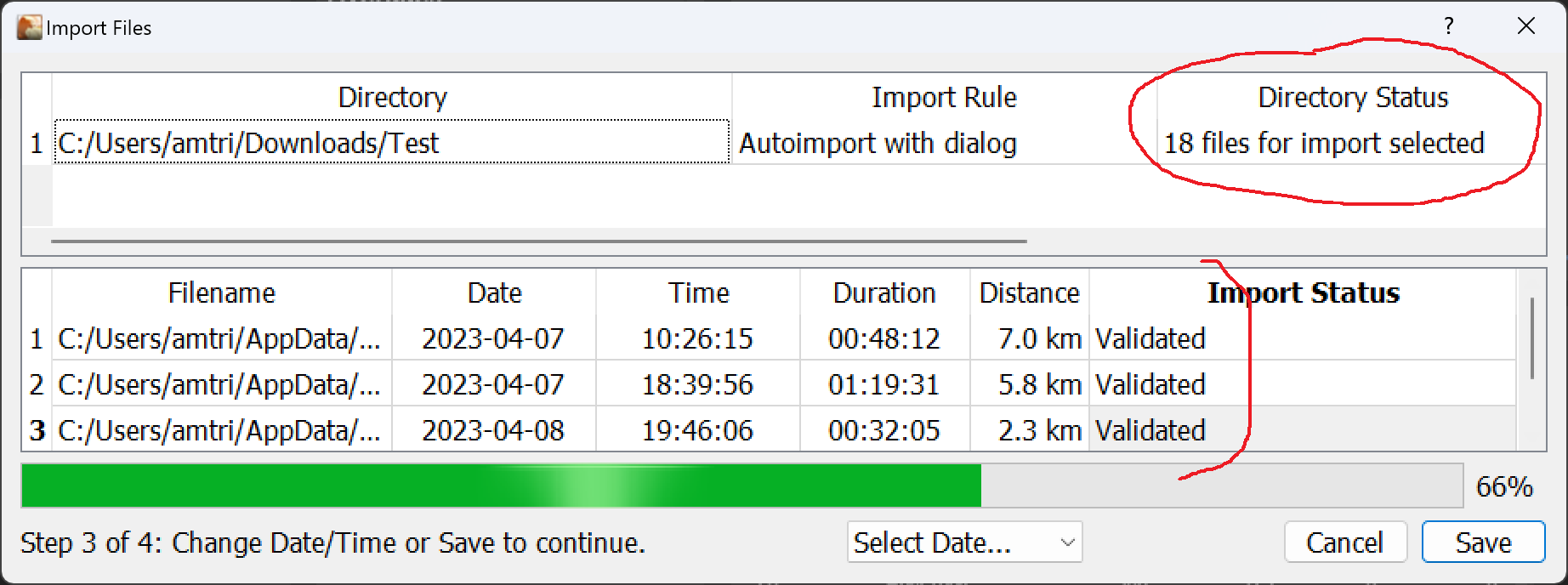
Previously al 18 files would be validated and 15 detected as already imported after save.
Ale Martinez
Apr 15, 2023, 7:53:39 PM4/15/23
to golden-cheetah-users
El lunes, 20 de marzo de 2023 a la(s) 09:17:00 UTC-3, Ale Martinez escribió:
https://github.com/GoldenCheetah/GoldenCheetah/releases/tag/v3.6-RC4Feedback is welcome.
There are new snapshot builds in http://www.goldencheetah.org/#section-download
Cumulative changes from v3.6-RC4
dbd3346 Update FIT SDK to 21.105
708d874 Support larger font scaling
c85dab8 Skip previously imported files on Auto-Import (#4347)
1ecc6f9 Python - Add compare support to activity series (#4349)
f0c9f12 FitRideFile - Identify Pulse Ox field
ab337f1 WorkoutWizard - Remove references to FTP and CP60
00d09af Highlight current selection in Train and Trends (#4320)
e7b9275 Update Italian translation
fdb35bf Athlete tab colour fix (#4257) e32eabc Update German translation
marcen
Apr 23, 2023, 12:33:38 PM4/23/23
to golden-cheetah-users
In the snapshot build form 15.04, the y axis label is smaller than in the v3.6 RC4 build.
Front scaling was always the same.
Monitor resolution is 1920 x 1200.
This is only the case with an overwive chat with a user chart tile.
Monitor resolution is 1920 x 1200.
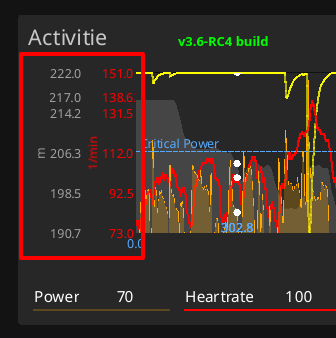
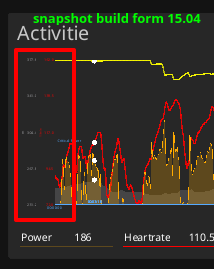
Ale Martinez
Apr 23, 2023, 7:09:12 PM4/23/23
to golden-cheetah-users
El domingo, 23 de abril de 2023 a la(s) 13:33:38 UTC-3, marcen escribió:
In the snapshot build form 15.04, the y axis label is smaller than in the v3.6 RC4 build.This is only the case with an overwive chat with a user chart tile.Front scaling was always the same.
Monitor resolution is 1920 x 1200.
There was a change related to font scaling in latest snapshot:
but the overall issue is still pending and it includes parts likely related to this: https://github.com/GoldenCheetah/GoldenCheetah/issues/4350#issuecomment-1509716778
Mark Liversedge
Apr 24, 2023, 3:47:25 PM4/24/23
to golden-cheetah-users
On Monday, 24 April 2023 at 00:09:12 UTC+1 Ale Martinez wrote:
El domingo, 23 de abril de 2023 a la(s) 13:33:38 UTC-3, marcen escribió:In the snapshot build form 15.04, the y axis label is smaller than in the v3.6 RC4 build.This is only the case with an overwive chat with a user chart tile.Front scaling was always the same.
Monitor resolution is 1920 x 1200.
I am not sure this is related to the change to font scaling configuration setting-- since you would need to edit it with the preferences pane (the change I merged).
But will look into it- perhaps there is a pathway I cannot recall for user charts
Mark
marcen
Apr 24, 2023, 5:08:59 PM4/24/23
to golden-cheetah-users
Thank you very much for the tips.
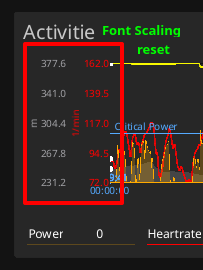
If I go to Tools -> Options... -> Appearance -> Move Font Scaling slider and set it back to the previous point, the labelling of the y-axis fits again.
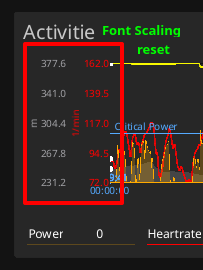
Ale Martinez
Apr 30, 2023, 8:06:31 PM4/30/23
to golden-cheetah-users
There are no snapshot build for the last fortnight since there was no significative changes, likely the above was the last periodic one before release.
Ale Martinez
May 14, 2023, 9:35:07 AM5/14/23
to golden-cheetah-users
El sábado, 15 de abril de 2023 a la(s) 20:53:39 UTC-3, Ale Martinez escribió:
It's been a month from last snapshot and we have no new issues, no positive feedback either, but I assume it means we are ok ;)
Ale Martinez
Jun 3, 2023, 4:07:12 PM6/3/23
to golden-cheetah-users
There are new snapshot builds available from http://www.goldencheetah.org/#section-download, main change is better default appearance settings (fonts, colors and sizes).
This is mainly intended for new users since default appearance settings apply when you install GoldenCheetah on a system for the first time, but there is also a new "Reset Appearance to Defaults" button in config > Appearance for existing users.
Message has been deleted
Ally Speirs
Jun 26, 2023, 1:29:46 PM6/26/23
to golden-cheetah-users
How do I download v3.6 for Windows 32-bit. Looking to have multiple athletes on one system and thus looks better than v3.5. Thanks
Ale Martinez
Jun 26, 2023, 1:38:27 PM6/26/23
to golden-cheetah-users
El lunes, 26 de junio de 2023 a la(s) 14:29:46 UTC-3, Ally Speirs escribió:
How do I download v3.6 for Windows 32-bit. Looking to have multiple athletes on one system and thus looks better than v3.5. Thanks
We are not building for 32bit anymore, see https://github.com/GoldenCheetah/GoldenCheetah/wiki/FAQ-GENERAL#for-which-operating-systems-are-binary-distributions-available
Ale Martinez
Jul 30, 2023, 4:38:08 PM7/30/23
to golden-cheetah-users
There are new snapshot builds available from http://www.goldencheetah.org/#section-download, main change from below is when upgrading an athlete from previous version, the current layout for each view is preserved as "Legacy" perspective and v3.6 default perspectives appended for each view (Activities/Trends/Train).
The idea is to easy the transition keeping familiar layouts (minus Summary charts which are replaced by Overview charts) while adding new default perspectives using the new charts.
This is expected to be the last build before release, unless critical errors are detected, so testing and feedback is specially welcome. Thanks in advance.
marcen
Aug 2, 2023, 4:41:36 PM8/2/23
to golden-cheetah-users
I have tested function that creates a "Legacy" perspective when upgrading from 3.5 to 3.6.
It works well when the user has not even tested GC DEV3.6. The legacy perspective is created.
If the user has already tested GC DEV3.6 and is now started from GC 3.5 to GC 3.6 with the new function, no legacy perspective is created.
It works well when the user has not even tested GC DEV3.6. The legacy perspective is created.
If the user has already tested GC DEV3.6 and is now started from GC 3.5 to GC 3.6 with the new function, no legacy perspective is created.
Ale Martinez
Aug 2, 2023, 5:51:45 PM8/2/23
to golden-cheetah-users
El miércoles, 2 de agosto de 2023 a la(s) 17:41:36 UTC-3, marcen escribió:
I have tested function that creates a "Legacy" perspective when upgrading from 3.5 to 3.6.
It works well when the user has not even tested GC DEV3.6. The legacy perspective is created.
Thank you for testing, that was the scenario for which this feature was created.
If the user has already tested GC DEV3.6 and is now started from GC 3.5 to GC 3.6 with the new function, no legacy perspective is created.
If you upgraded using previous v3.6 builds and like to create a Legacy perspective from v3.5 layouts you can delete (or move to another folder for backup purposes) config/*-perspectives.xml files so they are recreated based on config/*-layout.xml file on the next start.
BTW, using v3.5 after v3.6 without restoring a backup of your v3.5 data is not supported, several problems will likely arise.
marcen
Aug 2, 2023, 6:07:49 PM8/2/23
to golden-cheetah-users
Thanks for the hint. Works fine with the update from earlier GC 3.6 version if the config/*-perspectives.xml are deleted and then GC is started.
Ale Martinez
Aug 8, 2023, 2:29:25 PM8/8/23
to golden-cheetah-users
El martes, 8 de agosto de 2023 a la(s) 13:36:04 UTC-3, Marco1967 escribió:
Follow the instructions for non-technical users on https://github.com/GoldenCheetah/GoldenCheetah/wiki/UG_Special-Topics_Working-with-Python#working-with-python, that should enable to use all curated Python charts on CloudDB, including the one in your screen capture.
Reply all
Reply to author
Forward
0 new messages