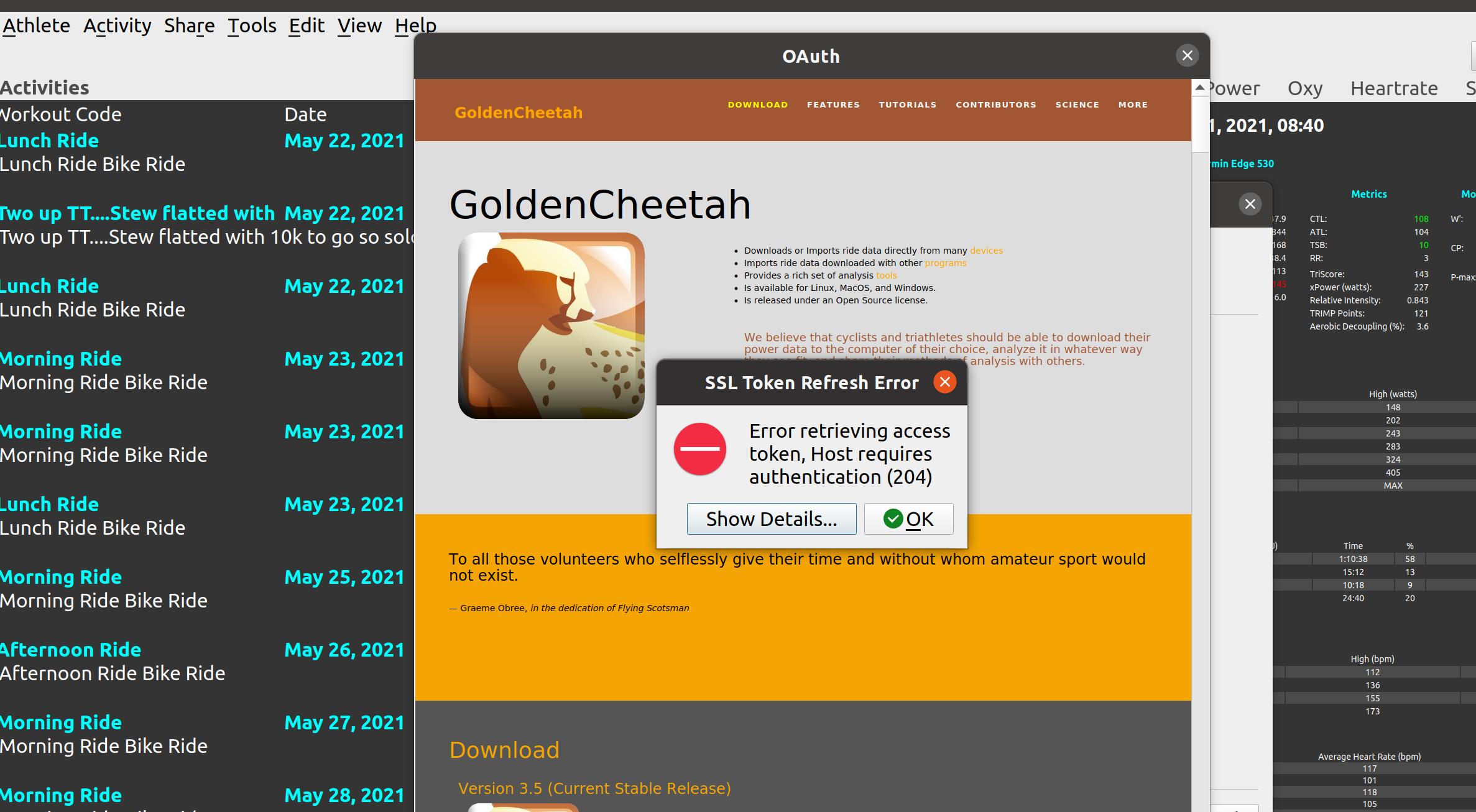Strava, Todays Plan connectivity issues on Windows 10
2,911 views
Skip to first unread message
Mark Liversedge
Apr 13, 2019, 4:43:51 AM4/13/19
to golden-cheetah-users
Since this comes up a lot at the moment, I've pinned this to the top of the groups.
Steps to fix:
(1) make sure you are running GoldenCheetah 3.5 dev 1903 or later
(2) make sure you do not have connections blocked by windows firewall (or a corporate firewall)
(3) make sure you do not have connectivity issues due to Windows 10 update 1809
Thanks
Mark
R S
Apr 18, 2019, 6:52:42 PM4/18/19
to golden-cheetah-users
For training peaks, dont sync any tips!? Even with last update
Ale Martinez - No direct email please
Apr 18, 2019, 7:15:31 PM4/18/19
to golden-cheetah-users
El jueves, 18 de abril de 2019, 19:52:42 (UTC-3), R S escribió:
For training peaks, dont sync any tips!? Even with last update
Lisa O Neill
Jun 29, 2019, 9:25:45 AM6/29/19
to golden-cheetah-users
Good day - I have just downloaded golden cheetah. I have a garmin vivoactve and I have strava. How do I sync all of these together on wndows 7 ? Please help me - not hugely tech savvy. Looking for laymans instructions. Thank You Regards Lisa
Ale Martinez - No direct email please
Jun 29, 2019, 6:09:09 PM6/29/19
to golden-cheetah-users
El sábado, 29 de junio de 2019, 10:25:45 (UTC-3), Lisa O Neill escribió:
Good day - I have just downloaded golden cheetah. I have a garmin vivoactve and I have strava. How do I sync all of these together on wndows 7 ? Please help me - not hugely tech savvy. Looking for laymans instructions. Thank You Regards Lisa
Hi LIsa, from Share menu select Accounts > Add Cloud Accounts > Activities > Strava and follow the wizzard indications to authorize your Strava Account and then Share > Synchronize Activities > Strava to sync the period you are interested. If you checked Sync on Startup the activities over the last 30 days will be synced each time you start GC.
Benjamin Schwan
Sep 18, 2019, 9:15:35 AM9/18/19
to golden-cheetah-users
Hey Mark,
I recently downloaded v3.5 and started to use the sync feature from todaysplan to GC.
thanks for your work on GoldenCheetah.
Don't know if this is the right thread to report a bug, but I think it might fit here as well.
Don't know if this is the right thread to report a bug, but I think it might fit here as well.
I recently downloaded v3.5 and started to use the sync feature from todaysplan to GC.
In the past 1,5 or 2 weeks it worked like a charm. Only today I tried to sync my activity from the weekend and in GC it cut 15 km in length and about 35 min in time.
On my Garmin, in Garmin Connect / Strava and todaysplan the file has the correct length and distance.
On my Garmin, in Garmin Connect / Strava and todaysplan the file has the correct length and distance.
Cheers,
Ben
Ben
Mario Perez
Nov 20, 2019, 7:57:02 AM11/20/19
to golden-cheetah-users
Hi!.
From long time ago I've used GC sync'ed with Strava without issues. But from 2-3 days ago, GC is unable to sync with Strava. I use download option and is empty.
GC permission is done in my strava profile settings.
Anyway, I tried to delete GC permission in Strava, delete my Strava account in GC and finally add again my strava count. Same results.
I'm using GC v3.5-RC1 (build 3980).
No recent Windows updates. The same setup was working OK up to 2-3 days ago.
Any user has same problem?.
Thanks in advance.
Mario.
From long time ago I've used GC sync'ed with Strava without issues. But from 2-3 days ago, GC is unable to sync with Strava. I use download option and is empty.
GC permission is done in my strava profile settings.
Anyway, I tried to delete GC permission in Strava, delete my Strava account in GC and finally add again my strava count. Same results.
I'm using GC v3.5-RC1 (build 3980).
No recent Windows updates. The same setup was working OK up to 2-3 days ago.
Any user has same problem?.
Thanks in advance.
Mario.
Ale Martinez (Please don't email or cc me)
Nov 20, 2019, 8:45:27 AM11/20/19
to golden-cheetah-users
Yes, see https://github.com/GoldenCheetah/GoldenCheetah/issues/3216 for details.
The only known solution is to wait for v3.5RC2 and re-authorize using it.
Lindsay Burgess
Jan 3, 2020, 3:40:05 AM1/3/20
to golden-cheetah-users
I am running v3.5RC2x, windows 10 and have attempted all of the pinned suggestions. Strava sync is still broken, same socket error.
Ecosse
Jan 18, 2020, 1:07:57 PM1/18/20
to golden-cheetah-users
After many attempts and re-installations - I got the Strava link working. All was good ... for 3 days.
Now I am getting "Socket operation timed out". Nothing has changed so I can't see it being any of the 3 issues in the pinned post.
Is the timeout perhaps set too short ?? (The error comes up almost instantly).
Running Windows 10 1903 with 3.5 official release.
Tim Cooke
Jan 18, 2020, 1:48:10 PM1/18/20
to golden-cheetah-users
I've followed all the suggestions here and can't make it work on Strava or dropbox, or ridewithgps. Shame, but not the end of the world. Thanks to the team for trying to make auto-sync work, but I'll have to stick to manual import for the moment.
Mark Liversedge
Jan 19, 2020, 4:28:25 AM1/19/20
to golden-cheetah-users
On Saturday, 18 January 2020 18:07:57 UTC, Ecosse wrote:
After many attempts and re-installations - I got the Strava link working. All was good ... for 3 days.Now I am getting "Socket operation timed out". Nothing has changed so I can't see it being any of the 3 issues in the pinned post.Is the timeout perhaps set too short ?? (The error comes up almost instantly).Running Windows 10 1903 with 3.5 official release.
There were some rate limiting issues, but Strava have lifted these since Friday 17th.
Mark
Mark Liversedge
Jan 19, 2020, 4:29:30 AM1/19/20
to golden-cheetah-users
On Saturday, 18 January 2020 18:48:10 UTC, Tim Cooke wrote:
I've followed all the suggestions here and can't make it work on Strava or dropbox, or ridewithgps.
This problem will be at your end, either your PC is blocking or a local firewall.
Mark
Ecosse
Jan 19, 2020, 7:38:52 PM1/19/20
to golden-cheetah-users
Thanks for getting back to me - I appreciate the support
Now that Strava have fixed their end, I am back up and rocking and rolling again.
Markus Kühn
Jan 21, 2020, 6:03:01 AM1/21/20
to golden-cheetah-users
Same here, but one out of 10-15 attempts is working.
Mark Liversedge
Jan 21, 2020, 8:02:52 AM1/21/20
to golden-cheetah-users
On Tuesday, 21 January 2020 11:03:01 UTC, Markus Kühn wrote:
Same here, but one out of 10-15 attempts is working.
You have tried recently, and are referring to Strava sync?
Markus Kühn
Jan 21, 2020, 6:14:28 PM1/21/20
to golden-cheetah-users
Yes, Strava and tried it minutes before.
Here's a wireshark trace. Maybe that helps.
No. Time Source Destination Protocol Length Info
16 8.513060 192.168.1.1 192.168.1.102 DNS 497 Standard query response 0x5ba6 A www.strava.com CNAME albstravaprod-623034023.us-east-1.elb.amazonaws.com A 34.196.113.227 A 54.164.236.181 A 54.165.54.176 NS ns-1793.awsdns-32.co.uk NS ns-934.awsdns-52.net NS ns-1119.awsdns-11.org NS ns-235.awsdns-29.com A 205.251.192.235 A 205.251.195.166 A 205.251.196.95 A 205.251.199.1 AAAA 2600:9000:5300:eb00::1 AAAA 2600:9000:5303:a600::1 AAAA 2600:9000:5304:5f00::1 AAAA 2600:9000:5307:100::1
17 8.515765 192.168.1.102 34.196.113.227 TCP 66 1730 → 443 [SYN] Seq=0 Win=64240 Len=0 MSS=1460 WS=256 SACK_PERM=1
18 8.624214 192.168.1.102 54.164.236.181 TCP 66 1731 → 443 [SYN] Seq=0 Win=64240 Len=0 MSS=1460 WS=256 SACK_PERM=1
19 8.733671 192.168.1.102 54.165.54.176 TCP 66 1732 → 443 [SYN] Seq=0 Win=64240 Len=0 MSS=1460 WS=256 SACK_PERM=1
20 8.741870 34.196.113.227 192.168.1.102 TCP 66 443 → 1730 [SYN, ACK] Seq=0 Ack=1 Win=26883 Len=0 MSS=1416 SACK_PERM=1 WS=256
21 8.842437 192.168.1.102 34.196.113.227 TCP 66 1733 → 443 [SYN] Seq=0 Win=64240 Len=0 MSS=1460 WS=256 SACK_PERM=1
22 8.952335 192.168.1.102 54.164.236.181 TCP 66 1734 → 443 [SYN] Seq=0 Win=64240 Len=0 MSS=1460 WS=256 SACK_PERM=1
23 9.061542 192.168.1.102 54.165.54.176 TCP 66 1735 → 443 [SYN] Seq=0 Win=64240 Len=0 MSS=1460 WS=256 SACK_PERM=1
24 9.121702 54.164.236.181 192.168.1.102 TCP 66 443 → 1731 [SYN, ACK] Seq=0 Ack=1 Win=26883 Len=0 MSS=1416 SACK_PERM=1 WS=256
25 9.122118 54.165.54.176 192.168.1.102 TCP 66 443 → 1732 [SYN, ACK] Seq=0 Ack=1 Win=26883 Len=0 MSS=1416 SACK_PERM=1 WS=256
26 9.122367 34.196.113.227 192.168.1.102 TCP 66 443 → 1733 [SYN, ACK] Seq=0 Ack=1 Win=26883 Len=0 MSS=1416 SACK_PERM=1 WS=256
27 9.143540 60 <Ignored>
28 9.655816 34.196.113.227 192.168.1.102 TCP 66 [TCP Retransmission] 443 → 1730 [SYN, ACK] Seq=0 Ack=1 Win=26883 Len=0 MSS=1416 SACK_PERM=1 WS=256
29 10.042222 54.164.236.181 192.168.1.102 TCP 66 [TCP Retransmission] 443 → 1731 [SYN, ACK] Seq=0 Ack=1 Win=26883 Len=0 MSS=1416 SACK_PERM=1 WS=256
30 10.042418 54.165.54.176 192.168.1.102 TCP 66 [TCP Retransmission] 443 → 1732 [SYN, ACK] Seq=0 Ack=1 Win=26883 Len=0 MSS=1416 SACK_PERM=1 WS=256
31 10.042545 34.196.113.227 192.168.1.102 TCP 66 [TCP Retransmission] 443 → 1733 [SYN, ACK] Seq=0 Ack=1 Win=26883 Len=0 MSS=1416 SACK_PERM=1 WS=256
32 10.060969 192.168.1.102 54.165.54.176 TCP 66 [TCP Retransmission] 1735 → 443 [SYN] Seq=0 Win=64240 Len=0 MSS=1460 WS=256 SACK_PERM=1
33 10.068204 77 <Ignored>
34 10.349553 54.165.54.176 192.168.1.102 TCP 66 443 → 1735 [SYN, ACK] Seq=0 Ack=1 Win=26883 Len=0 MSS=1416 SACK_PERM=1 WS=256
35 10.349752 192.168.1.102 54.165.54.176 TCP 54 1735 → 443 [ACK] Seq=1 Ack=1 Win=66304 Len=0
36 10.350129 54.164.236.181 192.168.1.102 TCP 66 443 → 1734 [SYN, ACK] Seq=0 Ack=1 Win=26883 Len=0 MSS=1416 SACK_PERM=1 WS=256
37 11.672790 34.196.113.227 192.168.1.102 TCP 66 [TCP Retransmission] 443 → 1730 [SYN, ACK] Seq=0 Ack=1 Win=26883 Len=0 MSS=1416 SACK_PERM=1 WS=256
38 11.891676 54.164.236.181 192.168.1.102 TCP 66 [TCP Retransmission] 443 → 1731 [SYN, ACK] Seq=0 Ack=1 Win=26883 Len=0 MSS=1416 SACK_PERM=1 WS=256
39 11.924738 54.165.54.176 192.168.1.102 TCP 66 [TCP Retransmission] 443 → 1732 [SYN, ACK] Seq=0 Ack=1 Win=26883 Len=0 MSS=1416 SACK_PERM=1 WS=256
40 11.992628 34.196.113.227 192.168.1.102 TCP 66 [TCP Retransmission] 443 → 1733 [SYN, ACK] Seq=0 Ack=1 Win=26883 Len=0 MSS=1416 SACK_PERM=1 WS=256
41 12.272281 54.164.236.181 192.168.1.102 TCP 66 [TCP Retransmission] 443 → 1734 [SYN, ACK] Seq=0 Ack=1 Win=26883 Len=0 MSS=1416 SACK_PERM=1 WS=256
16 8.513060 192.168.1.1 192.168.1.102 DNS 497 Standard query response 0x5ba6 A www.strava.com CNAME albstravaprod-623034023.us-east-1.elb.amazonaws.com A 34.196.113.227 A 54.164.236.181 A 54.165.54.176 NS ns-1793.awsdns-32.co.uk NS ns-934.awsdns-52.net NS ns-1119.awsdns-11.org NS ns-235.awsdns-29.com A 205.251.192.235 A 205.251.195.166 A 205.251.196.95 A 205.251.199.1 AAAA 2600:9000:5300:eb00::1 AAAA 2600:9000:5303:a600::1 AAAA 2600:9000:5304:5f00::1 AAAA 2600:9000:5307:100::1
17 8.515765 192.168.1.102 34.196.113.227 TCP 66 1730 → 443 [SYN] Seq=0 Win=64240 Len=0 MSS=1460 WS=256 SACK_PERM=1
18 8.624214 192.168.1.102 54.164.236.181 TCP 66 1731 → 443 [SYN] Seq=0 Win=64240 Len=0 MSS=1460 WS=256 SACK_PERM=1
19 8.733671 192.168.1.102 54.165.54.176 TCP 66 1732 → 443 [SYN] Seq=0 Win=64240 Len=0 MSS=1460 WS=256 SACK_PERM=1
20 8.741870 34.196.113.227 192.168.1.102 TCP 66 443 → 1730 [SYN, ACK] Seq=0 Ack=1 Win=26883 Len=0 MSS=1416 SACK_PERM=1 WS=256
21 8.842437 192.168.1.102 34.196.113.227 TCP 66 1733 → 443 [SYN] Seq=0 Win=64240 Len=0 MSS=1460 WS=256 SACK_PERM=1
22 8.952335 192.168.1.102 54.164.236.181 TCP 66 1734 → 443 [SYN] Seq=0 Win=64240 Len=0 MSS=1460 WS=256 SACK_PERM=1
23 9.061542 192.168.1.102 54.165.54.176 TCP 66 1735 → 443 [SYN] Seq=0 Win=64240 Len=0 MSS=1460 WS=256 SACK_PERM=1
24 9.121702 54.164.236.181 192.168.1.102 TCP 66 443 → 1731 [SYN, ACK] Seq=0 Ack=1 Win=26883 Len=0 MSS=1416 SACK_PERM=1 WS=256
25 9.122118 54.165.54.176 192.168.1.102 TCP 66 443 → 1732 [SYN, ACK] Seq=0 Ack=1 Win=26883 Len=0 MSS=1416 SACK_PERM=1 WS=256
26 9.122367 34.196.113.227 192.168.1.102 TCP 66 443 → 1733 [SYN, ACK] Seq=0 Ack=1 Win=26883 Len=0 MSS=1416 SACK_PERM=1 WS=256
27 9.143540 60 <Ignored>
28 9.655816 34.196.113.227 192.168.1.102 TCP 66 [TCP Retransmission] 443 → 1730 [SYN, ACK] Seq=0 Ack=1 Win=26883 Len=0 MSS=1416 SACK_PERM=1 WS=256
29 10.042222 54.164.236.181 192.168.1.102 TCP 66 [TCP Retransmission] 443 → 1731 [SYN, ACK] Seq=0 Ack=1 Win=26883 Len=0 MSS=1416 SACK_PERM=1 WS=256
30 10.042418 54.165.54.176 192.168.1.102 TCP 66 [TCP Retransmission] 443 → 1732 [SYN, ACK] Seq=0 Ack=1 Win=26883 Len=0 MSS=1416 SACK_PERM=1 WS=256
31 10.042545 34.196.113.227 192.168.1.102 TCP 66 [TCP Retransmission] 443 → 1733 [SYN, ACK] Seq=0 Ack=1 Win=26883 Len=0 MSS=1416 SACK_PERM=1 WS=256
32 10.060969 192.168.1.102 54.165.54.176 TCP 66 [TCP Retransmission] 1735 → 443 [SYN] Seq=0 Win=64240 Len=0 MSS=1460 WS=256 SACK_PERM=1
33 10.068204 77 <Ignored>
34 10.349553 54.165.54.176 192.168.1.102 TCP 66 443 → 1735 [SYN, ACK] Seq=0 Ack=1 Win=26883 Len=0 MSS=1416 SACK_PERM=1 WS=256
35 10.349752 192.168.1.102 54.165.54.176 TCP 54 1735 → 443 [ACK] Seq=1 Ack=1 Win=66304 Len=0
36 10.350129 54.164.236.181 192.168.1.102 TCP 66 443 → 1734 [SYN, ACK] Seq=0 Ack=1 Win=26883 Len=0 MSS=1416 SACK_PERM=1 WS=256
37 11.672790 34.196.113.227 192.168.1.102 TCP 66 [TCP Retransmission] 443 → 1730 [SYN, ACK] Seq=0 Ack=1 Win=26883 Len=0 MSS=1416 SACK_PERM=1 WS=256
38 11.891676 54.164.236.181 192.168.1.102 TCP 66 [TCP Retransmission] 443 → 1731 [SYN, ACK] Seq=0 Ack=1 Win=26883 Len=0 MSS=1416 SACK_PERM=1 WS=256
39 11.924738 54.165.54.176 192.168.1.102 TCP 66 [TCP Retransmission] 443 → 1732 [SYN, ACK] Seq=0 Ack=1 Win=26883 Len=0 MSS=1416 SACK_PERM=1 WS=256
40 11.992628 34.196.113.227 192.168.1.102 TCP 66 [TCP Retransmission] 443 → 1733 [SYN, ACK] Seq=0 Ack=1 Win=26883 Len=0 MSS=1416 SACK_PERM=1 WS=256
41 12.272281 54.164.236.181 192.168.1.102 TCP 66 [TCP Retransmission] 443 → 1734 [SYN, ACK] Seq=0 Ack=1 Win=26883 Len=0 MSS=1416 SACK_PERM=1 WS=256
Mark Liversedge
Jan 22, 2020, 3:07:49 AM1/22/20
to golden-cheetah-users
Looks like your internet connection is flakey.
Lots of TCP retransmission.
Lots of TCP retransmission.
Mark
Randolph Baral
Oct 20, 2021, 6:52:06 PM10/20/21
to golden-cheetah-users
Not on W10, but Ubuntu 20.04....but similar issues:
When I try to to link to Strava (or Todays Plan), I get 'SSL Token refresh error'...host requires authentication (204).
This is with latest 3.5 release.
Thanks for any help.
Randolph
Ale Martinez
Oct 20, 2021, 7:00:48 PM10/20/21
to golden-cheetah-users
El miércoles, 20 de octubre de 2021 a la(s) 19:52:06 UTC-3, rmb...@gmail.com escribió:
Not on W10, but Ubuntu 20.04....but similar issues:When I try to to link to Strava (or Todays Plan), I get 'SSL Token refresh error'...host requires authentication (204).This is with latest 3.5 release.
Are you using the official release downloaded from https://www.goldencheetah.org/?
Randolph Baral
Oct 21, 2021, 1:39:43 AM10/21/21
to golden-cheetah-users
Mark Liversedge
Oct 21, 2021, 3:41:39 AM10/21/21
to golden-cheetah-users
If you haven't connected for a while you will need to reauthenticate the connection, so just run through the setup again.
Mark
Randolph Baral
Oct 22, 2021, 3:34:34 AM10/22/21
to golden-cheetah-users
This is a new install. I installed my prior backed up data and was unsuccessful in authenticating a connection to either Strava or Today's Plan.
ie the 'token refresh error' occurs when trying to authenticate the connection through: share, add cloud account.
Thanks!
Randolph
Mark Liversedge
Oct 22, 2021, 3:41:53 AM10/22/21
to golden-cheetah-users
I have just checked my local Linux build and cannot recreate this issue, strava auth worked fine for me.
Mark
Randolph Baral
Oct 23, 2021, 12:14:34 AM10/23/21
to golden-cheetah-users
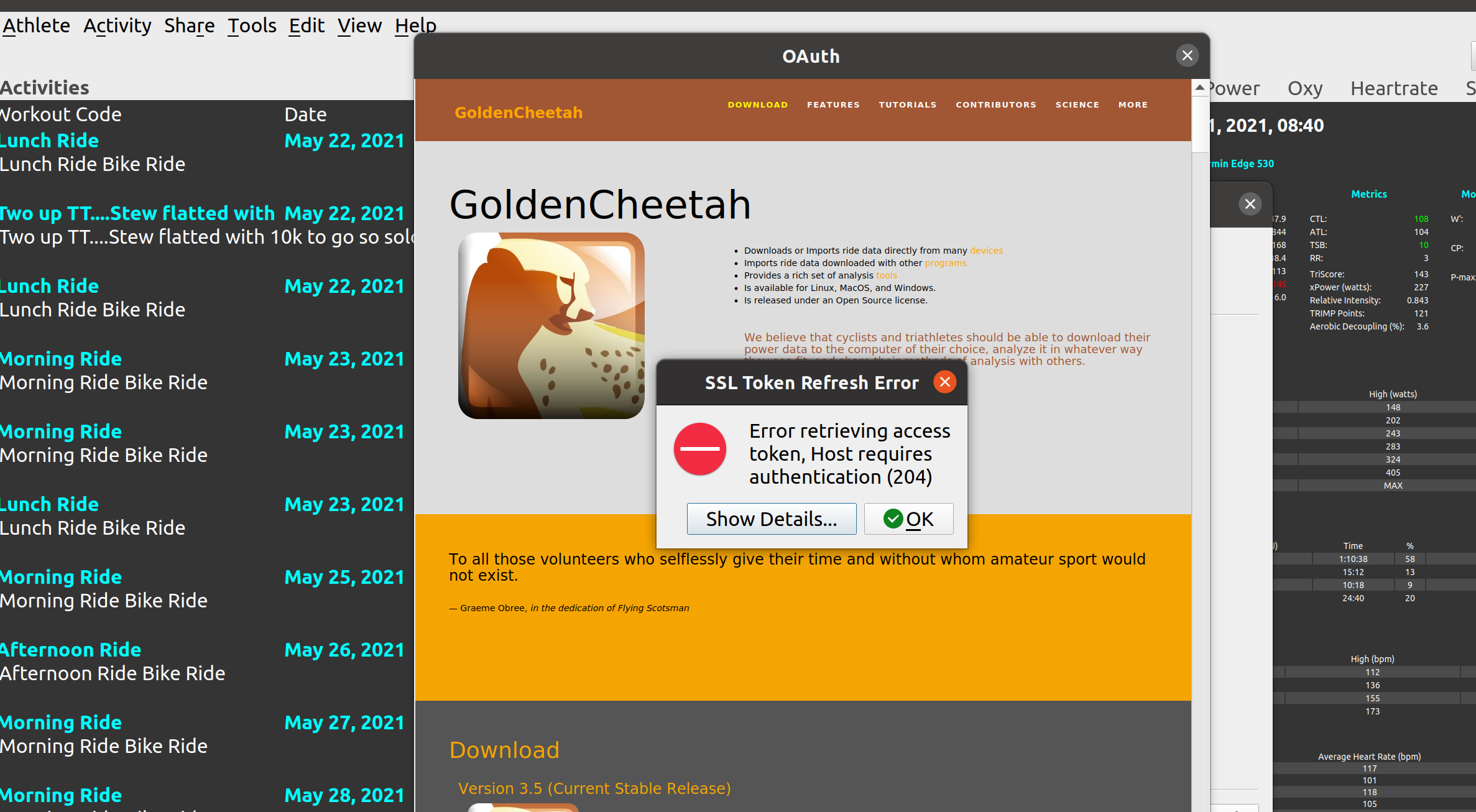
Any suggestions for how to overcome this?
Randolph
Ale Martinez
Oct 23, 2021, 9:36:11 AM10/23/21
to golden-cheetah-users
El sábado, 23 de octubre de 2021 a la(s) 01:14:34 UTC-3, rmb...@gmail.com escribió:
Any suggestions for how to overcome this?
This error is expected when using a build without the key required to access online services, as explained in https://github.com/GoldenCheetah/GoldenCheetah/wiki/FAQ-GENERAL#Where-can-I-download-the-installer-for-GoldenCheetah-, not if you are using an AppImage from www.goldencheetah.org (v3.5 release or v3.6 development).
Randolph Baral
Oct 24, 2021, 4:03:09 AM10/24/21
to golden-cheetah-users
I did download (v3.5) from www.goldencheetah.org.
Is there something I can plug into terminal to check?
....at worst, I can delete the installation and start again (is this what you recommend?).
Ale Martinez
Oct 24, 2021, 6:39:11 AM10/24/21
to golden-cheetah-users
El domingo, 24 de octubre de 2021 a la(s) 05:03:09 UTC-3, rmb...@gmail.com escribió:
I did download (v3.5) from www.goldencheetah.org.Is there something I can plug into terminal to check?
You can use —debug command line parameter and check the output to the launching terminal. Help>About>Versions can also be useful after start.
....at worst, I can delete the installation and start again (is this what you recommend?).
There is no “installation” step for AppImage files, after downloading you give it execution permission and run it.
May be you are using a previously installed GoldenCheetah other than the downloaded AppImage?
Randolph Baral
Oct 25, 2021, 5:50:56 PM10/25/21
to golden-cheetah-users
I did download (v3.5) from www.goldencheetah.org.Is there something I can plug into terminal to check?You can use —debug command line parameter and check the output to the launching terminal. Help>About>Versions can also be useful after start.....at worst, I can delete the installation and start again (is this what you recommend?).There is no “installation” step for AppImage files, after downloading you give it execution permission and run it.May be you are using a previously installed GoldenCheetah other than the downloaded AppImage?
....I was using 'installation' generically. Linux is new on this computer so no prior GC version on it.
I'll look at about>versions but think I should just download again from the site.
Thanks
Randolph Baral
Oct 29, 2021, 1:43:48 AM10/29/21
to golden-cheetah-users
Ok, I got it working after deleting and re-downloading.
I am not typical Linux user (ie I have very little idea what I am doing) and suspect (but don't remember) that on my first download, I did not make the file executable before running....is that possible that doing this would make it look like something like normal but not have all functionality?
Posting the above not to prove I'm an idiot (I have enough proof of that) but in case it helps it helps others.
Peret
Oct 29, 2021, 4:45:03 AM10/29/21
to golden-cheetah-users
I am not typical Linux user (ie I have very little idea what I am doing) and suspect (but don't remember) that on my first download, I did not make the file executable before running....is that possible that doing this would make it look like something like normal but not have all functionality?
Not at all
But don't worry, nobody starts knowing everything
Reply all
Reply to author
Forward
0 new messages