Can't insert images
5,904 views
Skip to first unread message
Skip Montanaro
Aug 24, 2017, 8:34:17 AM8/24/17
to Gmail-Users
For the past couple days, when I try to insert an image into a Gmail message, I get an ugly pop-up with a rather old-school Mac-ish frowny face and this text:
The webpage at https://docs.google.com/picker?protocol=gadgets&origin=https%3A%2F%2Fmail.google.com&hostId=gm-i&authuser=0&hl=en&thumbs=orig%2Cs0-l75%2Ch300-w400-p-nu&multiselectEnabled=true&dff=0&dfc=false&horizNav=true&showAttach=true&mineOnly=true&enableSizeEstimation=true&srum=true&maxSizeBytes=26214400&maxItems=50&selectButtonLabel=Insert&title=Insert%20Photo&noItemsView=("upload"%2C"Upload"%2C%7B"query"%3A"gmailphotos"%2C"mimeTypes"%3A"image%2Fjpeg%2Cimage%2Fgif%2Cimage%2Fpng%2Cimage%2Fbmp%2Cimage%2Fwebp"%7D)&relayUrl=https%3A%2F%2Fmail.google.com%2Ffavicon.ico&nav=(("photos"%2C"Photos"%2C%7B"type"%3A"highlights"%2C"allowedItemTypes"%3A"photo"%7D)%2C("photo-albums"%2C"Albums"%2C%7B"enableAlbumNavigation"%3Atrue%2C"das"%3Atrue%2C"type"%3A"mediacollections"%2C"hideAa"%3Atrue%7D)%2C("upload"%2C"Upload"%2C%7B"query"%3A"gmailphotos"%2C"mimeTypes"%3A"image%2Fjpeg%2Cimage%2Fgif%2Cimage%2Fpng%2Cimage%2Fbmp%2Cimage%2Fwebp"%7D)%2C("url"%2C"Web%20Address%20(URL)"%2C%7B"type"%3A"image"%7D))&rpctoken=6zqrepe4ycl&rpcService=1gmgeiqmsr3emight be temporarily down or it may have moved permanently to a new web address.
I can attach images no problem, just not insert them directly. Anybody else experience this problem? Any workaround/solution?
Thx,
Skip Montanaro
Marko Vukovic
Aug 24, 2017, 10:40:51 AM8/24/17
to gmail-users
Hi Skip
Maybe you have Plain text mode turned on. Other than that, you've not given much other detail to go on.
Maybe you have Plain text mode turned on. Other than that, you've not given much other detail to go on.
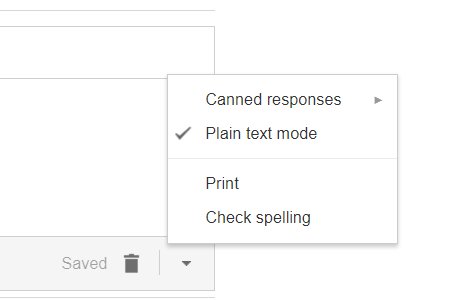
--
You received this message because you are subscribed to the Google Groups "Gmail-Users" group.
To unsubscribe from this group and stop receiving emails from it, send an email to gmail-users+unsubscribe@googlegroups.com.
To post to this group, send email to gmail...@googlegroups.com.
Visit this group at https://groups.google.com/group/gmail-users.
For more options, visit https://groups.google.com/d/optout.
Marko
Skip Montanaro
Aug 24, 2017, 10:47:24 AM8/24/17
to gmail...@googlegroups.com
Sorry for lack of detail. It fails no matter if plain text mode is set or not. In fact, when doing something plain text didn't support in the past (like changing font, inserting image), Gmail would nicely just change to rich text mode.
As I type this, the message is in plain text mode. I selected the end of the message and made it bold. Now the message is in rich text mode. I believe that part is working. I just clicked the insert image icon and got the same hot mess of a popup.
As I type this, the message is in plain text mode. I selected the end of the message and made it bold. Now the message is in rich text mode. I believe that part is working. I just clicked the insert image icon and got the same hot mess of a popup.
Skip
Marko Vukovic
Aug 24, 2017, 12:19:58 PM8/24/17
to gmail-users
Hey Skip
What browser are you using? What happens when you try copy/paste an image?
--
You received this message because you are subscribed to the Google Groups "Gmail-Users" group.
To unsubscribe from this group and stop receiving emails from it, send an email to gmail-users+unsubscribe@googlegroups.com.
To post to this group, send email to gmail...@googlegroups.com.
Visit this group at https://groups.google.com/group/gmail-users.
For more options, visit https://groups.google.com/d/optout.
--
Marko
Skip Montanaro
Aug 24, 2017, 12:46:49 PM8/24/17
to gmail...@googlegroups.com
I'm using Chrome. At the moment, I'm using 60.0.3112.101 on a Windows Server box, but I get the same problems from my laptop running Ubuntu. It seems that drag-n-drop works. Clicking the Insert Photo icon still yields the problem. D-n-D gives me a workaround for inserting local images, but not referencing images on the web. Thanks for the suggestion. Partway there...


--
You received this message because you are subscribed to a topic in the Google Groups "Gmail-Users" group.
To unsubscribe from this topic, visit https://groups.google.com/d/topic/gmail-users/GssrD9EGnFM/unsubscribe.
To unsubscribe from this group and all its topics, send an email to gmail-users+unsubscribe@googlegroups.com.
Marko Vukovic
Aug 24, 2017, 12:55:38 PM8/24/17
to gmail-users
Mine seems to work OK in Chrome and Firefox. Inserted this using it's web address
http://www.lg.com/us/business/product/images/43SM5KB/Large01.jpg
http://www.lg.com/us/business/product/images/43SM5KB/Large01.jpg
Maybe try the old clear cache-and-cookies trick.

Sean Murphy
Aug 24, 2017, 4:30:45 PM8/24/17
to gmail-users
It is almost humorous how often that trick works, no matter how trite and nonapplicable it might seem to the specific issue...
Skip Montanaro
Aug 24, 2017, 5:14:08 PM8/24/17
to gmail...@googlegroups.com
Alas, not this time. Cleared cache and cookies, closed the Gmail tab, started a new one (had to log back in), still not working.
Marko Vukovic
Aug 25, 2017, 3:07:14 AM8/25/17
to gmail-users
Could be a Chrome extension, anything added recently? Try another browser. If it does the same then possibly the environment, e.g. Anti Virus software.
--
You received this message because you are subscribed to the Google Groups "Gmail-Users" group.
To unsubscribe from this group and stop receiving emails from it, send an email to gmail-users+unsubscribe@googlegroups.com.
To post to this group, send email to gmail...@googlegroups.com.
Visit this group at https://groups.google.com/group/gmail-users.
For more options, visit https://groups.google.com/d/optout.
Marko
Skip Montanaro
Aug 25, 2017, 9:18:22 AM8/25/17
to gmail...@googlegroups.com
> Could be a Chrome extension, anything added recently? Try another browser. If it does the
> same then possibly the environment, e.g. Anti Virus software.
Good suggestion, but no. None of the extensions have have installed
> same then possibly the environment, e.g. Anti Virus software.
were added recently (though I suppose some might have been updated -
not sure how/when extensions get a virtual face lift). I tried
disabling all extensions on my Windows-based Chrome at work. No
change. I don't know what anti-virus software the company has
installed, but I've been experiencing the same problem on my laptop,
running Ubuntu 16.04LTS, and has no anti-virus software running that I
know of.
Skip
Reply all
Reply to author
Forward
0 new messages
