Is it possible to share programs without the blue header bar?
40 views
Skip to first unread message
Mark Eichenlaub
Nov 29, 2022, 12:31:53 AM11/29/22
to Glowscript Users
I have an online classroom, and class sessions can look a bit like this:
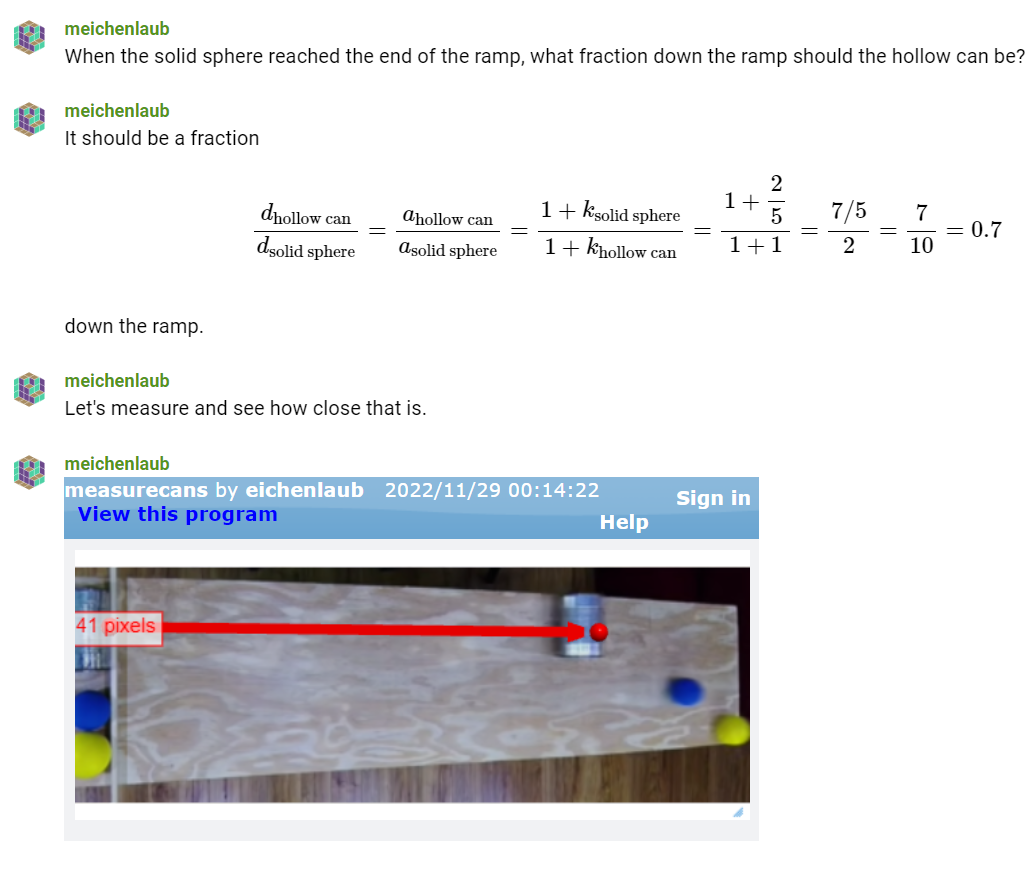
There's some dialog about a video students have already seen. (Students responses are missing from the screenshot because this is from a draft lesson I haven't run yet), then a Glowscript window pops up as an embed. Students can click and drag on the photo shown in the program to measure how many pixels the can and balls have rolled. Then they report their results in my classroom, and I can share their measurements with each other.
This all works. A slight improvement would be if I could share the program without the header bar that contains the name of the program, a link to my profile, and a link to the source code. This might cut out a little distraction for the students. (Much as I love the idea of them discovering VPython themselves and learning to use it, it's beyond what we're doing in this class. Screen real estate is often limited as well.)
Is it possible to suppress the header bar?
If not, no worries; I'm very appreciative of Glowscript with or without it.
Bruce Sherwood
Nov 29, 2022, 1:04:10 PM11/29/22
to Glowscript Users
It might be possible, in a particular context. I have the impression that many users of Web VPython are not aware of the following (from the first page of the Help):
While editing, press Ctrl-1 (Cmd-1 on Mac) to run your program in the same window. Press Ctrl-2 (Cmd-2 on Mac) to run your program in a separate window, which lets you view your program and its execution side by side. If you change your program, press Ctrl-2 again in the editor display to re-run the program with the new changes.
It should be possible to eliminate the blue bar in the header, but only if you start the program with Ctrl-2. I'll look into this.
I'll comment that I find it very useful to use the Ctrl-2 option, for two reasons: 1) Seeing the program run while viewing the code can guide needed changes to the program. 2) Ctrl-Z to undo code continues to work during multiple uses of Ctrl-2, whereas if you leave the edit screen to run the program, when you return to the edit window Ctrl-Z won't restore earlier code.
Bruce
Reply all
Reply to author
Forward
0 new messages
