Browser is unable to render anything when a script is run.
192 views
Skip to first unread message
Dylan Martin
Jan 26, 2023, 9:25:33 PM1/26/23
to Glowscript Users
This is a bit of an odd problem since it only happens on my laptop, even though on my desktop, things render just fine with the same browser and extensions. I already tried webglreport.com, which confirmed that WebGL is indeed supported by my browser. I'm running Fedora 37 with the most up-to-date version of Firefox from their repository. Not only that, but I also attempted to use the nightly version of Firefox and was met with the same issue. As I mentioned above, on my home computer running Arch with the same up-to-date version of Firefox including the same extensions works just fine. I have included a screenshot of the consoles of Firefox (left) and Brave (right).

Bruce Sherwood
Jan 26, 2023, 10:03:05 PM1/26/23
to Glowscript Users
When you checked webglreport.com, did you click the WebGL2 button? VPython uses WebGL2, and there may be some browsers or some old versions of browsers that don't support WebGL2. Another test would be to see whether things work if you specify "Web VPython 3.1" which uses WebGL1.
Bruce
Dylan Martin
Jan 26, 2023, 10:44:01 PM1/26/23
to Glowscript Users
Yes WebGL 2 works on webglreport.com. Met with same blank window when specifying Web VPython 3.1.
Dylan Martin
Jan 27, 2023, 4:38:21 PM1/27/23
to Glowscript Users
Some other notable information,
My home pc has an AMD processor and dedicated Nvidia GPU, while my laptop uses an intel i5 chip with alder lake graphics.
My graphics drivers on the laptop received an update today, which did not fix the issue either.
I was able to get glowscript working on brave, which is a browser based in chromium. This is not an ideal solution, given that chromium based browsers tend to use up my laptops battery much faster than Firefox.
I have tried a few Firefox derivatives, including LibreWolf and Waterfox to no success.
Bruce Sherwood
Jan 27, 2023, 7:16:29 PM1/27/23
to Glowscript Users
There is one more thing you could try: Turn on the browser debugger. In Chrome (and some other browsers) you do this by pressing ctrl-shift-j. Perhaps you will see some useful information.
Bruce
Dylan Martin
Jan 28, 2023, 12:52:45 AM1/28/23
to Glowscript Users
All that does for me is gives me access to the raw JS and HTML. Don't see anything that would give any indication of a potential solution.
Funnily enough, when checking the warnings on the computer that does render things, the browser actually logged one more than the laptop did.
Bruce Sherwood
Jan 29, 2023, 12:50:49 PM1/29/23
to Glowscript Users
Alas, I've completely run out of ideas.
Bruce
Bruce Sherwood
Jan 29, 2023, 3:59:13 PM1/29/23
to Glowscript Users
On second thought, could you post what you see when running the debugger?
Bruce
Dylan Martin
Jan 31, 2023, 2:26:35 PM1/31/23
to Glowscript Users
I don't see how that will give any useful information.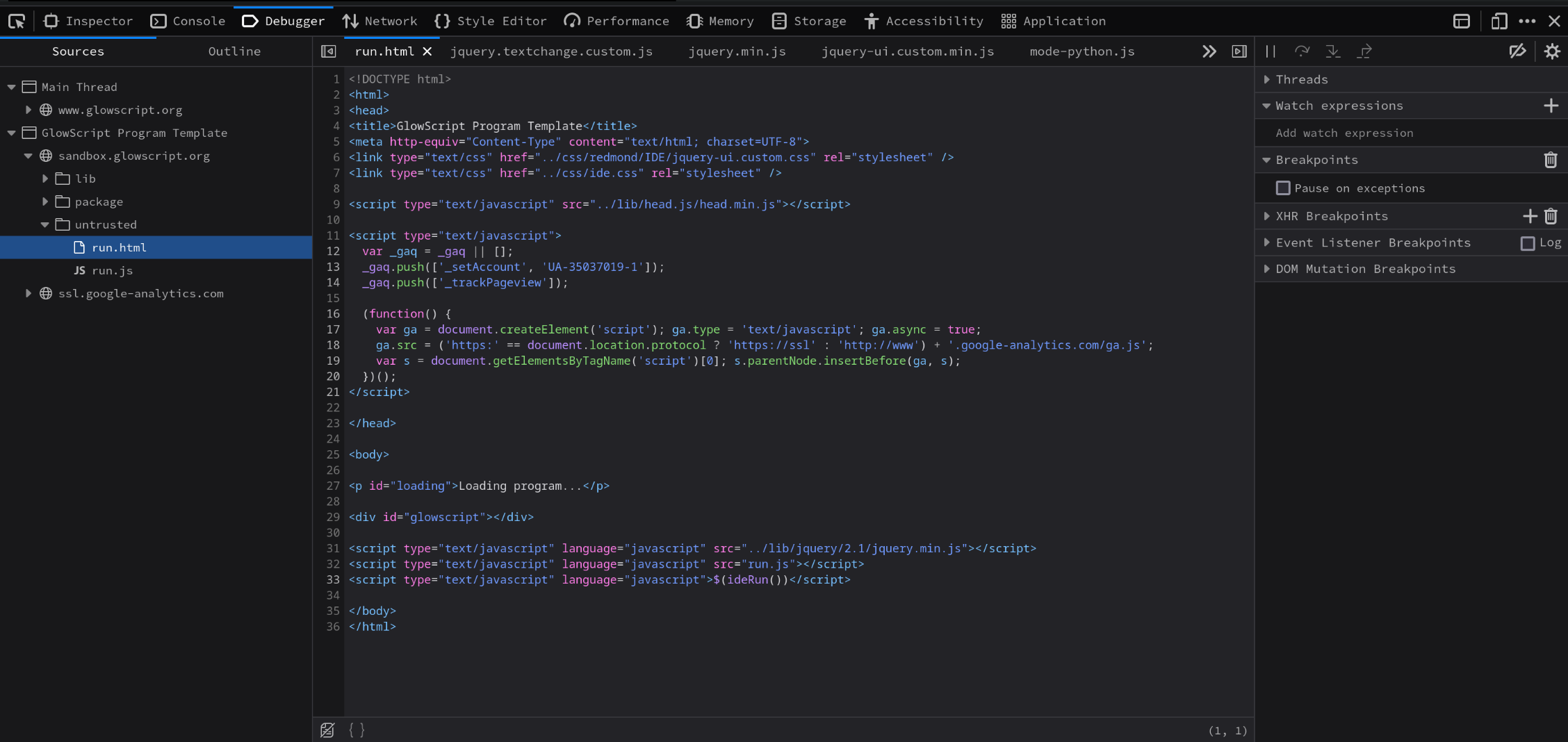
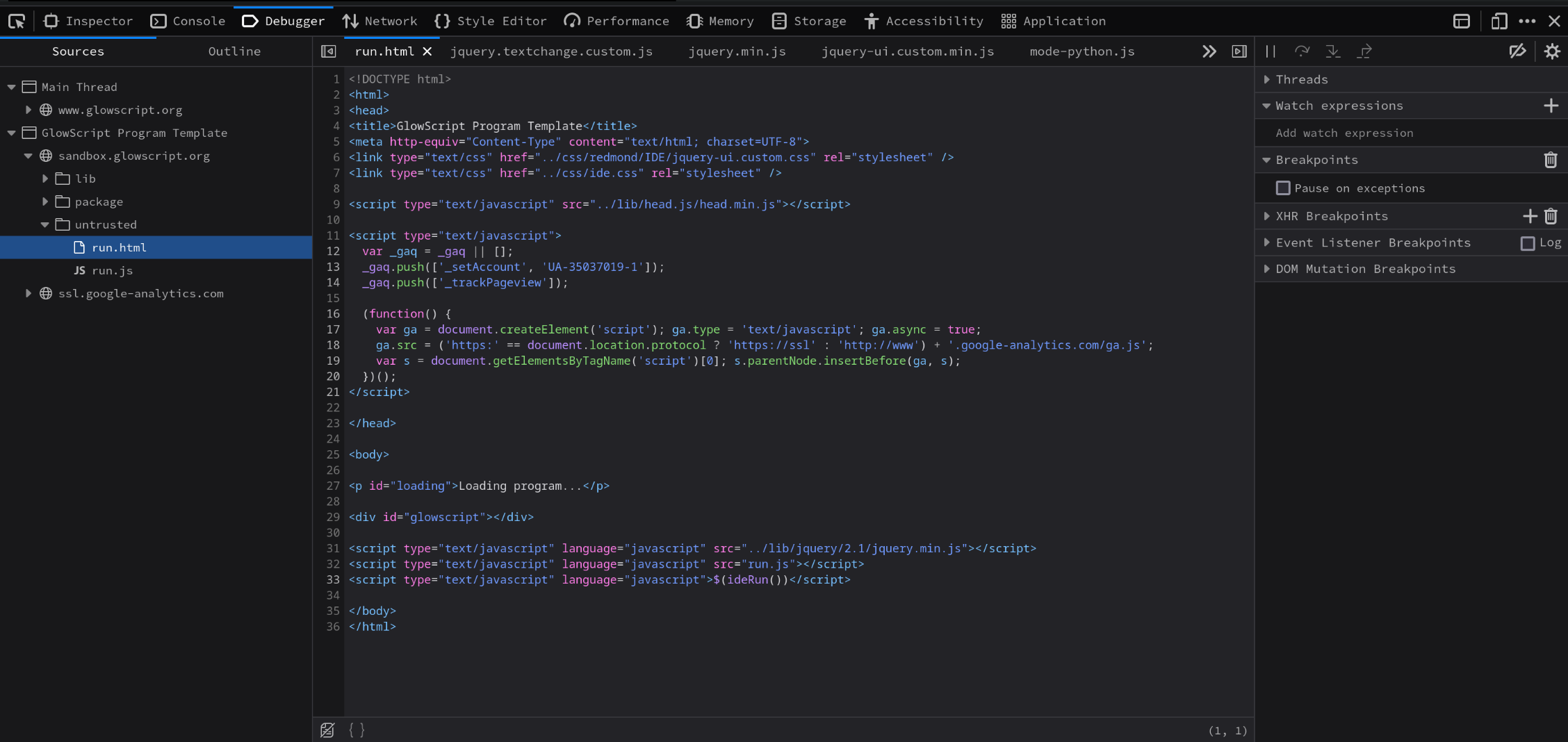
Bruce Sherwood
Feb 1, 2023, 2:20:11 PM2/1/23
to Glowscript Users
You're right. This data doesn't tell us anything, alas.
Bruce
Steve Spicklemire
Feb 2, 2023, 6:42:11 AM2/2/23
to Glowscript Users
In this context it might be helpful to switch to the console tab and see if any errors are logged there.
-steve
Dylan Martin
Feb 2, 2023, 2:02:02 PM2/2/23
to Glowscript Users
There are no errors logged in the console.
Reply all
Reply to author
Forward
0 new messages
