Display Vector Tiles service with Esri JavaScript API
Alexandre Gauch
GeoAdminCh API
Maptiler did as part of thier research in the past a compatibility test.
The PBF MVTs were binary compatible. But JSON metadata and style syntax was slightly different.
Maptiler.ch had MapTiler Basic services (which are the same as we have ) running in ArcGIS Online as well as ArcGIS Pro and API. Check their old tweets.
Entire ESRI VT stack is in fact a modified fork of MapBox GL AFAIK
Carine Burri
Hi,
When you say : "The PBF MVTs were binary compatible. But JSON metadata and style syntax was slightly different." Could you tell us between which tiles there is a difference?
Thanks for your help,
Kindly
Carine
Nicola Pfister
David...@swisstopo.ch
if it’s only a problem with raster vector-tiles:
remove raster VTs in the style (or via JS) and load alternative background. the swiss relief exists as WMTS:
the worldwide relief is only available as raster Vectortiles via maptiler and you would have to ask maptiler.com if this is available in other formats.
--
You received this message because you are subscribed to the Google Groups "GeoAdminCh API" group.
To unsubscribe from this group and stop receiving emails from it, send an email to
geoadmin-api...@googlegroups.com.
To view this discussion on the web visit
https://groups.google.com/d/msgid/geoadmin-api/b2b13ae2-4be6-4040-9524-da14825f9f68n%40googlegroups.com.
Nicola Pfister
- The labels for mountain peaks seem to not be working. It's displaying what I assume to be a format string instead, maybe due to the height numbers. Do you have any idea why that might be? In the worst case, I could probably disable those labels by removing the layer from the styles.json, correct?
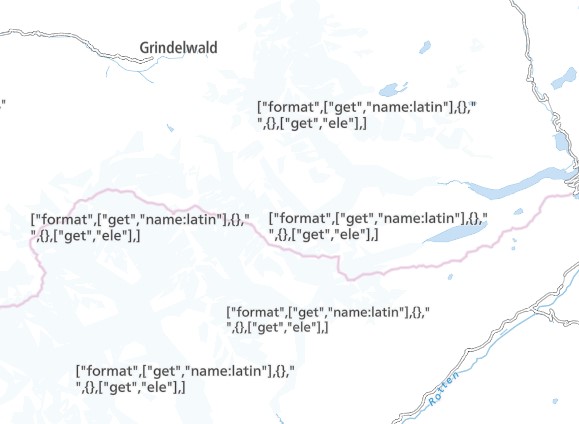
- Does the Mapbox vector tiles service support WGS84 only? Our application is supposed to offer it's data mainly in LV95 which is why we chose it as the base coordinate system and are using WMTS services in LV95 as well. Depending on your feedback we might have to investigate into trying to do some transformation or switching to WGS84 altogether.
GeoAdminCh API
Sebastian Denier
-> it doesn't seem to be able to interpret the [format] expression used in the style.json for the peaks (it is used to label the name of the mountain peak bigger than the eleveation of the peak).
You can change the style.json and replace the "text-field" parameter with the following (mountain peak and elevation will be the same size however):
"text-field": [
"concat",
["get", "name:latin"],
"\n",
["get", "ele"]
],
for ("peaks_other", "peaks_rank3+", "peaks_rank2", "peaks_rank1")
but a smarter way than editing the style would be to do it with JS: override the text-field paramter for all peaks layers (in that way you do not have to worry about editing new style files in future updates).
see code:
https://developers.arcgis.com/javascript/latest/api-reference/esri-layers-VectorTileLayer.html#setLayoutProperties
