Function not getting triggered using automatically using cron schedule expression
20 views
Skip to first unread message
Venkat Vemuri
Apr 9, 2021, 11:53:04 AM4/9/21
to gce-discussion
Hi Team,
I have two cloud function that automatically changes the node pool count, one is to start the cluster and another is to stop the cluster and I have attached a corn expression to start the function every day at 9:30 AM IST(Mon-Friday) which works fine, But the stop function which is scheduled to 9:30 PM IST(Mon-Friday) is not getting triggered automatically When I try to manually test the same function using the below-provided payload it works fine. Please help me to resolve the above issue.
Stop function cloud scheduler screenshot:
I have two cloud function that automatically changes the node pool count, one is to start the cluster and another is to stop the cluster and I have attached a corn expression to start the function every day at 9:30 AM IST(Mon-Friday) which works fine, But the stop function which is scheduled to 9:30 PM IST(Mon-Friday) is not getting triggered automatically When I try to manually test the same function using the below-provided payload it works fine. Please help me to resolve the above issue.
Stop function cloud scheduler screenshot:
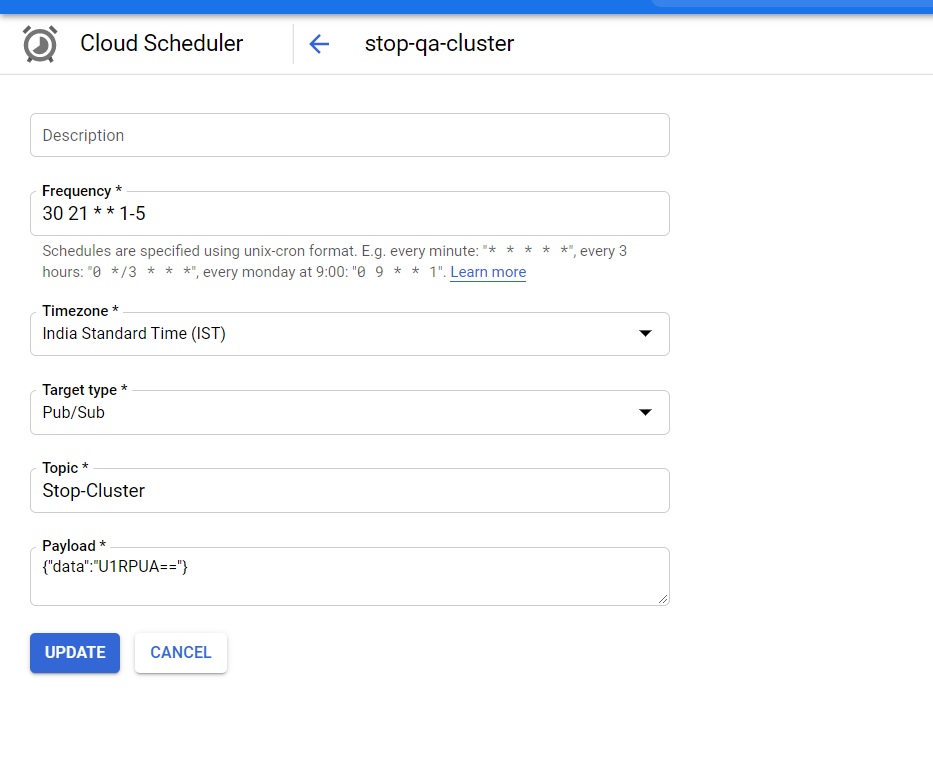
Regards
Venkat
Venkat
Shawn Wu
Apr 12, 2021, 2:12:45 PM4/12/21
to gce-discussion
Can you confirm from the pub/sub log cloud function log if the the request reach any one of them ?
Venkat
Apr 12, 2021, 7:08:16 PM4/12/21
to Shawn Wu, gce-discussion
Hi Shawn,
Logs are showing empty.
Regards
Venkat
--
© 2018 Google Inc. 1600 Amphitheatre Parkway, Mountain View, CA 94043
Email preferences: You received this email because you signed up for the Google Compute Engine Discussion Google Group (gce-dis...@googlegroups.com) to participate in discussions with other members of the Google Compute Engine community and the Google Compute Engine Team.
---
You received this message because you are subscribed to the Google Groups "gce-discussion" group.
To unsubscribe from this group and stop receiving emails from it, send an email to gce-discussio...@googlegroups.com.
To view this discussion on the web visit https://groups.google.com/d/msgid/gce-discussion/146ffe7a-4601-4b9d-a2d6-a8cfe6d7be48n%40googlegroups.com.
Thanks & Regards
Venkat
Venkat
Apr 12, 2021, 11:41:37 PM4/12/21
to Shawn Wu, gce-discussion
Shawn when I trying to run the cloud function it is working perfectly, But when I trying from the corn expression it shows success and it does not do any action.no cron logs are also shown.
--
© 2018 Google Inc. 1600 Amphitheatre Parkway, Mountain View, CA 94043
Email preferences: You received this email because you signed up for the Google Compute Engine Discussion Google Group (gce-dis...@googlegroups.com) to participate in discussions with other members of the Google Compute Engine community and the Google Compute Engine Team.
---
You received this message because you are subscribed to the Google Groups "gce-discussion" group.
To unsubscribe from this group and stop receiving emails from it, send an email to gce-discussio...@googlegroups.com.
To view this discussion on the web visit https://groups.google.com/d/msgid/gce-discussion/146ffe7a-4601-4b9d-a2d6-a8cfe6d7be48n%40googlegroups.com.
Antonio Gomes
May 3, 2021, 10:46:13 AM5/3/21
to gce-discussion
Could you manually run the Cloud Scheduler [1] and check the logs details? If you selected the correct Cloud Function and this Function is working as expected, it should be triggered.
[1] https://cloud.google.com/scheduler/docs/quickstart#run_your_job
Reply all
Reply to author
Forward
0 new messages
