Problems upgrading from 3.0.9 to 3.1.5
Mark Phillips
Copyright (c) 1997-2018 The PHP Group
Zend Engine v3.3.31, Copyright (c) 1998-2018 Zend Technologies
with Zend OPcache v7.3.31-1~deb10u1, Copyright (c) 1999-2018, by Zend Technologies
Mark
Mark
Mark Phillips
--
WHEN USING AN EMAIL PROGRAM to reply to this message, click REPLY TO LIST or REPLY TO ALL so your reply goes out to everyone in the group. If you click REPLY or REPLY TO SENDER Google will *only* send your reply to the original author (not recommended).
To post a NEW MESSAGE to the group, send an new email to:
gallery...@googlegroups.com
To view or sign in to this group on the web, use this URL:
https://groups.google.com/forum/#!forum/gallery-3-users
---
You received this message because you are subscribed to the Google Groups "Gallery 3 Users" group.
To unsubscribe from this group and stop receiving emails from it, send an email to gallery-3-use...@googlegroups.com.
To view this discussion on the web visit https://groups.google.com/d/msgid/gallery-3-users/b2785527-ef28-4abd-a80d-4235652f39f4n%40googlegroups.com.
J.R.
When you are logged in to the Admin Dashboard, you should see the version number and a ton of other system info displayed at the top of the right- hand column near the top of the page. If not, then something is still amiss. See image attached (I hope googlegroups will let it post... note I have not yet upgraded to 3.1.5 and, for what it's worth, am still using the GD graphics toolkit):
-- J.R.
Mark Phillips
; branch of gallery3. It's kept up to date by an automated
; process. You don't need to edit it. In fact..
;
; DO NOT EDIT THIS FILE BY HAND!
build_number=434
--
WHEN USING AN EMAIL PROGRAM to reply to this message, click REPLY TO LIST or REPLY TO ALL so your reply goes out to everyone in the group. If you click REPLY or REPLY TO SENDER Google will *only* send your reply to the original author (not recommended).
To post a NEW MESSAGE to the group, send an new email to:
gallery...@googlegroups.com
To view or sign in to this group on the web, use this URL:
https://groups.google.com/forum/#!forum/gallery-3-users
---
You received this message because you are subscribed to the Google Groups "Gallery 3 Users" group.
To unsubscribe from this group and stop receiving emails from it, send an email to gallery-3-use...@googlegroups.com.
To view this discussion on the web visit https://groups.google.com/d/msgid/gallery-3-users/f1836d0f-def7-37c0-a4c3-568367236ec7%40thepostalzone.com.
J.R.
Maybe Brad can get something from your Dashboard image to help identify what the heck is going on with your installation. Ignoring any build number, if you are running Gallery version 3.1.5 the Dashboard definitely should not say version 3.0 on your Yet it says "You are using an experimental snapshot of 3.0 (build 434 on Branch Master)" -- so something is clearly scrambled somehow.
-- J.R.
To view this discussion on the web visit https://groups.google.com/d/msgid/gallery-3-users/CAEqej2NzGGko7Aheov1yP9A%3DUi4rEqtH%3DNBw1NHJDiPDnqr7gQ%40mail.gmail.com.
Mark
/var/www/rgallery3/gallery_rockets/modules/autorotate/helpers/autorotate.php [ 20 ]
#0 /var/www/rgallery3/gallery_rockets/system/core/Event.php(208): Kohana_PHP_Exception_Core::shutdown_handler(NULL)
#1 /var/www/rgallery3/gallery_rockets/system/core/Kohana.php(524): Event_Core::run('system.shutdown')
#2 [internal function]: Kohana_Core::shutdown()
#3 {main}
There is no autoload.php file on my system. How do I make one and where do I put it?
Mark
Mark
Andrew Shinn
To view this discussion on the web visit https://groups.google.com/d/msgid/gallery-3-users/128038a6-153f-4841-9e3c-fd3c940b03a1n%40googlegroups.com.
--
ashinn(at)ecimulti.org
J.R.
I understand your frustration, there seems to be something in your setup which we can't identify that is preventing 3.1.5 from running properly, even though probably a thousand or more people have upgraded to it from 3.0.9 successfully with none of the problems you've been reporting. I would make one final suggestion, which I've been holding off on since, quite understandably, you seemed determined to fix your existing installation. But now, since you would be completely starting over with some other photo gallery program anyway:
In a completely different section of your server, do a fresh install "from scratch" of the version 3.1.5 retrieved only from: https://galleryrevival.com/ creating a completely new database for it. Temporarily redirect your current URL to that folder which would allow you to auto run the default setup process for a new installation. This should only take 10-15 minutes to get up and running.
Then log-in and check the admin dashboard and see if you now have the proper version number displayed in the top corner of the right-hand column. If so, stick with the default Wind theme for now and upload maybe 30 or 40 pictures into a couple of newly-created albums, with at least one sub-album in one of those. Then try running some tests and see if the new installation demonstrates the same problems you've been having. If not, then you could just go ahead and re-upload all of your old images into the new installation and move ahead with Gallery 3 interface you already know and all of its available modules and options, instead of having to learn to use something else -- you would have to upload all of your images into some new program anyway. One of the best things about Gallery 3 is that there are far more options and customizations available than any other photo gallery program out there -- and I've tried pretty much all of them.
If this works, and you want to add some modules or a theme not included in the new install, then only add them one at a time and thoroughly test before adding another.
Best of luck!
-- J.R.
To view this discussion on the web visit https://groups.google.com/d/msgid/gallery-3-users/128038a6-153f-4841-9e3c-fd3c940b03a1n%40googlegroups.com.
J.R.
Mark,
I understand your frustration, there seems to be something in your setup which we can't identify that is preventing 3.1.5 from running properly, even though probably a thousand or more people have upgraded to it from 3.0.9 successfully with none of the problems you've been reporting. I would make one final suggestion, which I've been holding off on since, quite understandably, you seemed determined to fix your existing installation. But now, since you would be completely starting over with some other photo gallery program anyway:
In a completely different section of your server, do a fresh install "from scratch" of the version 3.1.5 retrieved only from: https://galleryrevival.com/ creating a completely new database for it. Temporarily redirect your current URL to that folder which would allow you to auto run the default setup process for a new installation. This should only take 10-15 minutes to get up and running.
Then log-in and check the admin dashboard and see if you now have the proper version number displayed in the top corner of the right-hand column. If so, stick with the default Wind theme for now and upload maybe 30 or 40 pictures into a couple of newly-created albums, with at least one sub-album in one of those. Then try running some tests and see if the new installation demonstrates the same problems you've been having. If not, then you could just go ahead and re-upload all of your old images into the new installation and move ahead with Gallery 3 interface you already know and all of its available modules and options, instead of having to learn to use something else -- you would have to upload all of your images into some new program anyway. One of the best things about Gallery 3 is that there are far more options and customizations available than any other photo gallery program out there -- and I've tried pretty much all of them.
If this works, and you want to add some modules or a theme not included in the new install, then only add them one at a time and thoroughly test before adding another.
Best of luck!
-- J.R.
To view this discussion on the web visit https://groups.google.com/d/msgid/gallery-3-users/128038a6-153f-4841-9e3c-fd3c940b03a1n%40googlegroups.com.
J.R.
Some clarification about the message "Powered by Gallery 3.0+ (branch master, build 434)" --
When Brad Dutton first started working on "fixing" version 3.0.9 -- which was designated "Gallery 3.0+ (branch master, build 434)" he was not working in any "official" capacity. The original gallery3 deveopment team had walked away years before and left 3.0.9 an orphan by 2014. When it became obvious that some changes had to be made to build 434"to keep Gallery 3 running in modern server environments, Brad stepped in with patches to do that. That "build 434" notification message is embedded into the core code. It's like a TV show where it says "Based on characters created by Fred Smith" even though Fred Smith has nothing to do with the show anymore. What matters is that on the admin Dashboard, in the far right colum in the upper right corner that the actual *version* number displayed matches the version you are currently running.
-- J.R.
Mark Phillips
--
WHEN USING AN EMAIL PROGRAM to reply to this message, click REPLY TO LIST or REPLY TO ALL so your reply goes out to everyone in the group. If you click REPLY or REPLY TO SENDER Google will *only* send your reply to the original author (not recommended).
To post a NEW MESSAGE to the group, send an new email to:
gallery...@googlegroups.com
To view or sign in to this group on the web, use this URL:
https://groups.google.com/forum/#!forum/gallery-3-users
---
You received this message because you are subscribed to the Google Groups "Gallery 3 Users" group.
To unsubscribe from this group and stop receiving emails from it, send an email to gallery-3-use...@googlegroups.com.
To view this discussion on the web visit https://groups.google.com/d/msgid/gallery-3-users/a9397d8c-ccad-7e8b-e1d5-3d207665c2c0%40thepostalzone.com.
J.R.
What it proves is that Gallery 3.1.5 does work on your server -- including the Server Add module which was not working in your installation which was updated from 3.0.9 -- this proves that your original update from 3.0.9 to 3.1.5 did not execute properly for reasons we have not been able to identify. But also proves this update failure was a singular event for your system and gallery 3.0.9 installation -- because a fresh installation of 3.1.5 is now working on your system. The problem with the update not going through properly is therefore unique to your system and the particular installation of gallery 3.0.9 -- this is safe to assume because at least a thousand people have updated from 3.09 to 3.1.3 or 3.1.5 without any problems. This is good news for "the future of Gallery 3" but of course does not fix the problem of your original update failure.
It also means that -- assuming you wanted to -- you could try running the update from 3.0.9 again and maybe the result would be better this time. Or not. If the problem is in your somewhere in your 3.0.9 installation it probably wouldn't be. And it's certainly understandable why you would not want to spend any more time than you already have on this approach.
But there's a critical difference now: With Server Add now working with your installation of 3.1.5 you could now directly copy the images from the 3.0.9 installation on your server into the good 3.1.5 installation on your server. You would not have to manually upload each image individually with "Add Photo"-- so you could rebuild the site in the now-working version 3.1.5 fairly quickly.
But given how much time you've spent, your feeling that would be best to move on to something else is quite natural. But consider: Whatever other option you might choose, you are going to have to manually upload your hundreds of image into it -- taking far more time than using Server Add to get them into your now-working Gallery 3.1.5
So I have to disagree with your conclusion that the "future for gallery 3 does not seem so great." That was certainly the case 3 years ago when it became obvious Gallery 3.0.9 would never run on PHP 7 and above without doing some serious patching and getting rid of its obsolete and unsupported Flash-based image uploader, which Brad undertook to accomplish. We now have version 3.1.5 which will run not only on PHP 7, but also PHP 8 -- that means Gallery 3 will continue working into the future -- for the next 5 to 8 years at least.
-- J.R.
To view this discussion on the web visit https://groups.google.com/d/msgid/gallery-3-users/CAEqej2O6YPD8Y73-vS2ceAS4yobv4Td38xjqh8y9u7AgPU57Bw%40mail.gmail.com.
Mark Phillips
To view this discussion on the web visit https://groups.google.com/d/msgid/gallery-3-users/e373742b-5b96-a5c0-cf8d-b6aaeb3d7947%40thepostalzone.com.
J.R.
I honestly do not know why the version number in your fresh install of 3.1.5 does not say "version 3.1.5" on the dashboard -- it does on my dashboard -- but I had upgraded from 3.0.9 to 3.1.1 and then 3.1.3 in sequence before going to 3.1.5 so maybe that has something to do with it.
Please at the very top of the email group home page we describe what we are doing with Gallery 3 which is keep what was version 3.0.9 working for those being forced to moved into a PHP 7 to 8 server. This is why it is called version 3.1.5 and not version 4.0. For most people what we have does "just work" but that has not been your own experience
What we've tried to do your case is use basic trouble-shooting techniques to try to identify where the problem might be, since most others have had no problem. The results so far indicate that the cause of upgrade's partial failure seems to be somewhere in your old installation of 3.0.9 -- for example, it could be in a single index mismatch in one of your database files. These can happen anytime in any version of Gallery which is why there is a maintenance option on the dashboard. I have found that since ver. 3.1.3 that it happens far less now than it used to in version 3.0.9
The next step would have been to discuss how to run a very complete maintenance diagnostic on your 3.0.9 system to try to clean up any hidden problems in the database files and the entire 3.0.9 structure -- but that can take quite a long time, requires installing a special module to guarantee everything is included in the diagnostic scan and usually requires running several passes -- and it's clear that you don't want to spend any more time on this. That's perfectly understandable and for someone with your abilities and needs that you're probably right about trying some of the other photo gallery options.
-- J.R.
To view this discussion on the web visit https://groups.google.com/d/msgid/gallery-3-users/CAEqej2PR-jJ9sJ0RBu0p%2BQYrMXN%3D3%3DGxNuAcZEpvugGgrU2jKA%40mail.gmail.com.
Info.RockEdge
I also can not get the version number to be anything but reported incorrectly on the dashboard. I've been using G3 for like 10 years and made it to 3.1.13. On a local test server all new directories created by G3 3.1.15 have incorrect permissions from the start and are not writable. Server Add nor any direct individual uploads will work. This makes me hesitant to upgrade the production G3. Unless I go and manually adjust the permissions after the creation attempt then repeat the upload will it work.
To be fair I have seen this on some recent web servers with
ZoneMinder as well. But there is something not correct in v 3.1.15
To view this discussion on the web visit https://groups.google.com/d/msgid/gallery-3-users/CAEqej2PR-jJ9sJ0RBu0p%2BQYrMXN%3D3%3DGxNuAcZEpvugGgrU2jKA%40mail.gmail.com.
Info.RockEdge
2010 I started with G3. Really think it is still the best
solution out there. That's why I would like to track down why the
newly created album directories are being created with permissions
640 and can not be written too, of course rendering image uploads
impossible with v 3.1.15 I will test on several other web server
combinations to find out more.
To view this discussion on the web visit https://groups.google.com/d/msgid/gallery-3-users/2ac07b56-5f66-06bd-9b88-c0c15bc6aaff%40thepostalzone.com.
Cristian Granados
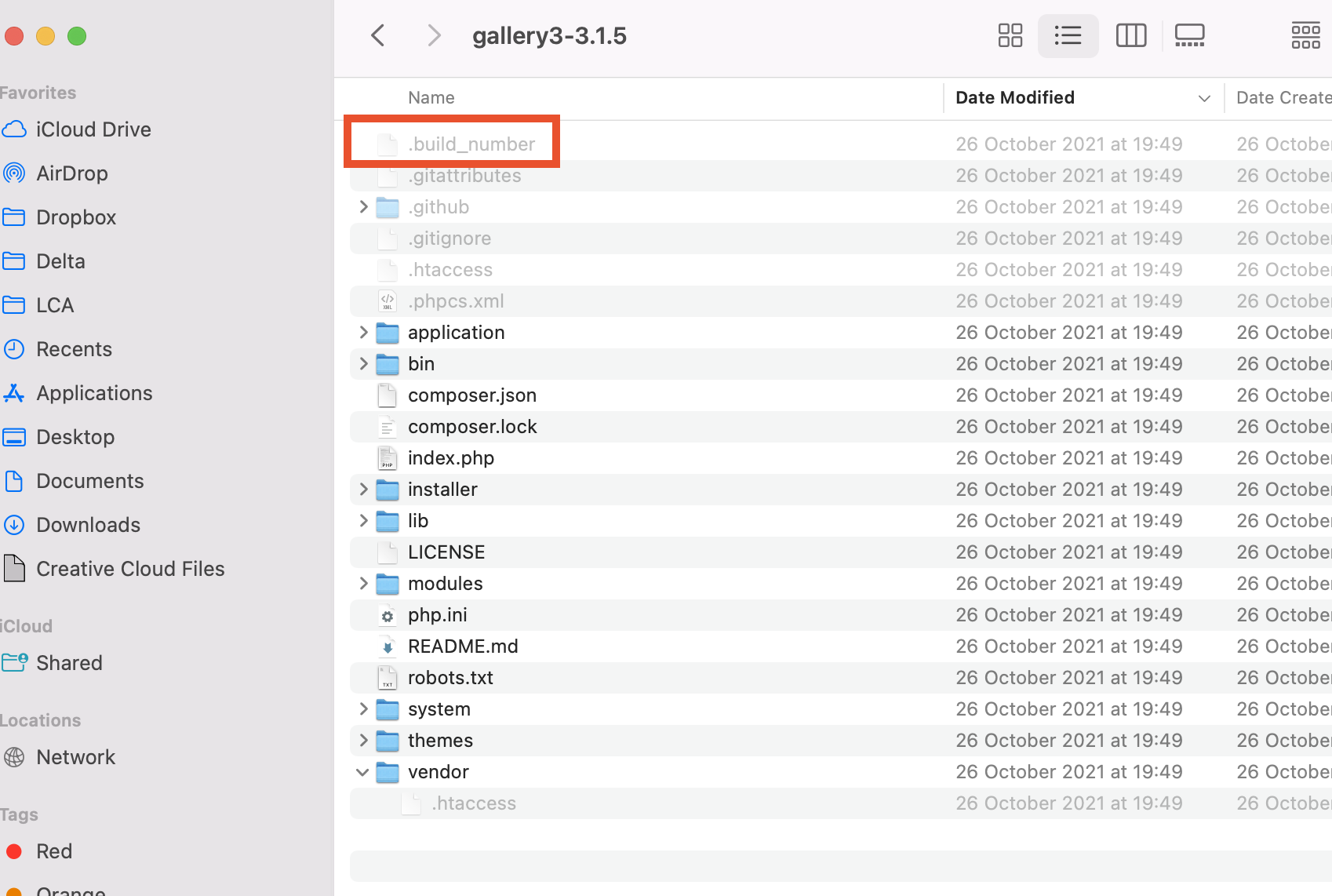
To view this discussion on the web visit https://groups.google.com/d/msgid/gallery-3-users/2ac07b56-5f66-06bd-9b88-c0c15bc6aaff%40thepostalzone.com.
J.R.
I am going to suggest that users who are happily running 3.1.3 right now under PHP 7+ who don't want to be on the bleeding edge of technology stick with that approach for now. Gallery ver 3.1.3 will work fine under PHP 7+ and 7+ that will remain an option on most servers for at least another couple of years... maybe do a completely new installation of version 3.1.5 in a separate location on your server with a "test URL" and see how it works for you before upgrading.
-- J.R.
I also can not get the version number to be anything but reported incorrectly on the dashboard. I've been using G3 for like 10 years and made it to 3.1.3. On a local test server all new directories created by G3 3.1.15 have incorrect permissions from the start and are not writable. Server Add nor any direct individual uploads will work. This makes me hesitant to upgrade the production G3. Unless I go and manually adjust the permissions after the creation attempt then repeat the upload will it work.
Mark Phillips
22 const CODE_NAME = "";
23 const RELEASE_CHANNEL = "git";
24 const RELEASE_BRANCH = "master";
--
WHEN USING AN EMAIL PROGRAM to reply to this message, click REPLY TO LIST or REPLY TO ALL so your reply goes out to everyone in the group. If you click REPLY or REPLY TO SENDER Google will *only* send your reply to the original author (not recommended).
To post a NEW MESSAGE to the group, send an new email to:
gallery...@googlegroups.com
To view or sign in to this group on the web, use this URL:
https://groups.google.com/forum/#!forum/gallery-3-users
---
You received this message because you are subscribed to the Google Groups "Gallery 3 Users" group.
To unsubscribe from this group and stop receiving emails from it, send an email to gallery-3-use...@googlegroups.com.
To view this discussion on the web visit https://groups.google.com/d/msgid/gallery-3-users/a9397d8c-ccad-7e8b-e1d5-3d207665c2c0%40thepostalzone.com.
Brad Dutton
Brad Dutton
Brad
Mark Phillips
PHP 7.3.31-1~deb10u1 (cli) (built: Oct 24 2021 15:18:08) ( NTS )
Copyright (c) 1997-2018 The PHP Group
Zend Engine v3.3.31, Copyright (c) 1998-2018 Zend Technologies
with Zend OPcache v7.3.31-1~deb10u1, Copyright (c) 1999-2018, by Zend Technologies
To view this discussion on the web visit https://groups.google.com/d/msgid/gallery-3-users/cbcce4f2-09f0-4fa1-9929-315a4c324c09n%40googlegroups.com.
Brad Dutton
Mark Phillips
To view this discussion on the web visit https://groups.google.com/d/msgid/gallery-3-users/c8d834fa-c086-45ad-a026-28fb1a513242n%40googlegroups.com.
Kazuo Kuroi
As far as I can tell, the version number is saved in the .build_number file in the root directory of the installation. The .build_number file for the gallery3-3.1.5.zip file that I downloaded from ( https://github.com/bwdutton/gallery3) looks like this:
; This file keeps track of the build number for the "master"
; branch of gallery3. It's kept up to date by an automated
; process. You don't need to edit it. In fact..
;
; DO NOT EDIT THIS FILE BY HAND!
build_number=434
Which is the information displayed on my admin dashboard.
I looked at the .build_number file in versions 3.1.2 and 3.1.3 on github ( https://github.com/bwdutton/gallery3/releases), and the .build_file is identical for every release. The github account also says this file has not been changed since May 28, 2014 when the build_number was changed from 433 to 434.
To view this discussion on the web visit https://groups.google.com/d/msgid/gallery-3-users/CAEqej2MuSWANSxoJu6kU7du5-TQBfZM3c%2BNVAD%2BFrqvas6HffQ%40mail.gmail.com.
Brad Dutton
Yeah, if that doesn't work to login as the web user you could:
1.In that same directory run where youruser is some user you can login as:
mkdir vendor; chown youruser:yourgroup vendor; su youruser; composer install
2. go ahead and run it as root anyway
Mark Phillips
To view this discussion on the web visit https://groups.google.com/d/msgid/gallery-3-users/edc551aa-b5ab-48c1-b50d-74d7358b67edn%40googlegroups.com.
