Proxy gallery from one Webserver to another
38 views
Skip to first unread message
Chad B
Nov 17, 2021, 1:54:25 PM11/17/21
to Gallery 3 Users
Hello. I'm hoping to find some help with my particular network config. I've changed hostnames to protect the innocent (or the guilty).
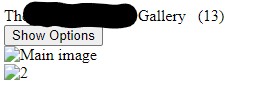
I have a hosted system which has only a single external IP address available. I currently have a system with multiple gallery sites available at gallery.domain.com:80 using virtual sites.
Due to a networking and SSL change, a new system will now have to accept the initial http requests. I'd like to proxy the various virtual hosts to the existing gallery server. For sake of simplicity, let's call the new site newsite.domain.com. Since I'm trying this all before implementing, I've created a virtualhost called newgallery.domain.com and in that VirtualHost section of httpd.conf, I've placed:
<VirtualHost *:80>
ServerName newgallery.domain.com
ServerAdmin admin
ProxyPass "/" "http://gallery.domain.com"
ProxyPassReverse "/" "http://gallery.domain.com"
</VirtualHost>
Some of the proxy seems to be working, as when I connect to newgallery.domain.com, I see this:
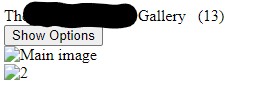
But it appears that none of the CSS or Javascript is rendered. Is there something more I need to do on either server to get the proxying functional? Once I get one working, I suspect I can duplicate the same configuration for the other virtual hosts, but for now, I can't seem to get even the single site to actually render anything useful.
I'd very much appreciate any insight that could be given. And before anyone asks, I don't (currently) have the option to move the actual Gallery from its current host onto the same host that the external facing Web Server is running on.
Thank you for any assistance!
J.R.
Nov 18, 2021, 12:35:02 AM11/18/21
to gallery...@googlegroups.com
Chad,
I don't know much about this kind of thing, but in the configuration file you showed us, I'm wondering which there is a simple "http://" statement where there probably should be "https://" -- although I don't know if that would help.
I don't know much about this kind of thing, but in the configuration file you showed us, I'm wondering which there is a simple "http://" statement where there probably should be "https://" -- although I don't know if that would help.
--
WHEN USING AN EMAIL PROGRAM to reply to this message, click REPLY TO LIST or REPLY TO ALL so your reply goes out to everyone in the group. If you click REPLY or REPLY TO SENDER Google will *only* send your reply to the original author (not recommended).
To post a NEW MESSAGE to the group, send an new email to:
gallery...@googlegroups.com
To view or sign in to this group on the web, use this URL:
https://groups.google.com/forum/#!forum/gallery-3-users
---
You received this message because you are subscribed to the Google Groups "Gallery 3 Users" group.
To unsubscribe from this group and stop receiving emails from it, send an email to gallery-3-use...@googlegroups.com.
To view this discussion on the web visit https://groups.google.com/d/msgid/gallery-3-users/1d729d4b-0927-4a3c-94eb-35a1d5793670n%40googlegroups.com.
Brad Dutton
Nov 18, 2021, 1:13:29 AM11/18/21
to Gallery 3 Users
Yes a proxy should work.
What do the URLs to the images look like? I'm guessing they have the links to the old domain instead of the new one. You probably want to set:
$config["site_domain"] to the new domain in application/config/config.php
Then the links will reference the correct URL.Chad B
Nov 18, 2021, 8:34:26 AM11/18/21
to Gallery 3 Users
I'll attach the HTML of the home page of the gallery to this message. I'm not seeing any references other than absolute paths like:
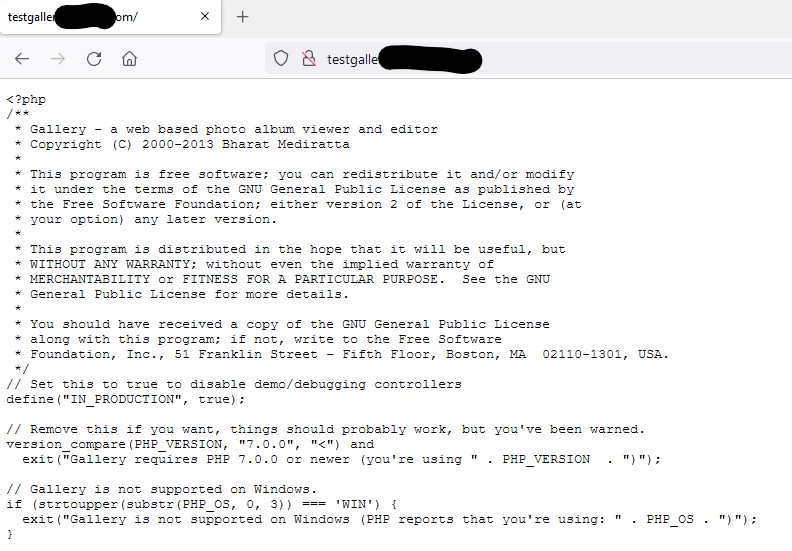
<img style="display: none;" src="/var/thumbs/2005AutocrossEvents/StLouisRegionEvents/.album.jpg?m=1403247970" alt="St. Louis Region Events" width="200" height="200"/> <div class="skimm_div" style="height: 200px; width: 100px; left: 100px; top: 0px;" onmouseover="$('#thumb_2').attr('src', '/var/thumbs/2005AutocrossEvents/StLouisRegionEvents/.album.jpg?m=1403247970');skimimg=1;" id="area_7"></div>
<p class="giTitle ">2005 Events </p>
I suspect that this could be part of the problem, since the src= is not pointing to a URL, but rather a path, which may be evaluated by the front-end web server?
I'm not sure exactly how to fix that, exactly, or if that's even the real problem.
As a side project I have been trying to get Gallery installed on the proxy appliance (BlueOnyx based system), but I can't get the installer to show up. Every time I hit the URL for the install, I get the actual PHP code, rather than it launching the installer, something like this:
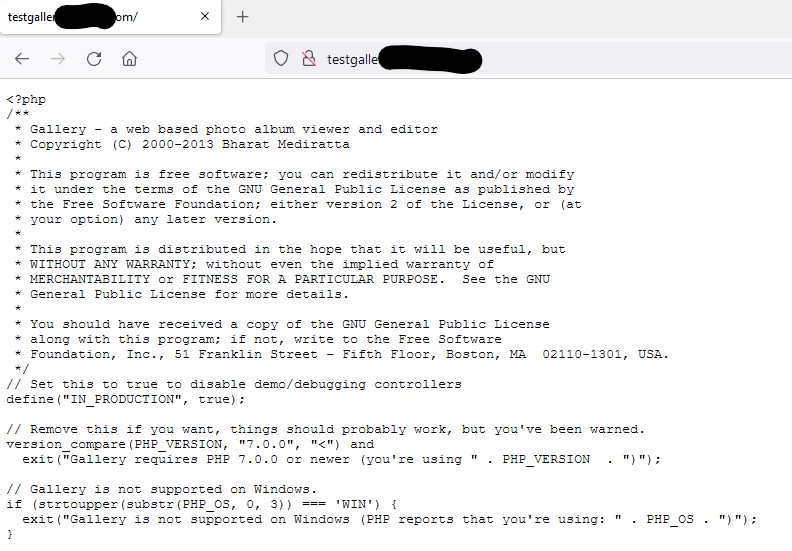
I've tested that PHP is working by running a standard "Hello world" php test file in the same path, but for some reason I can't get the installer to fire up. If I can figure that part out, I may well just migrate everything to the single server, but so far I'm stuck on both fronts.
Appreciate everyone's assistance on this. It's got me pretty baffled, honestly.
Reply all
Reply to author
Forward
0 new messages
