Upgraded to 3.1.3 now cant upload images
93 views
Skip to first unread message
Betty Swolloks
Sep 25, 2022, 1:05:22 PM9/25/22
to Gallery 3 Users
Hello There Folks,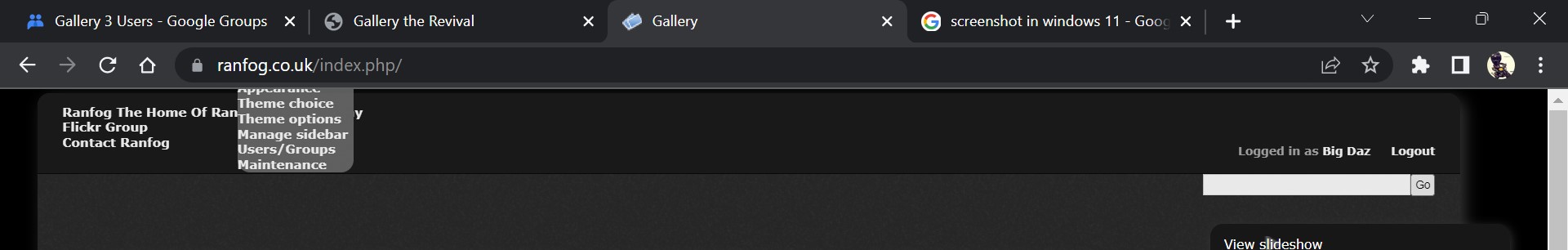
Hope this find you all fit and well ;)
Right I have had my gallery3 installation for a long time, love it. So when there was an upgrade available inside softalicious I jumped at the chance. If I could go back in time i would tell myself not to bother!! When I login the ability to upload new images has gone!
I cant find any mention of albums either!
Below is a screen shot of what I see when I login, usually along the top is the add image button along with a few others, all now gone.
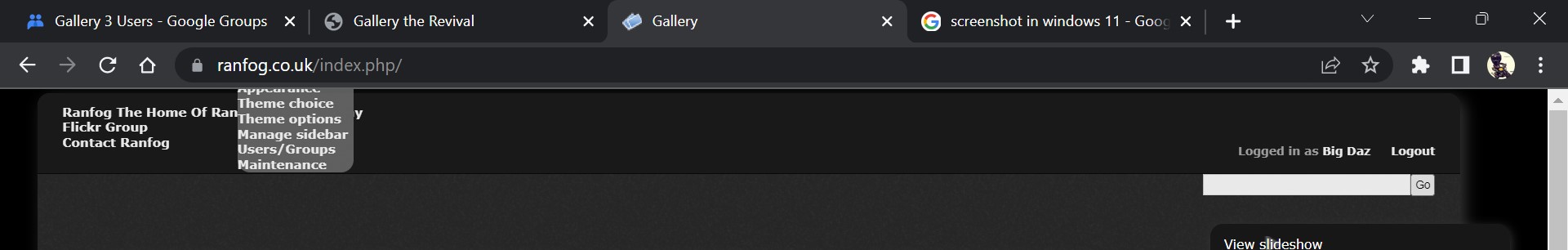
I'm loathe to upgrade to the latest version of the gallery script without this issue being fixed 1st.
Anyone got any ideas?
Cheers,
Daz.
J.R.
Sep 25, 2022, 4:03:32 PM9/25/22
to gallery...@googlegroups.com
Daz,
I'm sorry this happened to you -- I have been trying to get the ancient version of Gallery 3 (version 3.09) pulled off of the softalicious app without any success so far.
I hope someone still using version 3.09 can help, but the problem may be with the version of PHP your hosting account is now running. Version 3.09 does not work with any version of PHP higher than PHP 5.6 -- and most servers now use PHP 7 or higher. Check with your hosting company and see what version of PHP your account is currently running. If it is higher that PHP 5.6 then ask if they can reset your account back to use that instead and see if your gallery starts working again.
If you do not have the images in your gallery stored on your computer or the cloud, then you need to do that. They can all be found in your gallery/var/albums/ folder. You can download them to your computer or the cloud from that location. If worst comes to worse, you may have to simply install Gallery 3.15 in a new folder in your hosting account and upload all of your images into the new installation.
Most of us are now running 3.1.5. The 3.09 version on Softalicious has not been updated since 2012. How websites work on the internet has changed drastically since then. That's why Brad created the new version -- too many things simply do not work with version 3.09 any more.
But if nobody comes up with a solution for your immediate problem, I think you should go ahead and do the upgrade to 3.15 because it *may*fix things for you. It's unlikely that installing version 3.09 has damaged any of your existing images or the database (at least not yet).
If you do get 3.09 working then you should make a backup of your Gallery and then go ahead and upgrade to version 3.15 which should only be downloaded from here:
https://galleryrevival.com/
-- J.R.
I'm sorry this happened to you -- I have been trying to get the ancient version of Gallery 3 (version 3.09) pulled off of the softalicious app without any success so far.
I hope someone still using version 3.09 can help, but the problem may be with the version of PHP your hosting account is now running. Version 3.09 does not work with any version of PHP higher than PHP 5.6 -- and most servers now use PHP 7 or higher. Check with your hosting company and see what version of PHP your account is currently running. If it is higher that PHP 5.6 then ask if they can reset your account back to use that instead and see if your gallery starts working again.
If you do not have the images in your gallery stored on your computer or the cloud, then you need to do that. They can all be found in your gallery/var/albums/ folder. You can download them to your computer or the cloud from that location. If worst comes to worse, you may have to simply install Gallery 3.15 in a new folder in your hosting account and upload all of your images into the new installation.
Most of us are now running 3.1.5. The 3.09 version on Softalicious has not been updated since 2012. How websites work on the internet has changed drastically since then. That's why Brad created the new version -- too many things simply do not work with version 3.09 any more.
But if nobody comes up with a solution for your immediate problem, I think you should go ahead and do the upgrade to 3.15 because it *may*fix things for you. It's unlikely that installing version 3.09 has damaged any of your existing images or the database (at least not yet).
If you do get 3.09 working then you should make a backup of your Gallery and then go ahead and upgrade to version 3.15 which should only be downloaded from here:
https://galleryrevival.com/
-- J.R.
--
WHEN USING AN EMAIL PROGRAM to reply to this message, click REPLY TO LIST or REPLY TO ALL so your reply goes out to everyone in the group. If you click REPLY or REPLY TO SENDER Google will *only* send your reply to the original author (not recommended).
To post a NEW MESSAGE to the group, send an new email to:
gallery...@googlegroups.com
To view or sign in to this group on the web, use this URL:
https://groups.google.com/forum/#!forum/gallery-3-users
---
You received this message because you are subscribed to the Google Groups "Gallery 3 Users" group.
To unsubscribe from this group and stop receiving emails from it, send an email to gallery-3-use...@googlegroups.com.
To view this discussion on the web visit https://groups.google.com/d/msgid/gallery-3-users/856482af-7f2c-4c75-a759-b1f24de86d59n%40googlegroups.com.
Harleytrailmaster
Oct 7, 2022, 7:18:22 AM10/7/22
to Gallery 3 Users
i still have a 3.0.9 it works as hosting but to upload to it i use add from server - server add module - my server can run up to 6.7 PhP but any higher it breaks some of the functionality - 5.6 is latest version of PhP that i could upload to before flash removal - i get the fun of upgrading it soon since i had to migrate to a new server - there is a link to upgrade that i've been unable to refind to relink gallery with database - that's the only issue i've ran into so far - it ended in /gallery3/installer or /gallery3/upgrade - i'm unable to find it or remember it - the newer galleries seem to hold up better thru migration than 3.0.9 does - i think because the newer server(s) default to PhP 7
Betty Swolloks
Oct 29, 2022, 9:06:28 AM10/29/22
to Gallery 3 Users
I've just contacted my hosting company to see if they can reset php back, it is currently 7.0, I'll keep you posted.
I'm reluctant to start again as I have thousands of views on the images there and would hate to lose those numbers , vain I know!
J.R.
Oct 29, 2022, 4:42:13 PM10/29/22
to gallery...@googlegroups.com
Daz,
I just went to https://www.ranfog.co.uk/ and the site seems to be displaying properly now... perhaps you got your server changed back to PHP 5.6 or something?
But for information's sake, there is a reason we changed the image uploading system in the latest version of Gallery3. Hosting servers are being *forced* to upgrade to at least PHP 7.4 to comply with modern security requirements (and other functionality). So that means Gallery had to be made to work with PHP 7.4 -- and the old Gallery image uploading system was based on ancient Flash technology which was abandoned by Adobe over 3 years ago. So Brad Dutton had to come up with a new image uploading system for Gallery that would continue to work in the PHP 7.4 environment (and the upcoming PHP 8.1 as well).
This is why your old version of Gallery stopped being able to upload images when your server went to PHP 7 -- the old Gallery image uploader simply will not work above PHP 5.6. You said you would wait for Gallery to be "fixed" -- well, it *has* been fixed as of three years ago and that fix is in the current version 3.1.5 of Gallery3. Gallery3 version 3.1.5 was not created from scratch -- the old version 3.0.9 was modified just enough so it would work in PHP 7.4 and higher.
PHP 5.6 was the last version of PHP that the old Gallery version ran on properly). If you've been able to get your hosting server to do that, you've bought yourself a little more time... but because of security vulnerabilities in versions of PHP below PHP 7.4, at some point your server will simply no longer allow you to use PHP 5.6 -- nor will another other hosting servers out there.
It's fairly easy to update to the current Gallery version 3.1.5 -- but it does mean you have to get your server back to PHP 5.6 so you old version of Gallery is working again. Then -- while still working under PHP 5.6 -- you update it to version 3.1.5 -- migrating all you old images into the current version -- and only after the upgrade to 3.1.5 has been successful do you change your server over to PHP 7.4
All of this can be a real pain, of course... and we've all been through it one way or another over the past 3 years. But the only other option is to start over with new, empty installation of Gallery 3.1.5 running on PHP 7.4 or higher -- or else go to one of the other modern image portfolio systems out there -- like Piwigo.com (or even Flickr.com). But that means you'll have to upload all of your old images into it the new installation.
-- J.R.
I just went to https://www.ranfog.co.uk/ and the site seems to be displaying properly now... perhaps you got your server changed back to PHP 5.6 or something?
But for information's sake, there is a reason we changed the image uploading system in the latest version of Gallery3. Hosting servers are being *forced* to upgrade to at least PHP 7.4 to comply with modern security requirements (and other functionality). So that means Gallery had to be made to work with PHP 7.4 -- and the old Gallery image uploading system was based on ancient Flash technology which was abandoned by Adobe over 3 years ago. So Brad Dutton had to come up with a new image uploading system for Gallery that would continue to work in the PHP 7.4 environment (and the upcoming PHP 8.1 as well).
This is why your old version of Gallery stopped being able to upload images when your server went to PHP 7 -- the old Gallery image uploader simply will not work above PHP 5.6. You said you would wait for Gallery to be "fixed" -- well, it *has* been fixed as of three years ago and that fix is in the current version 3.1.5 of Gallery3. Gallery3 version 3.1.5 was not created from scratch -- the old version 3.0.9 was modified just enough so it would work in PHP 7.4 and higher.
PHP 5.6 was the last version of PHP that the old Gallery version ran on properly). If you've been able to get your hosting server to do that, you've bought yourself a little more time... but because of security vulnerabilities in versions of PHP below PHP 7.4, at some point your server will simply no longer allow you to use PHP 5.6 -- nor will another other hosting servers out there.
It's fairly easy to update to the current Gallery version 3.1.5 -- but it does mean you have to get your server back to PHP 5.6 so you old version of Gallery is working again. Then -- while still working under PHP 5.6 -- you update it to version 3.1.5 -- migrating all you old images into the current version -- and only after the upgrade to 3.1.5 has been successful do you change your server over to PHP 7.4
All of this can be a real pain, of course... and we've all been through it one way or another over the past 3 years. But the only other option is to start over with new, empty installation of Gallery 3.1.5 running on PHP 7.4 or higher -- or else go to one of the other modern image portfolio systems out there -- like Piwigo.com (or even Flickr.com). But that means you'll have to upload all of your old images into it the new installation.
-- J.R.
On 10/29/22 9:06 AM, Betty Swolloks
wrote:
I've just contacted my hosting company to see if they can reset php back, it is currently 7.0, I'll keep you posted.
I'm reluctant to start again as I have thousands of views on the images there and would hate to lose those numbers , vain I know!
On Sunday, September 25, 2022 at 1:05:22 PM UTC-4 Betty Swolloks wrote:
Hello There Folks,Hope this find you all fit and well ;)Right I have had my gallery3 installation for a long time, love it. So when there was an upgrade available inside softalicious I jumped at the chance. If I could go back in time i would tell myself not to bother!! When I login the ability to upload new images has gone!I cant find any mention of albums either!Below is a screen shot of what I see when I login, usually along the top is the add image button along with a few others, all now gone.
I'm loathe to upgrade to the latest version of the gallery script without this issue being fixed 1st.
Anyone got any ideas?
Cheers,Daz.
--
WHEN USING AN EMAIL PROGRAM to reply to this message, click REPLY TO LIST or REPLY TO ALL so your reply goes out to everyone in the group. If you click REPLY or REPLY TO SENDER Google will *only* send your reply to the original author (not recommended).
To post a NEW MESSAGE to the group, send an new email to:
gallery...@googlegroups.com
To view or sign in to this group on the web, use this URL:
https://groups.google.com/forum/#!forum/gallery-3-users
---
You received this message because you are subscribed to the Google Groups "Gallery 3 Users" group.
To unsubscribe from this group and stop receiving emails from it, send an email to gallery-3-use...@googlegroups.com.
To view this discussion on the web visit https://groups.google.com/d/msgid/gallery-3-users/00c05cf4-8f90-4458-bc36-fcf9d5d016d1n%40googlegroups.com.
Betty Swolloks
Jan 1, 2023, 9:17:35 AM1/1/23
to Gallery 3 Users
Happy new year everyone :) I really hope you all have the best year possible, GOOD LUCK!!
Now then....
My host tells me there is no way to revert back to php5.6.
I logged into cpanel today and there was an upgrade available to 3.1.5 so i went for it.
Still the same, in the dashboard it now says...
"You are using an experimental snapshot of Gallery 3.0+ (build 434 on branch master)"
Any ideas Folks??
Cheers,
Daz.
J.R.
Jan 1, 2023, 6:06:21 PM1/1/23
to gallery...@googlegroups.com
Betty,
Many web hosts are now refusing to run anything less than PHP 7 because of serious security issues with anything less that that.
You can safely ignore the message in the dashboard about "You are using an experimental snapshot of Gallery 3.0+ (build 434 on branch master)" -- that's an old message which insists on showing up no matter what version is running. When you are logged in to the Admin Dashboard if you look at the small box in the upper right corner of the Dashboard it will say something like "Version: 3.1.3" or "Version 3.1.5"
But please, tell me exactly how you saw the notice of the 3.1.5 upgrade being available -- you should not have been able to see anything about 3.1.5 in the Cpanel... or in the Softaculous software installer apt available in the Cpanel. As far as I know the only thing that is available through Softaculous or anyplace like Sourceforge is the old version 3.0.9 update which was released 10 years ago and is totally useless (and will not run on anything higher than PHP 5.6 anyway).
The only place to download the proper update file is to get it at:
https://galleryrevival.com/download.php
If you upgraded some other way then the chances are you did not install the actual 3.1.5 update file. Follow the instructions mentioned on the above web page when you install which are at:
http://codex.galleryproject.org/Gallery3:User_guide:Gallery3:Installing_and_upgrading#Upgrading#Upgrading
...and let us know how things go. When you dashboard "Gallery Stats" box says the correct Version number, but image upload still fails, detail for us exactly what happens when you try to upload an image.
-- J.R.
Many web hosts are now refusing to run anything less than PHP 7 because of serious security issues with anything less that that.
You can safely ignore the message in the dashboard about "You are using an experimental snapshot of Gallery 3.0+ (build 434 on branch master)" -- that's an old message which insists on showing up no matter what version is running. When you are logged in to the Admin Dashboard if you look at the small box in the upper right corner of the Dashboard it will say something like "Version: 3.1.3" or "Version 3.1.5"
But please, tell me exactly how you saw the notice of the 3.1.5 upgrade being available -- you should not have been able to see anything about 3.1.5 in the Cpanel... or in the Softaculous software installer apt available in the Cpanel. As far as I know the only thing that is available through Softaculous or anyplace like Sourceforge is the old version 3.0.9 update which was released 10 years ago and is totally useless (and will not run on anything higher than PHP 5.6 anyway).
The only place to download the proper update file is to get it at:
https://galleryrevival.com/download.php
If you upgraded some other way then the chances are you did not install the actual 3.1.5 update file. Follow the instructions mentioned on the above web page when you install which are at:
http://codex.galleryproject.org/Gallery3:User_guide:Gallery3:Installing_and_upgrading#Upgrading#Upgrading
...and let us know how things go. When you dashboard "Gallery Stats" box says the correct Version number, but image upload still fails, detail for us exactly what happens when you try to upload an image.
-- J.R.
To view this discussion on the web visit https://groups.google.com/d/msgid/gallery-3-users/8a5d3a38-aef5-4dff-ba6f-3de81bd6a90fn%40googlegroups.com.
Betty Swolloks
Jan 1, 2023, 6:15:03 PM1/1/23
to gallery...@googlegroups.com
It showed up inside softalicous.
To view this discussion on the web visit https://groups.google.com/d/msgid/gallery-3-users/71eb9538-0391-4899-3def-58db306c75c5%40thepostalzone.com.
Betty Swolloks
Jan 1, 2023, 6:19:23 PM1/1/23
to gallery...@googlegroups.com
And I can't get to the upload image box at all. Think I posted an image of what I see at the start of the thread. I'm not at my computer right now so can't show an image. But there is no mention of albums or uploads anywhere at all. The gallery is over 10yrs old now, has 2k images uploaded to it, it's literally part of the family!
J.R.
Jan 1, 2023, 6:28:11 PM1/1/23
to gallery...@googlegroups.com
Betty,
Something funny going on here: I just checked my webhost Cpanel and there is *nothing* for Gallery 3 available in Softaculous (see attached image):
Please simply forget about whatever file you downloaded earlier, and follow the instruction in my original post below:
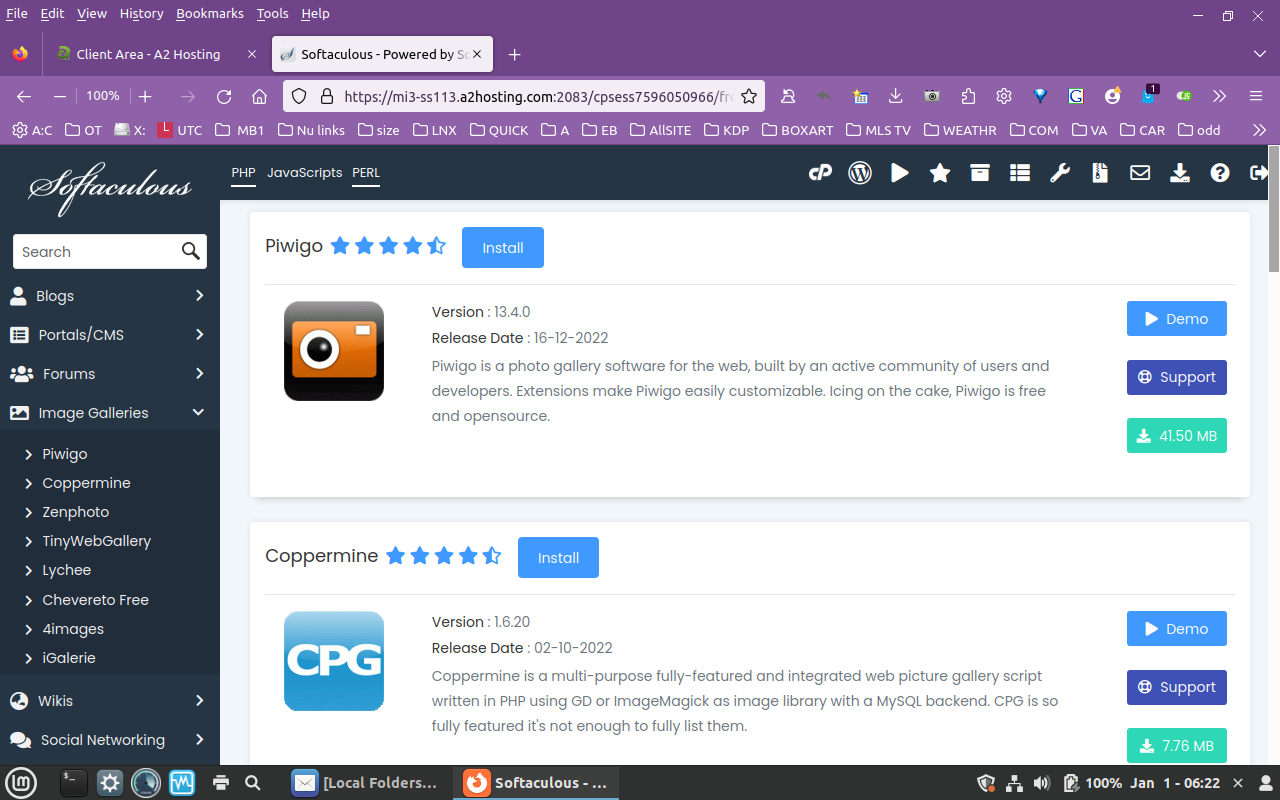
-- J.R.
Something funny going on here: I just checked my webhost Cpanel and there is *nothing* for Gallery 3 available in Softaculous (see attached image):
Please simply forget about whatever file you downloaded earlier, and follow the instruction in my original post below:
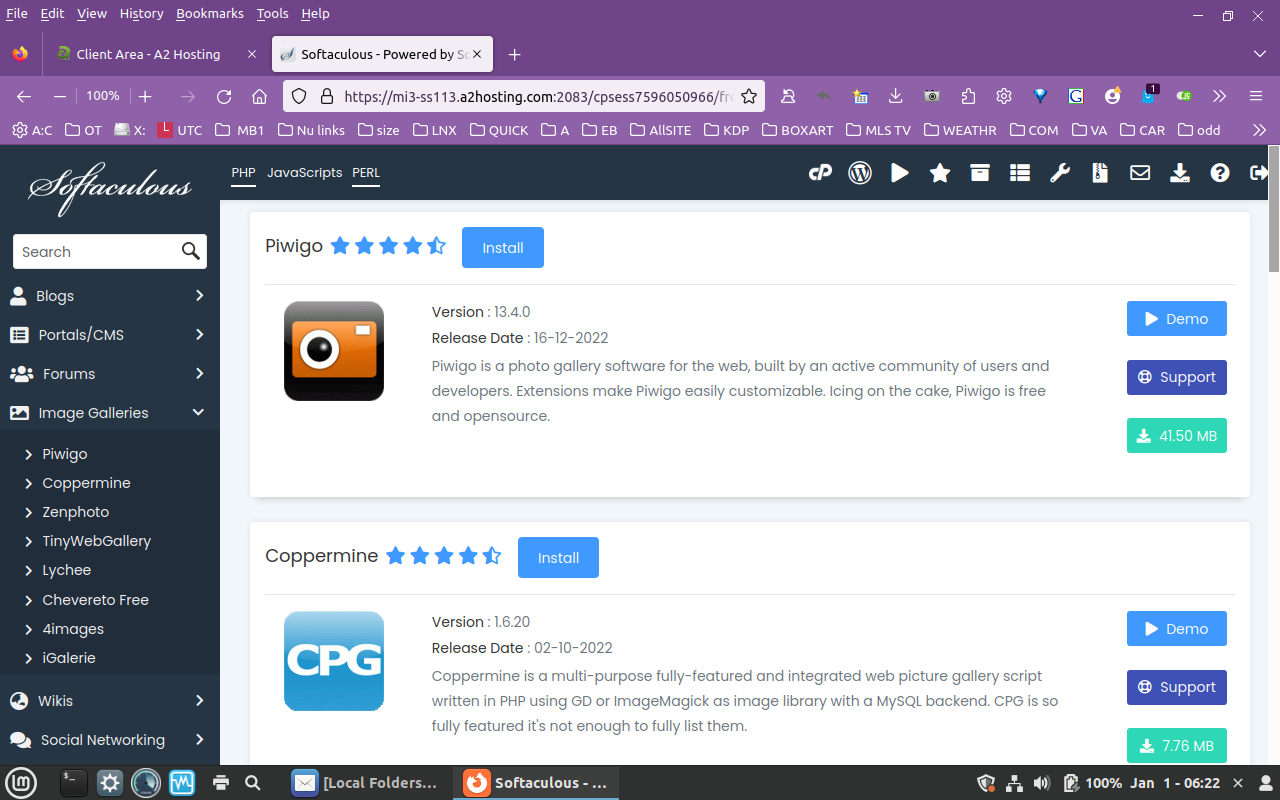
-- J.R.
To view this discussion on the web visit https://groups.google.com/d/msgid/gallery-3-users/CAES75Qfd5uaU9Cf%3DJ88P%2BoDVLFhOv%3DzvEKPtmWR6Xt-S9RPzVw%40mail.gmail.com.
Betty Swolloks
Jan 1, 2023, 7:08:24 PM1/1/23
to gallery...@googlegroups.com
From what I remember of the previous instructions the only way I could perform a successful upgrade was to have a working 3.0. site running on PHP 5.4, which isn't possible :/
To view this discussion on the web visit https://groups.google.com/d/msgid/gallery-3-users/7c71c988-c73a-ae57-9d0f-a7c17a929555%40thepostalzone.com.
J.R.
Jan 2, 2023, 1:31:37 PM1/2/23
to gallery...@googlegroups.com
Betty.
Right. I didn't realize that you now no longer have a working 3.0 site because your host will no longer run PHP 5.6. I'm afraid you waited too long to make the change and now you have only one option as far as staying with Gallery goes:
Install a new, empty Gallery ver. 3.1.5 on your hosting server. Then manually add the photos from your old 3.0 installation. The 3.1.5 image uploader is very fast and can do multiple selections at a time (but not too many at a time). This will be time consuming, yes, but the only other alternative is to go with another gallery-type program and you would still have to upload the old images manually in that case. There is a very-hard-to-configure and use module which comes with 3.1.5 called "Server Add" which does allow automated uploading of images into a new installation of Gallery, but from your previous messages I can't advise trying to use it. Even very experienced users can have difficulty with it.
Your old images should still be available on your server and accessible through Cpanel File Manager even though Gallery 3.0 is no longer working. The images are stored in a sub-folder of the old 3.0 installation called /var/albums. They are your original uploaded images and can be viewed with any image program and moved around like any other file. I would suggest downloading them to your local computer first so you have a backup of them that is not on your server. Then you can upload them manually from your local computer into the new, empty Gallery 3.1.5
If you want to try using a different type of gallery program, be aware that none of them can auto-upload your old images. It will still have to be done manually. I personally feel the best alternative to Gallery is an apt called "Piwigo" and it should be available to install from Softaculous --
https://www.a2hosting.com/kb/installable-applications/softaculous/image-galleries/piwigo
https://piwigo.org/
-- J.R.
Right. I didn't realize that you now no longer have a working 3.0 site because your host will no longer run PHP 5.6. I'm afraid you waited too long to make the change and now you have only one option as far as staying with Gallery goes:
Install a new, empty Gallery ver. 3.1.5 on your hosting server. Then manually add the photos from your old 3.0 installation. The 3.1.5 image uploader is very fast and can do multiple selections at a time (but not too many at a time). This will be time consuming, yes, but the only other alternative is to go with another gallery-type program and you would still have to upload the old images manually in that case. There is a very-hard-to-configure and use module which comes with 3.1.5 called "Server Add" which does allow automated uploading of images into a new installation of Gallery, but from your previous messages I can't advise trying to use it. Even very experienced users can have difficulty with it.
Your old images should still be available on your server and accessible through Cpanel File Manager even though Gallery 3.0 is no longer working. The images are stored in a sub-folder of the old 3.0 installation called /var/albums. They are your original uploaded images and can be viewed with any image program and moved around like any other file. I would suggest downloading them to your local computer first so you have a backup of them that is not on your server. Then you can upload them manually from your local computer into the new, empty Gallery 3.1.5
If you want to try using a different type of gallery program, be aware that none of them can auto-upload your old images. It will still have to be done manually. I personally feel the best alternative to Gallery is an apt called "Piwigo" and it should be available to install from Softaculous --
https://www.a2hosting.com/kb/installable-applications/softaculous/image-galleries/piwigo
https://piwigo.org/
-- J.R.
To view this discussion on the web visit https://groups.google.com/d/msgid/gallery-3-users/CAES75QeBc8LdL-SnzZ0sO7RrtG4JEiWueNdjy5nOGDZ3hnho1g%40mail.gmail.com.
Betty Swolloks
Jan 2, 2023, 1:37:53 PM1/2/23
to Gallery 3 Users
Well I've just installed a fresh install from my softaculous and it seems to be working just fine. Guess I'll have to call it a day and just use the original site as an archive :(
Any idea how long it will carry on working for as it is?
Inside the image gallery section in my softaculous, version 5.9.2 is, gallery, pwigo, coppermine, zen and 4images.
J.R.
Jan 2, 2023, 11:54:04 PM1/2/23
to gallery...@googlegroups.com
Betty,
To answer your question I need to know the version number of your fresh install. When you log-in to the admin dashboard of the fresh install, there is a box near the upper right corner of the page titled "Gallery Stats". There should be a version number displayed in that box. What is that version number?
-- J.R.
To answer your question I need to know the version number of your fresh install. When you log-in to the admin dashboard of the fresh install, there is a box near the upper right corner of the page titled "Gallery Stats". There should be a version number displayed in that box. What is that version number?
-- J.R.
To view this discussion on the web visit https://groups.google.com/d/msgid/gallery-3-users/12f50c2d-7f92-48f8-9460-23fca1343cc3n%40googlegroups.com.
Reply all
Reply to author
Forward
0 new messages
