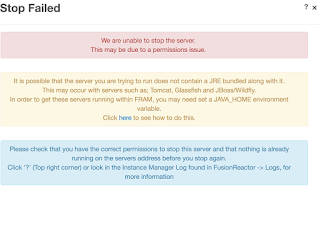Getting Fusion Reactor working with Lucee 5.1
Jason Morris
I've installed Fusion Reactor on a Linux server running Lucee.
When Attempting to start an Instance, I receive the message below.
I didn't have a JAVA_HOME set and have set it to /opt/lucee/jdk/jre. But still getting same error. is this JAV_HOME even correct?
I set user as root when installed FusionReactor, which is the user Lucee is under
Can't find what else it may be. Any suggestions?
Jason
charlie arehart
Also, it may help to also tell us where is it coming from? Are you starting Lucee from the command line so you see it there? Or are you starting it (and is it Tomcat) as a service, and are you seeing the message in a log? I realize you are saying it's coming from the startup of Lucee itself.
I assume you're saying you not only installed FR, but also then ran its FRAM Instance Manager (at port 8087) and told it to install FR into a Lucee instance, right? And the instance was running fine before you did that?
Again, these are just questions to help get more info from you as you share the error. I don't myself recognize immediately what the issue it, but someone else in the group may (perhaps even without this additional info). But since it's the weekend, it may be a while before they do, so perhaps some additional info may help others help you.
/charlie
You received this message because you are subscribed to the Google Groups "FusionReactor" group.
To unsubscribe from this group and stop receiving emails from it, send an email to fusionreacto...@googlegroups.com.
To post to this group, send email to fusion...@googlegroups.com.
Visit this group at https://groups.google.com/group/fusionreactor.
For more options, visit https://groups.google.com/d/optout.
Jason Morris
charlie arehart
Hi, Jason. Well, let’s separate the two issues. So I see you say you can’t start/stop the Lucee instance from in that Instance Manager interface (and yes, that 8087 page is running under the FRAM, or FR Admin Mgr service, which runs separately from your Lucee.) But as you say, that’s not critical as you can start/stop it whatever way you normally would, right?
But second, you had shown below that Instance Mgr screen which shows the Instance Mgr with it showing a link to the Lucee instance.
Have you opened that? Does that work, via the 8088 port? If it does, then THAT is your FR interface for working with Lucee. You don’t say in your emails if that is working. But per your title, I’m wondering if you were feeling like “FR was not working with Lucee”. If that 8088 port works, then you’re good to go as far as using FR with monitoring your Lucee instance.
The IM is just for managing the installation of FR into the instance, primarily. You can ignore this error for now, though of course you may want to resolve it, and perhaps the FR engineers (or someone else more familiar with Lucee) may pipe up to help resolve it. You could also look at the logs or archives folders for the FRAM instance (/fusionreactor/instance/FRAM) at the time you tried to use it to start Lucee, to see if any of the logs in there offer any insight.
But if your 8088 port access to FR within Lucee is not working, that’s a different matter entirely and you would of course need to resolve that before FR would be useful for you.
Let us know how it goes.
/charlie
From: fusion...@googlegroups.com [mailto:fusion...@googlegroups.com] On Behalf Of Jason Morris
Sent: Tuesday, December 20, 2016 02:47 AM
To: FusionReactor <fusion...@googlegroups.com>
Subject: Re: [fusionreactor] Getting Fusion Reactor working with Lucee 5.1
Hi Charlie.. thanks for reply..
Below is a dump of the error we are getting.. This is for a Stop (but a start gives the same error). If we stop and start Lucee Manually, it's status is reflected in the Instance Manager, but it seems we can't manage via the Instance Manager (get this error). That in itself isn't a problem I guess, but not sure where to from here (?)
To clarify, this is coming from Instance Manager (/fusionreactor/findex.htm?p=instanceManager) when attempt to stop or start the detected Tomcat Server.
I don't know what FRAM is, but yes we did install it, and accessed instance manager via [siteURL]:8087, which gives us:
eleni_grosdouli
Usually this issue happens due to lack of permissions. FusionReactor does not have enough privileges in order to start/stop the Lucee 5.1 application server. Could you please make sure that FusionReactor has enough privileges in order to read/write in the Lucee directory? Additionally, could you please send me the Instance Manager log file? This can be found by navigating to FusionReactor > Logs > Instance Manager log file (drop down menu on the top right corner).
If possible, could you please execute the command "ls -la" via the terminal and send me a screenshot of the FusionReactor directory and the Lucee 5.1 directory?
You can send all the information in the following email: sup...@fusion-reactor.com
Regards,
Eleni
charlie arehart
Any thoughts, Jason?
/charlie
--
eleni_grosdouli
Below, you can find a useful technote that describes the most common Instance Manager issues alongside with solutions.
If you have any issues, please feel free to contact me.
Regards,
Eleni