Missing Drop Down Content
62 views
Skip to first unread message
Mathew Tasalloti
Apr 4, 2022, 9:39:25 PM4/4/22
to Fusio
Hi There,
I'm new to Fusio and just installed the full application on Ubuntu 20. Not sure if I missed a step - it seems that everything is working: I have an admin user, I can log in, I can see my users in the DB. However, when I log in and go into Fusio, and try to list the users I don't see any users listed. Also, when I go in to create a user I don't see any roles - almost all drop downs in the app are missing their data.
I log into the MySQL database using the same user account in WorkBench and I can see everything.
Also using the Docker version, I have no issues. Just using the installed version of Fusio.
In case it helps, I installed using the "http://.../public/install.php" method.
Any thoughts?
Thanks,
Mathew
Mathew
Mathew Tasalloti
Apr 5, 2022, 5:41:06 PM4/5/22
to Fusio
In case it helps, here is the environment that I'm deploying the full deployment to:
Ubuntu 20.04 server ... would you recommend Debian 9/10 instead?
PHP 8.1.4
Apache/2.4.41
MySQL 5.7 or MySQL 8 (seems to make no difference)
-----
Issue Summary:
- Dashboards are completely blank: I only see the squares
- Drop down content is blank in almost every form
- No users are listed even though I logged in as a user
-----
Things I've tried to no avail:
- chown'ed /var/www... to all be owned by root
- /etc/apache2/sites-enabled seem exactly like the docs
- logged into the db using the account specified in FUSIO_DB...
- exported all the FUSIO_ env variables in /etc/environment
In case this helps my original question.
Best Regards,
Mathew
Christoph Kappestein
Apr 5, 2022, 5:52:09 PM4/5/22
to Fusio
Hi,
are there some entries at the PHP error logs in case you call the dashboard? Also could you set the FUSIO_ENV setting to dev and show me the response of the dashboard API requests, maybe there are some more information.
best regards
Christoph
Mathew Tasalloti
Apr 6, 2022, 12:16:38 AM4/6/22
to Fusio
Hi Christoph,
Thanks you for timely help and feedback. I tried to set FUSIO_ENV to dev but nothing changed and I don't see anything unusual in the apache, fusio of php log files. I've even tried to install using both methods on a new Debian 10 host with the same results. So, it means that there is something in my installation steps that I'm missing. I'll attache pictures of what I'm seeing once I log in.
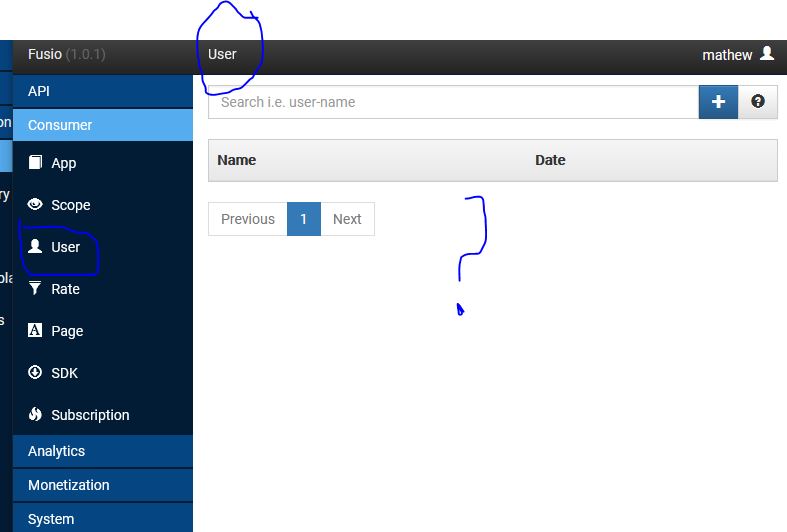
One unusual thing I see during installation using the public/install.php method is that I get a warning that "
/var/www/html/fusio/public/apps" is not writable. I change permissions on the apps folder to 777 and we get passed this step. Then I get the same error message for the "/var/www/html/fusio/cache" folder ... I set the permissions to 777 and that gets followed by the ".env is not writeable". I set the .env permissions to 666 and installation completes.
Could it be a specific PHP package required that we don't have installed here? Here are the exact steps I'm taking to install Fusio - I can document this for us to put up once I sort through this issue:
- sudo apt install git
- Install PHP 8.1 (More PHP Instructions)
- sudo apt update && sudo apt -y upgrade
- sudo systemctl reboot
- sudo apt install lsb-release ca-certificates apt-transport-https software-properties-common -y
- sudo add-apt-repository ppa:ondrej/php
- sudo apt install php8.1
- sudo apt install php8.1-{bcmath,xml,fpm,mysql,zip,intl,ldap,gd,cli,bz2,curl,mbstring,pgsql,opcache,soap,cgi}
- sudo apt install php8.1-fpm
- sudo apt install libapache2-mod-php8.1
- sudo a2enmod rewrite && sudo service apache2 restart
- Install Composer
- sudo php -r "copy('https://getcomposer.org/installer', 'composer-setup.php');"
- sudo php composer-setup.php
- php composer.phar
- php -r "unlink('composer-setup.php');"
- sudo mv composer.phar /usr/local/bin/composer
- Download Fusio
- cd /var/www/html/
- git clone https://github.com/apioo/fusio.git, or
- sudo composer create-project fusio/fusio, or
- unzip the fusio.zip file under the html directory
- Install Fusio:
- Open web browser and go to: http://<your-site>/fusio/public/install.php
- Access Fusio apps at http://<your-site>/fusio/public/apps
- php bin/fusio marketplace:install developer
- php bin/fusio marketplace:install documentation
- php bin/fusio marketplace:install swagger-ui
- php bin/fusio marketplace:install pma
- php bin/fusio marketplace:install vscode
Best Regards,
Mathew
Christoph Kappestein
Apr 6, 2022, 1:41:01 PM4/6/22
to Fusio
Hi Mathew,
ok, now I understand the problem, so the problem is that your local installation has not the Apache module mod_rewrite activated, Fusio contains an .htaccess file which tells Apache to redirect the Authorization header to Fusio. If you activate mod_rewrite so that the Apache handles those .htaccess files then it should work as expected.
best regards
Christoph
Mathew Tasalloti
Apr 6, 2022, 5:43:01 PM4/6/22
to Fusio
Hi Christoph,
Options Indexes FollowSymLinks MultiViews
AllowOverride All
Require all granted
</Directory>
Absolutely brilliant - you rock and I can't thank you enough as I had exhausted all my little knowledge!!! That was it and we are off to the races :-)
So, with that, here is what our detailed instructions look like - want me to format these in Word and send them over? least I could do:
- sudo apt install git
- sudo apt update && sudo apt -y upgrade
- sudo systemctl reboot
- sudo apt install lsb-release ca-certificates apt-transport-https software-properties-common -y
- sudo add-apt-repository ppa:ondrej/php
- sudo apt install php8.1
- php --version
- sudo apt install php8.1-{bcmath,xml,fpm,mysql,zip,intl,ldap,gd,cli,bz2,curl,mbstring,pgsql,opcache,soap,cgi,soap}
- php --modules
- sudo apt install php8.1-fpm
- sudo apt install libapache2-mod-php8.1
- sudo a2enmod rewrite && sudo service apache2 restart
- sudo php -r "copy('https://getcomposer.org/installer', 'composer-setup.php');"
- sudo php -r "if (hash_file('sha384', 'composer-setup.php') === '906a84df04cea2aa72f40b5f787e49f22d4c2f19492ac310e8cba5b96ac8b64115ac402c8cd292b8a03482574915d1a8') { echo 'Installer verified'; } else { echo 'Installer corrupt'; unlink('composer-setup.php'); } echo PHP_EOL;"
- sudo php composer-setup.php
- php composer.phar
- php -r "unlink('composer-setup.php');"
- sudo mv composer.phar /usr/local/bin/composer
- Enable Mod_Rewrite
- sudo a2enmod rewrite
- systemctl restart apache2
- vi nano /etc/apache2/sites-available/000-default.conf and add this just before </VirtualHost>:
Options Indexes FollowSymLinks MultiViews
AllowOverride All
Require all granted
</Directory>
- cd /var/www/html/
- Download Fusio
- git clone https://github.com/apioo/fusio.git, or
- sudo composer create-project fusio/fusio
- Install Fusio:
- Open web browser and go to: http://<your-site>/fusio/public/install.php
- Access Fusio apps at http://<your-site>/fusio/public/apps
- php bin/fusio marketplace:install developer
- php bin/fusio marketplace:install documentation
- php bin/fusio marketplace:install swagger-ui
- php bin/fusio marketplace:install pma
- php bin/fusio marketplace:install vscode
---------------------------
Many many thanks again.
Best Regards,
Mathew
Christoph Kappestein
Apr 9, 2022, 7:24:37 AM4/9/22
to Fusio
Hi Mathew,
thanks for the feedback and the instructions which you have provided. We can probably integrate them at our documentation website s.
where we try to bundle all documentation resources regarding Fusio.
best regards
Christoph
Reply all
Reply to author
Forward
0 new messages
