ERROR: 1 (Input file format was not correct / P-value column was not found)
33 views
Skip to first unread message
琦琦
Mar 9, 2023, 9:27:14 PM3/9/23
to FUMA GWAS users
Dear Sir/Madam,
I have been experiencing with error 1.
My P values are named as P in my data set, and I have followed the instructions on your website to run the analysis. However, I keep gettingERROR: 1 (Input file format was not correct / P-value column was not found) .
Please find attached a csv file with my P values for your reference.
Could you please help me figure out what is causing this error and how to fix it? I would appreciate it if you could reply as soon as possible, as this issue is affecting my work progress.
Thank you for your time and attention.
Sincerely,
Zhang Qi
I have been experiencing with error 1.
My P values are named as P in my data set, and I have followed the instructions on your website to run the analysis. However, I keep gettingERROR: 1 (Input file format was not correct / P-value column was not found) .
Please find attached a csv file with my P values for your reference.
Could you please help me figure out what is causing this error and how to fix it? I would appreciate it if you could reply as soon as possible, as this issue is affecting my work progress.
Thank you for your time and attention.
Sincerely,
Zhang Qi
Tanya Phung
Mar 10, 2023, 7:27:13 AM3/10/23
to FUMA GWAS users
Hello,
Thanks for your message.
It turns out that in your input file, there is an unexpected end of character (CRLF):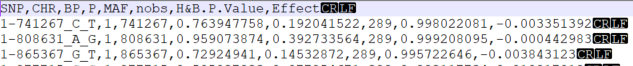
To fix this, you can open the file in NotePad++, click on View, Show Symbol, Show End of Line. Then, at the bottom right corner, make sure that it reads: Unix (LF). See the image attached.

Then, the file
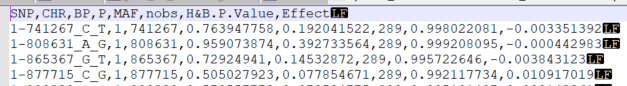
If you can't figure this out, please send me your email address so I can send you the file that I fixed.
Best,
Tanya
Thanks for your message.
It turns out that in your input file, there is an unexpected end of character (CRLF):
To fix this, you can open the file in NotePad++, click on View, Show Symbol, Show End of Line. Then, at the bottom right corner, make sure that it reads: Unix (LF). See the image attached.
Then, the file
If you can't figure this out, please send me your email address so I can send you the file that I fixed.
Best,
Tanya
琦琦
Mar 13, 2023, 1:46:03 AM3/13/23
to FUMA GWAS users
Dear Tanya
Thanks to your assistance, I was able to successfully fix the problem. I am truly grateful for your time and effort in helping me.
Sincerely,
Zhang Qi
Thanks to your assistance, I was able to successfully fix the problem. I am truly grateful for your time and effort in helping me.
Sincerely,
Zhang Qi
Reply all
Reply to author
Forward
0 new messages
