Downloaded OPML editor, need to select a database
56 views
Skip to first unread message
Frank Meeuwsen
Aug 28, 2018, 7:54:22 AM8/28/18
to frontier-user
Curious by Dave's post on Frontier and the OPML editor, I decided to download the Mac version. When I start the editor, I get the question to select a database file. Which file should I choose? How do I get started now? See the screenshot as an example. When I cancel this, the editor crashes. Any help is appreciated.
Best
Frank
Dave Winer
Aug 28, 2018, 8:30:16 AM8/28/18
to fronti...@googlegroups.com
Frank, thanks for the report. I was able to reproduce it here. Trying to figure out what went wrong. Working on it.
--
You received this message because you are subscribed to the Google Groups "frontier-user" group.
To unsubscribe from this group and stop receiving emails from it, send an email to frontier-use...@googlegroups.com.
Visit this group at https://groups.google.com/group/frontier-user.
For more options, visit https://groups.google.com/d/optout.
Dave Winer
Aug 28, 2018, 9:53:58 AM8/28/18
to frontier-user
It's the strangest thing. I created a new zip file containing a virgin OPML folder, with the latest OPML.app.
I move the zip file to another directory, expand it, run it, and it's all good. Exactly as it's supposed to work.
Then I upload the file, download it, do the same experiment, and I get the dialog Frank describes.
I wrote a little script to compare the two zip files, they are exactly the same.
I'm at a loss. Not sure how to proceed.
Also the DMG file he downloaded is the same file that was previously in on home.opml.org. I just restored from a backup.
Somehow the downloading of files, all from S3, makes a difference to Mac OS? Never has before.
Here's a link to the zip file in my Dropbox. Maybe this will work? Hard to imagine...
Dave
Dave Winer
Aug 28, 2018, 9:56:46 AM8/28/18
to frontier-user
Now I have a theory about what the problem is.
For some reason opml.root is no longer the correct type, after it's unzipped, or copied from the DMG.
This is demonstrable. If you open the folder, and do a Cmd-I on opml.root, it shows as Document. (see attached screen shot)
However I tried linking it to OPML.app, and it still didn't find it when the app launched.
Dave
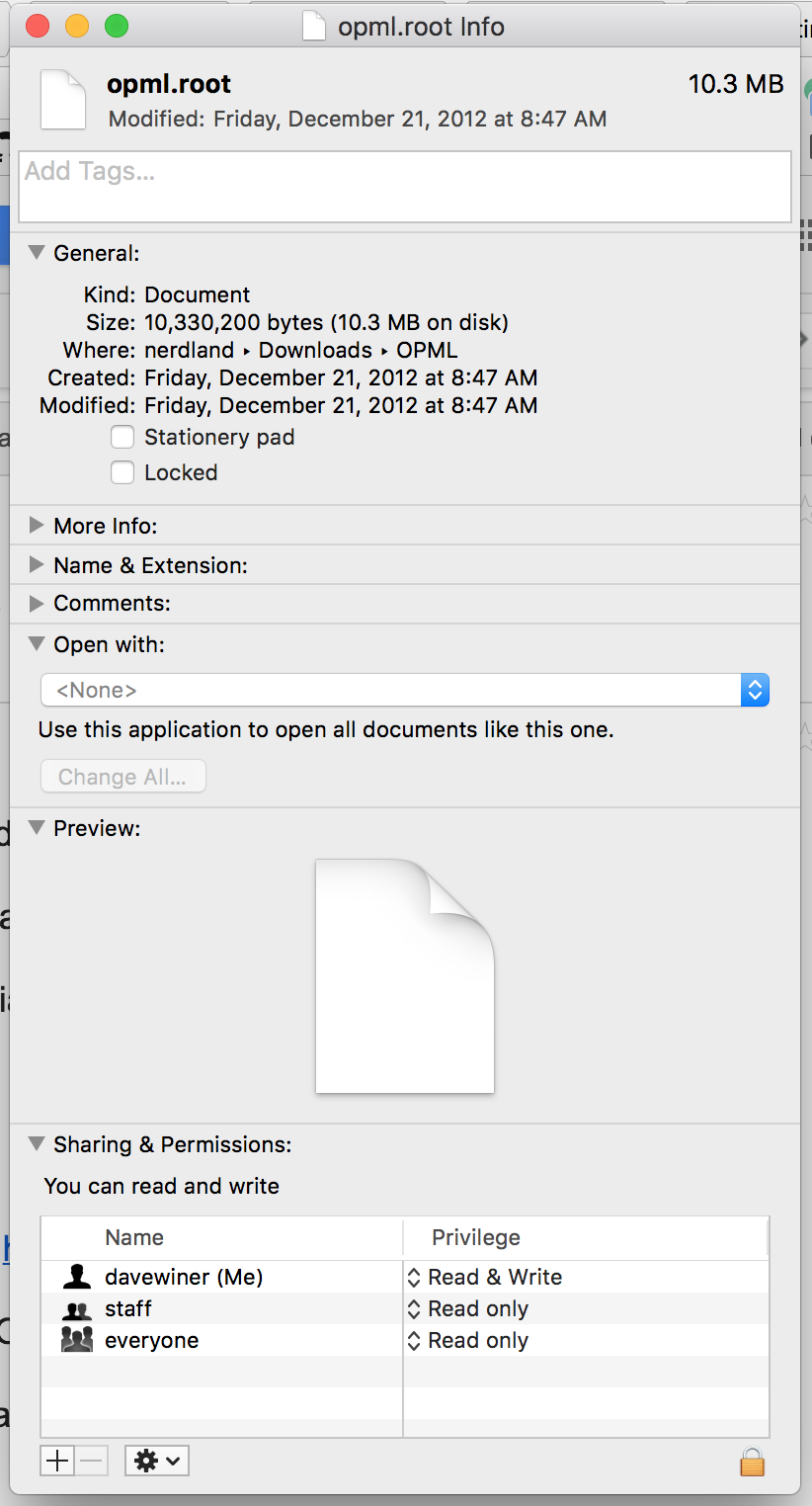
Dave Winer
Aug 28, 2018, 10:27:54 AM8/28/18
to frontier-user
Ted Howard
Aug 28, 2018, 11:39:53 AM8/28/18
to fronti...@googlegroups.com
I ran into this problem a while back. It’s weirder that you think.
On Tue, Aug 28, 2018 at 9:56 AM Dave Winer <da...@smallpicture.com> wrote:
Now I have a theory about what the problem is.For some reason opml.root is no longer the correct type, after it's unzipped, or copied from the DMG.This is demonstrable. If you open the folder, and do a Cmd-I on opml.root, it shows as Document. (see attached screen shot)However I tried linking it to OPML.app, and it still didn't find it when the app launched.Dave
<image.png>
Dave Winer
Aug 28, 2018, 11:53:45 AM8/28/18
to frontier-user
I updated the instructions on home.opml.org to point to your notes.
In the future, please announce these workaround on the list, or send me a private email so we can keep the entry-point updated. I am now watching your repo, but let's not depend on me seeing that. This is important stuff.
I also see you're maintaining a DMG file. Should I be pointing to that from home.opml.org? The one I'm pointing to now is from 2012. As far as I know there haven't been any changes to the root files or other stuff. We could probably leave that as-is.
Since you're maintaining the kernel now, I'd rather not have to support an old and a new version. No reason for that, I trust you to do this.
Dave
Frank Meeuwsen
Aug 28, 2018, 4:23:42 PM8/28/18
to frontier-user
I followed Ted's instructions in teh readme on the Github page and this seems to work for me. Quite some hoops from Apple... Thanks for the help!
Frank
Op dinsdag 28 augustus 2018 17:53:45 UTC+2 schreef Dave Winer:
Reply all
Reply to author
Forward
0 new messages
