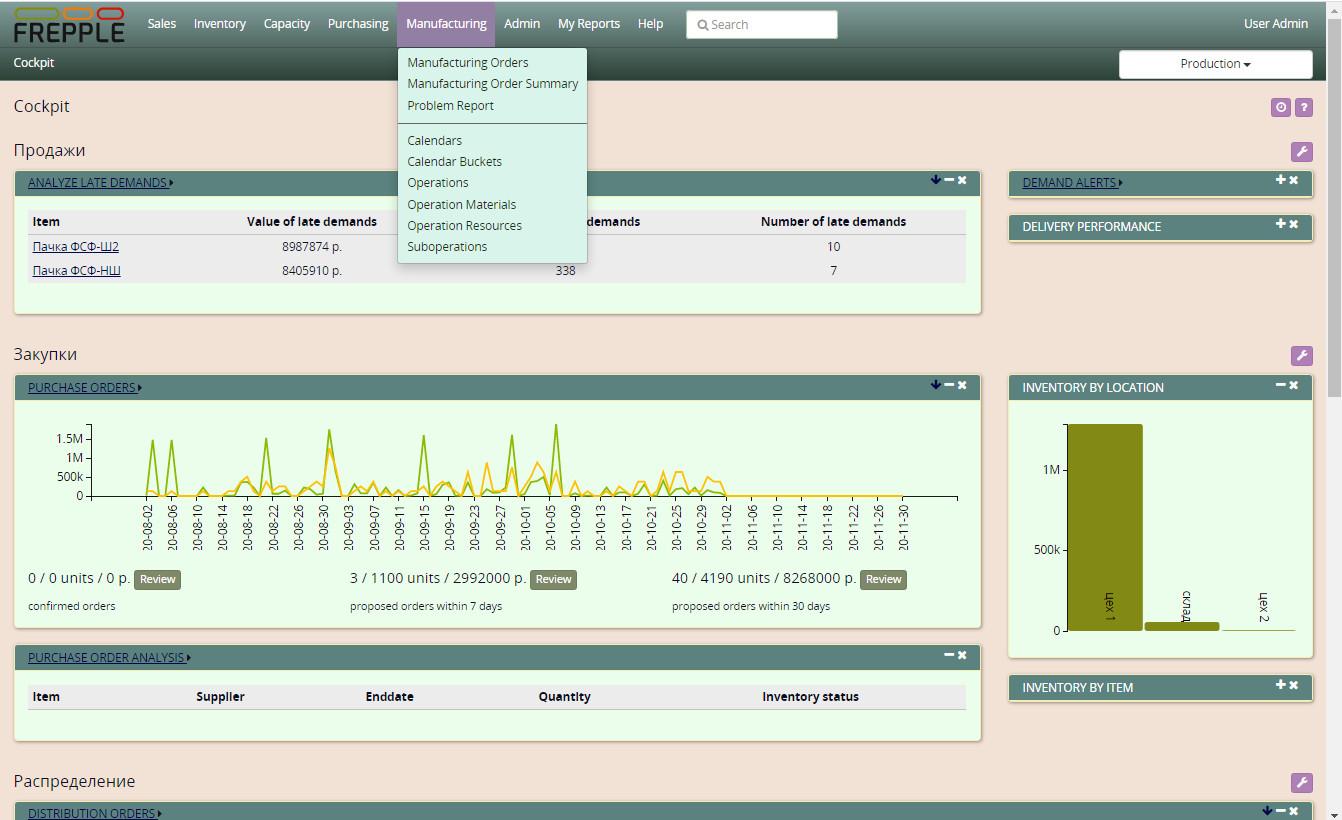Dark interface theme
72 views
Skip to first unread message
Michael N
Jul 20, 2020, 10:58:23 AM7/20/20
to frePPLe users
Hello friends!
for those who like a dark interface, you can put yourself this theme:
how to add:
1.download attached zip file
2. unpack the zip along the path of the installed themes in your program:
...\freppledb\common\static\css\
(for example, in Windows it will look like this: c:\frepple\bin\custom\freppledb\common\static\css\dinamo\)
3. open djangosettings.py file for editing
4. go to THEMES = [
5. add an entry to this list
"dinamo",
for example, you should have something like this:
THEMES = [
"earth",
"grass",
"lemon",
"odoo",
"openbravo",
"orange",
"snow",
"strawberry",
"water",
"dinamo",
]
6. save changes (don't forget restart server)
7. the new theme will appear in your list in the preferences menu
I wish everyone a good job!
0 new messages