Analog Slider force horizontally
36 views
Skip to first unread message
A_Wainright
Sep 19, 2021, 3:00:10 PM9/19/21
to formr
Is it currently possible? It doesn't really look usable on small screens. Otherwise I have to write a note to tilt the device.
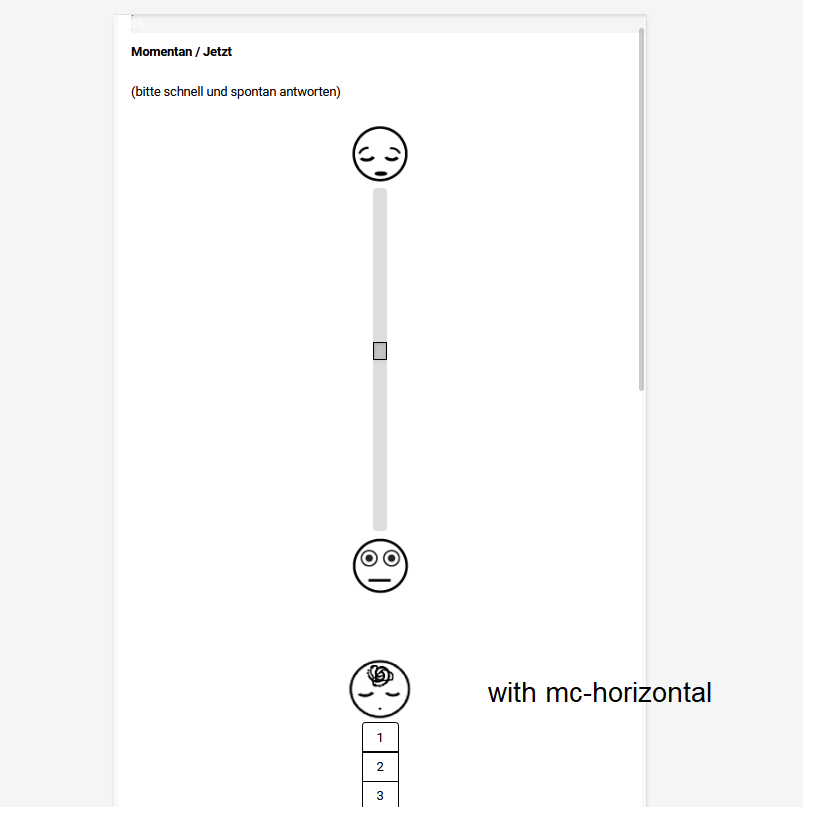
Khaireddine Hadj Kacem
Sep 20, 2021, 11:09:03 AM9/20/21
to formr
Hi All,
I had last month the same problem and here is my solution. I used a fixed bar. So when you scroll down you will have the items fixed on the head of the page.
In this google-Sheet you can find an example, how I defined the mc-heading twice, one for the formr survey, and one as a placeholder(otherweise it will be problematic and the fixed bar will be on the first questions, so they will be hidden.).
https://docs.google.com/spreadsheets/d/18SkjtZe8agHQEXNGAuci9of1M3ORypbyOErQn_eEIDk/edit?usp=sharing
Than you you can use this CSS-Code to fix it: (maybe some code is not necessary for you, but you can try it out und find the best for your survey: z-index and position are the keys of the solution)
.form-group.form-row.required.mc_width70.fixed.item-mc_heading{
position: fixed;
margin:0px 0px 0px 0px;
padding:0px;
border:2px #8c8c8c solid;
background: #ffffff;
z-index: 1;
width:71.7%;
}
.form-group.form-row.required.mc_width70.notfixed.item-mc_heading{
margin:0px 0px 0px 0px;
padding:0px;
border:2px #8c8c8c solid;
background: #ffffff;
z-index:-1;
}
This solution is only for computer and it will not be a good idea if people participate on the survey with phones. However you can define another survey with other google-Sheets for a new RUN. At the end you have 2 versions, one for computer and the 2nd for phone. I ask on the first page of the survey if the person would like to participate with computer, phone or tablet, and he/she will have the good version.
Best,
Khairi
Reply all
Reply to author
Forward
0 new messages
