No exit button on modal window (Windows X64)
roger tunnicliffe
wea...@gmail.com
as the title says, when I run my application on Windows a modal window will not have an exit button in the right-hand corner. The linux version does. Is this a bug or do I have to do something different on Windows.
Ian MacArthur
as the title says, when I run my application on Windows a modal window will not have an exit button in the right-hand corner. The linux version does. Is this a bug or do I have to do something different on Windows.
P.S. The text files in the windows version do not have Carraige Characters (0x0d). Should they ??
Greg Ercolano
On 10/18/22 02:13, Ian MacArthur wrote:
P.S. The text files in the windows version do not have Carraige Characters (0x0d). Should they ??
Do not think I understood this question.Can you clarify...
Most editors these days prefer one, but handle both.
IIRC, Mac used to prefer only \r's (0x0d) as a line delimiter (probably just to be annoying lol), but I think since they moved from OS9 to OSX and BSD Unix, they've since become more unixy..?
These are just differences between platforms, like the way pathnames are delimited with "\" vs "/" on Windows vs. Unix. And in the old and smellye days of MacOS9, ":" was the path delimiter (again, just to be annoying)
roger tunnicliffe
Greg Ercolano
[..re: crlf on windows vs unix..]
I use jedit and yes it handles them but I have found errors on Windows where
it is not handled so well (MASM for instance).
Yes, good old MASM. I think I still have V1.00 from 1985 or so, lol.
What you can do is set up your Makefile to run the .asm file through a
converter that enforces the CRLFs to ensure MASM doesn't see the
unix style \n's.
Or perhaps MASM by now has a flag that allows for unix style \n's.
to the original query, I not so sure opening a window that cannot
be closed IS the correct behaviour.
And no, the windows I m seeing that are modal are not borderless.as for what I trying to do, I am trying to incorporate a cross platform GUI toolkit that works the same way on Windows as it does on Linux. (don't care about MacOS)
to see a screeshot of the non-borderless window that's lacking the "X",
as this might be a problem with FLTK not flipping a flag that affects
the window manager, or something..?
roger tunnicliffe
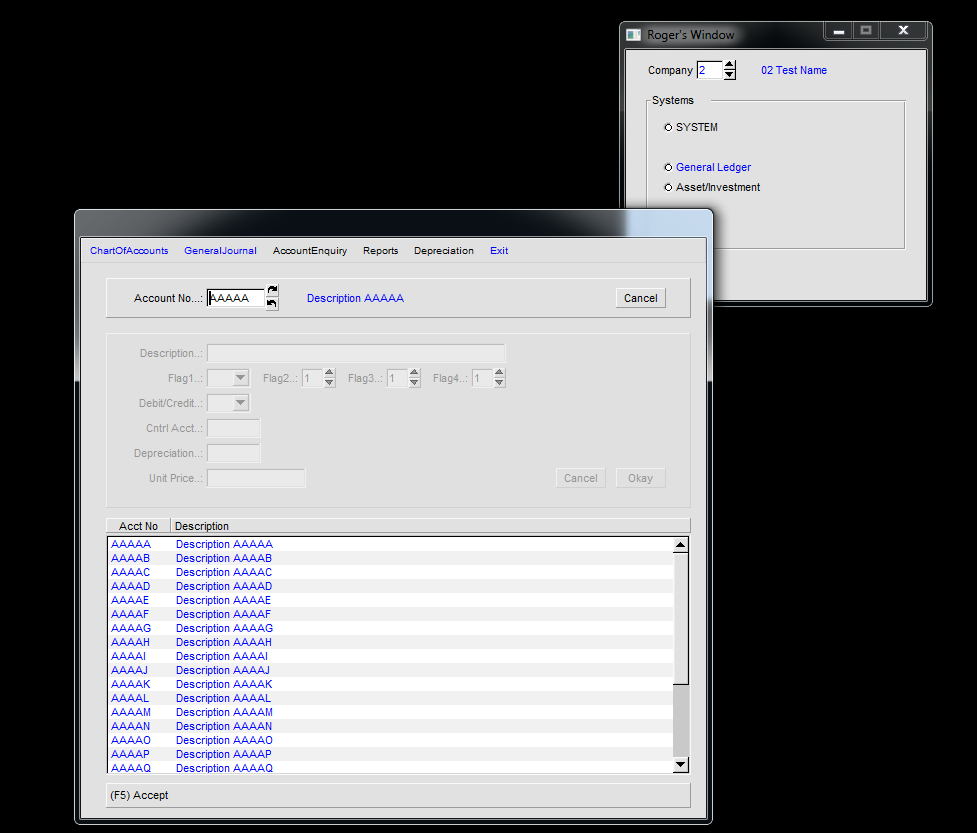
Greg Ercolano
On 10/18/22 14:32, roger tunnicliffe wrote:
as for the screenshot, here 'tis
and are provided by the window manager, but controllable I think by FLTK
as flags for the window.
I have Windows 7 pro here, so maybe I can replicate with one of the test
programs.
roger tunnicliffe
Greg Ercolano
On 10/18/22 16:45, roger tunnicliffe wrote:
On Wednesday, October 19, 2022 at 8:52:43 AM UTC+11 er...@seriss.com wrote:
On 10/18/22 14:32, roger tunnicliffe wrote:
as for the screenshot, here 'tis
Huh, yeah, I think those missing buttons are called "window decorations",
and are provided by the window manager, but controllable I think by FLTK
as flags for the window.
The difference you'll find is that if the window is Modal they do not appear as
opposed to NOT modal, where they do appear
Can confirm on Win10Pro with current 1.4.x git / cmake / VS 2019.
Easy enough to replicate by making this one line change to test/hello.cxx:
So devs: is this a bug needing to be reported?diff --git a/test/hello.cxx b/test/hello.cxx
index d7308cd78..84fb82df3 100644
--- a/test/hello.cxx
+++ b/test/hello.cxx
@@ -20,6 +20,7 @@
int main(int argc, char **argv) {
Fl_Window *window = new Fl_Window(340, 180);
+ window->set_modal();
Fl_Box *box = new Fl_Box(20, 40, 300, 100, "Hello, World!");
box->box(FL_UP_BOX);
box->labelfont(FL_BOLD + FL_ITALIC);
Seems to be, as the same code has no "X" on Windows but does on Linux/Xwindows:

The only way to close the window on my Win10pro machine was to hit ESC.
Ian MacArthur
So devs: is this a bug needing to be reported?
Seems to be, as the same code has no "X" on Windows but does on Linux/Xwindows:
roger tunnicliffe
I had a quick look back at a Excel VBA system I wrote some time back (I really like VBA) and the Windows are Modal yet still have the decorations.
Cheers
lifeatt...@gmail.com
case 1:
style |= WS_DLGFRAME | WS_CAPTION;
if (!w->modal())
style |= WS_SYSMENU | WS_MINIMIZEBOX;
break;
// find some other window to be "transient for":
Fl_Window* wp = xp->next->w;
while (wp->parent()) wp = wp->window();
XSetTransientForHint(fl_display, xp->xid, fl_xid(wp));
if (!wp->visible()) showit = 0; // guess that wm will not show it
if (win->modal()) {
Atom net_wm_state = XInternAtom (fl_display, "_NET_WM_STATE", 0);
Atom net_wm_state_skip_taskbar = XInternAtom (fl_display, "_NET_WM_STATE_MODAL", 0);
XChangeProperty (fl_display, xp->xid, net_wm_state, XA_ATOM, 32,
PropModeAppend, (unsigned char*) &net_wm_state_skip_taskbar, 1);
}
}
Ian MacArthur
>The window decorations are provided by the WM, not be fltk, so the differences you are seeing are WM differences, not fltk ones. On MS-Windows, >modal windows tend not to have decorations, non-modal windows do (but sometimes "smaller then usual", depending on WInXX version) and >normal windows have the normal decorations.This isn't quite right.FLTK has made the choice to disable those decorations on Windows for modal(). The system menu and close buttons are allowed to be there for a modal window under Windows. This code in Fl_Win32.cxx is responsible (bolding mine):// Thin border and title bar
case 1:
style |= WS_DLGFRAME | WS_CAPTION;
if (!w->modal())
style |= WS_SYSMENU | WS_MINIMIZEBOX;
break;I.e if modal, don't provide the menu/close and minimize buttons.
Looking at the code for X11, I don't see any similar attempt to turn OFF the buttons for a modal window. Given the headache I got tryingto read the X11 details, I'm thinking it's just HARD to do so for X11.
On the subject though, I do have a concern with this chunk of code in the X11 driver: (FLTK 1.4 : Fl_x.cxx, line 2516)if (win->non_modal() && xp->next && !fl_disable_transient_for) {
// find some other window to be "transient for":
Fl_Window* wp = xp->next->w;
while (wp->parent()) wp = wp->window();
XSetTransientForHint(fl_display, xp->xid, fl_xid(wp));
if (!wp->visible()) showit = 0; // guess that wm will not show it
if (win->modal()) {
Atom net_wm_state = XInternAtom (fl_display, "_NET_WM_STATE", 0);
Atom net_wm_state_skip_taskbar = XInternAtom (fl_display, "_NET_WM_STATE_MODAL", 0);
XChangeProperty (fl_display, xp->xid, net_wm_state, XA_ATOM, 32,
PropModeAppend, (unsigned char*) &net_wm_state_skip_taskbar, 1);
}
}Again, bolding mine. Unless I've misread this, it appears for the modal() case, FLTK will never set _NET_WM_STATE_MODAL. Note this code is the same under FLTK 1.3.5 and FLTK 1.4. [Here's the commit from 2014]
