Fl_Input Justification
Rob McDonald
Let's say our Fl_Input is wide enough to show 5 characters -- and that our string is 123.456.
Any suggestions?
Rob
(BTW, I normally post through the Google Groups web interface. I have been a group member for years, but not subscribed via email. This is my fourth attempt to post this message. If they're in some moderator's queue or if this otherwise shows up many times, I apologize for the duplication.)
Greg Ercolano
I have an FL_Input that sometimes needs to display a text field that is wider than the widget. Can I control which 'side' of the text is shown?
Let's say our Fl_Input is wide enough to show 5 characters -- and that our string is 123.456.
Currently, the Fl_Input will display "3.456" while I would prefer that it display "123.4".
I am aware of the things you can set via _Fl_Input::type() -- but there does not seem to be anything relevant there.
Any suggestions?
You probably just need to change the cursor position to 0
after pre-setting the field's value,
and after the user finishes entering a value (when they hit
ENTER or when they navigate
off the field).
The docs say Fl_Input_::position(int p) is how to set the
cursor position, so try
setting that to 0 after changing the value(), and ditto for
the callback, assuming
you set when() to a value appropriate for your widget so the
callback is invoked
at the right times.
You can also preselect the text, so if someone navigates to
the field and starts
typing a new value, since it's preselected, typing the first
character replaces the
old value (instead of inserting). The user has the option to
deselect first.
Rob McDonald
Is it possible to scroll the display without moving the text entry point? Even if that means the text entry point is not visible when not editing?
Most of my Fl_Input fields are numeric. However, they are treated as strings. I have a 'smart edit' feature implemented where users can enter simple math expressions and they get computed on the value.
Thanks,
Rob
Bill Spitzak
--
You received this message because you are subscribed to the Google Groups "fltk.general" group.
To unsubscribe from this group and stop receiving emails from it, send an email to fltkgeneral...@googlegroups.com.
To view this discussion on the web visit https://groups.google.com/d/msgid/fltkgeneral/0138d475-de14-44d8-be22-0ddaf269a0acn%40googlegroups.com.
Rob McDonald
In addition, when you navigate (say by pressing the right arrow key), your initial position is that of position(), not mark(), so you're at the wrong end of the field.
Where/how does a Widget render text? A Fl_Button with a label that is too-long justifies the 'other' way. I am fine subclassing Fl_Input to make this work the way I'd like, but I'm not sure where to start.
Rob
You received this message because you are subscribed to a topic in the Google Groups "fltk.general" group.
To unsubscribe from this topic, visit https://groups.google.com/d/topic/fltkgeneral/q3C4-P9v-7s/unsubscribe.
To unsubscribe from this group and all its topics, send an email to fltkgeneral...@googlegroups.com.
To view this discussion on the web visit https://groups.google.com/d/msgid/fltkgeneral/CAL-8oAhDMhi5RH6NsuUJ4%3Dc_pHE%3DT5%3D-HMPAg-b3Xt0Wq-5Keg%40mail.gmail.com.
Rob McDonald
Where/how does a Widget render text? A Fl_Button with a label that is too-long justifies the 'other' way. I am fine subclassing Fl_Input to make this work the way I'd like, but I'm not sure where to start.
I had to modify Fl_Input_::drawtext() -- which is private, so not intended to be overridden by subclassing. Duplicating everything it does (and what calls it) basically will amount to adding a new widget. I also subclassed it to modify the behavior of handle().
if (newscroll != xscroll_) {
- xscroll_ = newscroll;
+ if (Fl::focus()==this)
+ xscroll_ = newscroll;
mu_p = 0; erase_cursor_only = 0;
}
int MyInput::handle(int event)
{
if ( event == FL_UNFOCUS )
xscroll( 0 ); // also calls damage().
return Fl_Input::handle( event );
}
There could well be other issues -- Fl_Input_::drawtext() is a lot more complex than you might first expect.
I'm looking for go-forward advice.
If not, is the recommended path to copy/paste all the Fl_Input related files (two source and two headers) into my project and use them to concoct a custom Widget? Is there some other alternative?
Bill Spitzak
--
You received this message because you are subscribed to the Google Groups "fltk.general" group.
To unsubscribe from this group and stop receiving emails from it, send an email to fltkgeneral...@googlegroups.com.
To view this discussion on the web visit https://groups.google.com/d/msgid/fltkgeneral/0ab867a7-a9e5-439a-84d2-ec99df55bdfan%40googlegroups.com.
Rob McDonald
I would try moving the cursor to the start when you lose focus
I will have to work to see if I can construct an example that others can try.
Rob McDonald
I will have to work to see if I can construct an example that others can try.
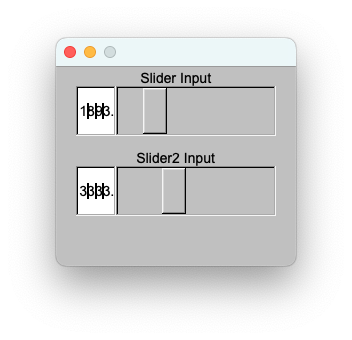
This is with the latest tip of master on MacOS.
Greg Ercolano
On 3/13/23 22:26, Rob McDonald wrote:
I will have to work to see if I can construct an example that others can try.
OK, here (attached) is an example based on one of Erco's cheat sheet examples...I've modified it to call position(0) at the places required to get the behavior I'm after -- but it results in the non-erasing cursor.
I may have missed part of this thread; calling redraw() on
the widget after calling
position() should fix this, as it "should" mark the entire
input widget damage()ed
and force it to redraw everything in it completely.
Rob McDonald
Should I call redraw() after both?
The cursors accumulate when I switch focus back and forth between the two Input boxes -- without changing values or moving the slider. Just clicking one then the other.
From reading the Fl_Input drawtext() code, it has a minimal update code path that tries to not redraw everything, but just tries to erase the cursor. I believe the position() is messing up that math.
Rob
Rob McDonald
I am calling position() in two places -- in the handle() and after setting the value() when the 'other' widget's callback is activated.
Should I call redraw() after both?
Rob McDonald
Now, when you type in a number and press enter, the cursor moves to position(0) -- even though focus has not been lost (I thought). This means that if you start typing, you now are entering 'before' the value.
For the record, my 'real' program is implemented with Fl_Input (not Fl_Float_Input as in the posted example) and I keep track of my value in a separate field.
Greg Ercolano
Calling input->redraw() seems like the right thing to do
to me.
The equivalent would be input->damage(FL_DAMAGE_ALL);
Doing either one of those seems like the right thing to do in
this case.
If you wanted to be super efficient, you could check if
position()
is already at the value you're setting to avoid forcing a
redraw
unnecessarily, but that's about as far as I'd go to optimizing
at the widget hierarchy level you're working at.
Patrick Madueke
--
You received this message because you are subscribed to the Google Groups "fltk.general" group.
To unsubscribe from this group and stop receiving emails from it, send an email to fltkgeneral...@googlegroups.com.
To view this discussion on the web visit https://groups.google.com/d/msgid/fltkgeneral/9e4b3d77-507e-0400-247a-b3f372832cdc%40seriss.com.
