How To Integrate/Access Existing GCP Storage Bucket To Firebase Swift App Programmatically?
ddeger
I create buckets on GCP Storage using the Node.js library. Later, I want to access these GCP Storage buckets from my Firebase iOS app. However, I can't. I receive the following error when trying to access my existing GCP buckets from my iOS app:
Your bucket has not been set up properly for Firebase Storage. Please visit https://console.firebase.google.com/project/MY_PROJECT/storage/files to automatically repair this issue and then retry. If the issue lasts longer than five minutes, you may have insufficient permissions to repair the project. You can check your permissions by visiting https://console.firebase.google.com/iam-admin/iam/project?project=MY_PROJECT."
It seems like I need to go to the Firebase Storage console and manually import existing Google Cloud Storage buckets to my Firebase project (as suggested here).
How can I import existing GCP Storage buckets to my iOS Firebase project programmatically? Or, is there a way to access existing GCP buckets and perform operations on them from my iOS app using Firebase Storage library?
Note: I'm on the Blaze plan. firebase...@system.gserviceaccount.com is added to my existing GCP buckets as Storage admin, just like it is for my default Firebase Storage bucket. A similar question was asked on Stackoverflow by me.
Kato Richardson
--
You received this message because you are subscribed to the Google Groups "Firebase Google Group" group.
To unsubscribe from this group and stop receiving emails from it, send an email to firebase-tal...@googlegroups.com.
To view this discussion on the web visit https://groups.google.com/d/msgid/firebase-talk/deaef1b3-063c-4c01-8049-b23947e4fd56%40googlegroups.com.
ddeger
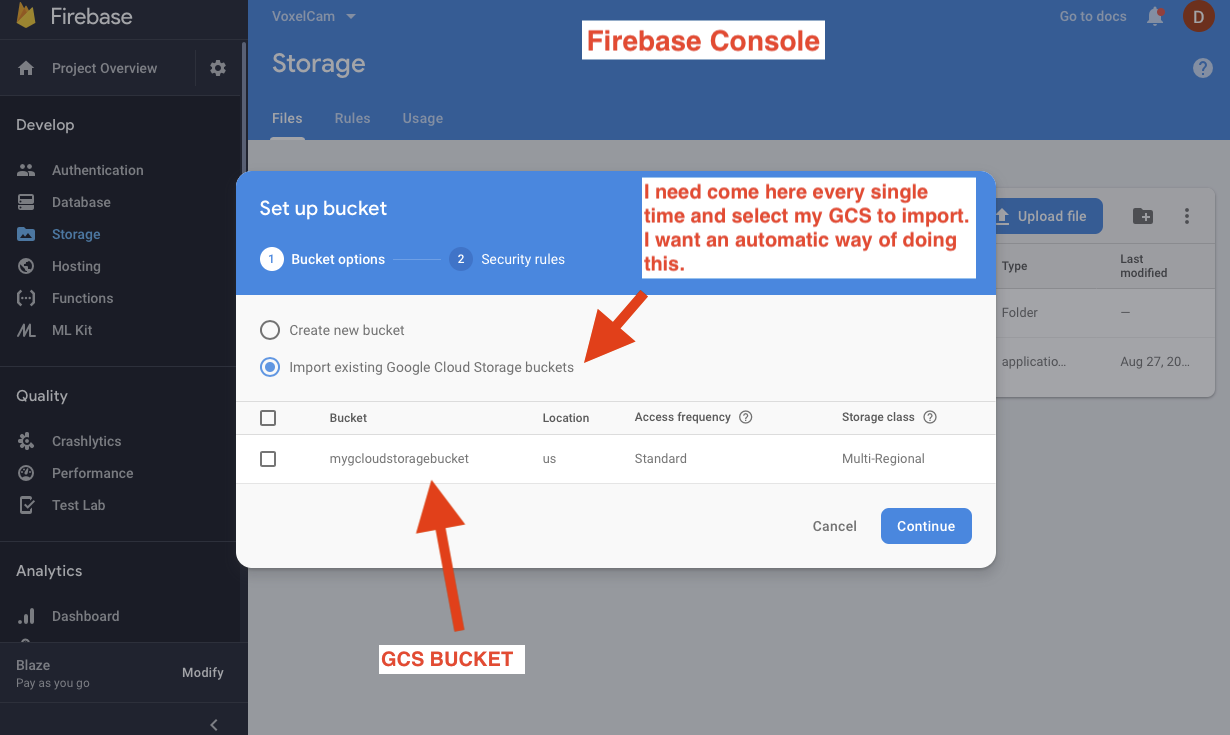
On Monday, August 26, 2019 at 10:18:26 PM UTC+3, Kato Richardson wrote:
Hello ddeger,From iOS, you should utilize the Firebase iOS SDK for Cloud Storage. There's an example of working with the Firebase SDKs from Node, specifically of using Cloud Functions to process uploaded files and write new ones to the Firebase storage bucket, demonstrated here.☼, Kato
On Mon, Aug 26, 2019 at 7:45 AM ddeger <in...@voxelcamapp.com> wrote:
--I create buckets on GCP Storage using the Node.js library. Later, I want to access these GCP Storage buckets from my Firebase iOS app. However, I can't. I receive the following error when trying to access my existing GCP buckets from my iOS app:
Your bucket has not been set up properly for Firebase Storage. Please visit https://console.firebase.google.com/project/MY_PROJECT/storage/files to automatically repair this issue and then retry. If the issue lasts longer than five minutes, you may have insufficient permissions to repair the project. You can check your permissions by visiting https://console.firebase.google.com/iam-admin/iam/project?project=MY_PROJECT."It seems like I need to go to the Firebase Storage console and manually import existing Google Cloud Storage buckets to my Firebase project (as suggested here).
How can I import existing GCP Storage buckets to my iOS Firebase project programmatically? Or, is there a way to access existing GCP buckets and perform operations on them from my iOS app using Firebase Storage library?
Note: I'm on the Blaze plan.
firebase...@system.gserviceaccount.comis added to my existing GCP buckets as Storage admin, just like it is for my default Firebase Storage bucket. A similar question was asked on Stackoverflow by me.
You received this message because you are subscribed to the Google Groups "Firebase Google Group" group.
To unsubscribe from this group and stop receiving emails from it, send an email to fireba...@googlegroups.com.
To view this discussion on the web visit https://groups.google.com/d/msgid/firebase-talk/deaef1b3-063c-4c01-8049-b23947e4fd56%40googlegroups.com.
Kato Richardson
To unsubscribe from this group and stop receiving emails from it, send an email to firebase-tal...@googlegroups.com.
To view this discussion on the web visit https://groups.google.com/d/msgid/firebase-talk/da80df55-faba-433f-b49d-d51b66576d9b%40googlegroups.com.
