Need complete instuctions for downloading a CSV of email subscribers
43 views
Skip to first unread message
Alan MacRobert
Jul 24, 2021, 8:58:45 AM7/24/21
to FeedBurner Help Group
Re these instructions for downloading my email subscribers:
Click Analyze, and select Subscribers.
Click FeedBurner Email Subscriptions, then click Manage Your Email Subscriber List.
This opens a new page.
Click Analyze, and select Subscribers.
Click FeedBurner Email Subscriptions, then click Manage Your Email Subscriber List.
This opens a new page.
Under View Subscriber Details, click CSV (next to "Export").
I managed to find "Analyze," which got me here, but there is no "subscribers" choice.
Please post -- preferably re-email -- complete instructions that start from the beginning of what to do, not starting midway through. I must get my email subscribers out of here before the service ends.
Please post -- preferably re-email -- complete instructions that start from the beginning of what to do, not starting midway through. I must get my email subscribers out of here before the service ends.
Thanks, Alan
Maks Verver
Jul 26, 2021, 12:44:46 PM7/26/21
to FeedBurner Help Group
Hi Alan,
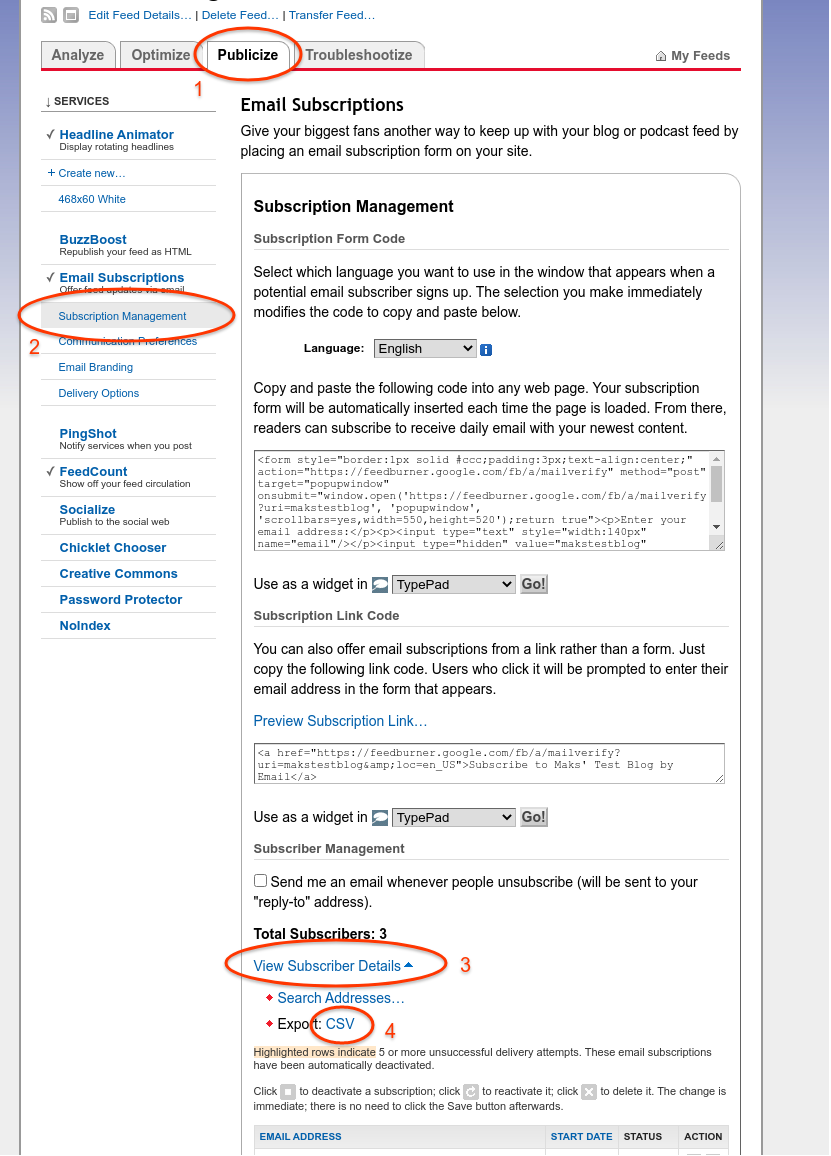
It's possible that you are looking at a feed that doesn't actually have email subscriptions enabled. You can check as follows:
- Click on the Publicize tab at the top of the page.
- On the left side of the page, there is a list of Services, which should include the Email Subscriptions service. If the service is active, there should be a tickmark next to Email Subscriptions. If it's not active, there is nothing to export. If it is active, click on the Subscription Management link directly below.
- Click on View Subscriber Details to expand the bottom panel.
- Clock on CSV to download a full list of subscribers in CSV format.
- Maks.
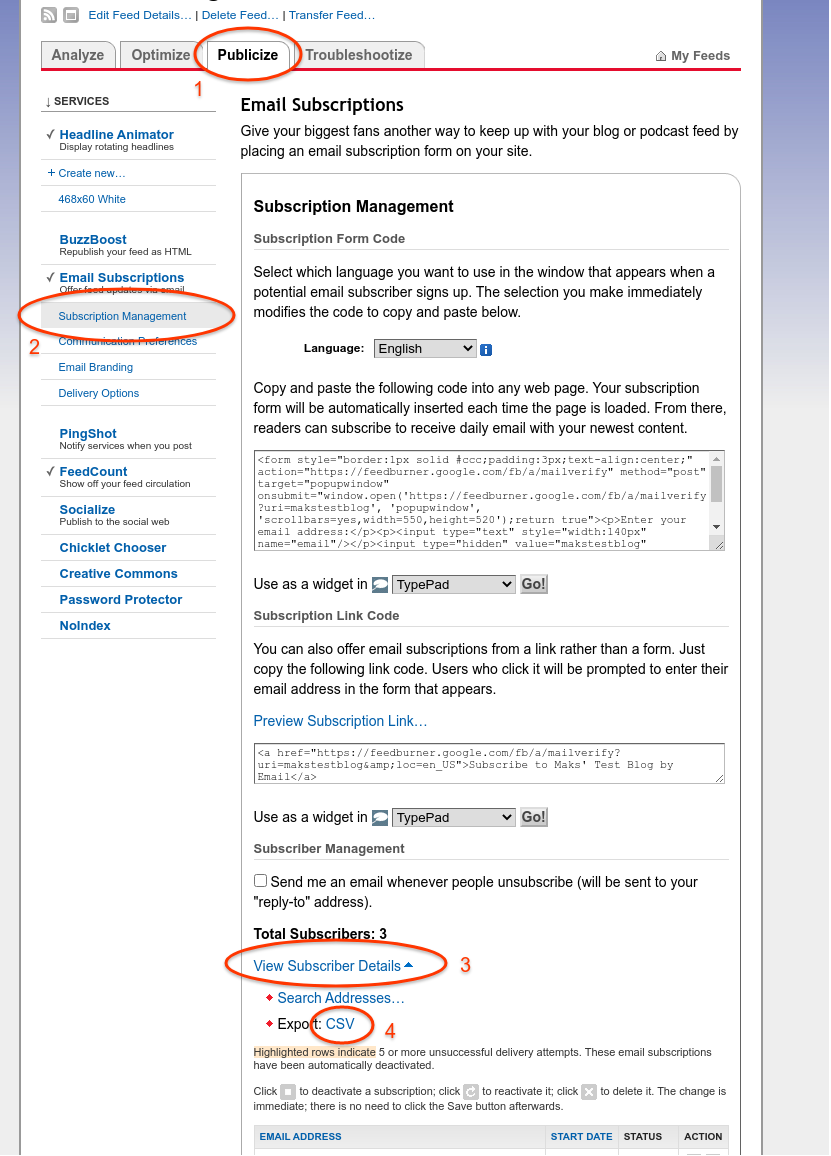
Reply all
Reply to author
Forward
0 new messages
