3D Heat Transfer in a candle - Error
211 views
Skip to first unread message
John S.
May 15, 2023, 5:28:11 PM5/15/23
to FDS and Smokeview Discussions
Hi all,
I am running into an issue trying to get HT3D running on the 6.8.0 FDS version. I previously ran the same code on 6.7.7, but was unable to get it to run on newer versions (there was a Github issue tracker about it that is closed).
I tried my best to follow User Guide 8.3.10. I added a cell size of .0025 (same as mesh size) and a neighbor separation distance of .1. It is giving the following error:
ERROR: SURF LIT WICK is HT3D and cannot extend beyond the computational domain
ERROR: SURF CONTAINER is HT3D and cannot extend beyond the computational domain
ERROR: FDS was improperly set-up - FDS stopped
ERROR: SURF CONTAINER is HT3D and cannot extend beyond the computational domain
ERROR: FDS was improperly set-up - FDS stopped
I think it is because there are 18 meshes running separately and the OBST for the simulation is cut up by the meshes, although the SURF "LIT WICK", VENT and plume are inside one mesh. The OBST is drawn in the version of Blenderfds that is appropriate for FDS 6.7.7. Am I correct that HT3D=T is only added to SURF_ID lines now? Do I need to adjust the neighbor separation distance? Is it even possible to run HT3D with a OBST that passes through multiple meshes?
Thanks in advance for any help. I have attached a simplified input file.
Kevin McGrattan
May 15, 2023, 5:54:45 PM5/15/23
to fds...@googlegroups.com
The candle must be completely within the domain, not up against an external boundary.
John S.
May 16, 2023, 7:24:41 AM5/16/23
to FDS and Smokeview Discussions
Thanks for the quick response.
It shouldn't affect the results if the candle is "floating"? Or just make sure that Blenderfds hasn't extended the OBST just a little beyond the mesh with the calculated xyz?
John S.
May 16, 2023, 7:52:13 AM5/16/23
to FDS and Smokeview Discussions
I extended the mesh in z direction by one cell. Those errors went away.
But now I have a different error:
WARNING: Mesh=6 WALL=1815 IJK=4,1,8 IOR=3 NODE=2 WEIGHT= 1.000
WARNING: Mesh=6 WALL=1822 IJK=4,2,8 IOR=3 NODE=1 WEIGHT= 1.000
WARNING: Mesh=6 WALL=1822 IJK=4,2,8 IOR=3 NODE=2 WEIGHT= 1.000
Time Step: 1, Simulation Time: 0.01 s
Time Step: 2, Simulation Time: 0.03 s
Time Step: 3, Simulation Time: 0.04 s
forrtl: severe (157): Program Exception - access violation
Image PC Routine Line Source
fds.exe 00007FF739B77D9A Unknown Unknown Unknown
fds.exe 00007FF7398C610C Unknown Unknown Unknown
fds.exe 00007FF7398919FE Unknown Unknown Unknown
fds.exe 00007FF73A213370 Unknown Unknown Unknown
KERNEL32.DLL 00007FFEDD117604 Unknown Unknown Unknown
ntdll.dll 00007FFEDDCA26A1 Unknown Unknown Unknown
WARNING: Mesh=6 WALL=1822 IJK=4,2,8 IOR=3 NODE=1 WEIGHT= 1.000
WARNING: Mesh=6 WALL=1822 IJK=4,2,8 IOR=3 NODE=2 WEIGHT= 1.000
Time Step: 1, Simulation Time: 0.01 s
Time Step: 2, Simulation Time: 0.03 s
Time Step: 3, Simulation Time: 0.04 s
forrtl: severe (157): Program Exception - access violation
Image PC Routine Line Source
fds.exe 00007FF739B77D9A Unknown Unknown Unknown
fds.exe 00007FF7398C610C Unknown Unknown Unknown
fds.exe 00007FF7398919FE Unknown Unknown Unknown
fds.exe 00007FF73A213370 Unknown Unknown Unknown
KERNEL32.DLL 00007FFEDD117604 Unknown Unknown Unknown
ntdll.dll 00007FFEDDCA26A1 Unknown Unknown Unknown
It repeats the WARNING for what looks like every OBST line from Blenderfds. Not sure what the forrtl severe Exception is.
I think that I need to use the 6.7.9 version of Blenderfds or wait for a 6.8.0 version. It seems that FDS 6.8.0 doesn't like how the OBST is drawn from Blender.
John S.
May 16, 2023, 7:54:45 AM5/16/23
to FDS and Smokeview Discussions
I'm using Blenderfds 5.1.0
Kevin McGrattan
May 16, 2023, 9:07:01 AM5/16/23
to fds...@googlegroups.com
I'll take a look at it
Kevin McGrattan
May 16, 2023, 11:00:44 AM5/16/23
to fds...@googlegroups.com
In the new HT3D routine, we have not yet added the functionality of having different 3D materials touching.
Even if this were working, I would not suggest using 3D heat transfer in this simulation. You are losing the very accurate 1-D heat transfer normal to the surfaces.
John S.
May 16, 2023, 11:39:18 AM5/16/23
to FDS and Smokeview Discussions
Got it. Thank you for your help.
John S.
May 22, 2023, 7:56:11 AM5/22/23
to FDS and Smokeview Discussions
Just one other question:
In the past, in this forum, I was recommended to use 3D HT. But you are saying that 1D HT would be more accurate for my model? I think the "Candle container" walls are very thin, and the overall candle is not that large, so that makes sense. I just am trying to understand a little bit better.
Thanks.
Kevin McGrattan
May 22, 2023, 9:15:10 AM5/22/23
to fds...@googlegroups.com
3-D heat conduction is appropriate when the thermal conductivity of the material is relatively high and the heat conduction in the lateral direction is comparable to that in the normal direction. In your case, the thermal conductivity is relatively low and the heat conduction in the normal direction is most important.
John S.
May 23, 2023, 8:08:30 AM5/23/23
to FDS and Smokeview Discussions
Understood, thanks. Could be for a steel beam or something similar.
My only caveat is, when using HT3D in FDS 6.7.9, I get a wall temperature at the side wall of the candle container (about halfway down the outside) that is close to what is observed experimentally for this example, about 45 degrees.
When using 1D HT, everything else being the same, the wall temperature at the sidewall is unchanged from start, about 20.4 degrees after 8000s. The candle rim temperature still changes as we would expect, only slightly lower than HT3D model (52.2 vs 55.0 degrees).
Also, the candle rim temperature reaches steady state and stays there much more quickly (8000s sim time). The candle rim temperature is more important for our model, but it would be nice to model both as both are tested experimentally.
Kevin McGrattan
May 23, 2023, 8:54:51 AM5/23/23
to fds...@googlegroups.com
That is because in the old code, 1-D heat transfer through the object was only possible if the object were 1 cell thick. That latest version of FDS removes that restriction.
John S.
May 23, 2023, 2:18:45 PM5/23/23
to FDS and Smokeview Discussions
I apologize, I meant that the second simulation with the lower wall temperature was done in 6.8.0.
Maybe I should run HT3D on the candle container or candle bulk (only one material) so that it captures the heat moving through to the other side of the candle container sidewall?
Kevin McGrattan
May 23, 2023, 4:25:35 PM5/23/23
to fds...@googlegroups.com
OK, try that. I guess the problem with 1-D is that it works with a specified THICKNESS. You don't have that.
John S.
May 23, 2023, 5:32:02 PM5/23/23
to fds...@googlegroups.com
Define THICKNESS as 1 cell thick for SURF ID?
On Tue, May 23, 2023 at 4:25 PM Kevin McGrattan <mcgr...@gmail.com> wrote:
OK, try that. I guess the problem with 1-D is that it works with a specified THICKNESS. You don't have that.
--
You received this message because you are subscribed to a topic in the Google Groups "FDS and Smokeview Discussions" group.
To unsubscribe from this topic, visit https://groups.google.com/d/topic/fds-smv/PxesL6HItQU/unsubscribe.
To unsubscribe from this group and all its topics, send an email to fds-smv+u...@googlegroups.com.
To view this discussion on the web visit https://groups.google.com/d/msgid/fds-smv/CAAJimDE24UbVrKmEJrO6w%2BTbSO%3D8Zsbhgr39UE_1AsrbJQg-Fw%40mail.gmail.com.
Best,
John T. Stebbins
Kevin McGrattan
May 23, 2023, 6:08:32 PM5/23/23
to fds...@googlegroups.com
You must specify a THICKNESS on the SURF line. In your case, the thickness changes depending on where on the candle you are. This is something that needs to be fixed.
Emanuele Gissi
May 24, 2023, 3:17:54 AM5/24/23
to FDS and Smokeview Discussions
Hi John, I suggest trying the latest version of BlenderFDS.
It has huge improvements compared to the one you are using.
See here what I mean:
and the updated documentation:
Let me know,
Emanuele
John S.
May 24, 2023, 7:34:39 AM5/24/23
to FDS and Smokeview Discussions
Emanuele,
Time Step: 1, Simulation Time: 0.01 s
Time Step: 2, Simulation Time: 0.03 s
Time Step: 3, Simulation Time: 0.04 s
forrtl: severe (157): Program Exception - access violation
Image PC Routine Line Source
KERNEL32.DLL 00007FFEDD117604 Unknown Unknown Unknown
ntdll.dll 00007FFEDDCA26A1 Unknown Unknown Unknown
KERNEL32.DLL 00007FFEDD117604 Unknown Unknown Unknown
ntdll.dll 00007FFEDDCA26A1 Unknown Unknown Unknown
I will give that a try. Do you think it could be affecting my results here?
Kevin,
So, the code I ran in 6.8.0 with 1D HT actually did have THICKNESS on the candle container set to one cell size. For some reason the heat is not reaching the sidewall of the candle.
I also tried what I mentioned above, the HT3D only on the candle bulk, got the same error:
WARNING: Mesh=4 WALL=1808 IJK=9,2,1 IOR=-3 NODE=6 WEIGHT= 1.000
WARNING: Mesh=4 WALL=1815 IJK=9,1,8 IOR=3 NODE=1 WEIGHT= 1.000
WARNING: Mesh=4 WALL=1815 IJK=9,1,8 IOR=3 NODE=2 WEIGHT= 1.000
WARNING: Mesh=4 WALL=1823 IJK=9,2,8 IOR=3 NODE=1 WEIGHT= 1.000
WARNING: Mesh=4 WALL=1823 IJK=9,2,8 IOR=3 NODE=2 WEIGHT= 1.000
WARNING: Mesh=4 WALL=1815 IJK=9,1,8 IOR=3 NODE=1 WEIGHT= 1.000
WARNING: Mesh=4 WALL=1815 IJK=9,1,8 IOR=3 NODE=2 WEIGHT= 1.000
WARNING: Mesh=4 WALL=1823 IJK=9,2,8 IOR=3 NODE=1 WEIGHT= 1.000
WARNING: Mesh=4 WALL=1823 IJK=9,2,8 IOR=3 NODE=2 WEIGHT= 1.000
Time Step: 1, Simulation Time: 0.01 s
Time Step: 2, Simulation Time: 0.03 s
Time Step: 3, Simulation Time: 0.04 s
forrtl: severe (157): Program Exception - access violation
Image PC Routine Line Source
fds.exe 00007FF6351D7D9A Unknown Unknown Unknown
fds.exe 00007FF634F2610C Unknown Unknown Unknown
fds.exe 00007FF634EF19FE Unknown Unknown Unknown
fds.exe 00007FF635873370 Unknown Unknown Unknown
fds.exe 00007FF634F2610C Unknown Unknown Unknown
fds.exe 00007FF634EF19FE Unknown Unknown Unknown
fds.exe 00007FF635873370 Unknown Unknown Unknown
KERNEL32.DLL 00007FFEDD117604 Unknown Unknown Unknown
ntdll.dll 00007FFEDDCA26A1 Unknown Unknown Unknown
forrtl: severe (157): Program Exception - access violation
Image PC Routine Line Source
Image PC Routine Line Source
fds.exe 00007FF6351D7D9A Unknown Unknown Unknown
fds.exe 00007FF634F2610C Unknown Unknown Unknown
fds.exe 00007FF634EF19FE Unknown Unknown Unknown
fds.exe 00007FF635873370 Unknown Unknown Unknown
fds.exe 00007FF634F2610C Unknown Unknown Unknown
fds.exe 00007FF634EF19FE Unknown Unknown Unknown
fds.exe 00007FF635873370 Unknown Unknown Unknown
KERNEL32.DLL 00007FFEDD117604 Unknown Unknown Unknown
ntdll.dll 00007FFEDDCA26A1 Unknown Unknown Unknown
===================================================================================
= BAD TERMINATION OF ONE OF YOUR APPLICATION PROCESSES
= RANK 0 PID 68120 RUNNING AT ELC-3CPPQN3
= EXIT STATUS: -1 (ffffffff)
===================================================================================
= BAD TERMINATION OF ONE OF YOUR APPLICATION PROCESSES
= RANK 0 PID 68120 RUNNING AT ELC-3CPPQN3
= EXIT STATUS: -1 (ffffffff)
===================================================================================
Must the HT3D SURF not be touching any other OBST, even if they are 1D?
Code is attached.
John S.
May 24, 2023, 7:37:38 AM5/24/23
to FDS and Smokeview Discussions
It might be tough to get the candle to be 1 cell thick as drawn. When you draw it in Blender it tries to make up for the voxel construction by being two or three cells thick in some areas. Is just adding THICKNESS=1 cell good enough? Or does it have to be drawn in OBST to also be only one cell thick?
Kevin McGrattan
May 24, 2023, 8:01:16 AM5/24/23
to fds...@googlegroups.com
HT3D ist still in testing mode. I made some fixes for cases like yours. Try the most recent nightly version
Emanuele Gissi
May 28, 2023, 3:20:21 AM5/28/23
to FDS and Smokeview Discussions
Il giorno mercoledì 24 maggio 2023 alle 13:34:39 UTC+2 John S. ha scritto:
Emanuele,I will give that a try. Do you think it could be affecting my results here?
No, it shouldn't.
Ema
John S.
Jun 6, 2023, 2:37:35 PM6/6/23
to FDS and Smokeview Discussions
Hi all,
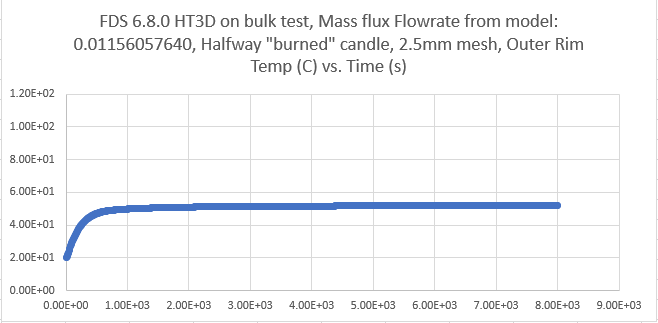
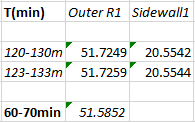
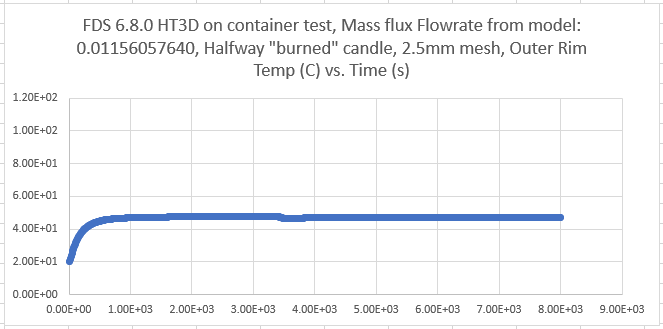
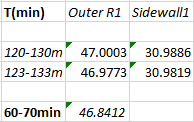
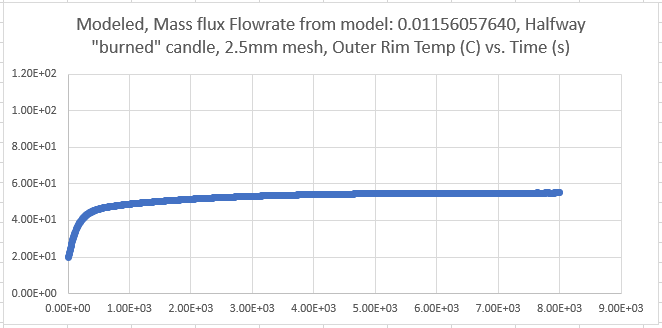
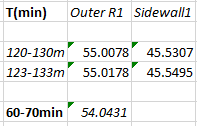
I ran two simulations on the FDS-6.8.0-159-gc988ccf 2023-May-23, one with HT3D on the Candle "Container" SURF and one on the "Candle Bulk" SURF. CELL SIZE set to one mesh (.0025). Everything else being the same as code I shared above.
For HT3D on Candle "Bulk":
Approx 42h 14m to run.
For HT3D on Candle "Container":
Took approximately 56h 28m to run.
Compare that to HT3D in 6.7.7:
At time 38h 7m.
Seems without HT3D on the candle container that the heat isn't making it to the sidewall. I will add that the model I have made in FDS 6.7.7 has predicted pretty closely the Rim and Wall max temperatures in one simulation from live candle burn tests.
Only question I have is, do we think that 6.7.7 is accurate when using HT3D or should I wait for a future release when HT3D is officially rolled out?
Randy McDermott
Jun 6, 2023, 2:42:49 PM6/6/23
to fds...@googlegroups.com
John,
The 6.7.7 and 6.8.0 should give similar results. So, please submit this as an issue and we will take a look. Thanks. Unfortunately, it might be a couple of weeks until one of us can look at it.
--
You received this message because you are subscribed to the Google Groups "FDS and Smokeview Discussions" group.
To unsubscribe from this group and stop receiving emails from it, send an email to fds-smv+u...@googlegroups.com.
To view this discussion on the web visit https://groups.google.com/d/msgid/fds-smv/d1c1f52a-da02-4c07-bbca-10989fe3a84dn%40googlegroups.com.
John S.
Jun 6, 2023, 3:53:48 PM6/6/23
to FDS and Smokeview Discussions
Thanks, I will do that.
I should preface by saying that my 6.7.7 code was using HT3D on all SURFs and also THICKNESS of 1 cell on same SURFs. I know it is not allowed to do THICKNESS in 6.8.0 on SURF with HT3D.
Think this may be contributing to the issue?
I can run code exactly like I ran in 6.8.0 on 6.7.7 and see if it changes it at all.
Randy McDermott
Jun 6, 2023, 3:57:11 PM6/6/23
to fds...@googlegroups.com
I will need to study the problem, which I admittedly have not done yet. The more you can narrow down the potential differences before hand, the better. Thanks
To view this discussion on the web visit https://groups.google.com/d/msgid/fds-smv/6ac811e3-12f4-41f2-bc89-12e343ce2ccdn%40googlegroups.com.
Kevin
Jun 8, 2023, 10:26:21 AM6/8/23
to FDS and Smokeview Discussions
FDS 6.7.7 and 6.8.0 both solve the 3D heat conduction equation using a uniform grid of 2.5 mm. Neither method is particularly accurate for your application. I suggest that you run a simulation where you do not set HT3D and set the THICKNESS to the actual thickness of the candle wall. You can also include multiple layers and thicknesses.
Reply all
Reply to author
Forward
0 new messages
