FastExcel clearing clipboard after paste?
44 views
Skip to first unread message
Kevin Osborn
Jul 4, 2020, 11:34:38 AM7/4/20
to FastExcelV4
I downloaded FastExcel (v4) to take it for a trial spin. One thing I noticed is that after I paste the clipboard is cleared. Is this by design or is there a setting to stop the clipboard from clearing?
Thanks.
Kevin
Charles Williams
Jul 4, 2020, 12:59:05 PM7/4/20
to FastExcelV4
Hi Kevin,
I can’t duplicate that problem - What FastExcel settings are you using?
FastExcel Active Workbook mode prevents copy-paste between workbooks but not within a single workbook.
FastExcel Clean workbook actions will clear the clipboard except for a few options
There are probably a few other FastExcel commands that clear the clipboard but it should not happen unless you use a FastExcel command.
Many VBA methods clear the clipboard …
Charles
Kevin Osborn
Jul 5, 2020, 7:11:21 AM7/5/20
to FastExcelV4
Thanks Charles.
I opened Excel with a blank sheet to take the macro component out of the equation as I am aware that macros will clear the clipboard. As soon as I Ctrl+C and Ctrl+V once the clipboard clears (cannot paste more than once).
I disabled all add-ins and then enabled the FastExcel add-ins one by one. Enabling FastExcel V4 Manager Pro and FastExcel V4 Profiler both did not affect the clipboard. However, FastExcel V4 SpeedTools when enabled causes the problem to occur.
I am not using any FastExcel command. I am literally entering "a" in a cell pressing Ctrl+C and then moving to a new cell and pressing Ctrl+V.
Hope that helps.
Kevin Osborn
Jul 5, 2020, 7:16:33 AM7/5/20
to FastExcelV4
ps. MS365 version below.
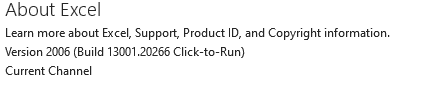
Message has been deleted
Charles Williams
Jul 5, 2020, 12:47:16 PM7/5/20
to FastExcelV4
Hi Kevin,
Thanks - I found the problem - its in the code that handles dynamic formatting of spilled arrays (I was testing in non DA Excel 2019 so could not reproduce).
I will try to fix or bypass in the next build of SpeedTools.
Regards
Charles
Kevin Osborn
Jul 5, 2020, 2:24:06 PM7/5/20
to FastExcelV4
Thanks Charles. Glad you were able to find the issue. I noticed that you don't have minor releases (e.g. 4.01) so how do you go about getting bugs fixed to those with paid versions?
Charles Williams
Jul 5, 2020, 4:24:25 PM7/5/20
to FastExcelV4
I use build numbers. Most recent public build number is checked to notify you if a later build is available. Then you just download it from the website and install.
Reply all
Reply to author
Forward
0 new messages
