On Downloading FactormineR
Obed Fung
Dear All,
Greetings . I am a student currently learning how to use FactomineR in preparation for the certification examination after the FUN MOOC course that just ended.
I have downloaded R version 4.1.3 but since the start of the course I have been trying to download and install FactomineR to no avail.
I have gone to FactoMineR: Install (free.fr) but the "download" tab is inactive. I have been stuck here for several weeks. I have this information on the website on how to assess the software:
- Download the R software at the following address: http://lib.stat.cmu.edu/R/CRAN/. (notice the web address)
- Download the FactoMineR:
- install.packages("FactoMineR") (no address for points 2 and 3)
- Load FactoMineR in your R session by writing the following line code:
library(FactoMineR)
- Download the packages you want:
install.packages(c("Factoshiny","missMDA","FactoInvestigate")) (no address for point 1)
- Load the packages in your R session when you want to use them by writing the following lines of code:
library(Factoshiny)
library(missMDA)
library(FactoInvestigate)...
Regards
Raly
Obed Fung
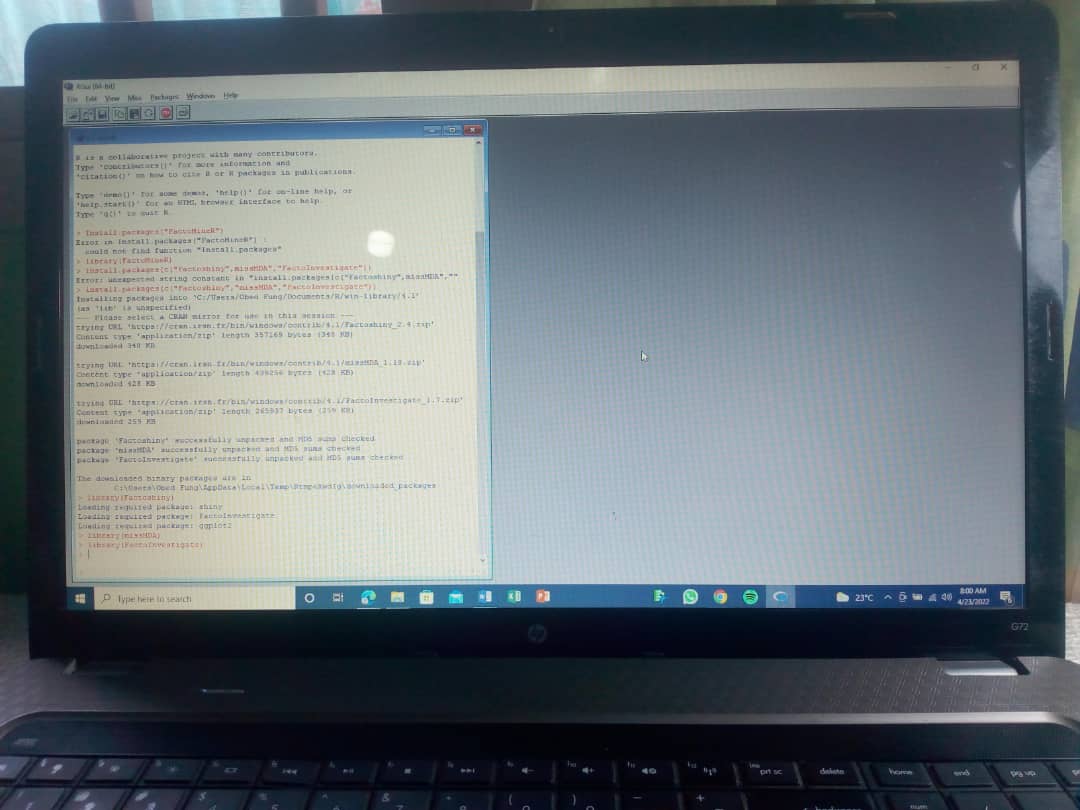
Raly
Obed Fung
Hi Raly
Thank you for these links. They were very helpful. At least I got into FactoMineR and had an overall background on the Geomorphology data.
In the first major exercise in the PCA analysis, we were asked to download data on fertility in Europe and to use the following link (not forgetting to modify it) to import the data into R where the analysis would be done:
don = read.table("C:/Users/husson/Downloads/data_PCA_Fertility.csv", header=TRUE, sep=";", check.names=FALSE, row.names=1,stringsAsFactors = TRUE)
I have downloaded this Excel file to my PC, followed the file location and the new code is this:
don = read.table("C:/Users/ObedFung/Downloads/data_PCA_Fertility.csv", header=TRUE, sep=";", check.names=FALSE, row.names=1,stringsAsFactors = TRUE)
When I validate I have only Error messages. An example of one of these error messages is:
Error: '\U' used without hex digits in character string starting ""C:\U"
Could you please advise on how to upload an Excel file unto R from where the analysis can be done? Is there a tip you can give me about migrating data from a local address to R? Your orientation is very vital.
Thanks
Raly
Obed Fung
Hi
Sorry to be such a burden. Here is exactly what I entered on the R Console:
don = read.table("C:/Users/Obed Fung/Downloads/data_PCA_Fertility.csv”, header=TRUE, sep=";", check.names=FALSE, row.names=1,stringsAsFactors = TRUE)
Here is the output from R:
Error: unexpected ';' in "don = read.table("C:/Users/Obed Fung/Downloads/data_PCA_Fertility.csv”, header=TRUE, sep=";"
Thinking that the location of the file might be a problem, I moved the file to a different location and again entered following code:
don = read.table("C:/Users/ Obed Fung /Desktop/data_PCA_Fertility.csv", header=TRUE, sep=";", check.names=FALSE, row.names=1,stringsAsFactors = TRUE)
Here is the output from R:
Error in file(file, "rt") : cannot open the connection
In addition: Warning message:
In file(file, "rt") :
cannot open file 'C:/Users/ Obed Fung /Desktop/data_PCA_Fertility.csv': No such file or directory
Why does it work with you and not with me? Given that I am gradually approaching the certificate exam date and I can't prepare well for this exam given this blockage does your policy permit you and I to arrange for a Zoom meeting so that we can share our screens so that you throw some light for a few minutes please?
Thanks
