New Release: eyefi-config-013
Dave Hansen
about the direct mode SSID/password.
Thanks to Makesh for the tips on where to find these commands!
https://github.com/hansendc/eyefi-config/tree/eyefi-config-013
曹世军
在 2017年10月9日星期一 UTC+8上午7:23:14,Dave Hansen写道:
Feng Liu
在 2017年10月9日星期一 UTC+8上午7:23:14,Dave Hansen写道:
This adds support for outputting the card upload key and information
Maxim A Piskunov
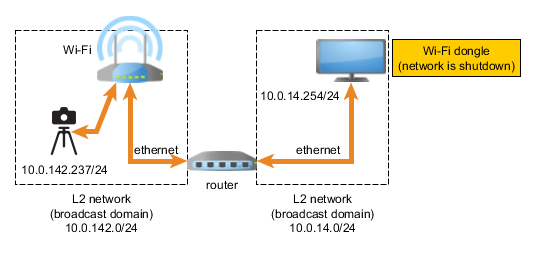
POST /api/soap/eyefilm/v1 HTTP/1.1
Host: api.eye.fi
User-Agent: Eye-Fi Card/5.2010
Accept: text/xml, application/soap
Connection: Keep-Alive
SOAPAction: "urn:StartSession"
Content-Length: 409
<?xml version="1.0" encoding="UTF-8"?><SOAP-ENV:Envelope xmlns:SOAP-ENV="http://schemas.xmlsoap.org/soap/envelope/" xmlns:ns1="EyeFi/SOAP/EyeFilm"><SOAP-ENV:Body><ns1:StartSession><macaddress>00185650e362</macaddress><cnonce>00150275b0914f539d213e4d2c5ec606</cnonce><transfermode>34</transfermode><transfermodetimestamp>1484336928</transfermodetimestamp></ns1:StartSession></SOAP-ENV:Body></SOAP-ENV:Envelope>HTTP/1.1 200 OK
Server: Eye-Fi Agent/ (Microsoft Windows NT 6.1.7601 Service Pack 1, 32-bit)
Connection: Keep-Alive
Keep-Alive: timeout=500, max=10
Date: Fri, 07 Dec 2018 16:23:38 GMT
Content-Type: text/xml; charset="utf-8"
Content-Length: 475
<?xml version="1.0" encoding="UTF-8"?><SOAP-ENV:Envelope xmlns:SOAP-ENV="http://schemas.xmlsoap.org/soap/envelope/"><SOAP-ENV:Body><StartSessionResponse xmlns="EyeFi/SOAP/EyeFilmService"><credential>50f7947a141028a923fdfb7ee37af579</credential><snonce>38a604ecdf13447515caed3ad9bc0d29</snonce><transfermode>34</transfermode><transfermodetimestamp>1544199818</transfermodetimestamp><upsyncallowed>true</upsyncallowed></StartSessionResponse></SOAP-ENV:Body></SOAP-ENV:Envelope>POST /api/soap/eyefilm/v1 HTTP/1.1
Host: api.eye.fi
User-Agent: Eye-Fi Card/5.2010
Accept: text/xml, application/soap
Connection: Keep-Alive
SOAPAction: "urn:GetPhotoStatus"
Content-Length: 476
<?xml version="1.0" encoding="UTF-8"?><SOAP-ENV:Envelope xmlns:SOAP-ENV="http://schemas.xmlsoap.org/soap/envelope/" xmlns:ns1="EyeFi/SOAP/EyeFilm"><SOAP-ENV:Body><ns1:GetPhotoStatus><credential>4aa1b29bb24aa14a44d9302b7df3da50</credential><macaddress>00185650e362</macaddress><filename>DSCF1620.JPG.tar</filename><filesize>587776</filesize><filesignature>e06be86ef60026956b3b074e2968ae41</filesignature><flags>4</flags></ns1:GetPhotoStatus></SOAP-ENV:Body></SOAP-ENV:Envelope>HTTP/1.1 200 OK
Server: Eye-Fi Agent/ (Microsoft Windows NT 6.1.7601 Service Pack 1, 32-bit)
Connection: Keep-Alive
Keep-Alive: timeout=500, max=10
Date: Fri, 07 Dec 2018 16:23:39 GMT
Content-Type: text/xml; charset="utf-8"
Content-Length: 300
<?xml version="1.0" encoding="UTF-8"?><SOAP-ENV:Envelope xmlns:SOAP-ENV="http://schemas.xmlsoap.org/soap/envelope/"><SOAP-ENV:Body><GetPhotoStatusResponse xmlns="EyeFi/SOAP/EyeFilmService"><fileid>0</fileid><offset>0</offset><mode>0</mode></GetPhotoStatusResponse></SOAP-ENV:Body></SOAP-ENV:Envelope>POST /api/soap/eyefilm/v1/upload HTTP/1.1
Host: api.eye.fi
User-Agent: Eye-Fi Card/5.2010
Accept: text/xml, application/soap
Connection: Keep-Alive
Content-Type: multipart/form-data; boundary=---------------------------02468ace13579bdfcafebabef00d
Content-Length: 588738
-----------------------------02468ace13579bdfcafebabef00d
Content-Disposition: form-data; name="SOAPENVELOPE"
<?xml version="1.0" encoding="UTF-8"?><SOAP-ENV:Envelope xmlns:SOAP-ENV="http://schemas.xmlsoap.org/soap/envelope/" xmlns:ns1="EyeFi/SOAP/EyeFilm"><SOAP-ENV:Body><ns1:UploadPhoto><fileid>0</fileid><macaddress>00185650e362</macaddress><filename>DSCF1620.JPG.tar</filename><filesize>587776</filesize><filesignature>35310000d057030000000000e8cf0200</filesignature><encryption>none</encryption><flags>4</flags></ns1:UploadPhoto></SOAP-ENV:Body></SOAP-ENV:Envelope>
-----------------------------02468ace13579bdfcafebabef00d
Content-Disposition: form-data; name="FILENAME"; filename="DSCF1620.JPG.tar"
Content-Type: application/x-tar
DSCF1620.JPG......
<truncated>
79bdfcafebabef00d--
HTTP/1.1 200 OK
Server: Eye-Fi Agent/ (Microsoft Windows NT 6.1.7601 Service Pack 1, 32-bit)
Connection: Close
Date: Fri, 07 Dec 2018 16:23:40 GMT
Content-Type: text/xml; charset="utf-8"
Content-Length: 264
<?xml version="1.0" encoding="UTF-8"?><SOAP-ENV:Envelope xmlns:SOAP-ENV="http://schemas.xmlsoap.org/soap/envelope/"><SOAP-ENV:Body><UploadPhotoResponse xmlns="EyeFi/SOAP/EyeFilmService"><success>1</success></UploadPhotoResponse></SOAP-ENV:Body></SOAP-ENV:Envelope>POST /api/soap/eyefilm/v1 HTTP/1.1
Host: api.eye.fi
User-Agent: Eye-Fi Card/5.2010
Accept: text/xml, application/soap
Connection: Close
SOAPAction: "urn:MarkLastPhotoInRoll"
Content-Length: 312
<?xml version="1.0" encoding="UTF-8"?><SOAP-ENV:Envelope xmlns:SOAP-ENV="http://schemas.xmlsoap.org/soap/envelope/" xmlns:ns1="EyeFi/SOAP/EyeFilm"><SOAP-ENV:Body><ns1:MarkLastPhotoInRoll><macaddress>00185650e362</macaddress><mergedelta>0</mergedelta></ns1:MarkLastPhotoInRoll></SOAP-ENV:Body></SOAP-ENV:Envelope>
POST /api/soap/eyefilm/v1 HTTP/1.1
Host: api.eye.fi
User-Agent: Eye-Fi Card/5.2010
Accept: text/xml, application/soap
Connection: Keep-Alive
SOAPAction: "urn:StartSession"
Content-Length: 409
<?xml version="1.0" encoding="UTF-8"?><SOAP-ENV:Envelope xmlns:SOAP-ENV="http://schemas.xmlsoap.org/soap/envelope/" xmlns:ns1="EyeFi/SOAP/EyeFilm"><SOAP-ENV:Body><ns1:StartSession><macaddress>00185650e362</macaddress><cnonce>5740fe01be6ad451e2fc0c56e3a2487c</cnonce><transfermode>34</transfermode><transfermodetimestamp>1484336928</transfermodetimestamp></ns1:StartSession></SOAP-ENV:Body></SOAP-ENV:Envelope>HTTP/1.1 200 OK
Server: Eye-Fi Agent/ (Microsoft Windows NT 6.1.7601 Service Pack 1, 32-bit)
Connection: Keep-Alive
Keep-Alive: timeout=500, max=10
Date: Fri, 07 Dec 2018 18:20:26 GMT
Content-Type: text/xml; charset="utf-8"
Content-Length: 475
<?xml version="1.0" encoding="UTF-8"?><SOAP-ENV:Envelope xmlns:SOAP-ENV="http://schemas.xmlsoap.org/soap/envelope/"><SOAP-ENV:Body><StartSessionResponse xmlns="EyeFi/SOAP/EyeFilmService"><credential>e6b96b3429ef1db607abb882cb44d6f7</credential><snonce>f4f3e424be7040e665935fadadff3a8d</snonce><transfermode>34</transfermode><transfermodetimestamp>1544206826</transfermodetimestamp><upsyncallowed>true</upsyncallowed></StartSessionResponse></SOAP-ENV:Body></SOAP-ENV:Envelope>
