output to midi file
geor...@bigpond.net.au
Ben Swift
There's no canonical representation of a whole "song" (multiple tracks
of notes) in Extempore, and as such there's no built-in library function
for dumping a midi file to disk.
We could add that functionality in
principle, but my sense is that most folks use Extempore for 'note by
note'
Your best bet is to build up the song (or whatever events you wanted in
the midi file) into some sort of data structure, then write that out to
file. With sufficient knowledge of the standard midi file format and
some careful printf-ing, you could write it directly, or (the approach
I'd probably take) you could print it in some sort of readable format
(e.g. json) and then use an existing converter to write the midi file
(e.g. https://github.com/davidgranstrom/json-to-midi).
Hope that helps. I can throw together an example if you need it.
Cheers,
Ben
geor...@bigpond.net.au
Michele Pasin
--
You received this message because you are subscribed to the Google Groups "Extempore" group.
To unsubscribe from this group and stop receiving emails from it, send an email to extemporelan...@googlegroups.com.
To view this discussion on the web visit https://groups.google.com/d/msgid/extemporelang/ba5b7f9f-bf6a-43ea-968a-109df9afff9cn%40googlegroups.com.
Duncan McGreggor
To view this discussion on the web visit https://groups.google.com/d/msgid/extemporelang/CAE_o1-L6kS0hMZ_skx2hJfJVo%3DeCALjy1B7Zvj_TKYTD9fh1LQ%40mail.gmail.com.
geor...@bigpond.net.au
PS. I like "pile on the wagon ... someone is driving". An expression I've not heard before.
Claudio Donaggio
I have never used Extempore to control an external device nor a soft synth in a daw(ogic, Ableton or whatever).
Can anyone point me in the right direction to setup Extempore in order to work with midi?
Cheers!
Inviato dal mio dispositivo mobile Huawei
-------- Messaggio originale --------
Oggetto: Re: output to midi file
Da: "geor...@bigpond.net.au"
A: Extempore
CC:
To view this discussion on the web visit https://groups.google.com/d/msgid/extemporelang/3efe64d7-c6e7-4fec-acee-4ecffcd791d3n%40googlegroups.com.
geor...@bigpond.net.au
Duncan McGreggor
ETOL Live Coding
To view this discussion on the web visit https://groups.google.com/d/msgid/extemporelang/CALMHxsrSPYZyZYiN_BU-5Uw8XqjaSbxYK8HLWjAxip13gHu4kw%40mail.gmail.com.
Jason Levine
To view this discussion on the web visit https://groups.google.com/d/msgid/extemporelang/3efe64d7-c6e7-4fec-acee-4ecffcd791d3n%40googlegroups.com.
geor...@bigpond.net.au
Duncan McGreggor
To view this discussion on the web visit https://groups.google.com/d/msgid/extemporelang/aad0a59c-2a91-449d-96f7-013700f1bd40n%40googlegroups.com.
Duncan McGreggor
minoru yamaguchi
(sys:load "libs/external/portmini.xtm")
then, the processes like Duncan wrote. (setting midi port No. to each instrument of KONTAKT, too)
To view this discussion on the web visit https://groups.google.com/d/msgid/extemporelang/CALMHxsojXNKC%3DFux7sp%2B1vYEC--v64S9H371nzXGLemTJwJRmw%40mail.gmail.com.
geor...@bigpond.net.au
Duncan & others
Duncan’s steps (for Mac OSX) have worked to an extent.
I had forgotten about ‘Audio Midi Setup’.
• Have some input & output midi devices.
• And I have some Ableton flickerings under 1 Midi and 2 Midi - on Bus 1 Ch1. The little yellow thing flashes when I run ‘midi-loop’ in portmidi-output.xtm. It stops flickering when I undefine ‘midi-loop’.
• The little green one under 3 Audio flickers in response to sounds picked up on MacBook Air builtin mic.
* I’m not hearing anything on headphones.
• Maybe I’m supposed to do something with iSHowU Audio Capture?
• Duncan says “you'll need to add either a physical device or a software synth (a la my use of SynthMaster One and SynthMaster 2.9). Once you have a track that can receive MIDI, then the portmidi capability in Extempore will have something it can send to ...”
• I’ll need help from here ……..
What’s next?
George
Duncan McGreggor
To view this discussion on the web visit https://groups.google.com/d/msgid/extemporelang/98d93678-8129-4132-a536-038fa5b1b4cfn%40googlegroups.com.
geor...@bigpond.net.au
Michele Pasin
2. Double click on IAC driver and add a new entry called 'Extempore BUS' (any name would do). Save and close.
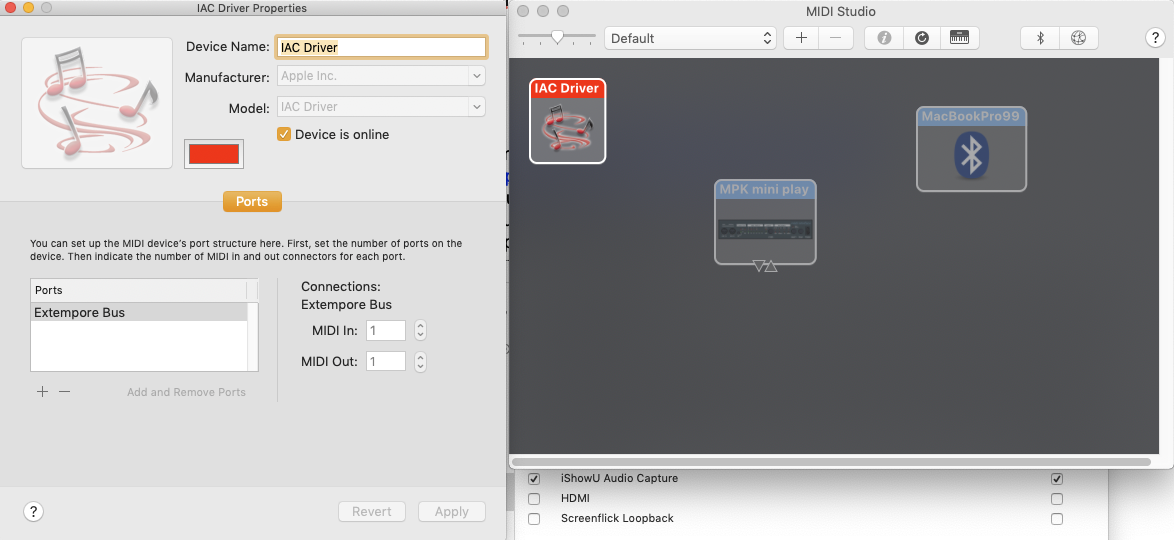
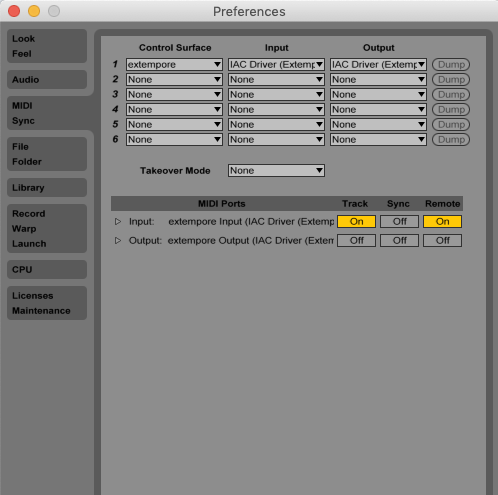
To view this discussion on the web visit https://groups.google.com/d/msgid/extemporelang/19602bbc-02bd-4706-ae1b-b5f2764792can%40googlegroups.com.
George Wright

On 14 Dec 2020, at 5:30 am, Michele Pasin <michel...@gmail.com> wrote:
Hi George, allThe steps on OSx are these for me:1. Open up Audio Midi Setup app / click on Show Midi Studio
2. Double click on IAC driver and add a new entry called 'Extempore BUS' (any name would do). Save and close.3. Restart Ableton LIVE, open preferences and add a Control Surface for extempore. Ensure INPUT sections 'Track' and Remote' are on.4. Start Extempore, init MIDI and (pm_print_devices) to see what device number Ableton is on, then do the usual (define *mididevice* (pm_create_output_stream <number>))I'm attaching a couple of screenshots (source files here) cause pictures are always useful.PS here's a bunch of midi and miscellaneous utilities I normally load up with Extempore. It's a rather personal collection.. but maybe of use to someone else too :-)
<audio-midi-setup.png><ableton-settings.png>
To view this discussion on the web visit https://groups.google.com/d/msgid/extemporelang/CAE_o1-K2kXtW_9Z%3DyRQb%3DEqroXtc71_Q0tQwg95boiM%2B3c4tjw%40mail.gmail.com.
Michele Pasin
How did you get the extempore word into the first column?
geor...@bigpond.net.au
-- MIDI input devices --
device id 0 : <PmDeviceInfo: interface=CoreMIDI name=IAC Driver Extempore BUS I/O?:I>
device id 1 : <PmDeviceInfo: interface=CoreMIDI name=IAC Driver General Midi I/O?:I>
- MIDI output devices --
device id 2 : <PmDeviceInfo: interface=CoreMIDI name=IAC Driver Extempore BUS I/O?:O>
device id 3 : <PmDeviceInfo: interface=CoreMIDI name=IAC Driver General Midi I/O?:O>
so I changed the output stream to > (define *mout* (pm_create_output_stream 2))
Then I redefine the midi-loop thing sending to output 2 >

minoru yamaguchi
Duncan McGreggor
--
You received this message because you are subscribed to the Google Groups "Extempore" group.
To unsubscribe from this group and stop receiving emails from it, send an email to extemporelan...@googlegroups.com.
To view this discussion on the web visit https://groups.google.com/d/msgid/extemporelang/86210D7D-2EAE-4E1D-8392-160908B0C47C%40gmail.com.
geor...@bigpond.net.au

minoru yamaguchi
minoru yamaguchi
minoru yamaguchi
minoru yamaguchi
minoru yamaguchi
Minoru
geor...@bigpond.net.au
Ben Swift
> Maybe it should be written up and included in the extempore docs.
Ben
Minoru
George Wright
minoru yamaguchi
>I can make the connection but I can’t simultaneously send separate midi to separate >channels loaded with different instruments.
>All signals go to all instruments.
It made me get KONTAKT 6 Player, in order to avoid this problem.
--
You received this message because you are subscribed to the Google Groups "Extempore" group.
To unsubscribe from this group and stop receiving emails from it, send an email to extemporelan...@googlegroups.com.
To view this discussion on the web visit https://groups.google.com/d/msgid/extemporelang/EB92F6AF-9F7F-4822-BDBE-89725333CA20%40bigpond.net.au.
Duncan McGreggor

--
You received this message because you are subscribed to the Google Groups "Extempore" group.
To unsubscribe from this group and stop receiving emails from it, send an email to extemporelan...@googlegroups.com.
To view this discussion on the web visit https://groups.google.com/d/msgid/extemporelang/EB92F6AF-9F7F-4822-BDBE-89725333CA20%40bigpond.net.au.
Minoru
Minoru
geor...@bigpond.net.au
Minoru
George Wright
Minoru
Minoru
George Wright
--
You received this message because you are subscribed to a topic in the Google Groups "Extempore" group.
To unsubscribe from this topic, visit https://groups.google.com/d/topic/extemporelang/9cQqmflEdpY/unsubscribe.
To unsubscribe from this group and all its topics, send an email to extemporelan...@googlegroups.com.
To view this discussion on the web visit https://groups.google.com/d/msgid/extemporelang/0946bb3d-5179-4813-bbdf-bccd2757712dn%40googlegroups.com.
Minoru
George Wright
On 29 May 2021, at 7:52 pm, Minoru <mils...@gmail.com> wrote:
George
