The virus scanner strikes again
252 views
Skip to first unread message
Bart Duijndam
Dec 20, 2021, 6:54:36 AM12/20/21
to Excel-DNA
Hi Govert and others,
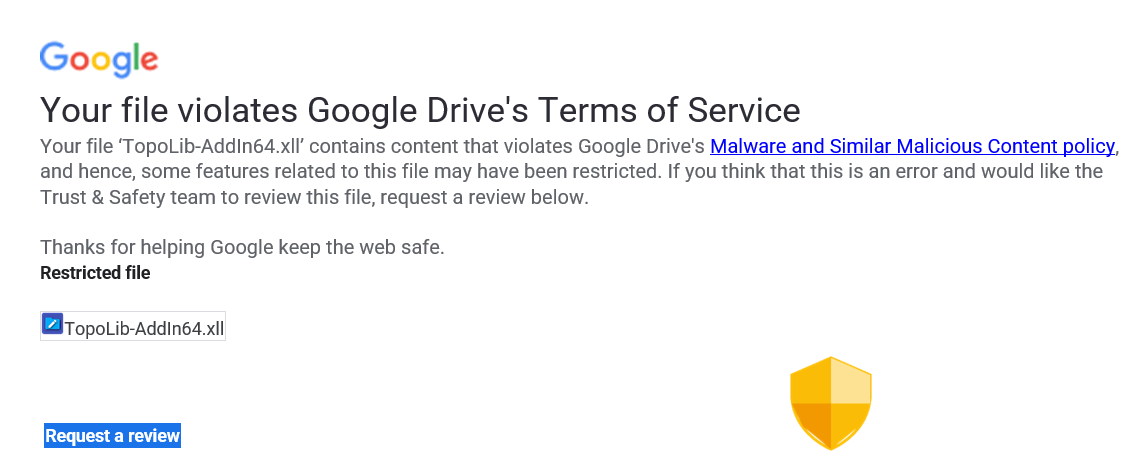
I build my Add-Ins using a development PC where I run 32-bits Excel 2019
To test the 64-bit Add-Ins with Office-365, I use Google Drive as a shared disk to transfer files to my laptop.
In doing so, I get notifications from Google, saying that "One of your files
violates Google Drive’s Terms of Service". At first I ignored this warning, but when I discovered that my latest 64-bit extension did not function any more I looked deeper into it.
To cut a long story short; while the 64-bit Add-In did not function anymore, the equivalent 32-bit extension wasn't flagged as having a virus.
When I reverted back to using the H-drive on my NAS for file exchange, the problem was no longer there.
An end user recently reported problems downloading a 64-bit Add-In (distributed through a zip file) so he may be affected with the very same problem....
I am not able to move up to version 1.5.1-rc3, as I am being hold back by ExcelDnaDoc, that currently requires version 1.5.0-rc. Alas....
Has anyone else observed similar issues ?
Any ideas for workarounds ?
Cheers,
Bart
jon hanson
Dec 20, 2021, 10:41:27 AM12/20/21
to Excel-DNA
Hi,
I'm seeing a similar issue - in short Windows Defender has suddenly started quarantining the ExcelDna 1.5.0 ExcelDna64.xll package file. The odd thing is I'm using a 32bit project build, so I'm not sure why this file is needed.
Longer version:
I've been using ExcelDNA 1.5.0 for several months (on Windows 10 64bit) without issue. Today I'm finding that I can't build my project as I now get this error:
1>MSBUILD : ExcelDnaBuild error DNA1899655818: File does not exist (Xll64FilePath): K:\myaddin\packages\ExcelDna.AddIn.1.5.0\build\..\tools\ExcelDna64.xll
1>MSBUILD : ExcelDnaBuild error DNA1899655818: System.InvalidOperationException: File does not exist (Xll64FilePath): K:\ myaddin\packages\ExcelDna.AddIn.1.5.0\build\..\tools\ExcelDna64.xll
1>MSBUILD : ExcelDnaBuild error DNA1899655818: at ExcelDna.AddIn.Tasks.CreateExcelAddIn.RunSanityChecks()
1>MSBUILD : ExcelDnaBuild error DNA1899655818: at ExcelDna.AddIn.Tasks.CreateExcelAddIn.Execute()
As the error says,
ExcelDna64.xll is missing. If I re-install the ExcelDNA package that file is still not present and I still get the same error.
This was on my work PC, which is somewhat locked down, so I retried on my home PC with a fresh C# project. When I install the ExcelDna package I get this error:
Install-Package : Operation did not complete successfully because the file contains a virus or potentially unwanted software.
At line:1 char:1
+ Install-Package ExcelDna.AddIn
+ ~~~~~~~~~~~~~~~~~~~~~~~~~~~~~~
+ CategoryInfo : NotSpecified: (:) [Install-Package], Exception
+ FullyQualifiedErrorId : NuGetCmdletUnhandledException,NuGet.PackageManagement.PowerShellCmdlets.InstallPackageCommand
At line:1 char:1
+ Install-Package ExcelDna.AddIn
+ ~~~~~~~~~~~~~~~~~~~~~~~~~~~~~~
+ CategoryInfo : NotSpecified: (:) [Install-Package], Exception
+ FullyQualifiedErrorId : NuGetCmdletUnhandledException,NuGet.PackageManagement.PowerShellCmdlets.InstallPackageCommand
and a Windows Defender window pops up. If go into the Protection History I find this entry:
Detected: Trojan:Win32/SpyNoon.BK!MTB
Status: Quarantined
[...]
Affected items:
file: C:\Users\jon\.nuget\packages\exceldna.addin\1.5.0\tools\ExcelDna64.xll
This site suggests this new
threat detection
was added recently - "KB2310138 has arrived just now as the Security Intelligence Update for Windows December 2021"
On my home PC I can probably override this if I choose, however on my work PC I have no such recourse :-/
Jon
Message has been deleted
Message has been deleted
Message has been deleted
Gareth Hayter
Dec 20, 2021, 9:22:53 PM12/20/21
to Excel-DNA
Hi Guys
This is where we need to submit our files, to tell the Microsoft Defender that our files are false positives:
Hopefully if enough of us submit our files it will make a difference.
Good luck,
Gareth.
Reply all
Reply to author
Forward
0 new messages
