Assertion failed!
165 views
Skip to first unread message
Søren
Oct 3, 2022, 5:01:07 AM10/3/22
to Excel-DNA
Debugging the HelloDna example in Excel is working great with net48.
But targeting net6.0-windows I get this error:
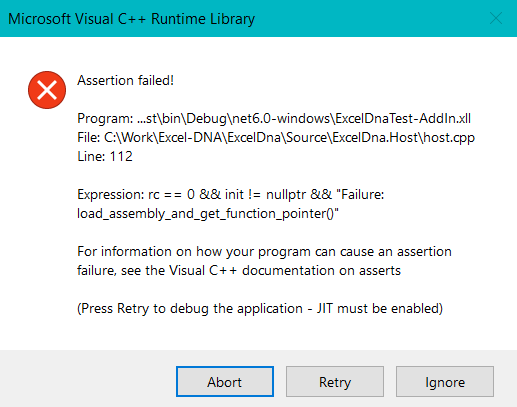
Details:
Class Library project F#
ExcelDna.Addin 1.6.0
Visual Studio Professional 2022
Excel 365 32 bit
Regards
Søren
Matthew Connop
Oct 17, 2022, 2:00:40 PM10/17/22
to Excel-DNA
If you add <ExcelDnaUnpack>true</ExcelDnaUnpack> to the property group in the csproj and then change the launch settings to point to publish/<NAME_OF_PLUGIN>.xll it should work. Your machine (virus detection) is probably not allowing the ExcelDna.ManageHost.dll to unpack when it gets here https://github.com/Excel-DNA/ExcelDna/blob/4ce067c4442246379739e052639ae9f2f5ada4fa/Source/ExcelDna.Host/host.cpp#L72
Ondrej Pinka
Feb 16, 2023, 5:33:49 AM2/16/23
to Excel-DNA
Hi,
I am very new to the VisualStudio world and .NET "build/debug" workflow. I tried changing options in "Launch profiles" but got even more errors... Searching the web gives mostly Docker config stuff which is completely irreletant.
Søren, did you manage to get this running? If yes, could you please share how? Thanks!
A Parmar
Feb 22, 2023, 11:51:31 AM2/22/23
to Excel-DNA
Hi,
I also have the same issue. Any update? Has anyone got this issue fixed and running successfully?
I also am not sure on the suggestion of: change the launch settings to point to publish/<NAME_OF_PLUGIN>.xll
I also have the same issue. Any update? Has anyone got this issue fixed and running successfully?
I also am not sure on the suggestion of: change the launch settings to point to publish/<NAME_OF_PLUGIN>.xll
Govert van Drimmelen
Feb 22, 2023, 1:18:51 PM2/22/23
to Excel-DNA
First step is to check that you're not getting files blocked by your anti-virus.
I'd suggest you try to update to v 1.6.1-beta3 too.
-Govert
A Parmar
Feb 23, 2023, 7:19:37 AM2/23/23
to Excel-DNA
Thanks - I was trying to use v1.6.1-beta3, that's where I got the error.
This is what is shown in the Event Viewer:
Error:
Event 10010, DistributedCOM
The server {....} did not register with DCOM within the required timeout.
Warning:
Event 10016, DistributedCOM
For now, I've gone back to an older version (e.g. ExcelDNA Samples / Ribbon - this is working without any issues)
This is what is shown in the Event Viewer:
Error:
Event 10010, DistributedCOM
The server {....} did not register with DCOM within the required timeout.
Warning:
Event 10016, DistributedCOM
For now, I've gone back to an older version (e.g. ExcelDNA Samples / Ribbon - this is working without any issues)
Message has been deleted
Oscar Peters
Oct 25, 2023, 5:30:54 AM10/25/23
to Excel-DNA
Hi all,
reviving this thread, as I have a similar bug appearing:

Based on this thread I updated to 1.6.1-beta3 by changing <PackageReference Include="ExcelDna.AddIn" Version="1.6.0" />
to <PackageReference Include="ExcelDna.AddIn" Version="1.6.1-beta3" /> in the .csproj file and doing the same for ExclaDna.Integration.
However, when I now build Release, there is no publish folder created with the packaged xlls.
How do I resolve this?
KR. Oscar
Op donderdag 23 februari 2023 om 13:19:37 UTC+1 schreef A Parmar:
Govert van Drimmelen
Oct 25, 2023, 9:19:13 AM10/25/23
to Excel-DNA
--------------------------------------------------
Did you know that Excel-DNA is registered on GitHub Sponsors?
Your monthly support encourages ongoing support, funds further development and keeps us open source.
--------------------------------------------------
Did you know that Excel-DNA is registered on GitHub Sponsors?
Your monthly support encourages ongoing support, funds further development and keeps us open source.
--------------------------------------------------
Hi Oscar,
The picture of your assertion failure is not visible in the post.
I suggest you test with the current pre-release version of Excel-DNA - 1.7.0-rc9.
You don't need an extra <PackageReference> for ExcelDna.Integration.
Also make sure you have no old "packages.config" file in your project directory, and no old "packages" cache directory with old packages in your project directory. These seem to cause trouble.
If you still have a problem with this version after you checked the above, I suggest you start a new discussion with the details.
-Govert
Reply all
Reply to author
Forward
0 new messages
