ExcelDna.Testing Plug-in
Umer Waheed
I have developed a excel plug-in using Excel DNA. This plug-in has a ribbon that contains login and other actions where user can select the column name, cell, rows etc and perform the action. The plug-in will call some API and get the data and update the excel selected row, column or cell. It is working perfectly.
Now, I want to write integration tests for this plug-in. I tried to open excel template and I want to hold until user click the button and then after plugin update the sheet then run my Asserts. Is it possible to do it?
Regards,
Umer Waheed
Govert van Drimmelen
--
You received this message because you are subscribed to the Google Groups "Excel-DNA" group.
To unsubscribe from this group and stop receiving emails from it, send an email to exceldna+u...@googlegroups.com.
To view this discussion on the web visit https://groups.google.com/d/msgid/exceldna/3f8aee5c-ba2f-40bb-a19d-9c5bfc3fba09n%40googlegroups.com.
Umer Waheed
To view this discussion on the web visit https://groups.google.com/d/msgid/exceldna/CABCjBXNi3%2Bv3Kg3%3D_x24vkTZZ664OyBEb_M_A7G%3DS4dQaovZpA%40mail.gmail.com.
Craig Crevola
To view this discussion on the web visit https://groups.google.com/d/msgid/exceldna/CA%2BErqHkCPtv0VQ35x4s6QoZwTQ0Th%2BrpDJ%2Bzq9%2BN49FnNHDG%2Bg%40mail.gmail.com.
Umer Waheed
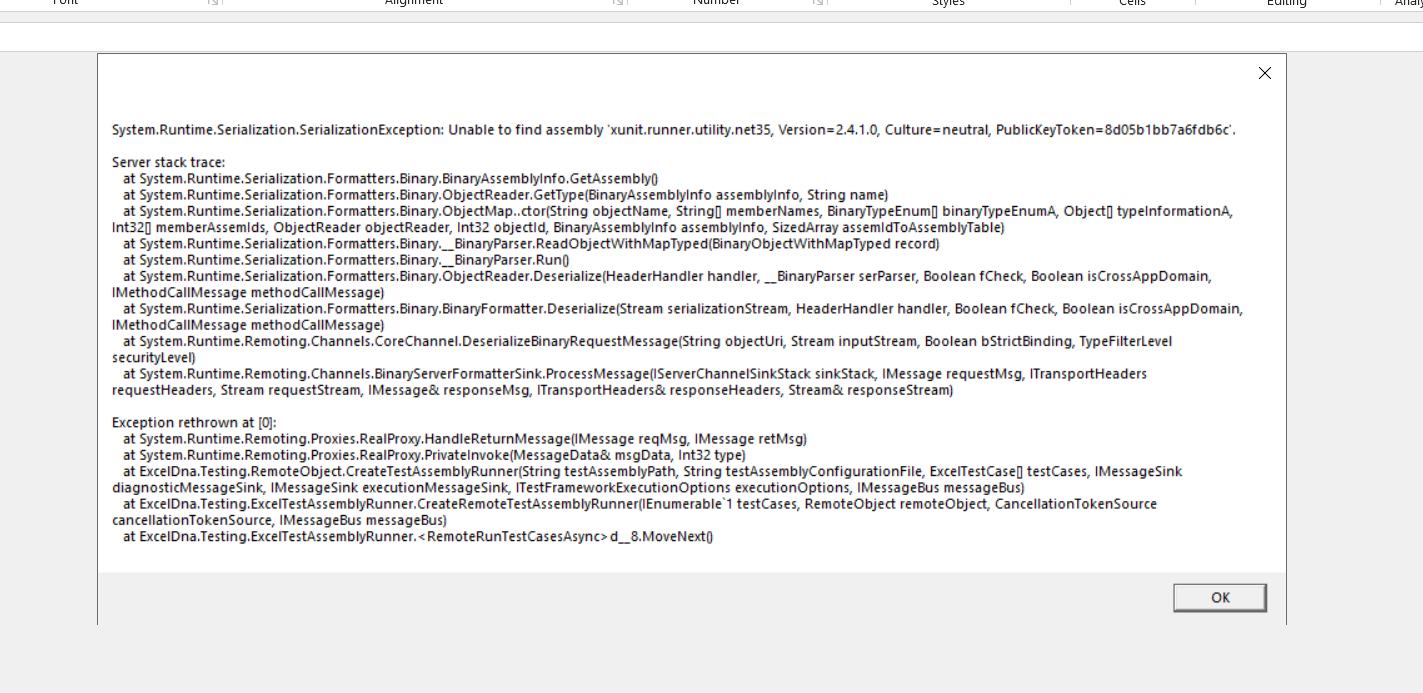
I have looked in bin, xunit.runner.utility.net45 is there but why it looks for xunit.runnier.utility.net35?
REgards,
Umer Waheed
To view this discussion on the web visit https://groups.google.com/d/msgid/exceldna/CAFW6U-rd5wFnCGnUoO3MdLqS3cVhsWXAG%2BbhSjspB2jZZo9wWg%40mail.gmail.com.
Govert van Drimmelen
Sergey Vlasov
Umer,
It is possible with ExcelDna.Testing to open an excel template, click the ribbon button and then after plugin update the sheet run asserts.
I've created a sample solution (attached) that demonstrates it.
The main ribbon code is:
public void OnButtonPressed(IRibbonControl control)
{
Application app = (Application)ExcelDnaUtil.Application;
var ws = app.ActiveSheet;
ws.Range["A3"].Value = 22;
}
public void OnButtonAsyncPressed(IRibbonControl control)
{
Application app = (Application)ExcelDnaUtil.Application;
var ws = app.ActiveSheet;
ExcelAsyncUtil.QueueAsMacro(async () =>
{
await Task.Delay(2000);
ws.Range["A4"].Value = 33;
});
}
And testing code is:
using ExcelDna.Testing;
using Xunit;
[assembly: Xunit.TestFramework("Xunit.ExcelTestFramework", "ExcelDna.Testing")]
namespace MyAddIn.Test
{
[ExcelTestSettings(AddIn = @"..\..\..\MyAddIn\bin\Debug\MyAddIn-AddIn", Workbook = "Book.xlsx")]
public class Tests
{
[ExcelFact]
public void WorkbookData()
{
var ws = Util.Workbook.Sheets[1];
Assert.Equal(3, ws.Range["A2"].Value);
}
[ExcelFact]
public void Ribbon()
{
Automation.ClickRibbonButton("ExampleAddin", "My Button");
var ws = Util.Workbook.Sheets[1];
Assert.Equal(22, ws.Range["A3"].Value);
}
[ExcelFact]
public void RibbonAsync()
{
Automation.ClickRibbonButton("ExampleAddin", "My Button Async");
var ws = Util.Workbook.Sheets[1];
Automation.WaitFor(() => ws.Range["A4"].Value == 33, 3000);
Assert.Equal(33, ws.Range["A4"].Value);
}
}
}
On my machine it works both in VS 2019 and VS 2022.
When testing the extracted solution code from .zip I saw an error about xunit.runner.utility similar to yours (though for me it was for v452). It required to restart VS and rebuild to fix this problem. I assume it relates to packages restore.
Please try the attached solution on your machine.
