XlCall.xlcFilter
瀏覽次數:46 次
跳到第一則未讀訊息
Chad Kelley
2023年3月15日 晚上8:30:542023/3/15
收件者:Excel-DNA
Hey everyone,
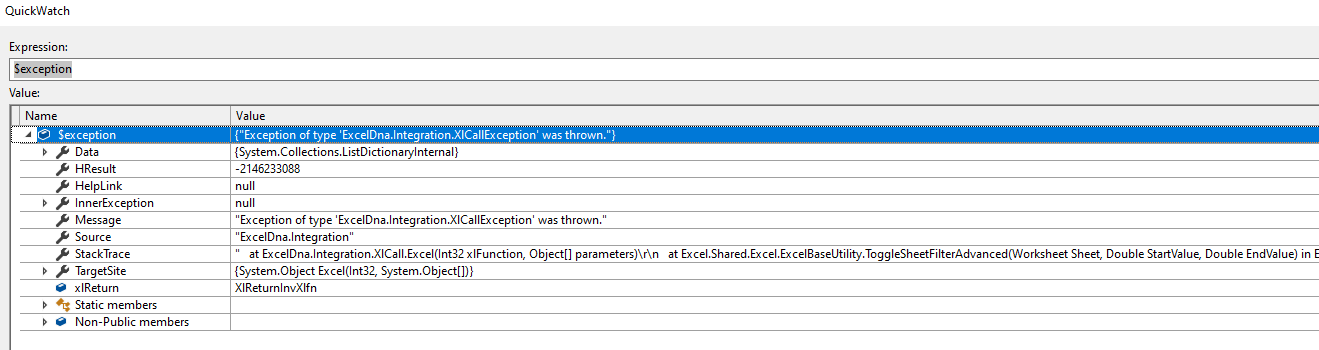
I'm Trying to speed up an Autofilter Function i currently have in a large spreadsheet. I currently have the Following:
Sheet.Range["A:A"].AutoFilter(Field: 1, Criteria1: ">=" + StartValue, Operator: XlAutoFilterOperator.xlFilterValues, Criteria2: "<=" + EndValue);
Where StartValue and EndValue are numbers from the "A" Column.
Here is what i am Trying:
[ExcelCommand(Name = "MyTestCommand", ShortCut = "^Q")]
public void ToggleSheetFilterAdvanced(Worksheet Sheet, double StartValue, double EndValue)
{
// Get the Excel application object
Application excelApp = (Application)ExcelDnaUtil.Application;
// Get the range to apply the filter to
Range range = excelApp.Selection;
// Define the filter criteria
object[] filterCriteria = new object[] { "1" };
// Call the XlCall.xlcFilter function to apply the filter
XlCall.Excel(XlCall.xlcFilter, range, filterCriteria);
}
}
public void ToggleSheetFilterAdvanced(Worksheet Sheet, double StartValue, double EndValue)
{
// Get the Excel application object
Application excelApp = (Application)ExcelDnaUtil.Application;
// Get the range to apply the filter to
Range range = excelApp.Selection;
// Define the filter criteria
object[] filterCriteria = new object[] { "1" };
// Call the XlCall.xlcFilter function to apply the filter
XlCall.Excel(XlCall.xlcFilter, range, filterCriteria);
}
}
Initially i'm thinking the C API calls might be much faster but I cannot find any reason why this is throwing an exception.
anyone have any ideas?
Govert van Drimmelen
2023年3月16日 清晨5:30:402023/3/16
收件者:Excel-DNA
The C API calls would need to take an ExcelReference object, instead of the COM Range object.
You can try to start with a C API call to get the selection (as an ExcelReference object)
var selection = XlCall.Excel(XlCall.xlfSelection);
then it might work better.
I'm not sure whether the C API is faster or as full featured as the COM approach for this kind of sheet manipulation, but it's worth checking.
-Govert
回覆所有人
回覆作者
轉寄
0 則新訊息
