ExcelDnaBuild error DNA731704007
Andrew DeBear
1>------ Build started: Project: AKHudfC, Configuration: Debug Any CPU ------
1> ---
1> ExcelDnaSetDebuggerOptions: EXCEL.EXE path for debugging: C:\Program Files\Microsoft Office\root\Office16\EXCEL.EXE
1> ExcelDnaSetDebuggerOptions: Add-In for debugging: bin\Debug\AKHudfC-AddIn64.xll
1> AKHudfC -> C:\Users\%username%\OneDrive\Ref_Software\MS Excel\Add-Ins\AKHudfC\bin\Debug\AKHudfC.dll
1> ---
1>MSBUILD : ExcelDnaBuild error DNA731704007: File does not exist (Xll64FilePath): C:\Users\%username%\OneDrive\Ref_Software\MS Excel\Add-Ins\AKHudfC\packages\ExcelDna.AddIn.1.6.0\build\..\tools\\net452\ExcelDna64.xll
1>MSBUILD : ExcelDnaBuild error DNA731704007: System.InvalidOperationException: File does not exist (Xll64FilePath): C:\Users\%username%\OneDrive\Ref_Software\MS Excel\Add-Ins\AKHudfC\packages\ExcelDna.AddIn.1.6.0\build\..\tools\\net452\ExcelDna64.xll
1>MSBUILD : ExcelDnaBuild error DNA731704007: at ExcelDna.AddIn.Tasks.CreateExcelAddIn.RunSanityChecks()
1>MSBUILD : ExcelDnaBuild error DNA731704007: at ExcelDna.AddIn.Tasks.CreateExcelAddIn.Execute()
========== Build: 0 succeeded, 1 failed, 0 up-to-date, 0 skipped ==========
========== Build started at 4:59 PM and took 00.944 seconds ==========
Andrew DeBear
Govert van Drimmelen
Hi Andrew,
This looks like anti-virus software removing some files.
I suggest you try the latest pre-release Excel-DNA package (1.7.0-rc6).
-Govert
--
You received this message because you are subscribed to the Google Groups "Excel-DNA" group.
To unsubscribe from this group and stop receiving emails from it, send an email to exceldna+u...@googlegroups.com.
To view this discussion on the web visit https://groups.google.com/d/msgid/exceldna/137cec62-b4b0-4490-9e84-4ca4fdb1301cn%40googlegroups.com.
Andrew DeBear
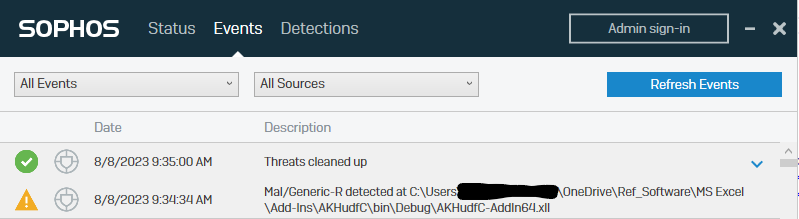
Andrew DeBear
10:48:43:443 Exception thrown: 'System.Runtime.InteropServices.COMException' in ExcelDna.IntelliSense.dll
10:48:42:689 'EXCEL.EXE' (CLR v4.0.30319: DefaultDomain): Loaded 'C:\Windows\Microsoft.Net\assembly\GAC_64\mscorlib\v4.0_4.0.0.0__b77a5c561934e089\mscorlib.dll'. Symbols loaded.
10:48:42:689 'EXCEL.EXE' (CLR v4.0.30319: Domain 2): Loaded 'C:\Windows\Microsoft.Net\assembly\GAC_64\mscorlib\v4.0_4.0.0.0__b77a5c561934e089\mscorlib.dll'. Symbols loaded.
10:48:42:689 Exception thrown: 'System.IO.FileNotFoundException' in mscorlib.dll
10:48:42:954 'EXCEL.EXE' (CLR v4.0.30319: Excel-DNA: C:\~\AKHudfC\bin\Debug\AKHudfC-AddIn64.xll): Loaded 'ExcelDna.ManagedHost'.
10:48:42:954 'EXCEL.EXE' (CLR v4.0.30319: Domain 3): Loaded 'C:\Windows\Microsoft.Net\assembly\GAC_64\mscorlib\v4.0_4.0.0.0__b77a5c561934e089\mscorlib.dll'. Symbols loaded.
10:48:42:954 'EXCEL.EXE' (CLR v4.0.30319: Domain 2): Unloaded 'C:\Windows\Microsoft.Net\assembly\GAC_64\mscorlib\v4.0_4.0.0.0__b77a5c561934e089\mscorlib.dll'
10:48:42:954 'EXCEL.EXE' (CLR v4.0.30319: Excel-DNA: C:\~\AKHudfC\bin\Debug\AKHudfC-AddIn64.xll): Unloaded 'ExcelDna.ManagedHost'
10:48:42:954 Exception thrown: 'System.IO.FileNotFoundException' in mscorlib.dll
10:48:42:954 'EXCEL.EXE' (CLR v4.0.30319: FullTrustSandbox(Excel-DNA: C:\~\AKHudfC\bin\Debug\AKHudfC-AddIn64.xll)): Loaded 'ExcelDna.ManagedHost'.
10:48:42:954 'EXCEL.EXE' (CLR v4.0.30319: FullTrustSandbox(Excel-DNA: C:\~\AKHudfC\bin\Debug\AKHudfC-AddIn64.xll)): Loaded 'C:\Windows\Microsoft.Net\assembly\GAC_MSIL\System\v4.0_4.0.0.0__b77a5c561934e089\System.dll'. Symbols loaded.
10:48:42:954 'EXCEL.EXE' (CLR v4.0.30319: FullTrustSandbox(Excel-DNA: C:\~\AKHudfC\bin\Debug\AKHudfC-AddIn64.xll)): Loaded 'ExcelDna.Loader'.
10:48:42:954 'EXCEL.EXE' (CLR v4.0.30319: FullTrustSandbox(Excel-DNA: C:\~\AKHudfC\bin\Debug\AKHudfC-AddIn64.xll)): Loaded 'ExcelDna.Integration'. Symbols loaded.
10:48:42:954 'EXCEL.EXE' (CLR v4.0.30319: FullTrustSandbox(Excel-DNA: C:\~\AKHudfC\bin\Debug\AKHudfC-AddIn64.xll)): Loaded 'C:\Windows\Microsoft.Net\assembly\GAC_MSIL\System.Core\v4.0_4.0.0.0__b77a5c561934e089\System.Core.dll'.
10:48:42:954 'EXCEL.EXE' (CLR v4.0.30319: FullTrustSandbox(Excel-DNA: C:\~\AKHudfC\bin\Debug\AKHudfC-AddIn64.xll)): Loaded 'C:\Windows\Microsoft.Net\assembly\GAC_MSIL\System.Configuration\v4.0_4.0.0.0__b03f5f7f11d50a3a\System.Configuration.dll'.
10:48:42:954 'EXCEL.EXE' (CLR v4.0.30319: FullTrustSandbox(Excel-DNA: C:\~\AKHudfC\bin\Debug\AKHudfC-AddIn64.xll)): Loaded 'C:\Windows\Microsoft.Net\assembly\GAC_MSIL\System.Xml\v4.0_4.0.0.0__b77a5c561934e089\System.Xml.dll'.
10:48:42:954 'EXCEL.EXE' (CLR v4.0.30319: FullTrustSandbox(Excel-DNA: C:\~\AKHudfC\bin\Debug\AKHudfC-AddIn64.xll)): Loaded 'C:\Windows\Microsoft.Net\assembly\GAC_MSIL\System.Windows.Forms\v4.0_4.0.0.0__b77a5c561934e089\System.Windows.Forms.dll'.
10:48:42:954 'EXCEL.EXE' (CLR v4.0.30319: FullTrustSandbox(Excel-DNA: C:\~\AKHudfC\bin\Debug\AKHudfC-AddIn64.xll)): Loaded 'C:\Windows\Microsoft.Net\assembly\GAC_MSIL\System.Drawing\v4.0_4.0.0.0__b03f5f7f11d50a3a\System.Drawing.dll'.
10:48:43:190 'EXCEL.EXE' (CLR v4.0.30319: FullTrustSandbox(Excel-DNA: C:\~\AKHudfC\bin\Debug\AKHudfC-AddIn64.xll)): Loaded 'AKHudfC'. Symbols loaded.
10:48:43:190 'EXCEL.EXE' (CLR v4.0.30319: FullTrustSandbox(Excel-DNA: C:\~\AKHudfC\bin\Debug\AKHudfC-AddIn64.xll)): Loaded 'ExcelDna.IntelliSense'. Symbols loaded.
10:48:43:190 'EXCEL.EXE' (CLR v4.0.30319: FullTrustSandbox(Excel-DNA: C:\~\AKHudfC\bin\Debug\AKHudfC-AddIn64.xll)): Loaded 'ExcelDna.Registration'. Symbols loaded.
10:48:43:190 'EXCEL.EXE' (CLR v4.0.30319: FullTrustSandbox(Excel-DNA: C:\~\AKHudfC\bin\Debug\AKHudfC-AddIn64.xll)): Loaded 'C:\Windows\Microsoft.Net\assembly\GAC_MSIL\WindowsBase\v4.0_4.0.0.0__31bf3856ad364e35\WindowsBase.dll'.
10:48:43:190 'EXCEL.EXE' (CLR v4.0.30319: FullTrustSandbox(Excel-DNA: C:\~\AKHudfC\bin\Debug\AKHudfC-AddIn64.xll)): Loaded 'C:\~\AKHudfC\bin\Debug\ExcelDna.IntelliSense.dll'. Symbols loaded.
10:48:43:190 'EXCEL.EXE' (CLR v4.0.30319: FullTrustSandbox(Excel-DNA: C:\~\AKHudfC\bin\Debug\AKHudfC-AddIn64.xll)): Loaded 'C:\~\AKHudfC\bin\Debug\ExcelDna.Registration.dll'. Symbols loaded.
10:48:43:443 Exception thrown: 'System.UnauthorizedAccessException' in mscorlib.dll
10:48:43:443 'EXCEL.EXE' (CLR v4.0.30319: FullTrustSandbox(Excel-DNA: C:\~\AKHudfC\bin\Debug\AKHudfC-AddIn64.xll)): Loaded 'C:\Windows\Microsoft.Net\assembly\GAC_64\CustomMarshalers\v4.0_4.0.0.0__b03f5f7f11d50a3a\CustomMarshalers.dll'.
10:48:43:443 'EXCEL.EXE' (CLR v4.0.30319: FullTrustSandbox(Excel-DNA: C:\~\AKHudfC\bin\Debug\AKHudfC-AddIn64.xll)): Loaded 'C:\Windows\Microsoft.Net\assembly\GAC_MSIL\Microsoft.CSharp\v4.0_4.0.0.0__b03f5f7f11d50a3a\Microsoft.CSharp.dll'. Symbols loaded.
10:48:43:443 Exception thrown: 'System.Runtime.InteropServices.COMException' in ExcelDna.IntelliSense.dll
10:48:43:443 Exception thrown: 'System.Runtime.InteropServices.COMException' in ExcelDna.IntelliSense.dll
[manually loaded test spreadsheet, then stopped debugger]
10:50:30:266 The program '[34548] EXCEL.EXE' has exited with code 4294967295 (0xffffffff).
Govert van Drimmelen
Did you update the versions of the ExcelDna.Registration and ExcelDna.IntelliSense package references to be the same as ExcelDNa.AddIn?
Are all of these now 1.7.0-rc6?
To view this discussion on the web visit https://groups.google.com/d/msgid/exceldna/6b00fe1a-d451-4352-9ce8-90da4cfd095dn%40googlegroups.com.
Andrew DeBear

Govert van Drimmelen
Hi Andrew,
To be clear, the IntelliSense worked for this project before?
And the add-in itself works, except for the IntelliSense?
And you are calling IntelliSenseServer.Install() from the AutoOpen.
Also, the Sophos anti-virus message you show should give you a problem, I’m not sure why it still works after that.
I’ve just made a test project with v 1.7.0-rc and the IntelliSense, and everything seems to work fine.
The repository is here, if you want to try: govert/TestIntelliRc6 (github.com)
To view this discussion on the web visit https://groups.google.com/d/msgid/exceldna/6b00fe1a-d451-4352-9ce8-90da4cfd095dn%40googlegroups.com.
Andrew DeBear
{
public void AutoOpen()
{
IntelliSenseServer.Install();
ExcelRegistration
.GetExcelFunctions()
.ProcessParamsRegistrations()
.RegisterFunctions();
}
public void AutoClose()
{
IntelliSenseServer.Uninstall();
}
}
Govert van Drimmelen
To view this discussion on the web visit https://groups.google.com/d/msgid/exceldna/831388b9-4ee8-48ef-81e6-d32220d6975fn%40googlegroups.com.
Andrew DeBear
I updated and couldn't find any files / code containing the old name (UDFakhC). I had deleted the ".vs" folder a couple of times. And I tried deleting all of the files from all "bin" and "obj" folder(s).
The project working folder is saved in a OneDrive folder.
When I compile (either "Start" or "Build") the new project in Visual Studio on my PERSONAL computer, everything's "fine" (except intellisense). And the expected files are created in "AKHudfC\bin\debug".
When I "Build" the new project in Visual Studio on my WORK computer, everything's "fine" (except intellisense). And the expected files are created in "AKHudfC\bin\debug".
When I "Start" the "AKHudfC" project for debugging with Excel and Visual Studio on my WORK computer, it creates a "UDFakhC\UDFakhC\bin\debug" folder with a bunch of *.pdb folders for a few of the project references. And the only file (for the most part) in each of the folders was "symsrv.miss.txt" which just contains the link "https://referencesource.microsoft.com/symbols" (or something similar).
...I got fed up with it, so I backed up the cs files and started a new project from scratch in Visual Studio. Same thing is still happening.
Any ideas why it's still Windows/Excel/VS might be creating the bin folder with the old project name?
Andrew DeBear

