ExcelDNA with WPF - Textbox Input
A Parmar
ExcelDNA Version (latest): 1.8.0-alpha3
Target: NET 6.0-Windows
Govert van Drimmelen
Showing non-modal WPF forms from Excel is tricky.
I think by default Excel captures all keyboard messages from child windows, and WPF does not have built-in behaviour to override this.
This is not something I’ve dealt with myself, so I’m only suggesting from what I’ve seen elsewhere.
There are three things you can try:
- This keyboard problem should not be the case if your WPF form is hosted in a Custom Task Pane.
The CTP can be floated too, and I think if that works it’s the easiest integration.
(If needed you might need to set up a call to EnableModelessKeyboardInterop somehow ?)
- You can run the WPF form on a separate thread, but then you have to be careful not to interact with the Excel COM object model from that thread – always call ExcelAscynUtil.QueueAsMacro to run code that calls Excel on the main thread.
See this answer for a snippet on how to start the extra thread: https://stackoverflow.com/a/5884085/44264
- You can try to set up a Windows Forms host for your window, again maybe calling EnableModelessKaybaordInterop is needed (somehow?).
Please let us know if you make any progress.
-Govert
--
You received this message because you are subscribed to the Google Groups "Excel-DNA" group.
To unsubscribe from this group and stop receiving emails from it, send an email to exceldna+u...@googlegroups.com.
To view this discussion on the web visit https://groups.google.com/d/msgid/exceldna/20ed42bb-c4f1-4b99-9d8f-de10c0210a9en%40googlegroups.com.
Brian Satola
You can try something like this:
LaunchForm(() =>
{
return _formFactory.CreateAsync(choice, title);
});
private void LaunchForm(
Func<Window> formFactory)
{
// Retrieve Excel's main window handle in the main thread to avoid cross-thread calls
var excelHwnd = new IntPtr((int)ExcelDnaUtil.WindowHandle);
// Start a new STA thread to create and show the WPF Window
var newWindowThread = new Thread(new ThreadStart(() =>
{
// Initialize the Dispatcher at the beginning of the thread
SynchronizationContext.SetSynchronizationContext(
new DispatcherSynchronizationContext(Dispatcher.CurrentDispatcher));
Dispatcher.CurrentDispatcher.Invoke(async () =>
{
try
{
// Call the factory method to create the form in the new thread
var form = formFactory();
// Once the form is created, set its properties and show it
_ = new WindowInteropHelper(form)
{
Owner = excelHwnd // Set the owner of the WPF window to Excel's main window
};
form.WindowStartupLocation = WindowStartupLocation.CenterScreen;
form.Show();
// When the form closes, shut down the dispatcher
form.Closed += (sender, e) =>
Dispatcher.CurrentDispatcher.BeginInvokeShutdown(DispatcherPriority.Background);
}
catch (Exception ex)
{
// Since we're now in a different thread, we need to handle exceptions here.
MessageBox.Show($"An error occurred: {ex.Message}");
}
});
// Start the Dispatcher Processing
Dispatcher.Run();
}));
// Set the thread's apartment state to STA (Single Thread Apartment)
newWindowThread.SetApartmentState(ApartmentState.STA);
// Important: Set the thread to be a background thread so it automatically closes when the application closes
newWindowThread.IsBackground = true;
// Start the thread
newWindowThread.Start();
Brian Satola
A Parmar
James Stevenson
However, the result is my excel add in keeps getting disabled. I think this is in part to a zombie thread. When I look in processes after closing down excel it is still listed.
Once I reopen Microsoft Excel my add-in becomes disabled. I have tested by running the add-in within the main excel thread (albeit without the inputting of data functionality) and my add-in loads ok when excel is opened/closed.
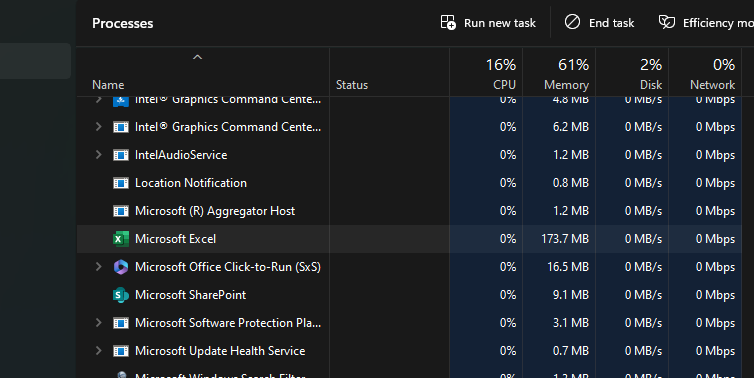
Here is my code for clarity.
private void ShowCalculationScreen(CalculationViewModel calcViewModel)
{
var excelHwnd = new IntPtr((int)ExcelDnaUtil.WindowHandle);
{
new DispatcherSynchronizationContext(Dispatcher.CurrentDispatcher));
Dispatcher.CurrentDispatcher.Invoke(async () =>
{
try
{
_ = new WindowInteropHelper(calcScreen)
{
Owner = excelHwnd
};
calcScreen.WindowStartupLocation = WindowStartupLocation.CenterScreen;
calcScreen.Show();
calcScreen.Closed += (sender, e) => {
calcScreen.Calculate(excel_application);
calcScreen.Close();
Dispatcher.CurrentDispatcher.BeginInvokeShutdown(DispatcherPriority.Background);
};
}
catch (Exception ex)
{
AddInApplication.LogEntry(ex.ToString());
}
});
Dispatcher.Run();
}));
newWindowThread.SetApartmentState(ApartmentState.STA);
newWindowThread.IsBackground = true;
newWindowThread.Start();
Brian Satola
- The code I posted was modified from async, and I missed a couple of things:
- Change .Invoke(async () => to .Invoke(() =>
- Change .BeginInvokeShutdown(DispatcherPriority.Background); to .InvokeShutdown();
- Comment out the Calculate and Close lines added to the closed event to see if those are causing an issue. At the very least, the added Close call seems redundant as the window is already in the process of closing.
- Add a log entry after InvokeShutdown to make sure that it reached this point.
James Stevenson
Thaks for your response but the suggested changes didnt work.
I will keep looking and trying other suggestions. At this point it seems the only option is to only have my WPF window as the active one and disable input into excel until my window is closed.
Govert van Drimmelen
Hi James,
The problem is likely that you are talking to the Excel COM object model from your new WPF thread.
You might need to change what happens inside here:
calcScreen.Calculate(excel_application);
Maybe you could publish a small sample project that we can try to fix up to get the patterns right.
-Govert
From: exce...@googlegroups.com <exce...@googlegroups.com> On Behalf Of James Stevenson
Sent: Friday, May 3, 2024 1:19 PM
To: Excel-DNA <exce...@googlegroups.com>
Subject: [ExcelDna] Re: ExcelDNA with WPF - Textbox Input
Hello,
Thaks for your response but the suggested changes didnt work.
I will keep looking and trying other suggestions. At this point it seems the only option is to only have my WPF window as the active one and disable input into excel until my window is closed.
On Friday, May 3, 2024 at 4:07:05 AM UTC+8 Brian Satola wrote:
My thoughts:
- The code I posted was modified from async, and I missed a couple of things:
- Change .Invoke(async () => to .Invoke(() =>
- Change .BeginInvokeShutdown(DispatcherPriority.Background); to .InvokeShutdown();
If that does not work:
- Comment out the Calculate and Close lines added to the closed event to see if those are causing an issue. At the very least, the added Close call seems redundant as the window is already in the process of closing.
- Add a log entry after InvokeShutdown to make sure that it reached this point.
And if that does not work, no clue.
On Thursday, May 2, 2024 at 11:27:11 AM UTC-4 James Stevenson wrote:
I have followed this and can get it running, entering data in textboxes and between excel cells works great.
However, the result is my excel add in keeps getting disabled. I think this is in part to a zombie thread. When I look in processes after closing down excel it is still listed.
Once I reopen Microsoft Excel my add-in becomes disabled. I have tested by running the add-in within the main excel thread (albeit without the inputting of data functionality) and my add-in loads ok when excel is opened/closed.
--
You received this message because you are subscribed to the Google Groups "Excel-DNA" group.
To unsubscribe from this group and stop receiving emails from it, send an email to exceldna+u...@googlegroups.com.
To view this discussion on the web visit https://groups.google.com/d/msgid/exceldna/9ebd96c0-bac2-4baf-977c-db14e64332den%40googlegroups.com.
James Stevenson
private void ShowCalculationScreen(CalculationViewModel calcViewModel)
{
var excelHwnd = new IntPtr((int)ExcelDnaUtil.WindowHandle);
var newWindowThread = new Thread(new ThreadStart(() =>
{
{
// Initialize the Dispatcher at the beginning of the thread
SynchronizationContext.SetSynchronizationContext(
new DispatcherSynchronizationContext(Dispatcher.CurrentDispatcher));
{
Calculation calcScreen = new Calculation { DataContext = calcViewModel };
_ = new WindowInteropHelper(calcScreen)
{
Owner = excelHwnd
};
calcScreen.WindowStartupLocation = WindowStartupLocation.CenterScreen;
calcScreen.Closed += (sender, e) =>
{
};
viewModel.CloseViewEvent += new CalculationViewModel.CloseViewEventHandler(() =>
{
calcScreen.Close();
Dispatcher.CurrentDispatcher.InvokeShutdown();
});
calcScreen.ShowDialog();
// add text into cell for testing purposes
Range cell = excel_application.Range["A3"];
cell.Value2 = "James";
}
catch (Exception ex)
{
AddInApplication.LogEntry(ex.ToString());
}
});
newWindowThread.SetApartmentState(ApartmentState.STA);
newWindowThread.IsBackground = true;
newWindowThread.Start();
}
How should I be calling the functions in - Application excel_application = (Application)ExcelDnaUtil.Application;
Govert van Drimmelen
The main rule is to ensure all access to the Excel COM object model is from the main Excel thread, is a safe context.
You can try something like this:
ExcelAsyncUtil.QueueAsMacro( () =>
{
// add text into cell for testing purposes
var app = (Microsoft.Office.Interop.Excel.Application)ExcelDnaUtil.Application;
Range cell = app.Range["A3"];
cell.Value2 = "James";
});
The inner code will run on the main thread, when Excel is ‘ready’.
I’m not sure where your captured excel_application variable came from – it might be fine as well.
Also remember that the user might have changed to a different workbook or worksheet behind your form, so the exact meaning of app.Range etc. or any access back to the sheet is a bit fragile if you intend for it to be the sheet that was active when the non-modal dialog was launched.
To view this discussion on the web visit https://groups.google.com/d/msgid/exceldna/15302d92-4f24-4421-8166-43052ed11b03n%40googlegroups.com.
