Media Controls in Gnome
18 views
Skip to first unread message
Graham White
Jul 2, 2021, 7:24:54 AM7/2/21
to exaile-devel

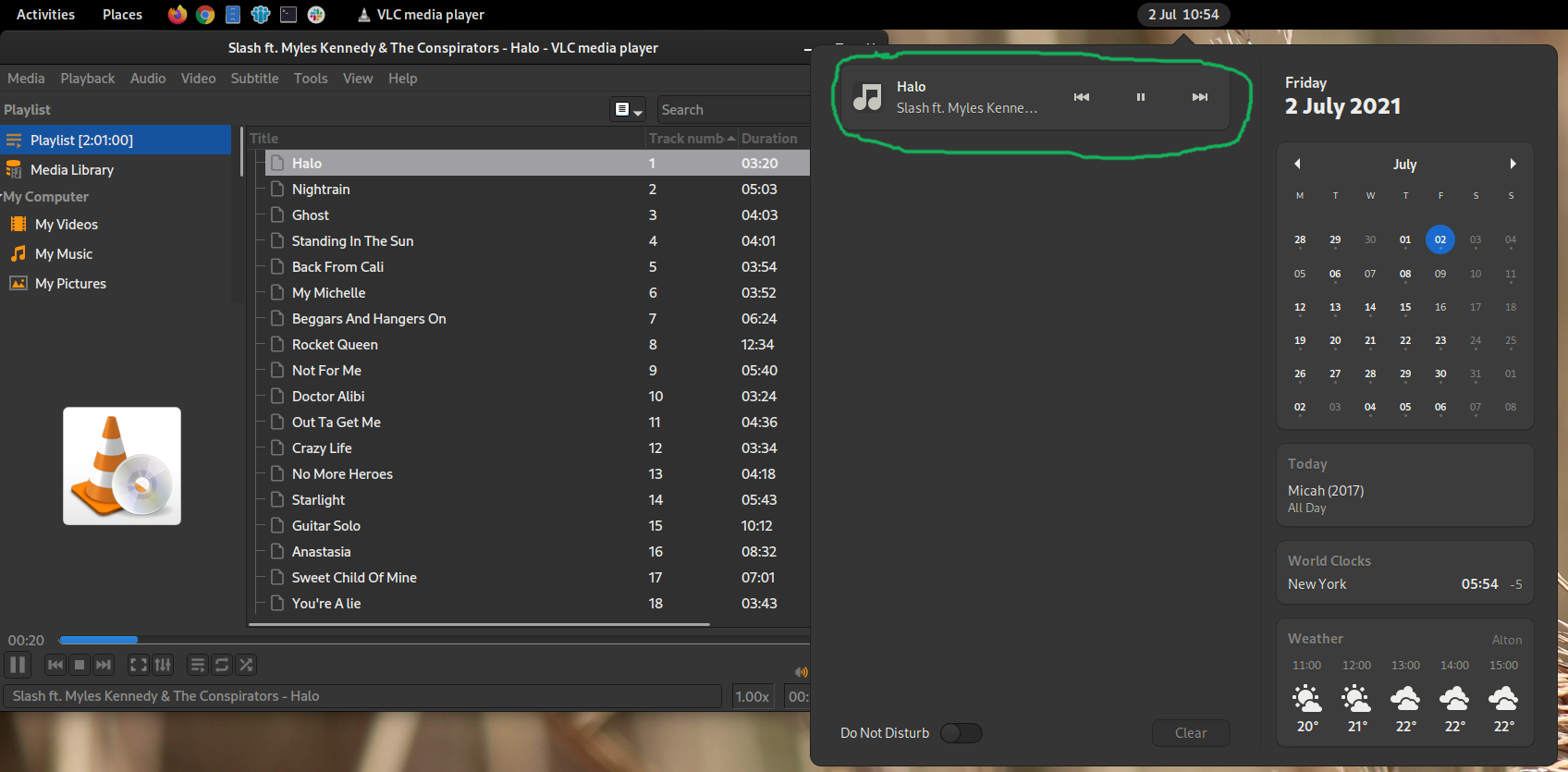
As a bit of background, I'm running Fedora 34 and Gnome 40 with Exaile 4.1.1.
Pretty much every media player I used, except Exaile, somehow automatically has media controls created within the Gnome notifications area. This is a really convenient way of controlling media through the desktop with a simple play/pause, next and previous buttons. I've shown a couple of examples attached: the image with Exaile running shows no media controls; the image with media controls (outlined in green) is an example with VLC running - however, this is just an example as Chrome/FireFox or other media players also have these controls created for them. I don't know how Gnome performs this media integration but would assume it's some sort of DBus link somewhere. It has the added advantage of other desktop integrations becoming available too, the one I like is the ability to pause your music when the screen lock is invoked.
I have a couple of questions:
- Does anyone know how/why Exaile does not show controls in the same way in Gnome
- Are there any plans to investigate?
Graham
Johannes Sasongko
Jul 2, 2021, 1:38:19 PM7/2/21
to exaile...@googlegroups.com
Hi Graham, could you check that the "MPRIS 2" plugin is enabled? (It's
enabled by default on new profiles since Exaile 4.0, but if you've used
an earlier version it wouldn't be automatically enabled.)
Cheers,
Johannes
enabled by default on new profiles since Exaile 4.0, but if you've used
an earlier version it wouldn't be automatically enabled.)
Cheers,
Johannes
Graham White
Jul 5, 2021, 11:55:55 AM7/5/21
to exaile-devel
Answering my own question....
Seems I was asking about MPRIS which appears to be supported in Exaile 4 via a plugin (that I had disabled). With the plugin enabled I get the desired media controls in Gnome.
Graham
Graham White
Jul 5, 2021, 11:55:58 AM7/5/21
to exaile-devel
Yes, I sent a further update after I asked the question, effectively answering my own question but not sure what happened to that response. I discovered the MPRIS 2 plugin, have enabled it and now all working as I would have expected - many thanks! Saved me a job writing a patch :-)
Reply all
Reply to author
Forward
0 new messages
