Electric 3D not working in windows after java 3d installation
1,245 views
Skip to first unread message
student_learner
Jun 3, 2021, 1:06:02 PM6/3/21
to Electric VLSI Editor
Hi,
Could you please help me with the procedure to get the 3D view working for electric-9.07.jar . I saw some link in google but it requires to change system variables which i dont have permissions to modify. Please help me with any other alternative methods of installation. Thanks in advance.
I have already installed java 3d for windows i586.
Regards,
Bibin
student_learner
Jun 3, 2021, 1:16:06 PM6/3/21
to Electric VLSI Editor
This was the link which mentioned to edit the classpath variables which i dont have access to.
https://haryoktav.wordpress.com/2015/03/13/electric-vlsi-9-05-3d-view/
https://haryoktav.wordpress.com/2015/03/13/electric-vlsi-9-05-3d-view/
student_learner
Jun 3, 2021, 2:16:08 PM6/3/21
to Electric VLSI Editor
I followed this and got it working after some trials:
Thanks
Angineer
Feb 16, 2022, 11:06:23 AM2/16/22
to Electric VLSI Editor
This method works for me.
1. Install Java3D. Once installation is complete, go to C Drive -> Program Files -> Java.
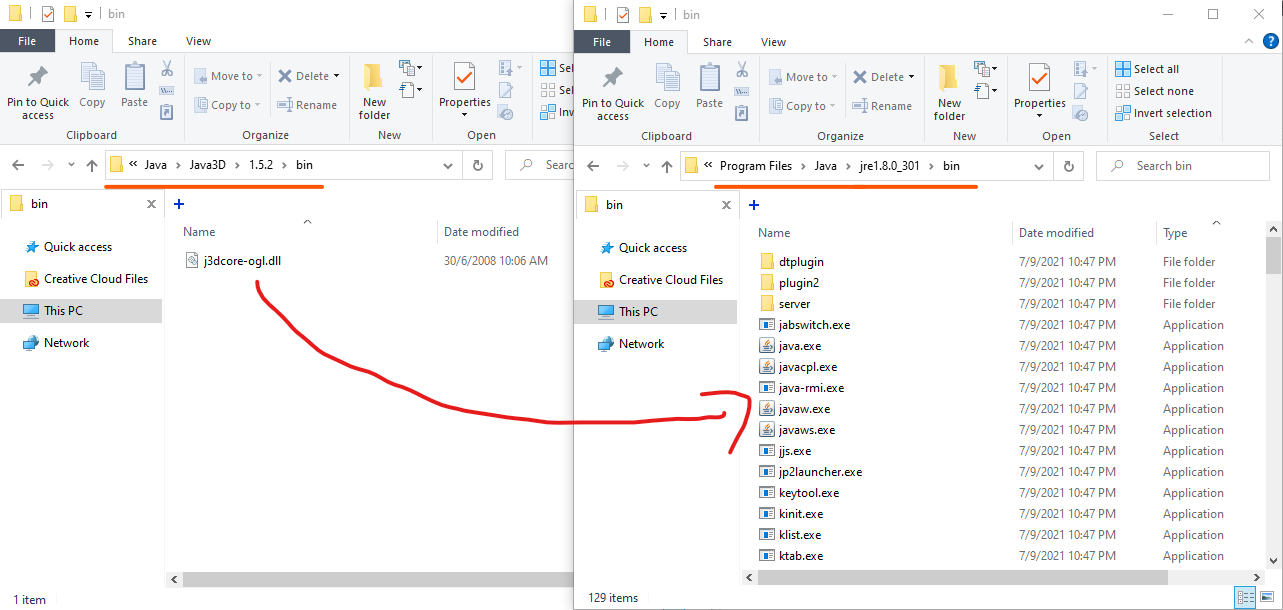



1. Install Java3D. Once installation is complete, go to C Drive -> Program Files -> Java.
You should be able to see two separate folder of Java3D and your main java installation folder.

2. Move all the file contents in Java3D to the current Java version you have.
Copy "j3dcore-ogl.dll" from Java3D\bin to %current_java_jre%\bin.
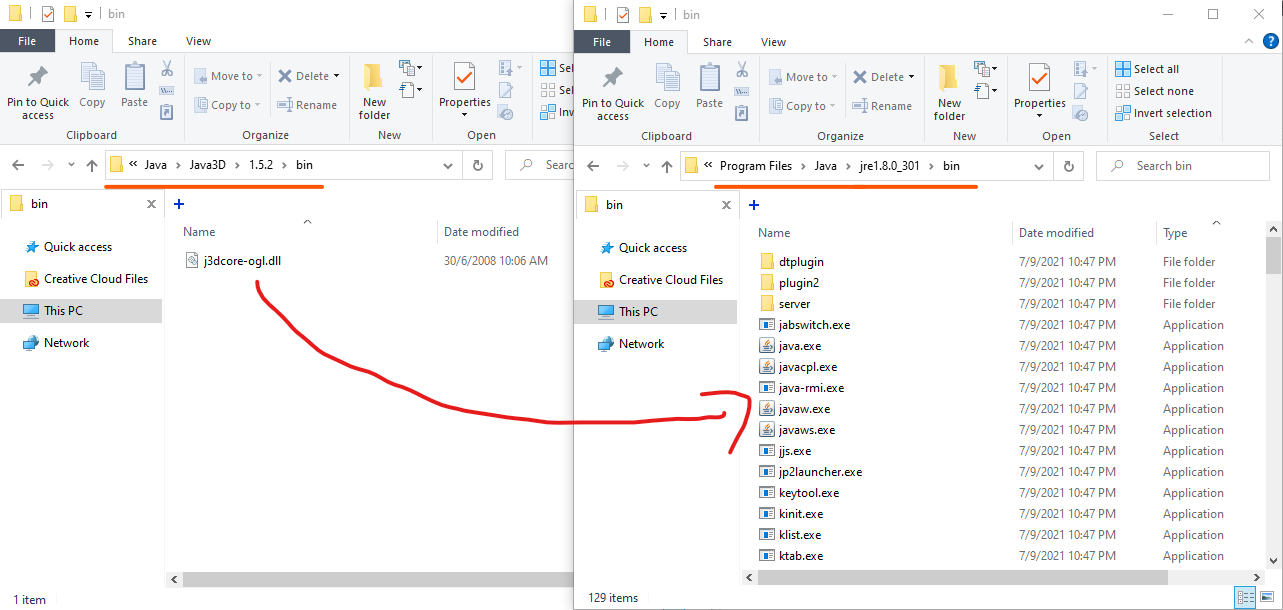
Copy "j3dcore.jar","j3dutils.jar","vecmath.jar" from Java3D\lib\ext to %current_java_jre%\lib\ext.

3. Open electric, go to Help - > About Electric... -> Plugins. Check whether Java3D is installed.
Then, you may visualize your designed layout as 3D view.


Regards.
Engineer SAJID ABBAS
Nov 28, 2023, 11:07:57 AM11/28/23
to Electric VLSI Editor
Hello everyone!
I had the same problem and has been fixed with the help of the guidance provided.
Thank you!
Ruben Bosch
Nov 29, 2023, 4:21:51 PM11/29/23
to electr...@googlegroups.com
Hi Sajid,
I want donwload Silvaco Tcad o Synopsys sentaurus. Do you know how i get a free version?
Thanks
Ruben Bosch
--
You received this message because you are subscribed to the Google Groups "Electric VLSI Editor" group.
To unsubscribe from this group and stop receiving emails from it, send an email to electricvlsi...@googlegroups.com.
To view this discussion on the web visit https://groups.google.com/d/msgid/electricvlsi/6cf6a367-32c8-496c-a22a-49d77ad48cfen%40googlegroups.com.
Gavin
Nov 29, 2023, 11:37:24 PM11/29/23
to Electric VLSI Editor
It looks like the website for Silvaco TCAD is:
It looks like the website for Synopsys TCAD for the Sentaurus process is:
For free evaluations versions, if available, you would need to contact Silvaco and Synopsys, such as by email, for setting up download accounts to them.
The contact information for Silvaco should be at:
The contact webpage for Synopsys should be at:
Being that this Group is for Electric VLSI, it is noted that
Silvaco TCAD and Synopsys TCAD
don't currently interface with Electric VLSI as far I know. However, feel free to correct me if your interfacing or sharing data between them and Electric VLSI.
On Wednesday, November 29, 2023 at 2:21:51 PM UTC-7 Ruben Bosch wrote:
Hi Sajid,I want download Silvaco Tcad o Synopsys sentaurus. Do you know how i get a free version?ThanksRuben Bosch
Reply all
Reply to author
Forward
0 new messages
