Rendered movie does not have photo clips but easy virtual choir logo and Virtual background issue
26 views
Skip to first unread message
Choir CFCCSJ
May 10, 2022, 4:30:54 PM5/10/22
to EasyVirtualChoir
Hi Allan,
I'm editing a couple pieces for the upcoming 5/13 Sunday service and have run into 2 issues. Could you help look into it at your earliest convenience?
https://docs.google.com/presentation/d/1hrXdA5-TPszU_j-2R4O2FHqteFDGZzCFNPsguslL_xk/edit?usp=sharing
Thanks!
Charlotte
Allan Jiang
May 12, 2022, 4:19:19 PM5/12/22
to EasyVirtualChoir
The two issues are related to the export options. Because you have access to the custom layouts option as a gold member, the site automatically tries to render the most fancy layout. However, the custom layout you were working on was empty, so we used a default background image for your output video instead.
The solution is to change your "Video output" to a non-empty layout: e.g. Default layout or Reordered layout.
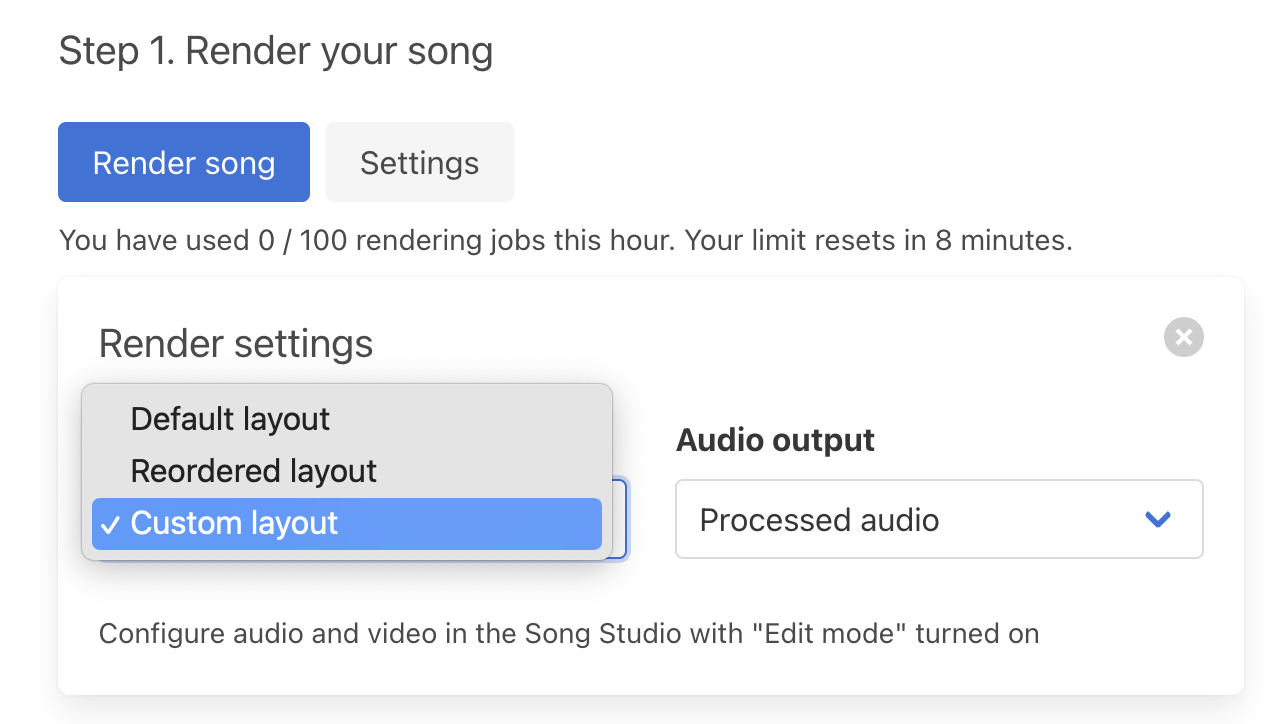
Allan Jiang
May 12, 2022, 4:20:51 PM5/12/22
to EasyVirtualChoir
Or, you may populate your custom layout, of course :)
See this video for a tutorial: https://www.youtube.com/watch?v=78ATfqfcHyI&list=PLbMBVofsM83_LmH4z10FCkbS2lSYTHaVC&index=4
Choir CFCCSJ
May 17, 2022, 3:27:19 PM5/17/22
to EasyVirtualChoir
Hi Allan,
The Export Setting is helpful and it resolved the export with EVC logo issue. I'm still having issue with the one thumbnail with blue/greenish background which has been changed to virtual background automatically. Any tips is helpful.
https://docs.google.com/presentation/d/1hrXdA5-TPszU_j-2R4O2FHqteFDGZzCFNPsguslL_xk/edit?usp=sharing
Choir CFCCSJ
May 17, 2022, 4:38:09 PM5/17/22
to EasyVirtualChoir
Hi Allan, I was able to change the virtual background color from green to blue to fix the issue. However, it default to green that I need to remember to change it every time rendiering. Getting better by solving each challenge. Blessings, Charlotte
Reply all
Reply to author
Forward
0 new messages
