Error with searching authorizations
149 views
Skip to first unread message
Duy Minh
Nov 28, 2022, 7:16:14 AM11/28/22
to DSpace Technical Support
Hi all,
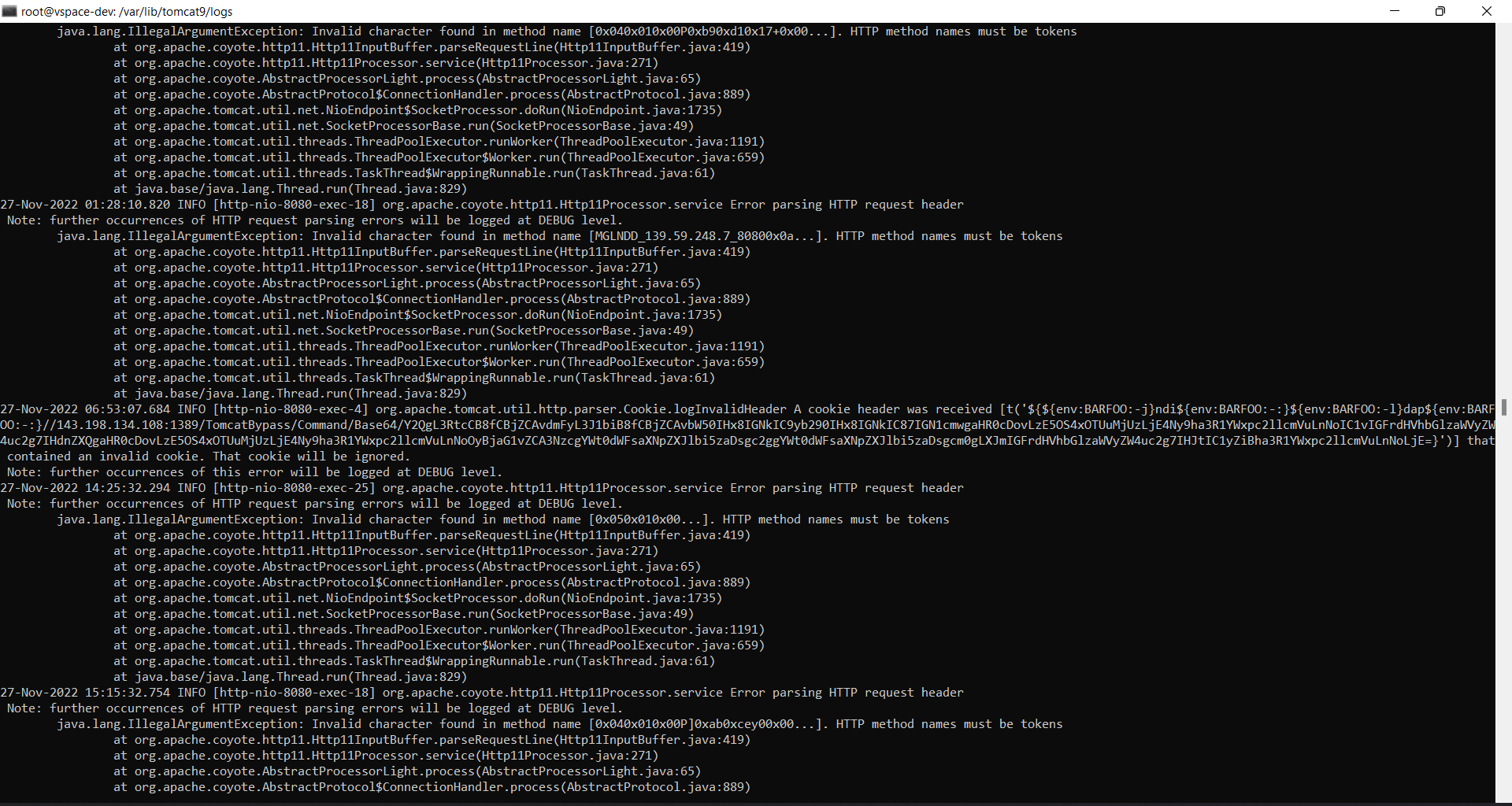
.png?part=0.2&view=1)
After deploying the DSpace 7.4 frontend and backend, the frontend (accessible at https://vinspace.online/home) seems to be missing features such as registration. Looking at the dev console shows a series of 400 error codes corresponding to the API requests for searching authorizations of features.
The tomcat error logs show HTTP request parsing errors :
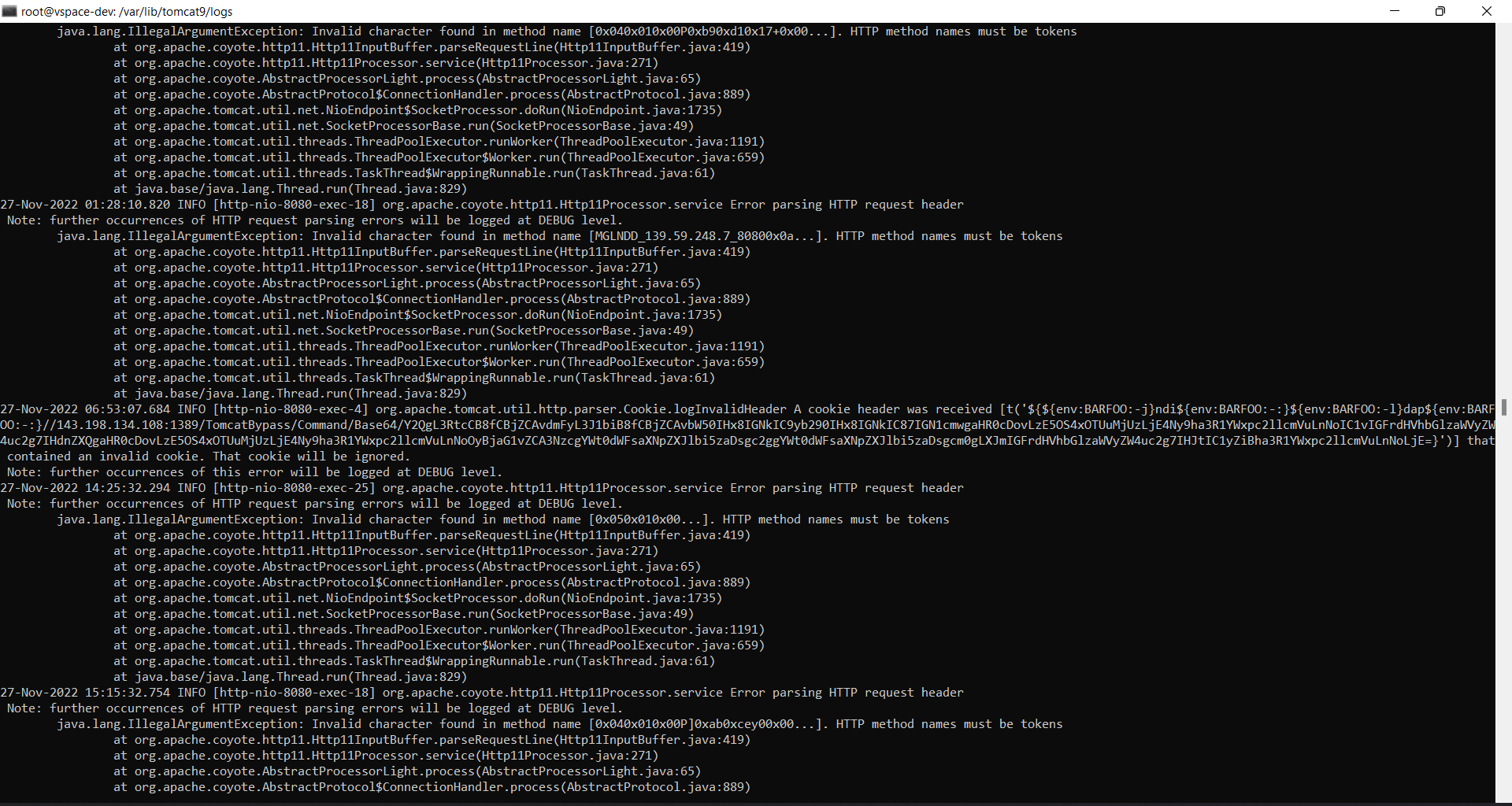
And the dspace logs show multiple warnings stating "the supplied uri is not ours":
.png?part=0.2&view=1)
Please advise.
Regards,
Minh
Tim Donohue
Nov 29, 2022, 4:41:38 PM11/29/22
to DSpace Technical Support
Hi Minh,
That "the supplied uri is not ours" error appears to be saying that the URI sent to your REST API doesn't match what is set in your "dspace.server.url" setting (on the backend's local.cfg). So you may want to verify that "dspace.server.url" setting is correct... the error you shared seems to think it *should be* something like http://vinspace.online/server/. Either that, or maybe your UI's configuration has the wrong URL in its "rest" settings and is trying to access your REST API via a different URL.
That "the supplied uri is not ours" error appears to be saying that the URI sent to your REST API doesn't match what is set in your "dspace.server.url" setting (on the backend's local.cfg). So you may want to verify that "dspace.server.url" setting is correct... the error you shared seems to think it *should be* something like http://vinspace.online/server/. Either that, or maybe your UI's configuration has the wrong URL in its "rest" settings and is trying to access your REST API via a different URL.
Tim
Duy Minh
Nov 29, 2022, 9:23:21 PM11/29/22
to DSpace Technical Support
Hi Tim,
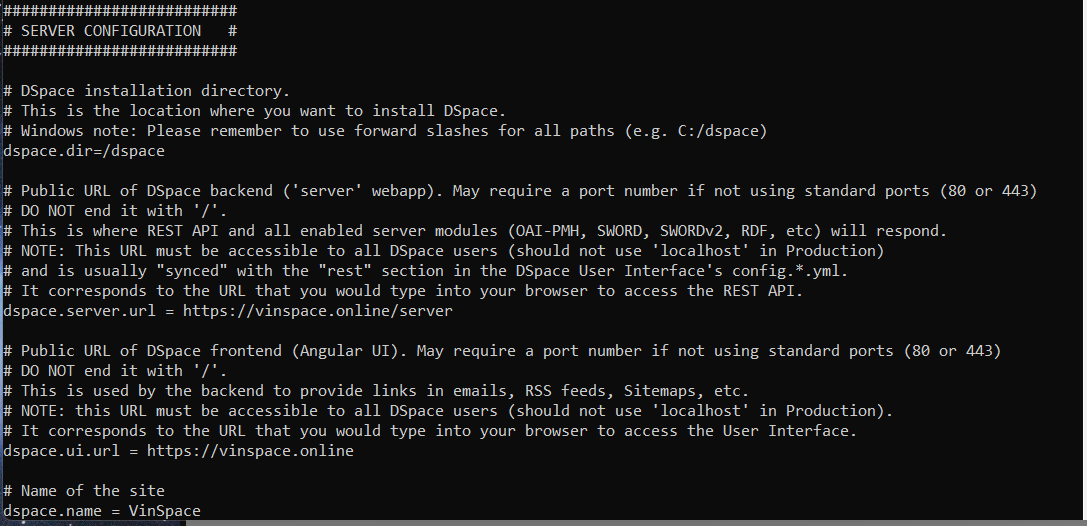
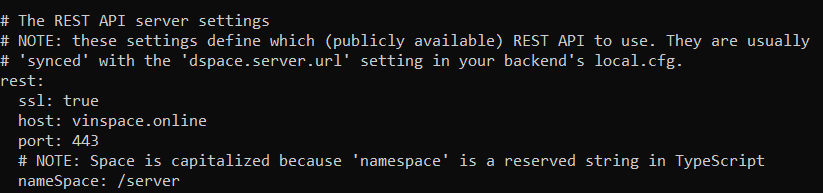
Both the backend and frontend sides seem to be correct. Please find the relevant settings below:
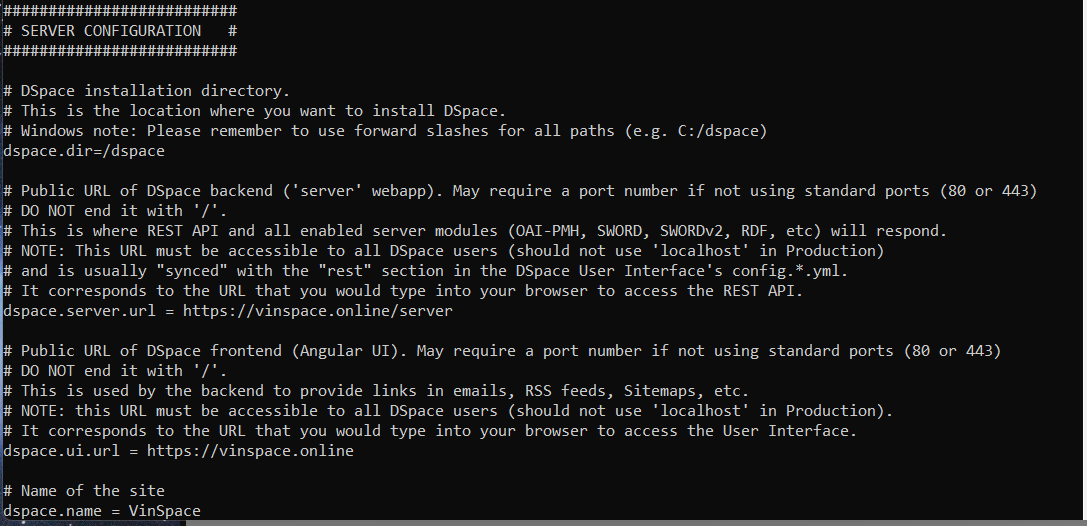
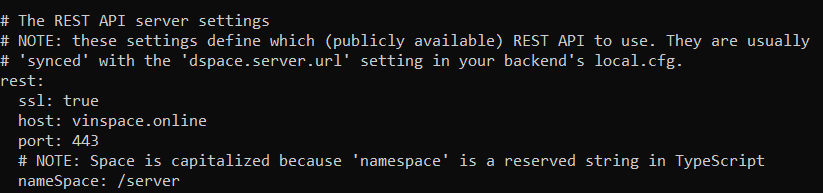
Is there anything I overlooked? Or could the problem be somewhere else?
Regards,
Minh
Tim Donohue
Nov 30, 2022, 3:28:41 PM11/30/22
to Duy Minh, DSpace Technical Support
Hi Minh,
According to the initial error you shared (in your dspace.log), it's showing that something is trying to contact your backend using "http://vinspace.online/server/". NOTICE that it is trying to access "http" instead of "https"!
According to the initial error you shared (in your dspace.log), it's showing that something is trying to contact your backend using "http://vinspace.online/server/". NOTICE that it is trying to access "http" instead of "https"!
Your configs you shared look correct to me... and they both specify HTTPS. So, it's unclear to me why your UI would be sending an HTTP request to the backend instead of HTTPS.
Maybe you updated the wrong "config.*.yml" on the frontend? Or maybe something is being cached on either the frontend or backend? It also could be that whatever proxy you may be using could require the "X-Forwarded-Proto" header. See this common installation
issue: https://wiki.lyrasis.org/display/DSDOC7x/Installing+DSpace#InstallingDSpace-MyRESTAPIisrunningunderHTTPS,butsomeofits%22link%22URLsareswitchingtoHTTP?
Tim
From: dspac...@googlegroups.com <dspac...@googlegroups.com> on behalf of Duy Minh <duymin...@gmail.com>
Sent: Tuesday, November 29, 2022 8:23 PM
To: DSpace Technical Support <dspac...@googlegroups.com>
Subject: [dspace-tech] Re: Error with searching authorizations
Sent: Tuesday, November 29, 2022 8:23 PM
To: DSpace Technical Support <dspac...@googlegroups.com>
Subject: [dspace-tech] Re: Error with searching authorizations
--
All messages to this mailing list should adhere to the Code of Conduct: https://www.lyrasis.org/about/Pages/Code-of-Conduct.aspx
---
You received this message because you are subscribed to a topic in the Google Groups "DSpace Technical Support" group.
To unsubscribe from this topic, visit https://groups.google.com/d/topic/dspace-tech/Y0bcDpSzIxc/unsubscribe.
To unsubscribe from this group and all its topics, send an email to dspace-tech...@googlegroups.com.
To view this discussion on the web visit https://groups.google.com/d/msgid/dspace-tech/28706f71-0d14-4b06-a2f5-7134065384ffn%40googlegroups.com.
All messages to this mailing list should adhere to the Code of Conduct: https://www.lyrasis.org/about/Pages/Code-of-Conduct.aspx
---
You received this message because you are subscribed to a topic in the Google Groups "DSpace Technical Support" group.
To unsubscribe from this topic, visit https://groups.google.com/d/topic/dspace-tech/Y0bcDpSzIxc/unsubscribe.
To unsubscribe from this group and all its topics, send an email to dspace-tech...@googlegroups.com.
To view this discussion on the web visit https://groups.google.com/d/msgid/dspace-tech/28706f71-0d14-4b06-a2f5-7134065384ffn%40googlegroups.com.
Duy Minh
Dec 1, 2022, 1:09:13 PM12/1/22
to DSpace Technical Support
Hi,
Thanks for the help. It turns out I *did* forget to add the
X-Forwarded-Proto header to the proxy after all.
In case anyone encounters the same problem, for Apache 2, add the line "RequestHeader set X-Forwarded-Proto https" to default-000-le-ssl.conf.
Thanks again for your assistance.
Regards,
Minh
Reply all
Reply to author
Forward
0 new messages
