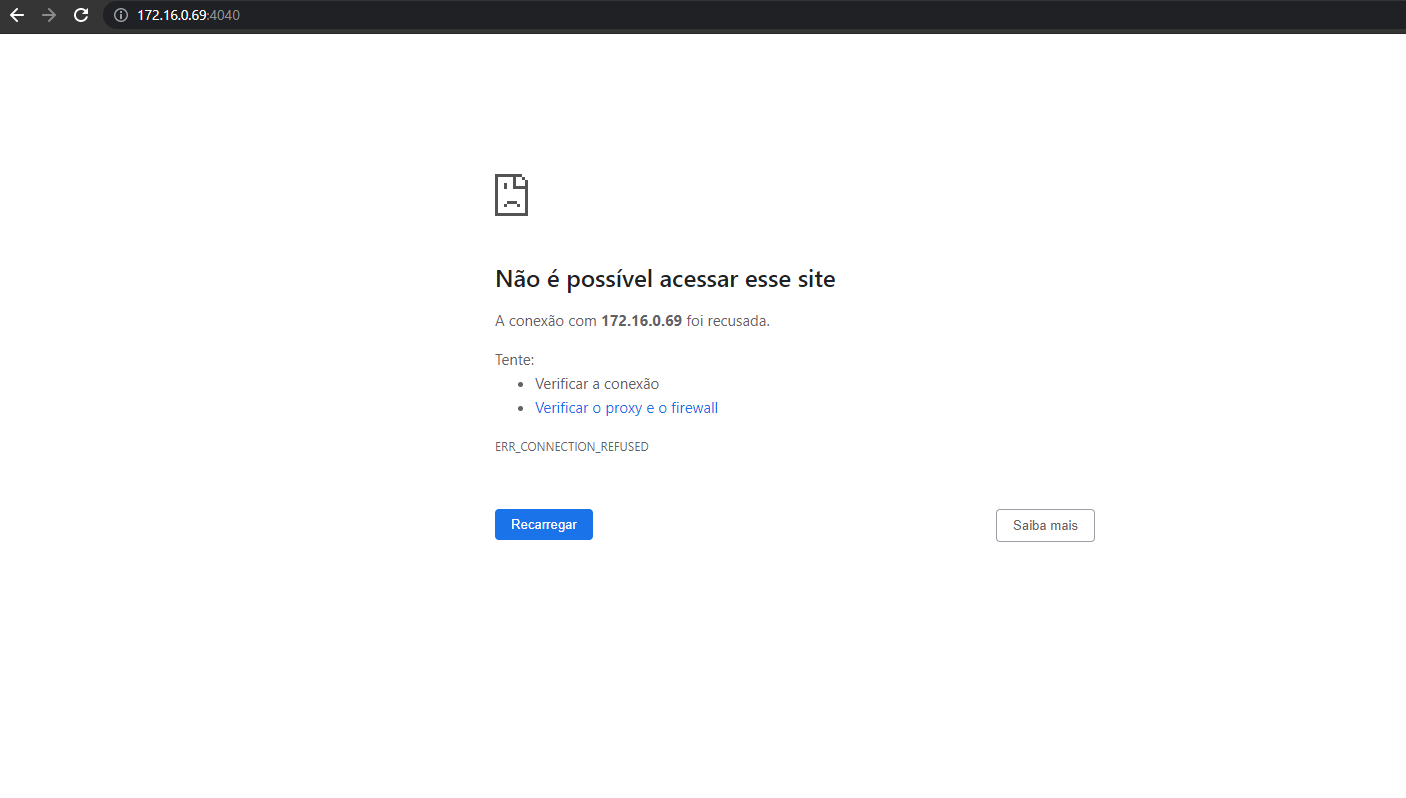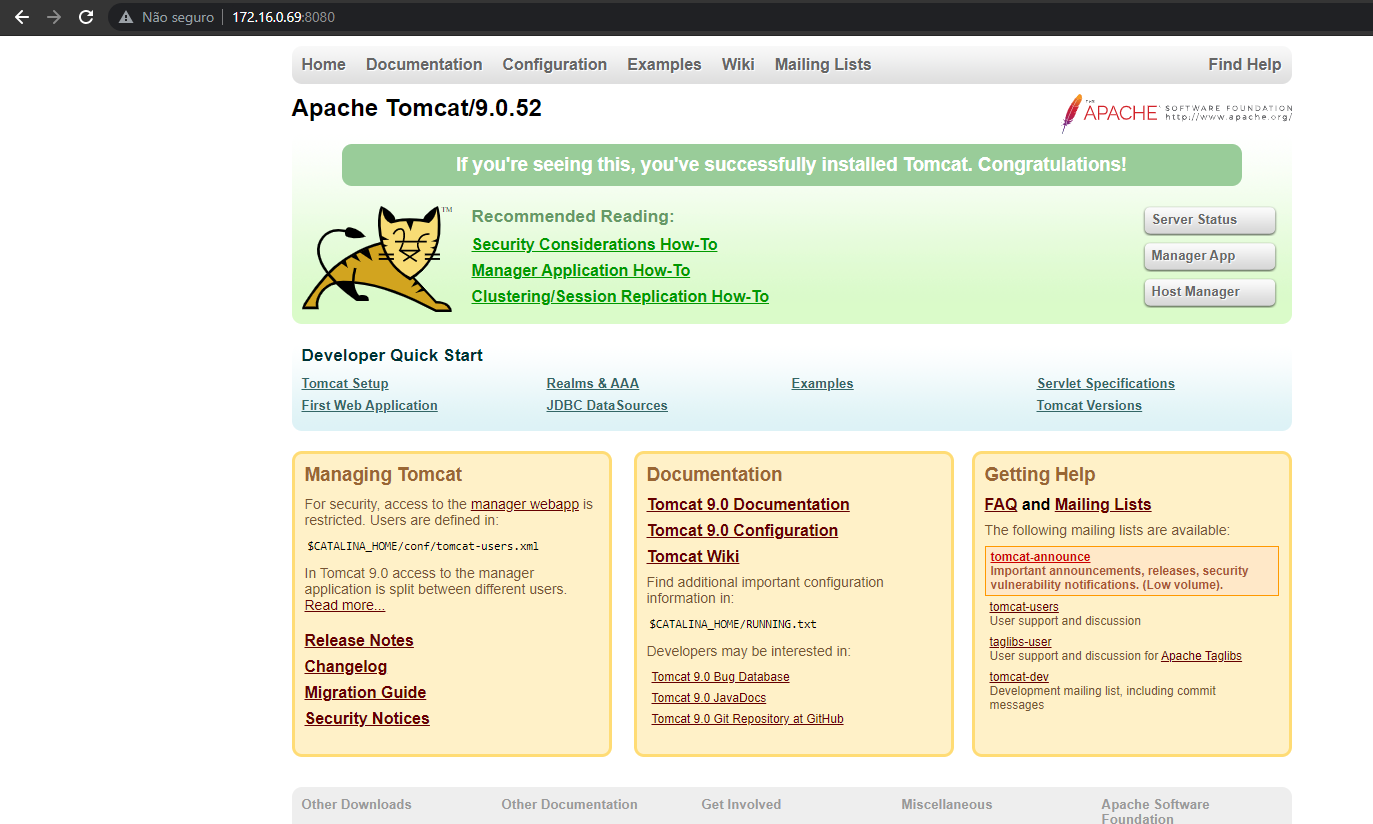DSpace 7
627 views
Skip to first unread message
Calleu Arruda Oliveira
Sep 28, 2021, 7:49:28 AM9/28/21
to DSpace Community
I'm having a problem with my DSpace7, The installation worked and there is no error, however it only works on the virtual machine that I created just localhost. But for example outside the virtual machine I can access the backend and the solr, everything Ok. But when I tried to access dspace-angular the page does not load. I don't know how to solve would someone help me?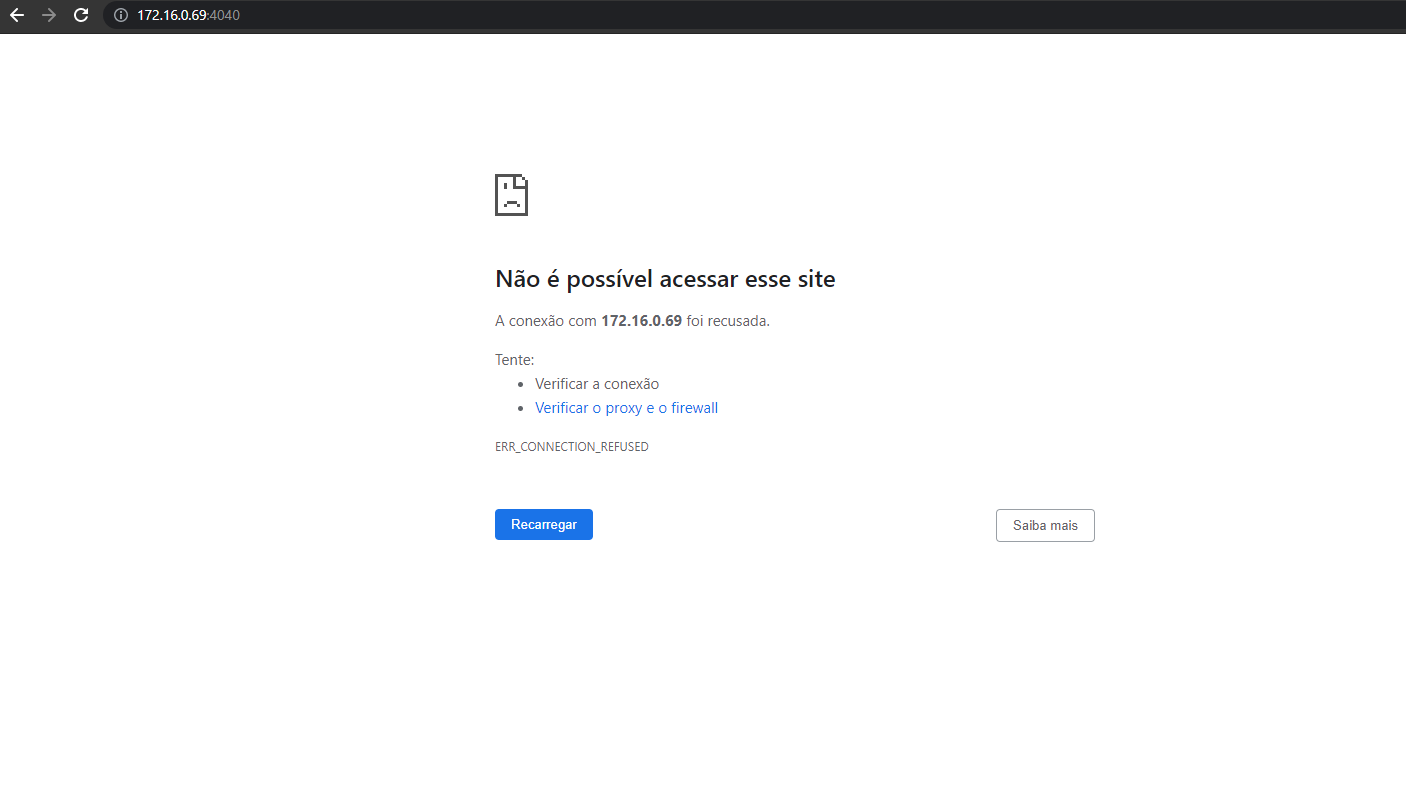

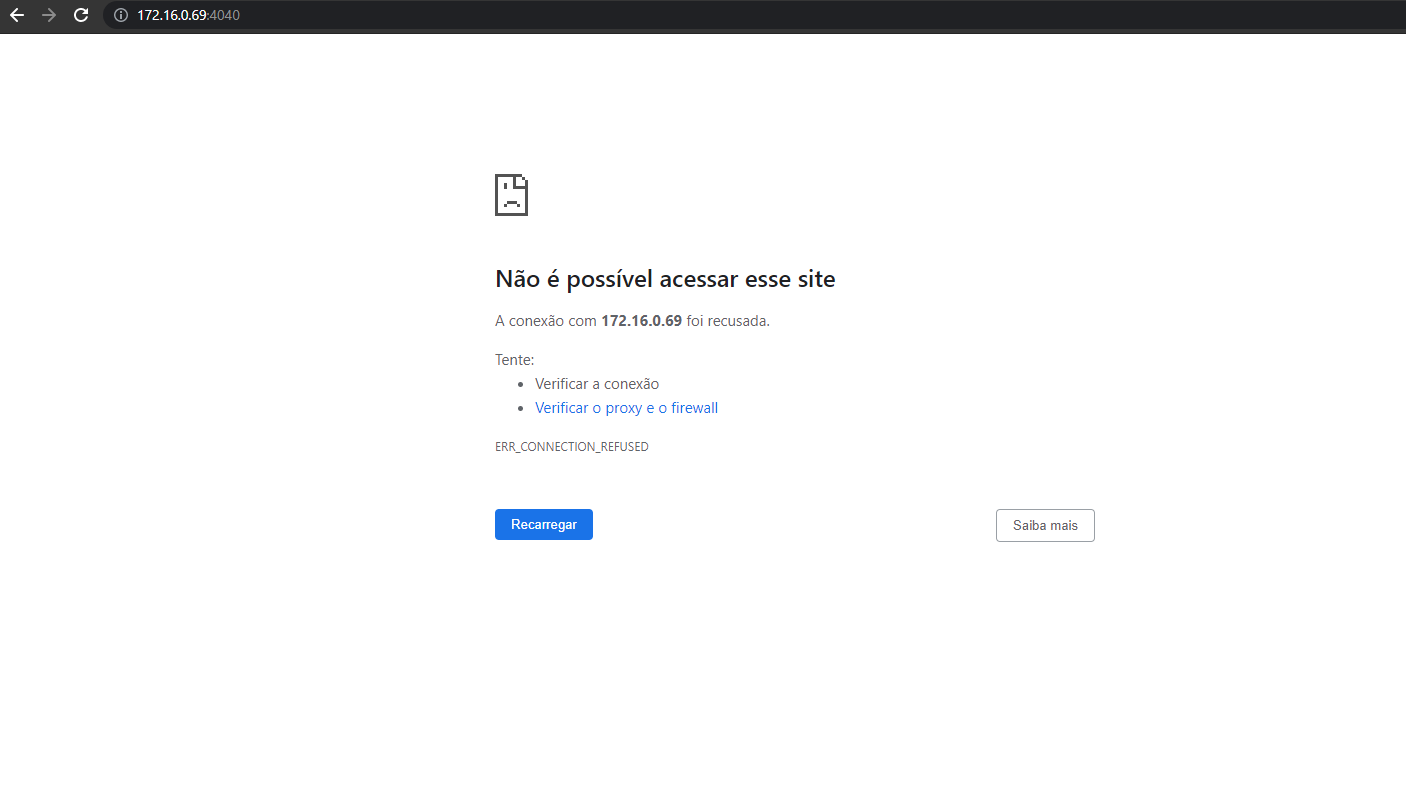

Parthasarathi Mukhopadhyay
Sep 28, 2021, 8:26:29 AM9/28/21
to Calleu Arruda Oliveira, DSpace Community
Dear Calleu
Someone from the community will definitely explain it more technically, meantime I'm sharing my experience with the same problem you have faced.
1. DSpace7 works on localhost without proper certification and FQDN but not on a production environment;
2. In a production environment (even in a LAN), the login and other administrative functions are not working without SSL and proper certificate;
3. Self signed certificate won't work for LAN/Production environment;
3. You need to initiate certification for your DSpace7 server (letsencrypt is what we have used);
4. Certification requires FQDN (IP is not enough), so you need to have a domain name first, require to map your IP with the given domain, and then you can utilize the letsencrypt process to generate certificate;
5. Your apache SSL configuration needs to point towards certificate that you have after initiation of letsencrypt;
6. Need to tinker proxy reversing process in Apache to redirect /server and / and similarly local.cfg in DSpace 7 particularly dspace.server.url and dspace.ui.url ;
7. Your environment.prod.ts in the frontend must be set on SSL mode - the rest section I mean;
8. Now Yarn or PM2 start will allow the frontend to talk to the backend;
9. Initially Yarn is a better option in case of error detection (but one terminal is engaged); and
10. PM2 gives a cool start without the issue of terminal engagement once it starts but doesn't give any hints of errors, if any.
Best wishes...
On Tue, Sep 28, 2021 at 5:19 PM Calleu Arruda Oliveira <calleu...@unisulma.edu.br> wrote:
I'm having a problem with my DSpace7, The installation worked and there is no error, however it only works on the virtual machine that I created just localhost. But for example outside the virtual machine I can access the backend and the solr, everything Ok. But when I tried to access dspace-angular the page does not load. I don't know how to solve would someone help me?
--
All messages to this mailing list should adhere to the Code of Conduct: https://www.lyrasis.org/about/Pages/Code-of-Conduct.aspx
---
You received this message because you are subscribed to the Google Groups "DSpace Community" group.
To unsubscribe from this group and stop receiving emails from it, send an email to dspace-communi...@googlegroups.com.
To view this discussion on the web visit https://groups.google.com/d/msgid/dspace-community/f0856510-1ff3-459c-a4e7-9bd8bd09e8cbn%40googlegroups.com.
Tim Donohue
Sep 28, 2021, 10:08:56 AM9/28/21
to Calleu Arruda Oliveira, DSpace Community
I would like to add that we have detailed "Common Installation Issues" that walk you through how to locate error messages (in UI & REST API) & solve common issues in the Installation process.
https://wiki.lyrasis.org/display/DSDOC7x/Installing+DSpace#InstallingDSpace-CommonInstallationIssues
Overall though, if you wish to run DSpace 7 on non-localhost, you must run both the frontend & backend via HTTPS, with a non-Self-Signed SSL certificate. So, something like letsencrypt should work fine.
If you run into additional issues, let us know on this list.
Tim
From: dspace-c...@googlegroups.com <dspace-c...@googlegroups.com> on behalf of Parthasarathi Mukhopadhyay <psmukho...@gmail.com>
Sent: Tuesday, September 28, 2021 7:26 AM
To: Calleu Arruda Oliveira <calleu...@unisulma.edu.br>
Cc: DSpace Community <dspace-c...@googlegroups.com>
Subject: Re: [dspace-community] DSpace 7
Sent: Tuesday, September 28, 2021 7:26 AM
To: Calleu Arruda Oliveira <calleu...@unisulma.edu.br>
Cc: DSpace Community <dspace-c...@googlegroups.com>
Subject: Re: [dspace-community] DSpace 7
To view this discussion on the web visit
https://groups.google.com/d/msgid/dspace-community/CAGM_5ua44ieTeuXYcOpnUmYvz%2BE9N%2BE3iCJA-FAm_401jPROyw%40mail.gmail.com.
Reply all
Reply to author
Forward
0 new messages