Right-click on source - Delete - content not in Trash?
25 views
Skip to first unread message
floqde...@gmail.com
Jan 15, 2023, 4:26:05 PM1/15/23
to DropSync
Hi
So I had a folder pair setup and wanted to set a new Source folder, so I right-clicked and selected Delete thinking it would just clear the source but it deleted the folder from my drive.
It's not in the trash - I need it back!
Where has it gone? Can I find it?
Cheers
James
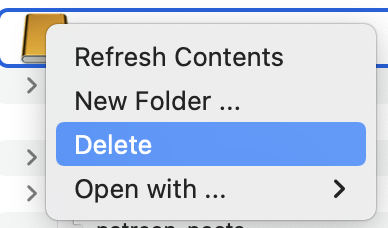
Ira Cooke
Jan 15, 2023, 8:51:49 PM1/15/23
to drop...@googlegroups.com
Dear James,
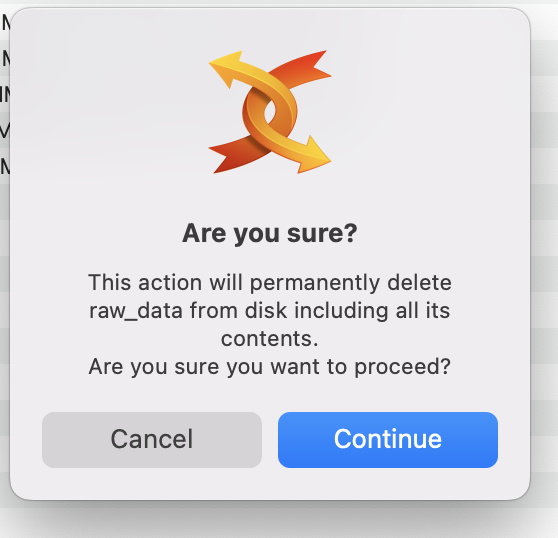
Sorry but your folder is gone. Did you read the message that pops up (see screenshot below)?
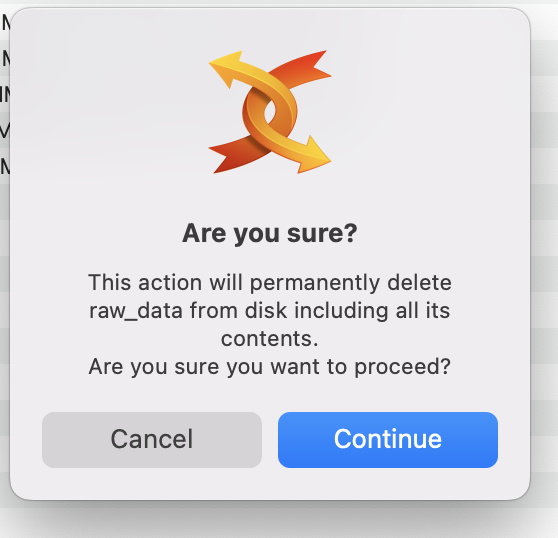
Best wishes
Ira
On 16 Jan 2023, at 7:26 am, floqde...@gmail.com <floqde...@gmail.com> wrote:
HiSo I had a folder pair setup and wanted to set a new Source folder, so I right-clicked and selected Delete thinking it would just clear the source but it deleted the folder from my drive.It's not in the trash - I need it back!Where has it gone? Can I find it?CheersJames
<Screenshot 2023-01-15 at 21.23.28.png>--
You received this message because you are subscribed to the Google Groups "DropSync" group.
To unsubscribe from this group and stop receiving emails from it, send an email to dropsync+u...@googlegroups.com.
To view this discussion on the web visit https://groups.google.com/d/msgid/dropsync/9c8af01f-a352-4015-86f7-76294c8753dcn%40googlegroups.com.
<Screenshot 2023-01-15 at 21.23.28.png>
floqde...@gmail.com
Jan 16, 2023, 6:40:05 AM1/16/23
to DropSync
Thanks Ira
I think I must have clicked Continue without reading the prompt! Doh.
Reply all
Reply to author
Forward
0 new messages
